Interno del Dell XPS 15 9520 – smontaggio e opzioni di aggiornamento
Mentre l’XPS 15 9520 delude per quanto riguarda le porte esterne, quelle interne offrono una buona possibilità di aggiornamento.
Scoprite tutti i prezzi e le configurazioni del Dell XPS 15 9520 nel nostro sistema di specifiche o leggete la nostra recensione approfondita.
1. Rimuovere la piastra inferiore
Per accedere all’interno del notebook è necessario svitare 8 viti con testa Torx. Successivamente, fare leva sul pannello inferiore con un attrezzo di plastica, partendo dai due bordi anteriori. Fare attenzione perché i bordi metallici sono molto affilati.
2. Batteria
Questo dispositivo è dotato di una batteria da 86Wh. Per estrarre la batteria, è necessario svitare le 8 viti con testa a croce e rimuovere il nastro che trattiene i cavi dei diffusori dalla confezione.
3. Memoria e archiviazione
Come si può vedere, questo portatile dispone di due slot SODIMM. Questo permette di ospitare fino a 64 GB di RAM DDR5. Per quanto riguarda l’archiviazione, sono presenti due slot M.2 PCIe x4, che supportano le unità di tipo Gen 4.
4. Sistema di raffreddamento
Nel bene e nel male, non troverete una camera di vapore su questo notebook. Dell fornisce invece una soluzione più convenzionale con due heat pipe, due dissipatori di calore e un paio di diffusori di calore per la memoria grafica e i VRM.
Scoprite tutti i prezzi e le configurazioni del Dell XPS 15 9520 nel nostro sistema di specifiche o leggete la nostra recensione approfondita.
Dell XPS 15 9520 recensione approfondita
Dell has established the XPS brand as the main MacBook alternative. Chances are very high that you've heard about that if you are into powerful, portable machinery. However, there is a huge disadvantage to owning such a notebook. First - your bank account won't be really happy. Second - you won't get the maximum out of the hardware. This happened last year, and we strongly suggest that would happen today with the XPS 15 9520.It comes with an Alder Lake-H processor, which is very needy in terms of cooling. Regardless, we expect that the XPS 15 will be able to destroy every other device equ[...]

Pro
- Strong body build of carbon fiber and aluminum
- Virtually bezel-less screen
- High maximum brightness and almost full sRGB coverage (LG 4DWVJ-156WU1 (LGD06B3))
- Thin and light
- Easy upgrade and maintenance
- Great keyboard, touchpad, and speakers
- Fingerprint reader embedded in the power button and an IR face recognition system
- Two Thunderbolt 4 connectors, USB Type-C charging, and an SD card reader (+ tiny dongle inside the box)
- No PWM (LG 4DWVJ-156WU1 (LGD06B3))
- Accurate colors with our Gaming and Web design profile (LG 4DWVJ-156WU1 (LGD06B3))
Contro
- Poor cooling
- Pricey
- Limited I/O (Sharp 90T02-LQ156R1 (SHP14D0))



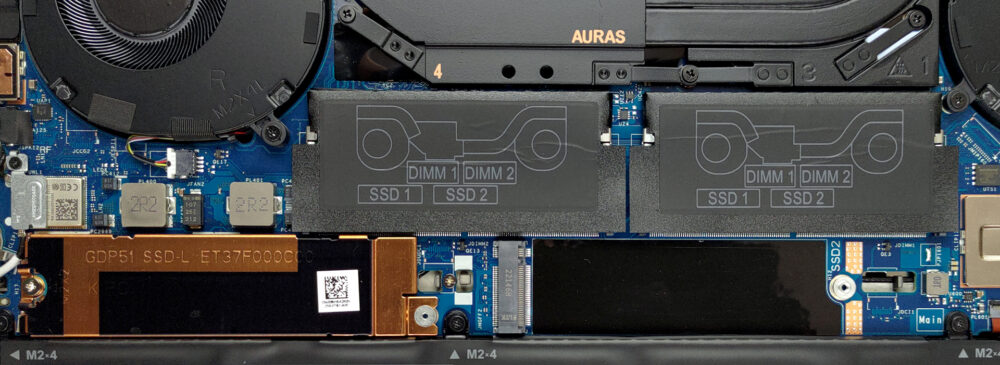
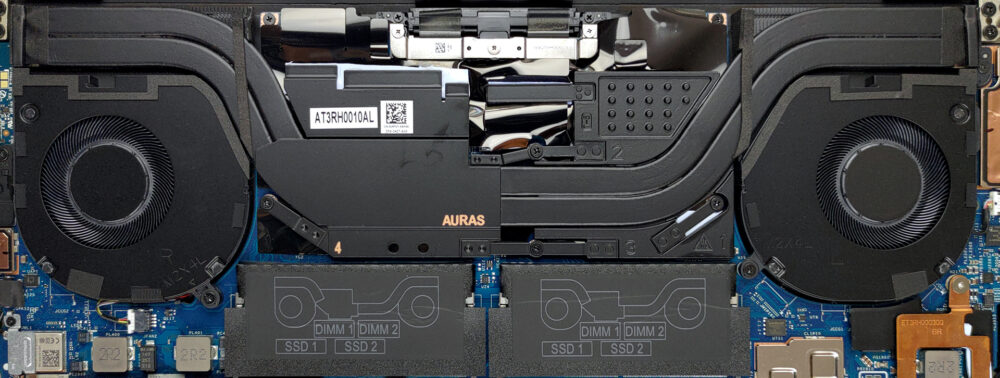








Do you know if there is a maximum amount of storage capacity for doing an upgrade? Would 4TB + 4TB work or is it a maximum of 4TB total between the two slots?