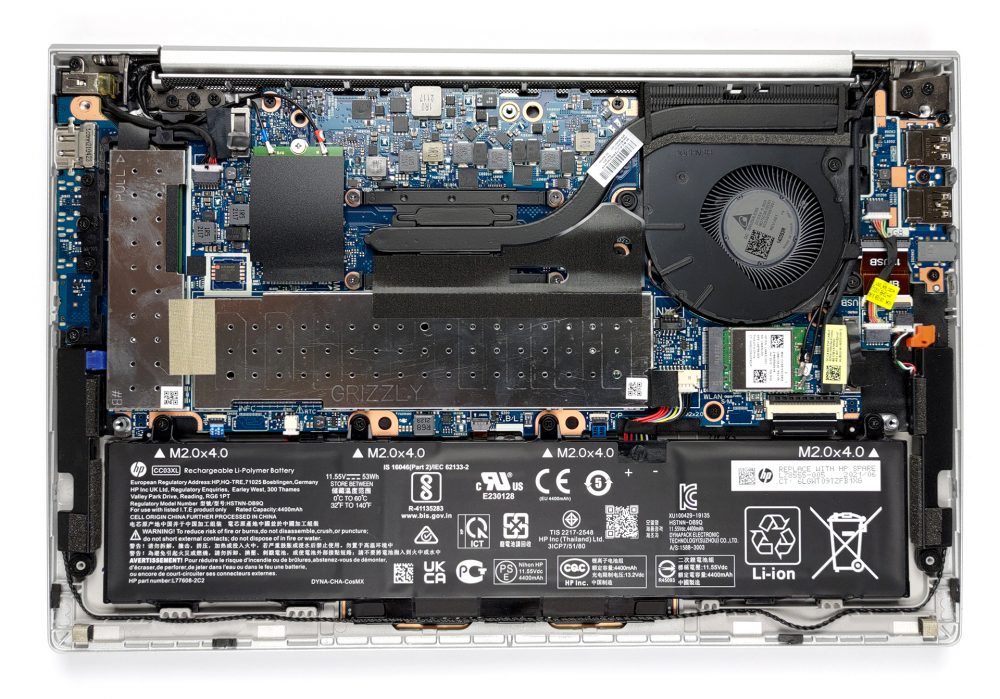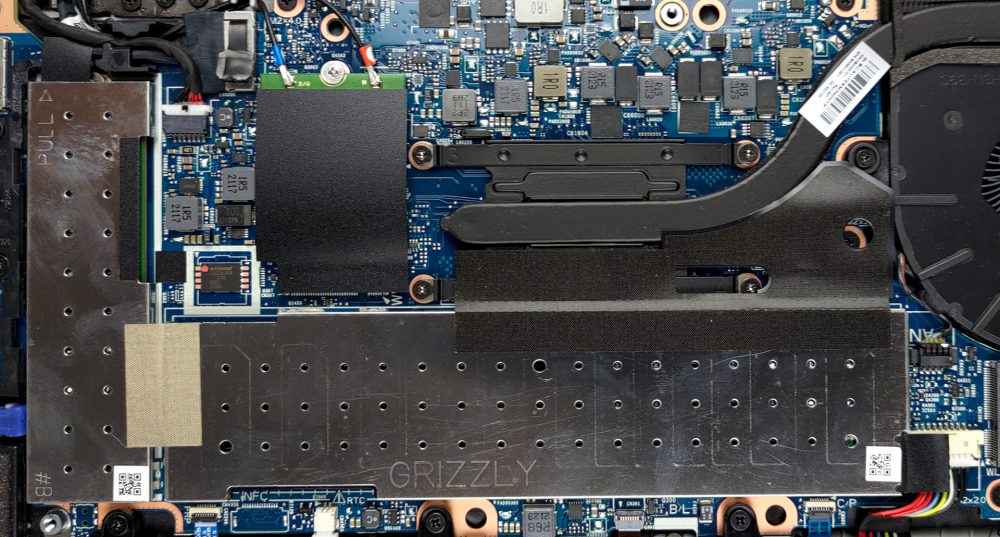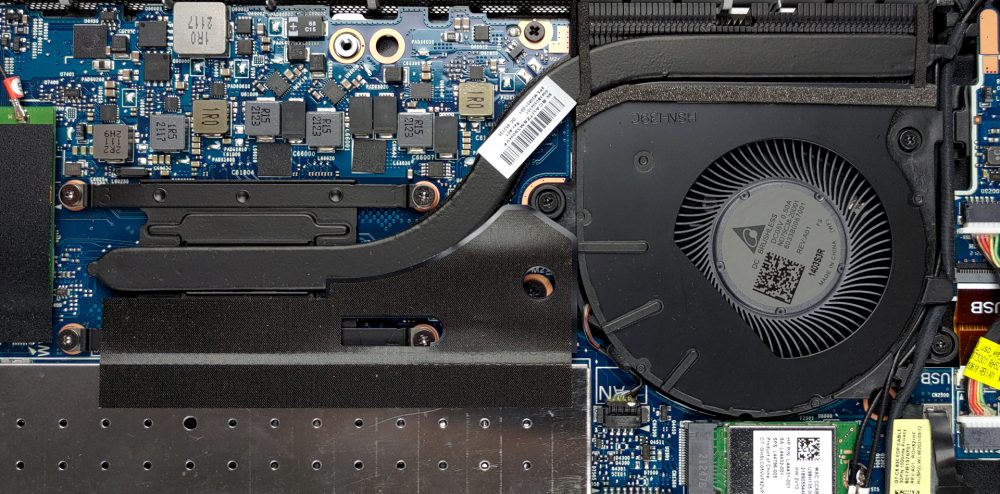All’interno di HP ProBook 635 Aero G8 – smontaggio e opzioni di aggiornamento
Questo è un dispositivo aziendale estremamente leggero, che ha tutto l’hardware necessario per gli aggiornamenti futuri.
Scopri tutti i prezzi e le configurazioni di HP ProBook 635 Aero G8 nel nostro sistema di specifiche o leggi di più nella nostra recensione approfondita.
1. Rimuovere la piastra inferiore
Per entrare in questo dispositivo, è necessario allentare 6 viti imperdibili con testa a croce. Poi, fai saltare il pannello inferiore con uno strumento di plastica, e rimuovilo dal telaio.
2. Batteria
Qui, la batteria ha una capacità di 53Wh.
3. Мemoria e archiviazione
Nonostante la leggerezza del dispositivo, HP è riuscita a mettere due slot RAM SODIMM per un massimo di 32GB di memoria in totale. Per quanto riguarda lo storage, si ottiene uno slot M.2 PCIe x4.
4. Sistema di raffreddamento
Infine, c’è il raffreddamento, Esso impiega un tubo di calore, così come un dissipatore di calore e una ventola di medie dimensioni.
Scopri tutti i prezzi e le configurazioni di HP ProBook 635 Aero G8 nel nostro sistema di specifiche o leggi di più nella nostra recensione approfondita.
HP ProBook 635 Aero G8 recensione approfondita
Now, today we have something of particular interest. It is a business device, called the HP ProBook 635 Aero G8. It sits right between the ProBook 400 and EliteBook 800 lines of HP, and what makes it special is the name. To be precise, the name reflects the reasons, making the laptop special.What we're trying to say is that the laptop weighs only 990 grams, breaking the 1 kg limit, and joining a roster of premium devices. However, HP has managed to do that whilst putting up to a Ryzen 7 PRO 5850U processor, and (hold your hats) two RAM SODIMM slots for memory upgrades. Yes, while the Acer[...]

Pro
- Great battery life
- PCIe x4 support + 2x SODIMM slots for memory
- LTE support
- 92% of sRGB coverage and great color accuracy with our Gaming and Web design profile (IVO X133NVFF R0 (IVO8596))
- No PWM for brightness adjustment (IVO X133NVFF R0 (IVO8596))
- Spill-resistant keyboard
- IR face recognition and fingerprint reader
- Powerful CPU options
Contro
- Hindered viewing angles on Sure View model
- No SD card reader