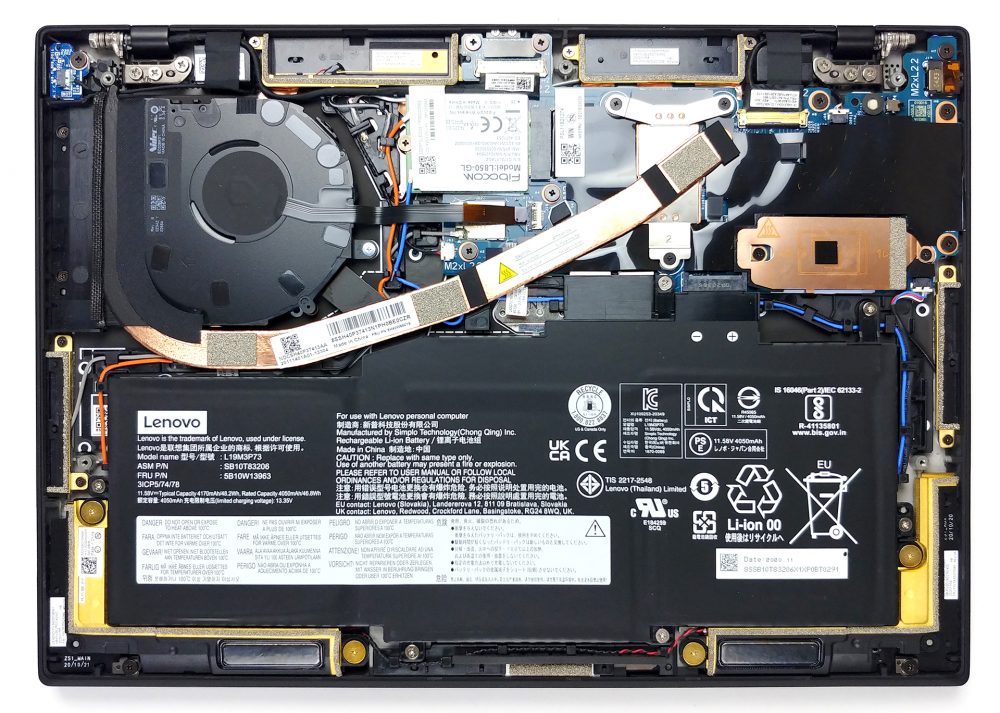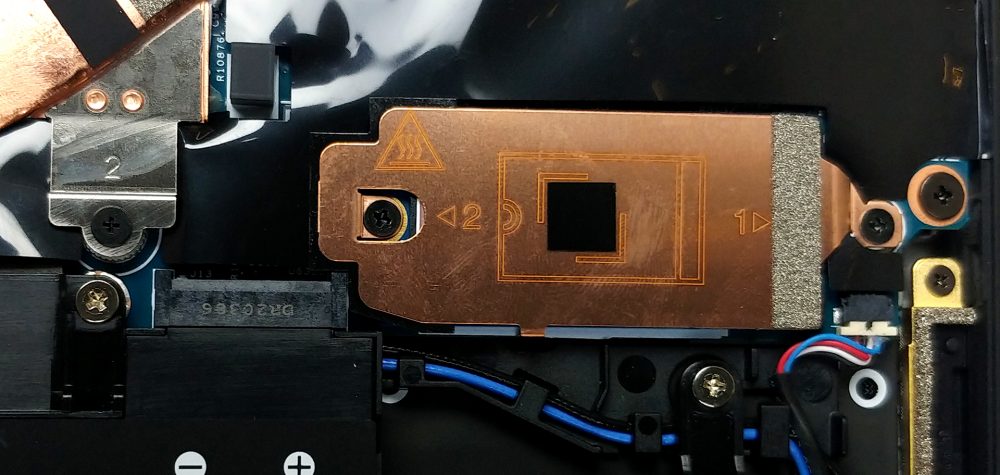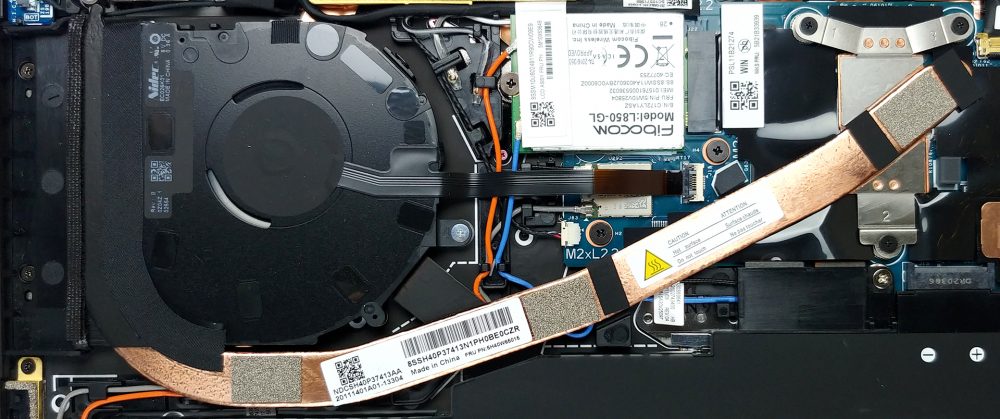Inside Lenovo ThinkPad X1 Nano – disassembly and upgrade options
This is one of the lightest laptops ever made. But how big was the tradeoff on the upgradability, though?
Check out all Lenovo ThinkPad X1 Nano prices and configurations in our Specs System or read more in our In-Depth review.
1. Remove the bottom plate
Only 5 captive Phillips-head screws are keeping this notebook’s bottom panel in place. After you undo them, pry the panel and lift it away.
2. Battery
The 48Wh battery pack here also seems to be in check with the power efficiency of the CPU.
3. Memory and storage
In terms of memory, you get two configurations – one with 8, and one with 16GB of LPDDR4x memory. Unfortunately, all of it is soldered to the motherboard, and you won’t be able to upgrade it post-purchase. Storage-wise, though, there is one M.2 PCIe x4 drive, that supports 42mm drives.
4. Cooling system
Considering the 9W TDP of the processor, we feel that the single heat pipe is going to provide good-enough cooling.
Check out all Lenovo ThinkPad X1 Nano prices and configurations in our Specs System or read more in our In-Depth review.
Lenovo ThinkPad X1 Nano Gen 1 recensione approfondita
Usually, when we were talking about lightweight notebooks, we refer to the Acer Swift 5, or the LG Gram. However, there is a new contender on the horizon. And this time, it is from Lenovo. Say hello to one of the lightest laptops on the market - the ThinkPad X1 Nano.However, they are not boasting only the portability of the device. Actually, they made the bold claim that this laptop is a "lightweight powerhouse", and that it is a "heavyweight performer". We are surely going to check if that claim holds true, but before we do that, let's take a quick look at the specs.This device comes[...]

Pro
- Sub 1 kilogram body made out of carbon fiber and magnesium alloy
- Surprisingly good performance
- Covers 99.5% of the sRGB color gamut, has high maximum brightness, and the color representation is accurate with our Gaming and Web design profile (MND007ZA1-2)
- Doesn't use PWM for brightness adjustment (MND007ZA1-2)
- Good battery life
- Very good input devices
- Two Thunderbolt 4 connectors, Wi-Fi 6, and optional 5G support
Contro
- Poor upgradeability
- Limited I/O, making dongles and adapters mandatory
- Tends to get pretty warm under extreme workloads