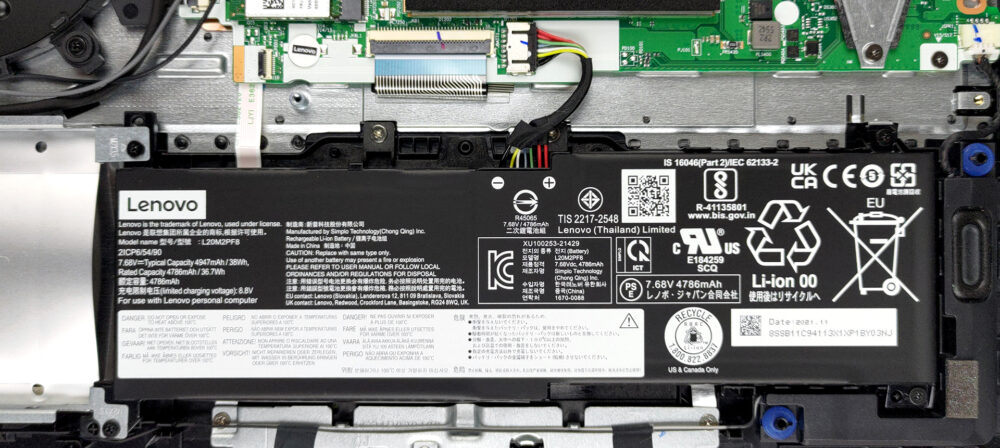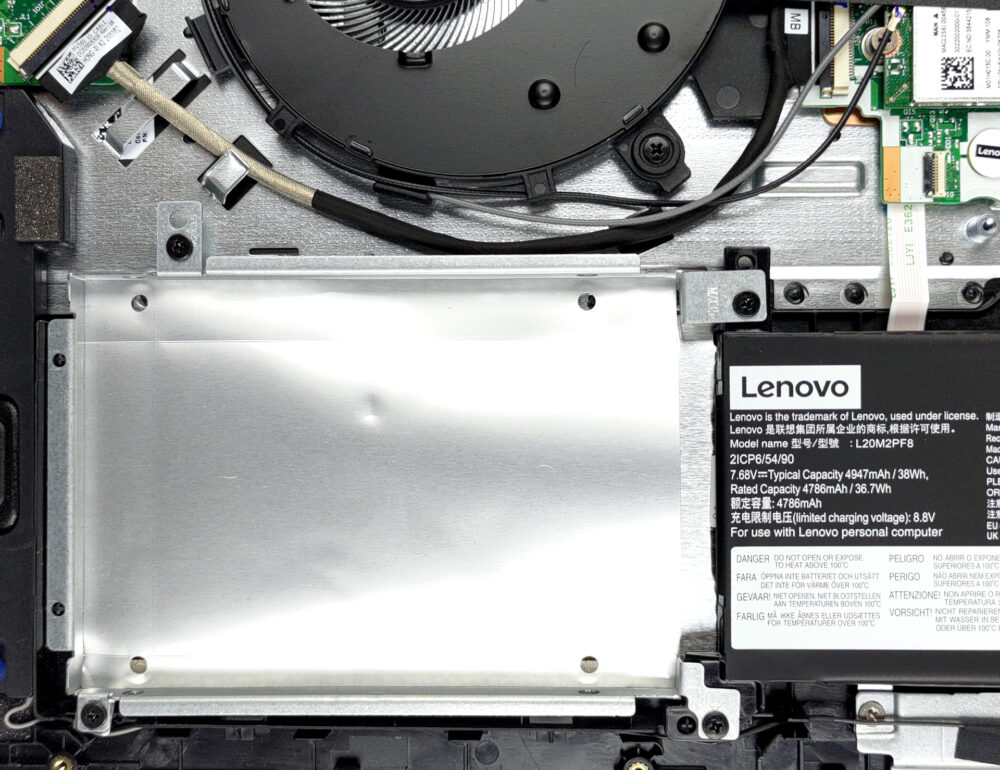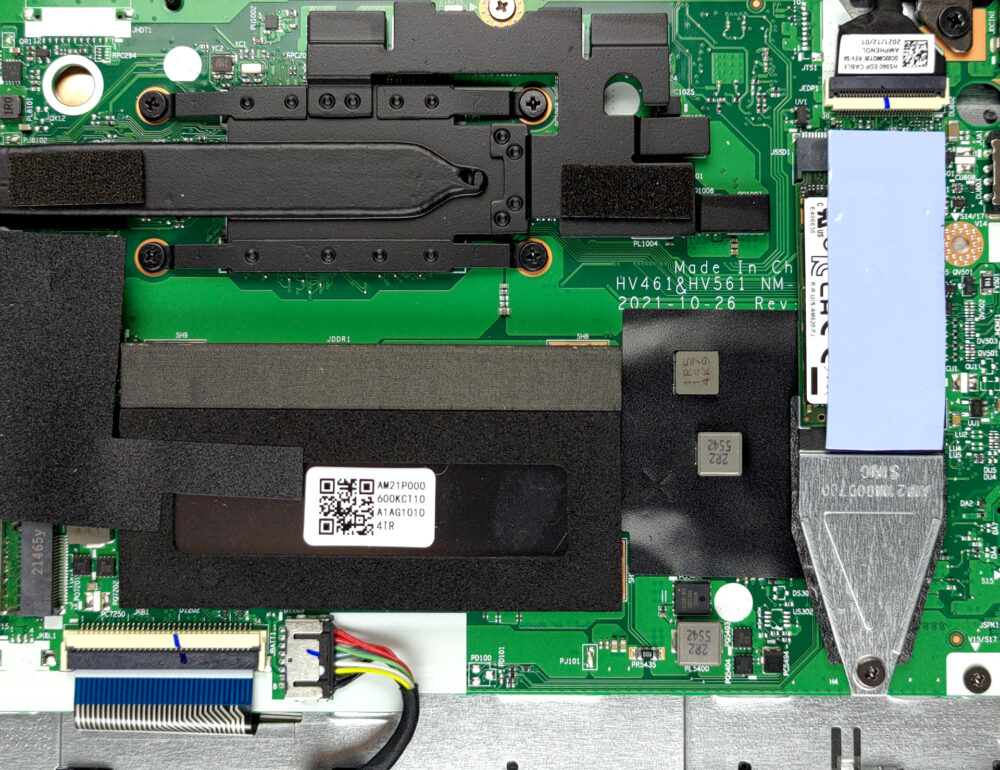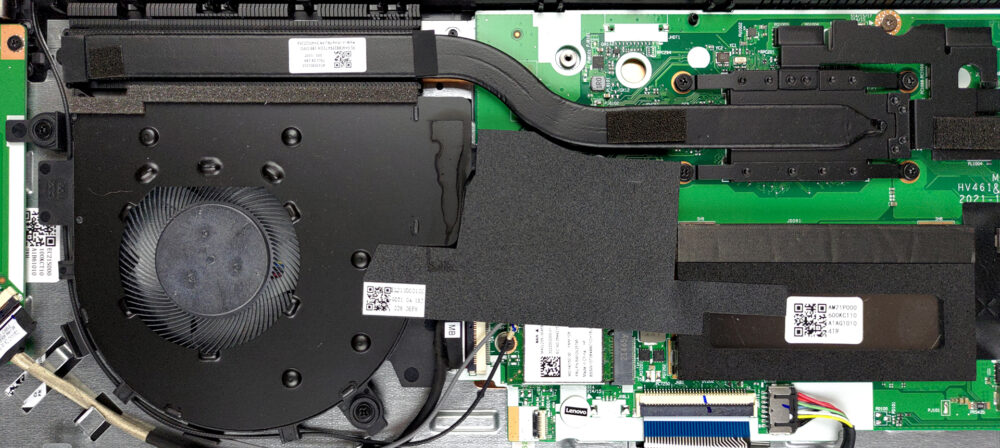Interno del Lenovo V15 Gen 2: smontaggio e opzioni di aggiornamento
Anche se è economico, il Lenovo V15 Gen 2 offre una discreta quantità di opzioni di aggiornamento.
Scoprite tutti i prezzi e le configurazioni del Lenovo V15 Gen 2 nel nostro sistema di specifiche o leggete la nostra recensione approfondita.
1. Rimuovere la piastra inferiore
Per accedere ai componenti interni del notebook, è necessario svitare le 11 viti con testa a croce. Quindi, fare leva sul pannello inferiore con un attrezzo di plastica e sollevarlo dallo chassis.
2. Batteria
La prima cosa da rimuovere per estrarre la batteria è la gabbia dell’unità SATA da 2,5 pollici. La batteria ha una capacità di 38Wh. Ha resistito per oltre 10 ore di navigazione sul Web e 7 ore e 30 minuti di riproduzione video.
3. Memoria e archiviazione
In termini di memoria, sulla scheda madre sono presenti 4 o 8 GB di RAM saldata. Inoltre, è presente un singolo slot SODIMM per l’espansione. Per quanto riguarda l’archiviazione, è presente uno slot M.2 PCIe x4 e l’alloggiamento per unità SATA da 2,5 pollici di cui abbiamo parlato in precedenza.
4. Sistema di raffreddamento
Il raffreddamento comprende una singola heat pipe, un dissipatore di calore e una ventola di dimensioni decenti. Fortunatamente, i VRM sono dotati di un dissipatore di calore in metallo.
Scoprite tutti i prezzi e le configurazioni del Lenovo V15 Gen 2 nel nostro sistema di specifiche o leggete la nostra recensione approfondita.
Lenovo V15 Gen 2 recensione approfondita
Today, we ask the age-old question - how cheap is too cheap? There is a very thin line between cheap and affordable, and we're going to see if the Lenovo V15 Gen 2 is going to provide the value it should.Traditionally, this series brings a huge amount of cost-cutting with itself. Through the years, we've seen plastic builds, slow hardware, and unattractive displays. However, there is something that tells us this year will be different.This little something is called a specs sheet. You can get this laptop with up to the Ryzen 5 5700U, which is an 8-core CPU with multithreading, and a v[...]
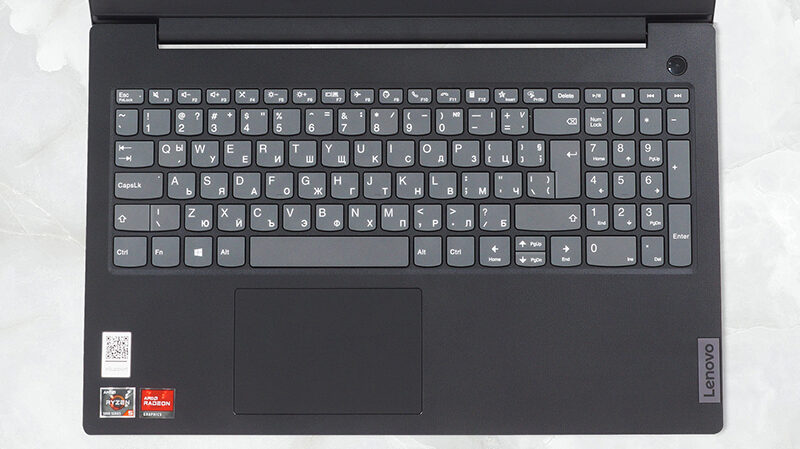
Pro
- Comfortable, spill-resistant keyboard
- Cool during extreme load
- Adequate pricing
- No PWM (Innolux N156HGA-EA3 (CMN15F5))
- Great performance
- Decent battery life
Contro
- Uncomfortable viewing angles and poor contrast ratio (Innolux N156HGA-EA3 (CMN15F5))
- It covers only 51% of the sRGB gamut (Innolux N156HGA-EA3 (CMN15F5))
- Lacks a USB Type-C port