Samsung Galaxy S7’s display and PWM – should we be worried (GearVR, anyone?)
Most of our readers already know that but the Pulse-Width Modulation is an unpleasant yet easy way of controlling screen brightness (if you’re not familiar with PWM, check out this article). When you lower the brightness, the light intensity of the backlight is not lowered, but is instead turned off and on by the electronics at a frequency indistinguishable by the human eye. The unfortunate downside is that the pulsations can be bad for your health, and more specifically, for users’ eyesight. They can lead to migraines, headaches or other forms of discomfort after prolonged use. The plus side – well, …there is none.
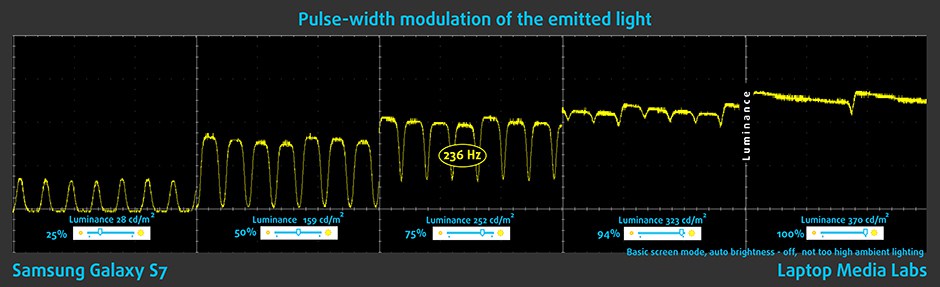
Samsung Galaxy S7 (in-depth review) doesn’t use PWM in the most aggressive way. Its light pulsates when it’s set below 320 cd/m2, which is at the “94%” position of the slider, on Basic screen mode, turned off auto brightness and relatively low ambient lighting. In other words, you should set the slider to the max if you want to be sure that your screen is not flickering in your eyes.
You can check the price of Samsung Galaxy S7 here: http://amzn.to/1XcSJbR
The PWM frequency is low – just 236 Hz, and in this aspect it can be considered as aggressive, but as you lower the screen’s brightness you also change the rate of the pulsations and light output level of the LEDs, making it less harmful to the user’s eyesight. Furthermore, it is good that we’re talking about a screen of this size and not about a laptop, which is important not to use PWM (and that’s why we have Top Laptop PWM Ranking). After all, we’re not going to stare at the screen for hours, right?
…or are we?
One of the real game changers in this industry today are VR headsets. In some countries, Galaxy S7 pre-orders come with a free GearVR. You slide your Galaxy into the headset and put the glasses on your head. You can play games, watch movies, and entertain yourself by means of a screen placed just several centimeters from your eyes.
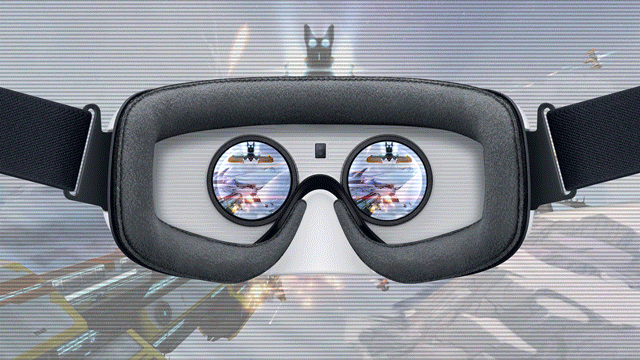
We won’t be discussing everything in details today, but we’ll definitely do more research on the matter and keep you informed. What we can tell you now is that we don’t recommend you use GearVR and Galaxy S7 for extended periods of time. If you simply can’t resist the temptation, at least give yourself a break every 20 minutes and focus on something a bit farther away, outside your window.
However, apart from the use with GearVR, we have nothing but good things to say about the smartphone, as you’ve probably seen in our detailed review.
You can check the price of Samsung Galaxy S7 here: http://amzn.to/1XcSJbR








So S7 is Not flicker free….. why ?