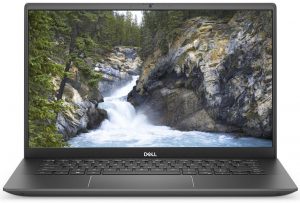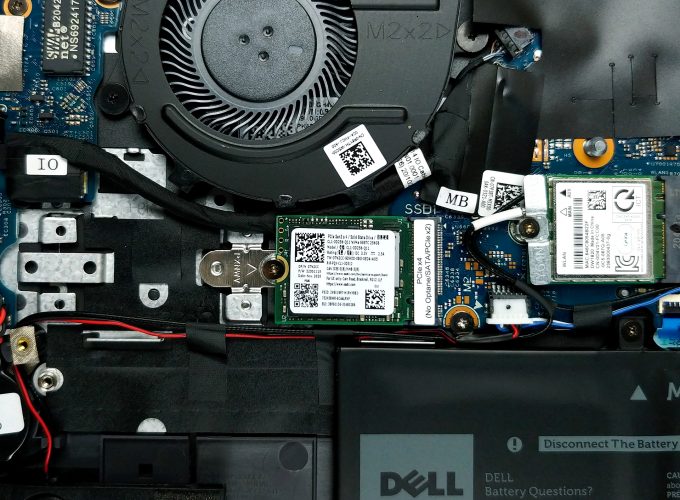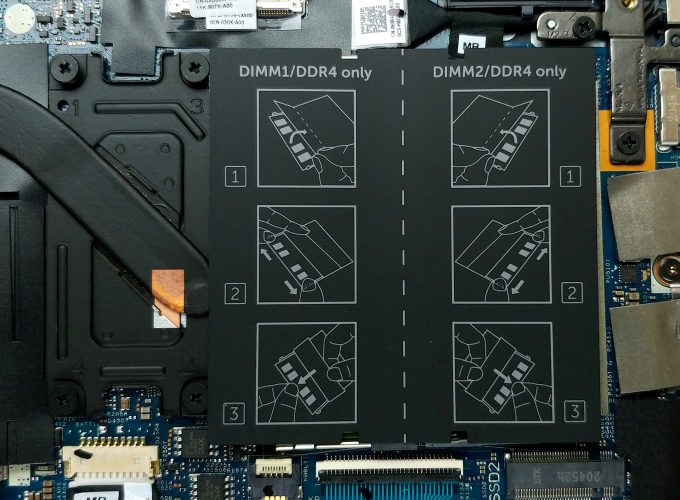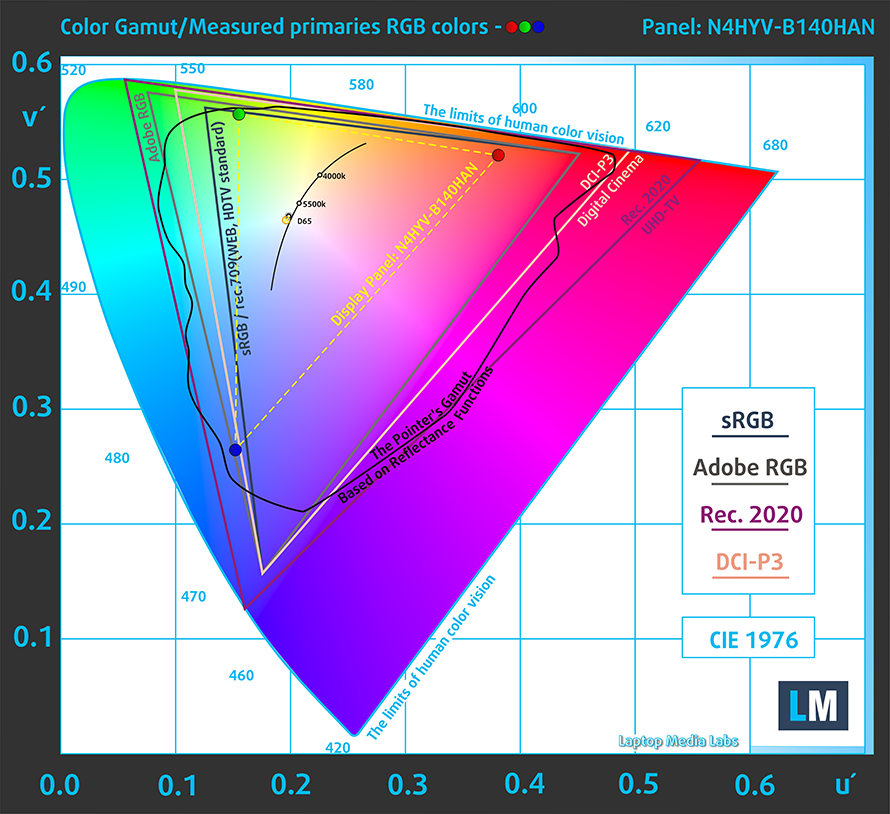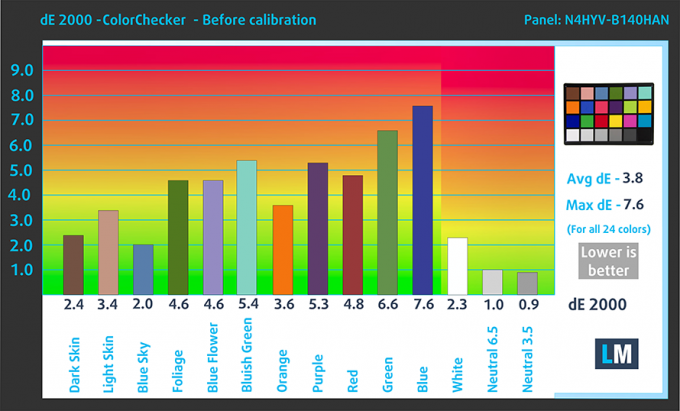Top 5 reasons to BUY or NOT to buy the Dell Vostro 14 5402
 If you are in the market for a business laptop that is secure, but the Latitude lineup is too hardcore for you, and at the same time the Inspiron isn’t secure enough, Dell has the Vostro lineup, which is a great middle-ground that is just an Inspiron, but the security is bumped up to twelve. One of the Vostro devices is the Vostro 14 5402, which has a portable 14-inch form factor, Tiger Lake processors that are on par for 2021 standards, and a Full HD IPS screen that will do a fantastic job in the office or at home.
If you are in the market for a business laptop that is secure, but the Latitude lineup is too hardcore for you, and at the same time the Inspiron isn’t secure enough, Dell has the Vostro lineup, which is a great middle-ground that is just an Inspiron, but the security is bumped up to twelve. One of the Vostro devices is the Vostro 14 5402, which has a portable 14-inch form factor, Tiger Lake processors that are on par for 2021 standards, and a Full HD IPS screen that will do a fantastic job in the office or at home.
Today we are presenting you with LaptopMedia’s top 5 picks about the Dell Vostro 14 5402.
Dell Vostro 14 5402: Full Specs / In-depth Review
4 reasons to BUY the Dell Vostro 14 5402
1. The Design and build quality
The laptop is made from two main materials, aluminum and plastic. The metal is used for the lid and the plastic – for everywhere else. These materials make for a pretty portable machine, as it stops the scales at 1.41 kg and is just 17.9 mm at the thickest point. The body is sturdy enough and the lid shows a bit of flex, but nothing out of the ordinary. You can’t open the lid with a single hand, but Dell has engineered the device in such a way that the backside lifts up when you open the lid so that the fans have more room to breathe.
2. The Upgradeability
Thankfully, both the RAM and SSD storage are upgradeable on this laptop. The RAM can be expanded thanks to two SODIMM slots that can support up to 32GB of DDR4 memory in dual-channel mode. The situation with the storage is a bit tricky as there are two M.2 PCIe x4 drives, one of which seemingly can’t be used, due to the placement of the speakers. According to Dell, however, if you configure your divide with Intel Optane storage, you will be able to use it. Sounds complicated, doesn’t it?
In case you want to upgrade any of the memory on the device, but you don’t know how to do it, we will leave our detailed teardown video below. It shows all the steps to safely access both the SODIMM and M.2 slots.
3. The Display
The Dell Vostro 14 5402 comes with a 14 inch Full HD IPS panel that seems to come in two configurations: one with 300 nits of brightness and the other with 220 nits of brightness. We had the unit with the lower brightness which had excellent viewing angles and overall good uniformity with a contrast ratio of 1440:1. The color coverage sits at only 50% of the sRGB color gamut, which might seem on the low side, but considering that this is a business laptop and not one oriented at artists or designers, we think that it’s fine. Furthermore, the screen doesn’t use PWM regardless of the brightness level, making it safe to use for extended periods of time.
As for the color accuracy, both with the stock settings (left) and with our “Gaming and web design” profile applied (right) the screen got similar results. You can see the results.
Buy our profiles
Since our profiles are tailored for each display model, this article and its respective profile package are meant for Dell Latitude 14 5411 configurations with 14.0″ AUO N4HYV-B140HAN (AUO453D) (FHD, 1920 × 1080) IPS panel.
*Should you have problems with downloading the purchased file, try using a different browser to open the link you’ll receive via e-mail. If the download target is a .php file instead of an archive, change the file extension to .zip or contact us at [email protected].
Read more about the profiles HERE.
Oltre a ricevere profili efficienti e rispettosi della salute, comprando i prodotti di LaptopMedia sostenete anche lo sviluppo dei nostri laboratori, dove testiamo i dispositivi per produrre le recensioni più obiettive possibili.

Lavoro in ufficio
Lavoro in ufficio dovrebbe essere usato soprattutto dagli utenti che passano la maggior parte del tempo a guardare pezzi di testo, tabelle o semplicemente a navigare. Questo profilo mira a fornire una migliore distinzione e chiarezza mantenendo una curva gamma piatta (2.20), una temperatura di colore nativa e colori percettivamente accurati.

Design e gioco
Questo profilo è rivolto ai designer che lavorano professionalmente con i colori, e anche per giochi e film. Design and Gaming porta i pannelli di visualizzazione ai loro limiti, rendendoli il più accurati possibile nello standard sRGB IEC61966-2-1 per Web e HDTV, al punto di bianco D65.

Salute-Guardia
Salute-Guardia elimina la nociva Pulse-Width Modulation (PWM) e riduce la luce blu negativa che colpisce i nostri occhi e il nostro corpo. Essendo personalizzato per ogni pannello, riesce a mantenere i colori percettivamente accurati. Salute-Guardia simula la carta, quindi la pressione sugli occhi è notevolmente ridotta.
Ottenete tutti e 3 i profili con il 33% di sconto
4. The I/O and features
The I/O is pretty rich with a total of three USB 3.2 ports (two Type-A Gen.1 and one Type-C Gen.2), HDMI and RJ-45 connectors, an audio jack, and a MicroSD card reader. Despite the laptop not having Thunderbolt support, the I/O is quite good. Other than that, the laptop supports Wi-Fi 6 and Bluetooth 5.
1 reason NOT to buy the Dell Vostro 14 5402
1. The Battery life
There are two options for the battery unit, with either a 40Wh or 53Wh battery. Our review unit had the 40Wh battery which lasted for 9 hours and 53 minutes of web browsing, which is okay, but only 5 hours and 56 minutes of video playback. The test was done with the Windows Better performance setting turned on, screen brightness adjusted to 120 nits, and all other programs turned off except for the one we are testing the notebook with.