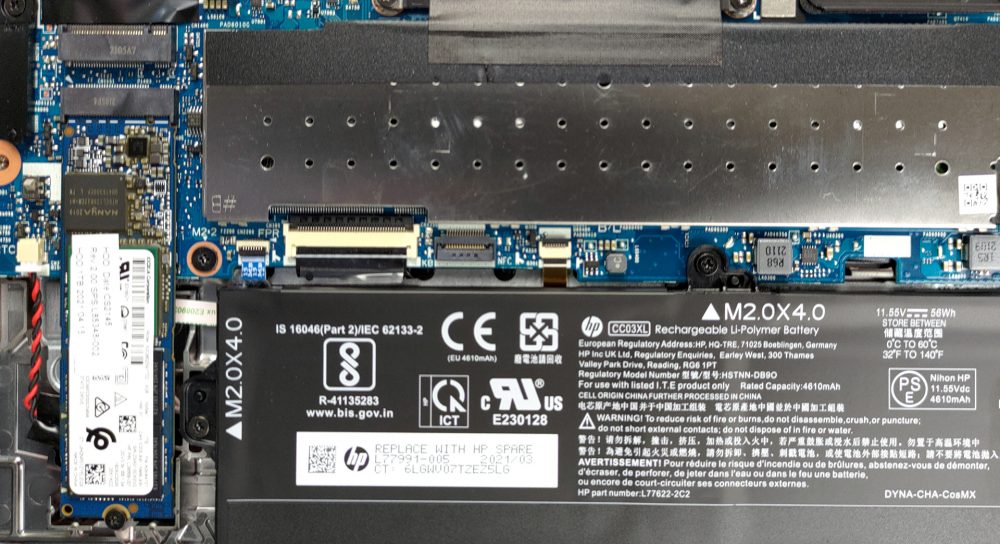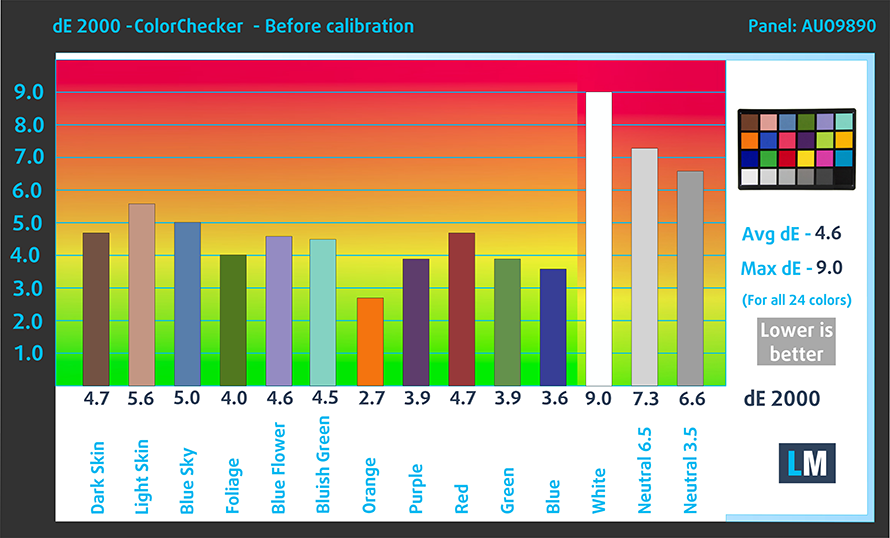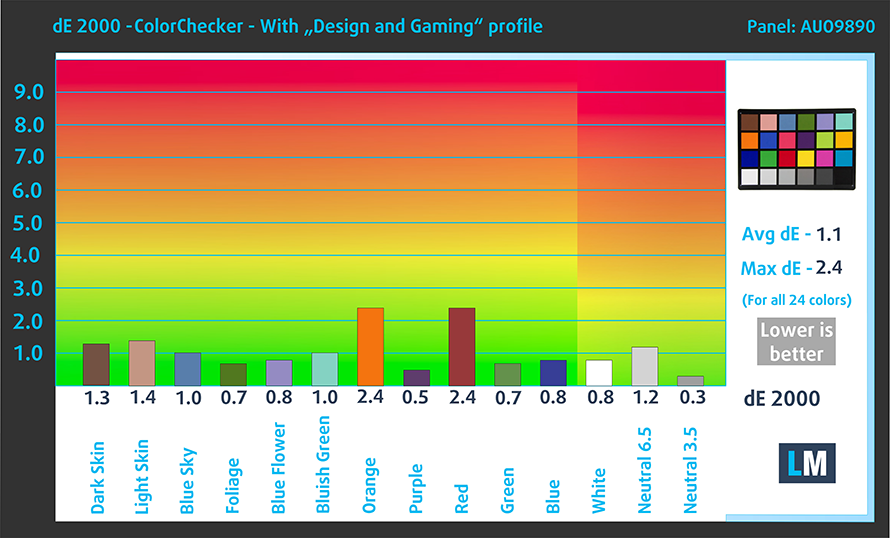Top 5 reasons to BUY or NOT to buy the HP EliteBook 850 G8
 The EliteBook series from HP has been a big success for the brand, and they are pretty proud of it. The premium business notebook niche is full of rich consumers, who value stability and security, two things that HP focuses on adamantly.
The EliteBook series from HP has been a big success for the brand, and they are pretty proud of it. The premium business notebook niche is full of rich consumers, who value stability and security, two things that HP focuses on adamantly.
The EliteBook 850 G8 brings the best of Intel’s ULV series, better known as the Tiger Lake U-series, with the Core i7-1185G7, which supports vPro, being the top choice that you can get. You also get many security features, such as a face recognition sensor and a Patch Assistant, which makes keeping your notebook up to date an effortless procedure.
Today we are presenting you with LaptopMedia’s top 5 picks about the HP EliteBook 850 G8.
HP EliteBook 850 G8: Full Specs / In-depth Review
4 reasons to BUY the HP EliteBook 850 G8
1. Design and build quality
The laptop uses premium materials all around, with both the lid and body being made entirely of magnesium and aluminum. The lid and base feel really sturdy, which is expected from a laptop this expensive. It is also quite lightweight, thanks to the all-metal construction, while allows for thinner sheets of material, minimizing the weight and thickness of the laptop. The weight and height stand at 1.68 kg and 19.2 mm, respectively.
In terms of comfort, the lid opens easily with a single hand, which shows the smoothness of the hinges. Opening the lid reveals slim bezels along with an HD webcam with a face recognition sensor and a Privacy Shutter.
2. Battery life
3. Upgradeability
We are happy to report that both the RAM and the storage are upgradeable on this notebook. There are two SODIMM RAM slots, which can house up to 64GB of DDR4 RAM running in dual-channel mode, in total, which you can access by removing the metal bracket. For the storage, you get one M.2 PCIe x4 slot for future SSD upgrades.
Here is our detailed teardown video, which shows exactly how to safely access both the SODIMM and SSD slots.
4. Input Devices
The keyboard and touchpad combo here is on a very good level. First of all, the base is super sturdy and while there is some deck flex, it’s not something that you should worry about. The keyboard has long key travel and clicky feedback, which ensures a pleasant typing experience. You can also see that the keyboard has a fully-fledged Numpad and a Track point. The touchpad has two physical buttons, which seem to be endangered species nowadays. It also gets a glass cover, which allows for smooth gliding and accurate tracking. The top grill houses a set of Bang & Olufsen speakers.
1 reason NOT to buy the HP EliteBook 850 G8
1. Display quality
The laptop offers two 15.6-inch IPS panels, the first of which comes in a Full HD resolution, while the second one bumps that up to 4K. Our laptop came with the 4K display, which excited us a lot. The screen had comfortable viewing angles, a max brightness of 423 nits in the middle of the screen, 389 nits as an average across the entire area of the display, and a maximum deviation of 12%. The contrast ratio is very high, sitting at 1700:1. However, the panel performed poorly in a uniformity perspective, having uneven brightness, making it difficult to recommend when it comes to color-sensitive work. Furthermore, the panel covers 93% of the sRGB color gamut.
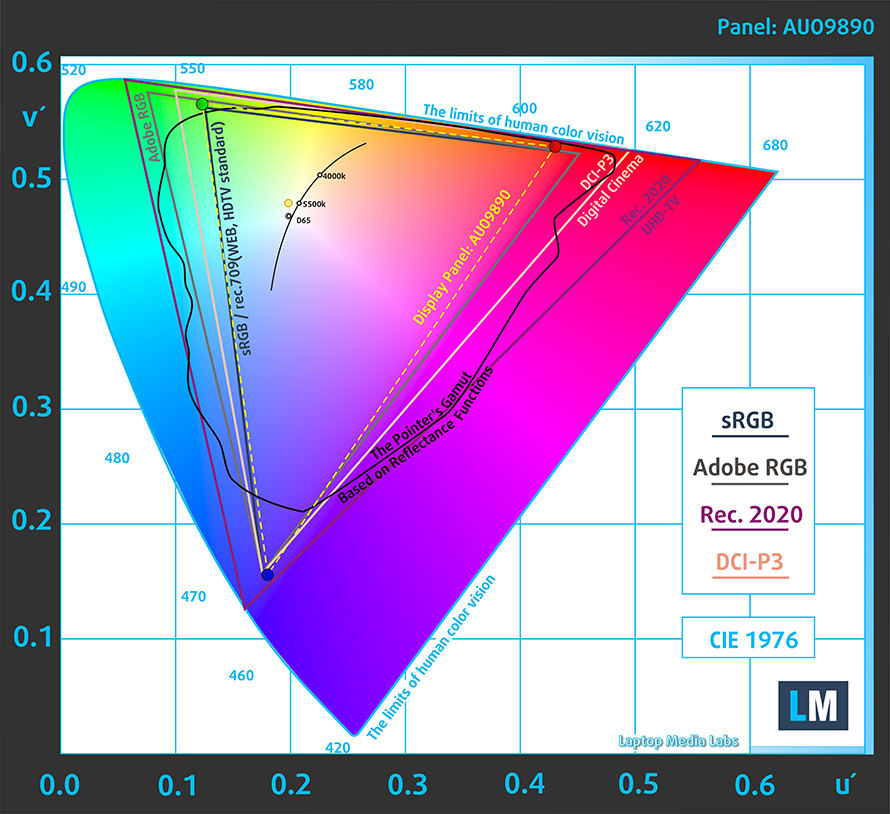
The color accuracy on the display improved significantly once we applied our Design and Gaming profile, reaching a dE value of 1.1, which is right within the standard. Here are the results of our color accuracy test with both the factory settings (left) and with our Design and Gaming profile applied (right).
Buy our profiles
Since our profiles are tailored for each individual display model, this article and its respective profile package are meant for HP EliteBook 850 G8 configurations with 15.6″ UHD IPS AUO AUO9890.
*Should you have problems with downloading the purchased file, try using a different browser to open the link you’ll receive via e-mail. If the download target is a .php file instead of an archive, change the file extension to .zip or contact us at [email protected].
Read more about the profiles HERE.
Oltre a ricevere profili efficienti e rispettosi della salute, comprando i prodotti di LaptopMedia sostenete anche lo sviluppo dei nostri laboratori, dove testiamo i dispositivi per produrre le recensioni più obiettive possibili.

Lavoro in ufficio
Lavoro in ufficio dovrebbe essere usato soprattutto dagli utenti che passano la maggior parte del tempo a guardare pezzi di testo, tabelle o semplicemente a navigare. Questo profilo mira a fornire una migliore distinzione e chiarezza mantenendo una curva gamma piatta (2.20), una temperatura di colore nativa e colori percettivamente accurati.

Design e gioco
Questo profilo è rivolto ai designer che lavorano professionalmente con i colori, e anche per giochi e film. Design and Gaming porta i pannelli di visualizzazione ai loro limiti, rendendoli il più accurati possibile nello standard sRGB IEC61966-2-1 per Web e HDTV, al punto di bianco D65.

Salute-Guardia
Salute-Guardia elimina la nociva Pulse-Width Modulation (PWM) e riduce la luce blu negativa che colpisce i nostri occhi e il nostro corpo. Essendo personalizzato per ogni pannello, riesce a mantenere i colori percettivamente accurati. Salute-Guardia simula la carta, quindi la pressione sugli occhi è notevolmente ridotta.