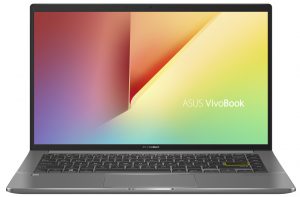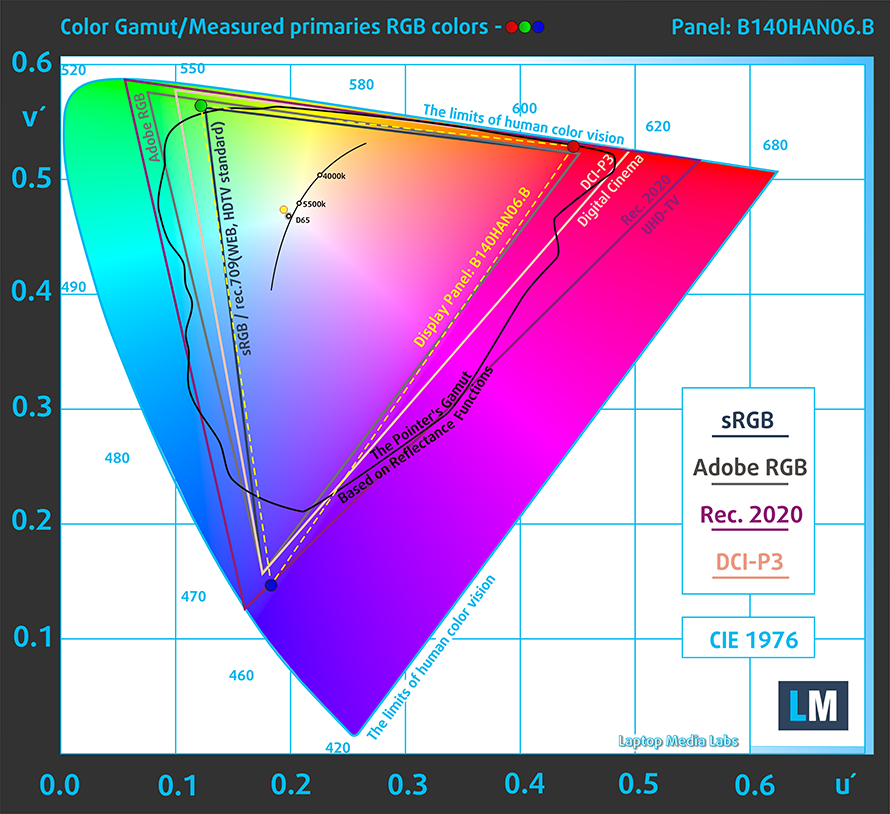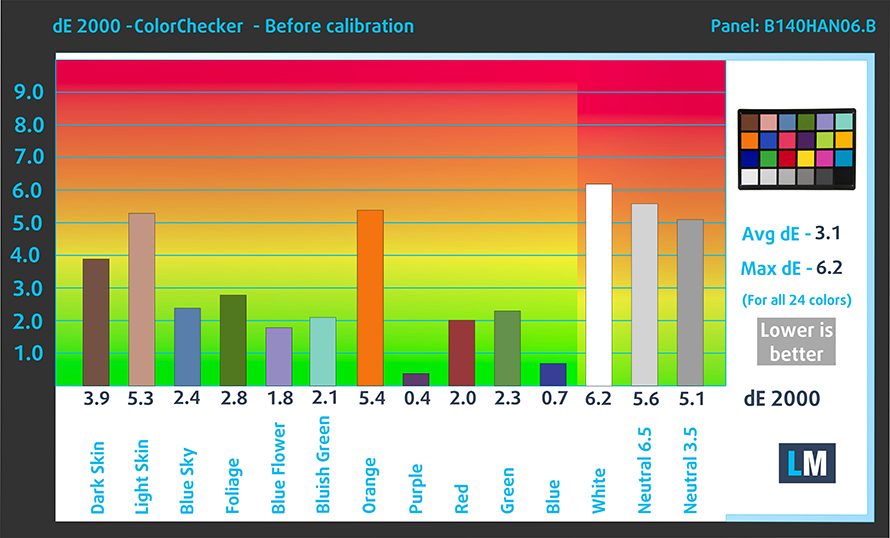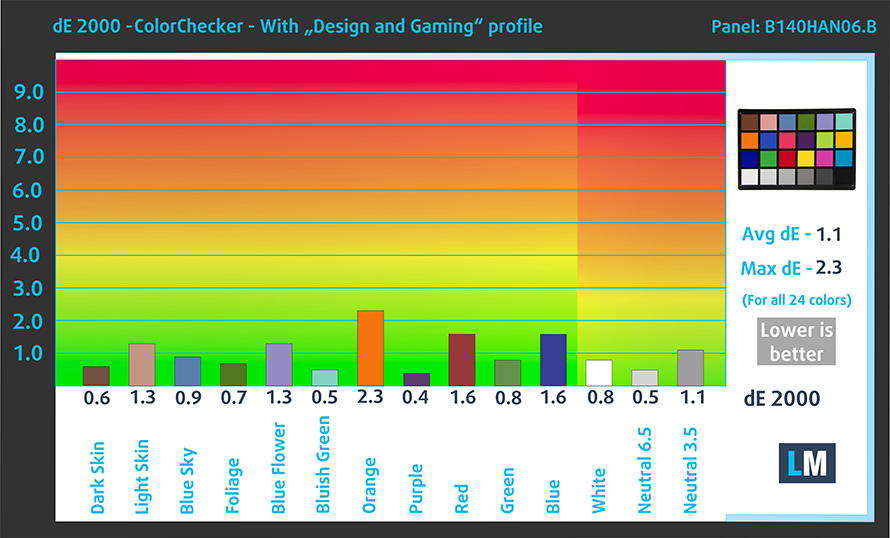ASUS VivoBook S14 S435’s display can be used for professional work (with a little help)
 If you saw the VivoBook S14 S435, you wouldn’t think that it’s a creator-type of the machine. First of all, the VivoBook brand is tailored towards younger consumers, offering good performance and good-looking designs. The VivoBook S14 S435 in itself is a great daily driver, as it covers a lot of ground, while not charging a lot for it. It comes equipped with up to a Core i7-1165G7 and the Iris Xe Graphics G7, which shows a lot of performance (for an iGPU, at least).
If you saw the VivoBook S14 S435, you wouldn’t think that it’s a creator-type of the machine. First of all, the VivoBook brand is tailored towards younger consumers, offering good performance and good-looking designs. The VivoBook S14 S435 in itself is a great daily driver, as it covers a lot of ground, while not charging a lot for it. It comes equipped with up to a Core i7-1165G7 and the Iris Xe Graphics G7, which shows a lot of performance (for an iGPU, at least).
However, one area where the laptop surprised us was the quality of its display, which shows a lot of promise, especially in the realm of professional work.
ASUS VivoBook S14 S435: Full Specs / In-depth Review
Display quality
The laptop has a 14.0-inch Full HD IPS display which has comfortable viewing angles, a maximum brightness of 380 nits in the middle of the screen, and 384 nits as an average for the entirety of the display area. This calculates a maximum deviation of 9%. The contrast ratio is very good, sitting at 1590:1.
The color coverage surprised us a lot as the display covers 98% of the sRGB color gamut. This ensures vibrant and deep colors.
We tested the color accuracy both with the factory settings and with our Design and Gaming profile. We got great results with our profile, which brought the dE value down to 0.9, which is a standard matching value. This makes the panel ready for professional work, which is exceptional for an already very versatile device.
Below you can see the results both with the factory settings (left) and with our Design and Gaming profile applied (right).
Buy our profiles
Since our profiles are tailored for each display model, this article and its respective profile package are meant for ASUS VivoBook S14 S435 configurations with 14.0″ AUO B140HAN06.B (AUOA48F) (FHD, 1920 × 1080) IPS panel.
*Should you have problems with downloading the purchased file, try using a different browser to open the link you’ll receive via e-mail. If the download target is a .php file instead of an archive, change the file extension to .zip or contact us at [email protected].
Read more about the profiles HERE.
Oltre a ricevere profili efficienti e rispettosi della salute, comprando i prodotti di LaptopMedia sostenete anche lo sviluppo dei nostri laboratori, dove testiamo i dispositivi per produrre le recensioni più obiettive possibili.

Lavoro in ufficio
Lavoro in ufficio dovrebbe essere usato soprattutto dagli utenti che passano la maggior parte del tempo a guardare pezzi di testo, tabelle o semplicemente a navigare. Questo profilo mira a fornire una migliore distinzione e chiarezza mantenendo una curva gamma piatta (2.20), una temperatura di colore nativa e colori percettivamente accurati.

Design e gioco
Questo profilo è rivolto ai designer che lavorano professionalmente con i colori, e anche per giochi e film. Design and Gaming porta i pannelli di visualizzazione ai loro limiti, rendendoli il più accurati possibile nello standard sRGB IEC61966-2-1 per Web e HDTV, al punto di bianco D65.

Salute-Guardia
Salute-Guardia elimina la nociva Pulse-Width Modulation (PWM) e riduce la luce blu negativa che colpisce i nostri occhi e il nostro corpo. Essendo personalizzato per ogni pannello, riesce a mantenere i colori percettivamente accurati. Salute-Guardia simula la carta, quindi la pressione sugli occhi è notevolmente ridotta.