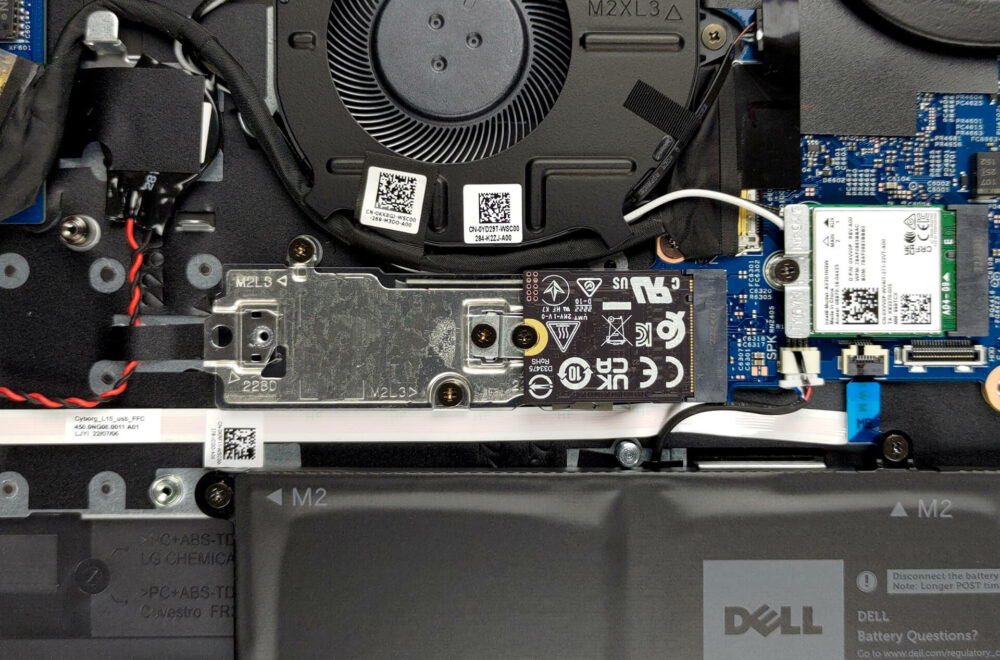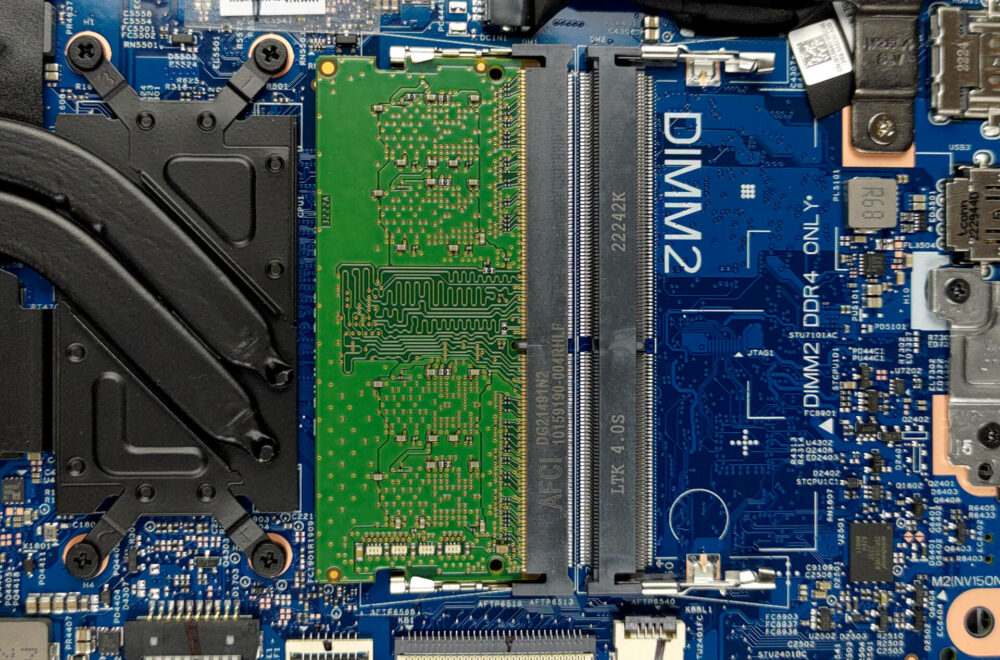Dell Latitude 15 3530を開く方法 – 分解およびアップグレードオプション
Dellは、Latitude 15 3530の造りの良さで本当に手を抜きました。しかし、アップグレードの可能性については、決して安くはありません。
スペックシステムでDell Latitude 15 3530の価格と構成をすべて確認するか、詳細なレビューで詳細をご覧ください。
1.底板を取り外す
このノートブックの内部にアクセスするために、9個のキャプティブプラスネジを取り外す必要があります。そして、プラスチック製の工具で底板をこじ開け、デバイスから取り外します。
2.バッテリーを取り出す
内部には、54Whのバッテリーパックが見えます。ウェブブラウジングで12時間、ビデオ再生で9時間使用できます。取り外すには、マザーボードからコネクタを抜き、筐体に固定されている4つのプラスネジをすべて外します。
3.メモリとストレージのアップグレード
メモリに関しては、2つのSODIMMスロットがあり、3200MHzで動作するDDR4 RAMを装着することができます。メーカーによると、利用可能な最大容量はデュアルチャネルモードで32GBとなっています。ストレージに関しては、M.2 PCIe x4スロットが1つあり、Gen 4 SSDをサポートしています。
4.冷却システム
メモリに関しては、2つのSODIMMスロットがあり、3200MHzで動作するDDR4 RAMが装着可能です。メーカーによると、デュアルチャネルモードで最大使用可能容量は32GBです。ストレージに関しては、M.2 PCIe x4スロットが1つあり、Gen 4 SSDをサポートしています。
Dell Latitude 15 3530のすべての価格と構成は、スペックシステムでご確認ください。
Dell Latitude 15 3530 徹底レビュー
Dell's Latitude series is the answer for Lenovo's (and previously IBM's ) ThinkPad devices. In this case, we have the Latitude 15 3530. It is a brand new machine, which sits in the more affordable spectrum of the business notebook branch.For another year running, the keyword is "compromise". We don't expect to see stellar build quality, but there is no reason to think that Dell would cheap out on the user experience.Here, we get to choose from a pool of Alder Lake U-series processors. They have a 15W TDP, which would make the pretty efficient. It will be interesting to compare this la[...]

長所
- Great upgradeability
- Good battery life
- MicroSD card slot and a USB Type-C 3.2 (Gen. 2) with DisplayPort and Power Delivery
- Optional fingerprint reader and IR face recognition
- No PWM (BOE 000TN-NE156FH (BOE0A89))
- Quiet under extreme load
- Optional LTE support
短所
- Not a very rigid structure
- Covers only half of the colors in the sRGB gamut (BOE 000TN-NE156FH (BOE0A89))
- No Thunderbolt 4 connector