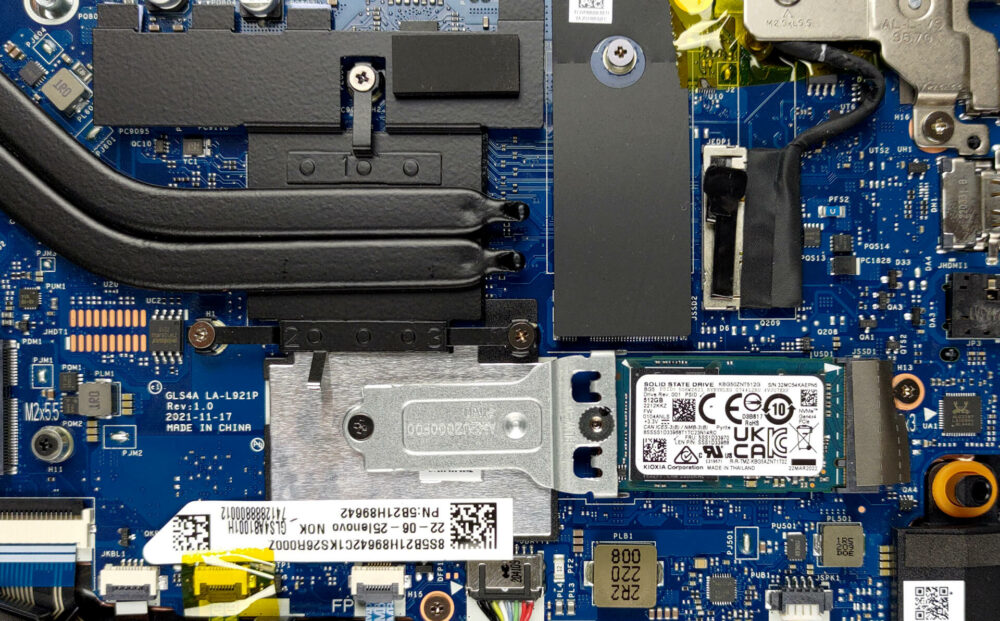Lenovo IdeaPad 5(14インチ、2022年)を開く方法 – 分解およびアップグレードオプション
ソルダーメモリとストレージオプション周りの不確実性は、このノートPCのアップグレードオプションのハイライトです。
すべてのレノボ IdeaPad 5 (14″, 2022) 価格と構成をチェックアウト仕様システム, または詳細なレビューでお読みください.
1.底板を取り外す
このノートブックの内部にアクセスするために、7つのトルクスネジを外す必要があります。そして、底板を裏側からこじ開けます。
2.バッテリーを取り出す
内部には56.5Whのバッテリーパックを搭載しています。Webブラウジングで12時間30分、ビデオ再生で11時間近く持ちます。取り出すには、マザーボードからコネクタを外す必要があります。次に、バッテリーを固定している2本のプラスネジを外し、スピーカーケーブルをバッテリー下部から解き放ちます。
3.メモリとストレージのアップグレード
ここでは、メモリをマザーボードにハンダ付けします。3200MHzで動作するDDR4 RAMを最大16GB搭載することができます。ストレージ的には、M.2 PCIe x4スロットが1つあります。変な話、2つ目のスロットらしきものがありますが、公式の情報では、ストレージにM.2ポートを2つ使うとは書いてありません。
4.冷却システム
冷却は、2本のヒートパイプとファン、そしてVRM用の金属製ヒートスプレッダで構成されています。
Lenovo IdeaPad 5 (14″, 2022) の価格と構成をスペックシステムですべて確認するか、詳細なレビューで詳細をご覧ください。
Lenovo IdeaPad 5 (14", 2022) 徹底レビュー
Lenovo has spent the past year thinking about how to make the IdeaPad 5 and Legion 5 more premium. And you know the maxim - if you want to make something look more expensive, just slap more metal on it.Like the Legion 5, the IdeaPad 5 (14", 2022) now comes in an aluminum shell. Contrary to the situation with the gaming device, the IdeaPad still offers you the option for a plastic base.Nevertheless, the more interesting choice you get is Intel vs AMD. However, while Team Blue is represented by the latest 12th Gen chips, AMD only supplied the refreshed Zen 3 CPUs.Albeit it's weird, [...]

長所
- USB Type-C charging, SD card, and M.2 PCIe x4 drive support
- Reasonably comfortable keyboard with optional backlight
- No PWM (Innolux N140HCA-EAE (CMN140A))
- Comfortable viewing angles and good contrast ratio (Innolux N140HCA-EAE (CMN140A))
- Decent performance and good cooling
- Pretty long battery life
- Optional all-metal design
短所
- Covers only 54% of sRGB (Innolux N140HCA-EAE (CMN140A))
- Memory is soldered to the motherboard