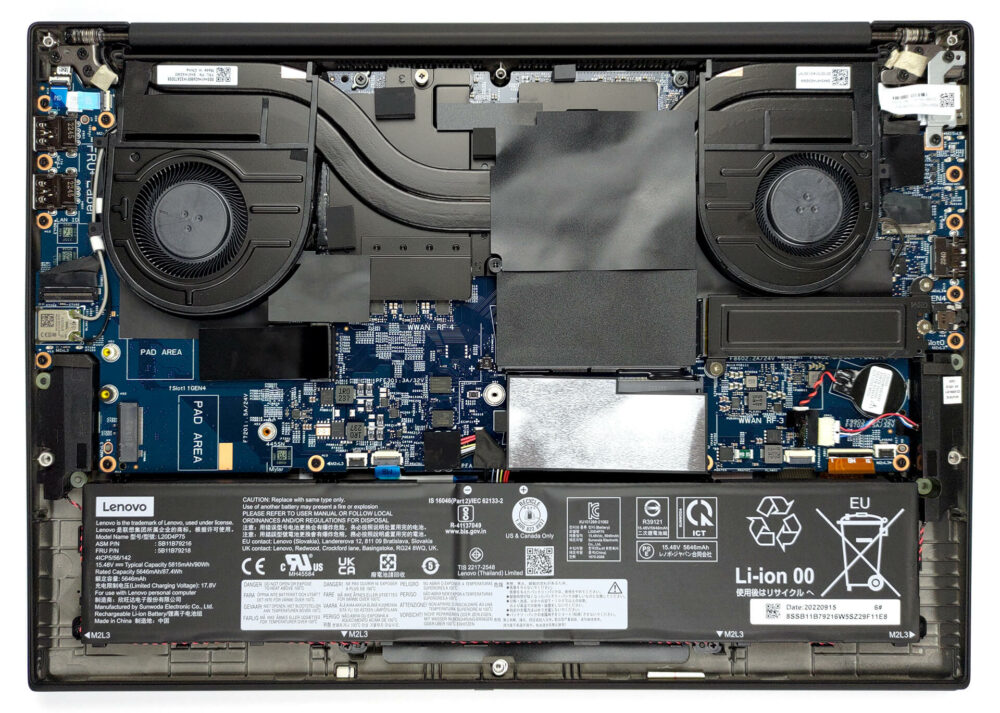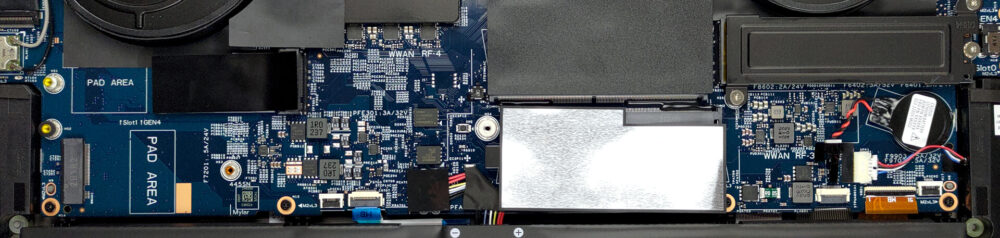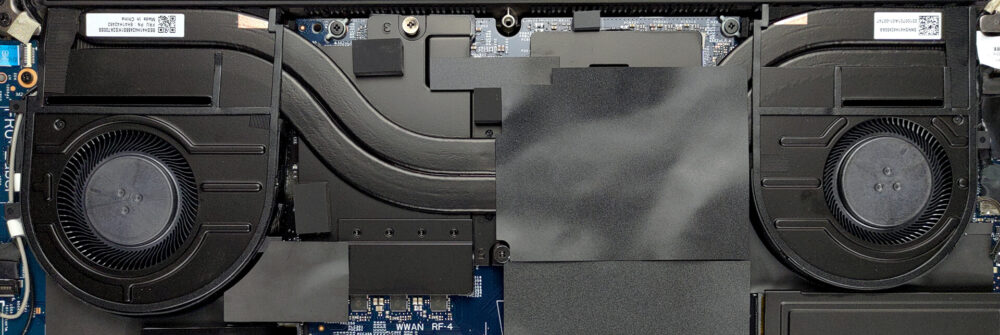Lenovo ThinkPad P1 Gen 5の開け方-分解とアップグレードオプション
プロ用ワークステーションということで、アップグレード性の良さを期待します。ただし、ECCメモリに対応していないことは知っておいた方がいい。RAIDモードが残っているのはありがたい。
Lenovo ThinkPad P1 Gen 5の価格と構成はスペック・システムで、詳細は徹底的なレビューでご確認ください。
1.底板を取り外す
このノートブックの内部にアクセスするために、7つの固定用プラスネジを外す必要があります。そして、底板を側面、または上部の角からこじ開けます。
2.バッテリーを取り出す
内部には、90Whのバッテリーパックが入っています。Webブラウジングで15時間、ビデオ再生で10時間30分持続します。取り外すには、マザーボードからコネクタを外す必要があります。そして、合計4本のプラスネジを外し、スピーカーケーブルをバッテリーハウジングから外します。
3.メモリとストレージのアップグレード
ここでは、2つのSODIMMスロットがあり、デュアルチャネルモードで動作する最大64GBのDDR5メモリが搭載できます。一部のモデルでは、2つのM.2 PCIe x4スロットが搭載され、Gen 4 SSDとRAIDモードに対応します。
4.冷却システム
グラフィックスメモリとVRM用に、2本のヒートパイプ、2つのファン、ヒートスプレッダを装備した構成です。
Lenovo ThinkPad P1 Gen 5の価格と構成はスペック・システムで、詳細は詳細レビューでご確認ください。
Lenovo ThinkPad P1 Gen 5 徹底レビュー
The ThinkPad P1 is definitely one of the most interesting laptops you can get from this brand. It has a 16-inch display with a 16:10 aspect ratio and an alleged X-Rite Factory color calibration.In addition to that, it comes with beastly hardware, which maxes out with the Core i9-12900H, and the RTX A5500. This is a professional GPU, which not only has a ton of raw power, but also 16GB of ECC VRAM. Can't get more "Pro" than that!All of this is placed inside the typical industrial-looking, no-nonsense chassis we're all used to. We don't know if it's for the better, but what we can say e[...]

長所
- 2x DDR5 SODIMM + 2x M.2 PCIe x4 Gen 4 with RAID support
- Very good thermals
- No PWM (BOE NE160WUM-N64 (LEN41B5))
- 92% of sRGB coverage and accurate colors with our Gaming and Web design profile (BOE NE160WUM-N64 (LEN41B5))
- Comfortable spill-resistant keyboard
- Good battery life
- 2x Thunderbolt 4, SD card + optional IR face recognition and fingerprint reader
- 5G support
短所
- High price
- Not perfect GPU utilization