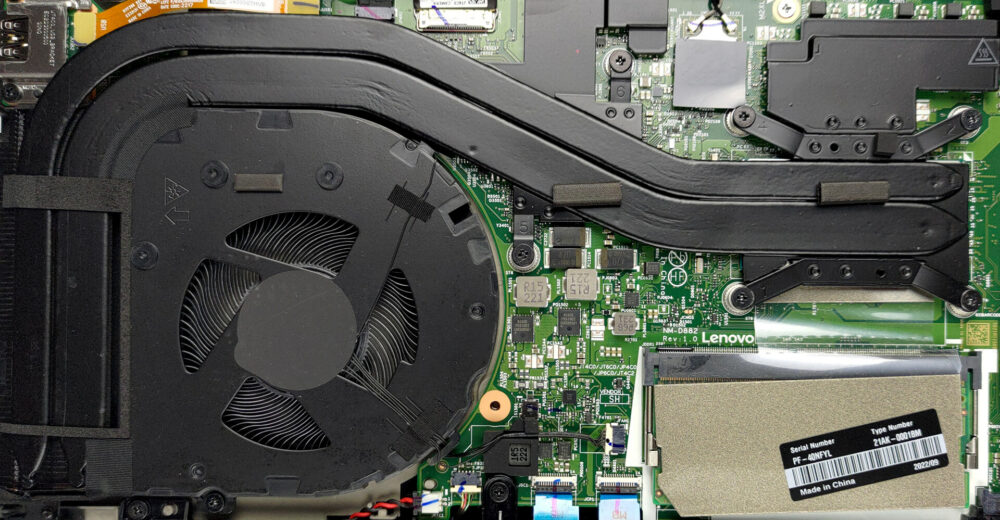Lenovo ThinkPad P14s Gen 3の開け方 – 分解とアップグレードオプション
モバイルワークステーション?なぜダメなのか?しかし、それはいくつかの基準を満たす必要があります。アップグレードオプションはその前提条件の一つですが、この点ではかなり優れていると言えるでしょう。
Lenovo ThinkPad P14s Gen 3 の価格と構成はスペックシステムで、詳細は詳細レビューでご確認ください。
1.底板を取り外す
このデバイスの内部に入るには、7つのキャプティブプラスネジを外すだけです。そして、プラスチック製の工具で底板をこじ開け、筐体から取り外します。
2.バッテリーを取り外す
バッテリー的には、52.5Whのユニットを搭載しています。Webブラウジングで約12時間、動画再生で約7時間使用できます。筐体から取り出すには、6本のプラスネジを外す必要があります。
3.メモリとストレージのアップグレード
ここでは、DDR4 RAMスティックで動作する1つのSODIMMスロットが見えます。さらに、マザーボードにハンダ付けされたメモリは8GBまたは16GBのいずれかとなります。ストレージに関しては、1つのM.2 PCIe x4スロットがあり、Gen 4 SSDをサポートしています。
4.冷却システム
内部冷却は、CPUとGPUを2本のヒートパイプで冷却します。さらに、大きなファンと、VRMとグラフィックメモリ用のヒートスプレッダが2つあります。
Lenovo ThinkPad P14s Gen 3 の価格と構成はスペックシステムで、詳細は詳細レビューでご確認ください。
Lenovo ThinkPad P14s Gen 3 (Intel) 徹底レビュー
Thanks to laptops like the Dell XPS, mobile workstations get a bit more attention than before. Lenovo ThinkPad P14s Gen 3 is not among the most popular devices on the market, but it is special in its own kind.You see, it looks like an ordinary business laptop. More so because of its ThinkPad heritage - testified by the pretty boring boxy design. However, Lenovo has paired it with Alder Lake-P series processors, and an optional NVIDIA T550 graphics card.If you are into this stuff, you should know the T550. However, if you are not acquaintanced with workstations, you will be thinking "w[...]

長所
- No PWM (AUO B140UAN03.2 (LEN403D))
- The spill-resistant keyboard is great for typing
- Wi-Fi 6 and LTE support plus optional super-fast fingerprint reader and IR face recognition systems
- Well-populated I/O with 2x Thunderbolt 4 ports
- Decent battery life
短所
- 56% sRGB coverage (AUO B140UAN03.2 (LEN403D))
- The price gets very high when you go for the highest specs
- The touchpad is not very responsive