Acer Nitro 5 (AN517-54) の内部 – 分解とアップグレードのオプション
Acer Nitro 5 (AN517-54)の開封方法が気になる方は、この記事を参考にしてください。
すべてのAcer Nitro 5 (AN517-54) の価格と構成をスペックシステムでチェックするか、詳細なレビューをお読みください。
1.ボトムプレートの取り外し
ボトムプレートを取り外すには、12個のプラスネジを緩め、プラスチック製のこじ開け工具を使ってプレートを弾きます。
2.2.バッテリー
バッテリーユニットの容量は57.48Whで、17.3インチの大型ノートPCとしては少し少ないかもしれません。
3.メモリとストレージ
このエイサーのデバイスは、多くのアップグレード可能なオプションを備えています。メモリには2つのSODIMMを提供し、ストレージには2つのM.2ポートと、通常のSSDやHDD用のSATAポートを備えています。
4.冷却システム
冷却には3本のヒートパイプが使用されています。大きなヒートパイプはCPUとGPUの間で共有され、残りの2本の小さなヒートパイプはプロセッサとビデオカード専用となっています。また、2枚の冷却プレートが分離されています。
日本エイサー株式会社(本社:東京都新宿区、代表取締役社長:詹 國良(ボブ・セン))は、「Acer Nitro 5 (AN517-54)」を、2012年3月31日(金)より発売開始いたします。
Acer Nitro 5 (AN517-53/54) 徹底レビュー
The worldwide expansion of the Nitro series continues with full power. The success of these devices is undoubtful - in most scenarios, these machines aren't top-notch in every category but they provide great bang for their buck. The Acer Nitro 5 (AN517-54) is a typical device that belongs to the Nitro 5 family - its powers are hidden in its shell.The Acer Nitro 5 (AN517-54) can be picked with some Tiger Lake H45 CPUs and NVIDIA Ampere GPUs. Finally, we can say goodbye to the old and hot 14nm Comet Lake-H-based devices. The new CPU options are 10nm products and while they aren't as efficien[...]

長所
- It has two RAM SODIMM slots and two M.2 drives, besides the 2.5" SATA drive bay
- Optional RGB backlight
- Decent price tag
- Has a lot of GPU options
短所
- Lacks an SD card reader
- The cooling could be better
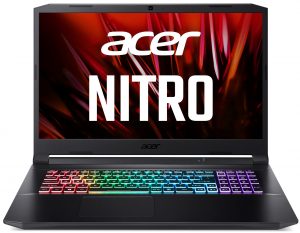
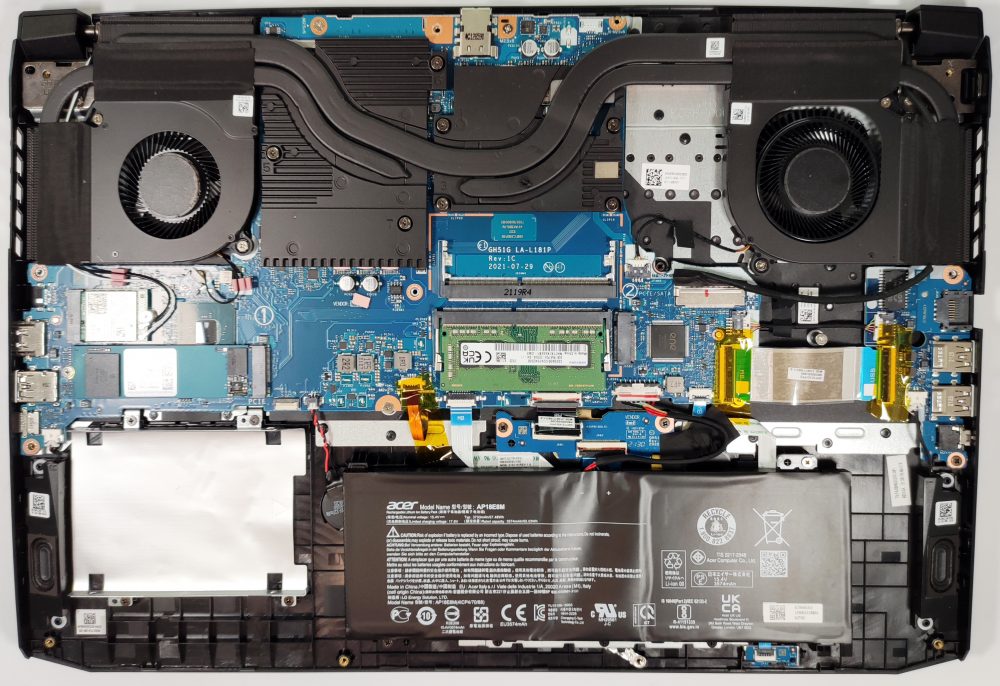



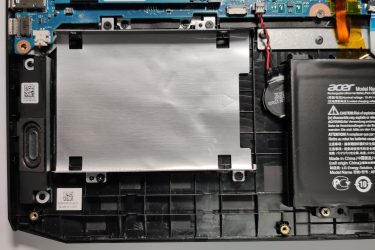
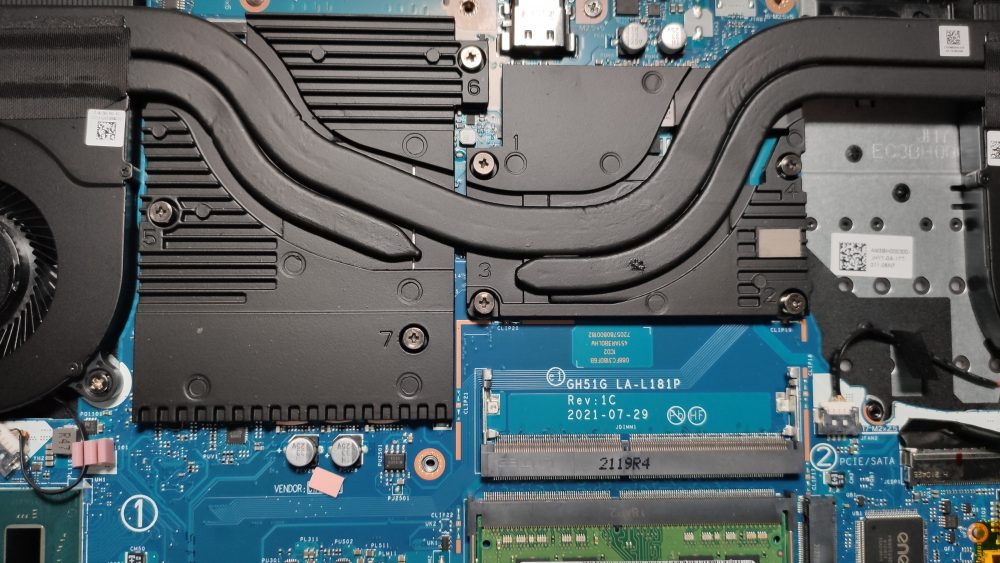








How do I “pop the plate with a plastic pry tool” seems like it’d be useful to demonstrate that.
Loose the screws and than use a thin Plastikc Chip to Pop off the Plastic. Carfully