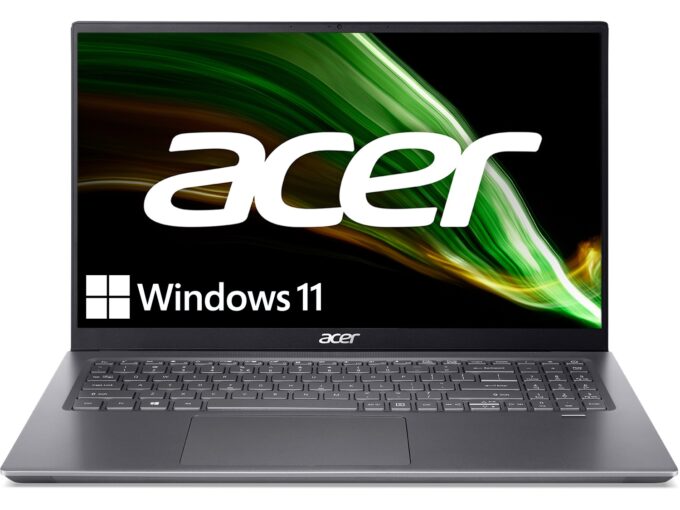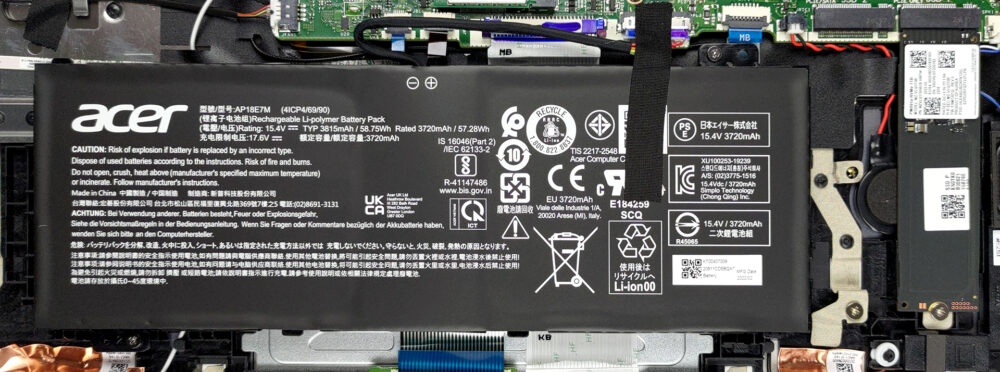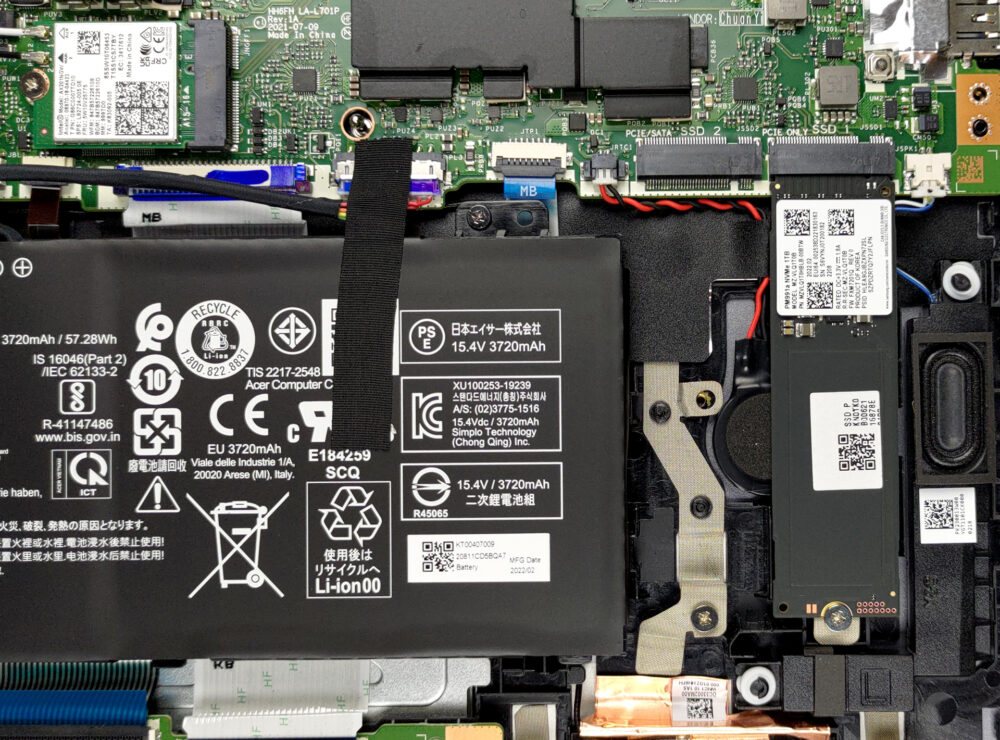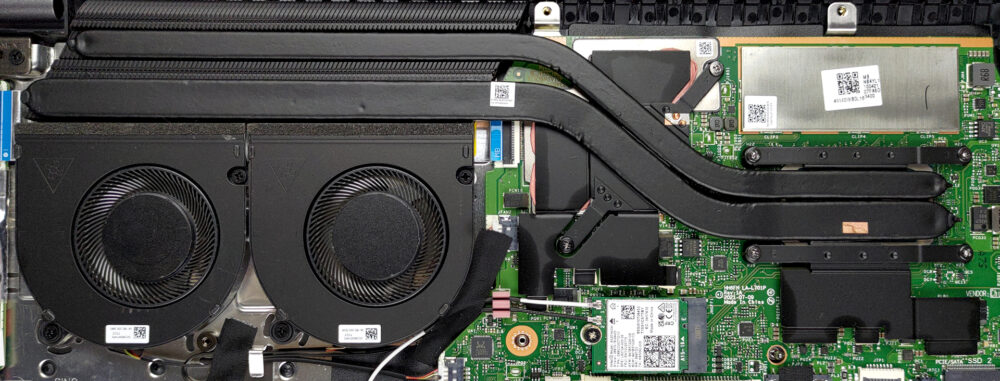Acer Swift X (SFX16-51G)の内部 – 分解とアップグレードオプション
メモリアップグレードのオプションはありませんが、ストレージ拡張用に2つのM.2 PCIe x4スロットを装備しています。
Acer Swift X (SFX16-51G) の価格と構成はスペックシステムで、詳細は詳細レビューでご確認ください。
1.底板を取り外す
このノートブックの内部に入るには、12個のトルクスヘッドネジを外す必要があります。その後、プラスチック製の工具で底板をこじり、持ち上げて筐体から外します。
2.バッテリー
ここでは、59Whの容量のバッテリーを搭載しています。Webブラウジングで13時間、動画再生で9時間持ちます。バッテリーの取り出しは実に簡単です。マザーボードからコネクタを抜き、プラスネジを数本外すだけです。
3.メモリとストレージ
残念ながら、メモリはマザーボードにハンダ付けされています。このラップトップには最大16GBのLPDDR4x RAMを組み合わせることができます。一方、ストレージのアップグレード用に2つのM.2 PCIe x4スロットが用意されています。
4.冷却システム
冷却は、大型ヒートシンクに接続された2本のロングヒートパイプで構成されています。さらに、2つのファンがデバイスから熱を放出し、2つの冷却エレメントがVRMとグラフィックメモリの熱を管理します。
Acer Swift X (SFX16-51G) の価格と構成はスペックシステムで、詳細は詳細レビューでご確認ください。
Acer Swift X (SFX16-51G) 徹底レビュー
Not a long time ago we tested the Acer Swift X. It was a surprisingly powerful device, that had its hardware bunched up in a 14-inch chassis. Well, today, we were able to get the 16-inch version of this notebook. However, instead of an AMD ULV processor, it comes paired with a 35W Tiger Lake CPU from Intel.This immediately means that the laptop won't be perfect for gaming, but it will be really suitable for content creation or photo editing. In fact, it can also be configured with a 40W RTX 3050 Ti.Since the 16-inch form factor is becoming a new normal, we don't think it's a groundbre[...]

長所
- 16.1-inch screen with 98% of sRGB coverage and accurate colors (when our Gaming and Web design profile is present)
- No PWM
- Up to 13 hours of Web browsing on battery
- An all-metal built with a lid leverage system
- Fingerprint reader
- Supports ray tracing
- Wi-Fi 6, and dual M.2 SSD support
短所
- Soldered memory
- No SD card reader
- The 90W charger is a bottleneck