ASUS ROG Strix G15 G513R (2022)の内部-分解とアップグレードオプション
本製品は、市場に初めて登場したZen 3+ノートPCの一つです。つまり、現時点では少し不足しているDDR5メモリで入手することになります。明るい面では、2つのSODIMMスロットがあるため、将来的にアップグレードすることができます。それでは、内部を見て、さらに何が得られるかを見てみましょう。
ASUS ROG Strix G15 G513R (2022)の価格と構成はスペックシステムですべて確認するか、詳細なレビューでお読みください。
1.底板を外す
このノートパソコンを分解するためには、11本のプラスネジを外す必要があります。右下のネジはまだ残っていて、少し隙間があるので、そこからこじ開けます。マザーボードには2本のリボンケーブルが取り付けられているので、底板を持ち上げるときは注意してください。
2.バッテリー
ここでは、90Whのバッテリーパックが見えます。何かする前に、バッテリコネクタを抜くことをお勧めします。また、バッテリーを取り外す必要がある場合は、4つのプラスネジを処理する必要があります。
3.メモリとストレージ
メモリ面では、最大32GBのDDR5 RAMを搭載でき、デュアルチャネルモードで4800MHzで動作します。ストレージに関しては、2つのM.2 PCIe x4スロットがあり、両方ともGen 4ドライブに対応しています。
4.冷却システム
興味深いことに、CPUとGPUはそれぞれ3本のヒートパイプを持ち、そのうち1本は共有されています。さらに、グラフィックスメモリとVRM専用の6本目のヒートパイプがあります。最後に、2本のヒートパイプが4つのヒートシンクから熱を放出します。CPUには、従来のサーマルペーストよりも熱伝導に優れたリキッドメタルサーマルコンパウンドが採用されています。
ASUS ROG Strix G15 G513R (2022)の価格と構成はスペックシステムですべてチェックするか、詳細なレビューをご覧になってください。
ASUS ROG Strix G15 G513R (2022) 徹底レビュー
Last year, the ROG Strix G15 G513 was one of the best gaming laptops in terms of value. You got an amazing amount of performance, without draining your bank account at the same time. Well, now, we have the refresh of this same notebook, which is credibly named the ROG Strix G15 G513R.But what has changed? As you may know, AMD and NVIDIA released new hardware earlier this year. Guess what? ASUS implements both of them inside of their new device. This means you will get the laptop with up to the Ryzen 9 6900HX, and you have the option to pick from the RTX 3070 Ti and the RTX 3080 Ti. To be [...]

長所
- Ryzen 6000H CPUs with liquid metal thermal compound
- 2x SODIMM + 2x M.2 PCIe x4 Gen 4 slots
- Wi-Fi 6E + 2.5G LAN port
- Covers 98% of the DCI-P3 color gamut and has accurate color representation with our Gaming and Web design profile (Innolux N156KME-GNA)
- 165Hz panel with quick response times and Adaptive-Sync (Innolux N156KME-GNA)
- PWM-free (Innolux N156KME-GNA)
- RGB all around the place
- Very good battery life
短所
- Small Arrow keys
- No SD card slot and Thunderbolt support



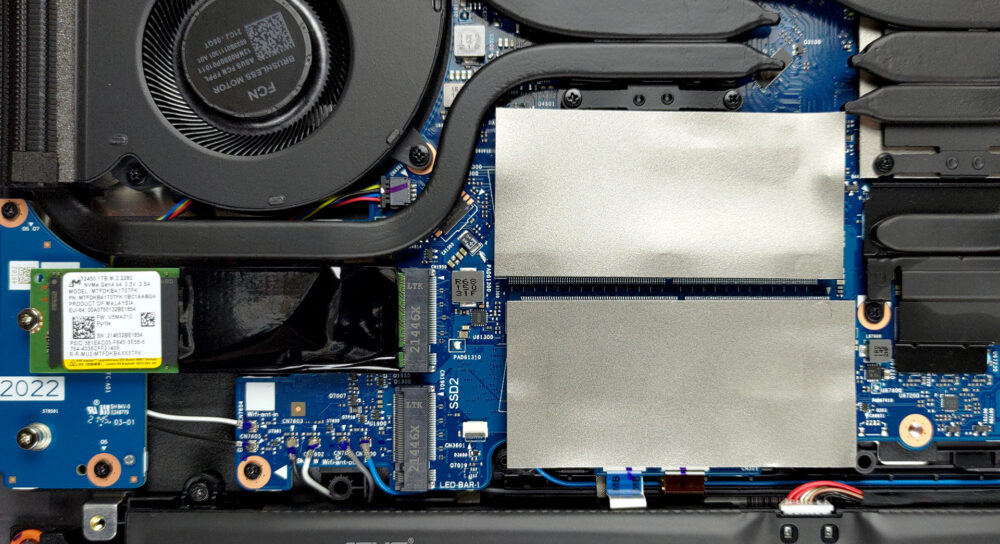









Hi, I have one question. Can I upgrade my brand new G15 with one more SSD and more RAM without losing my warranty? I read on Asus’ official website that this laptop is user-upgradeable, meaning you can add in more RAM or storage with nothing more than a screwdriver. However, on the other hand, some forums say that the warranty will be lost.