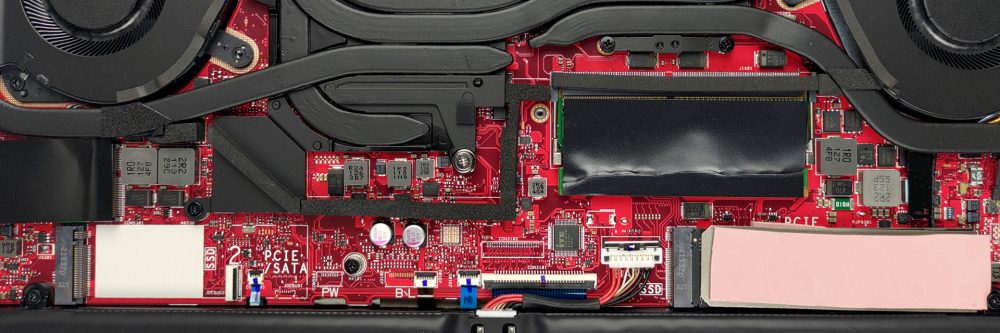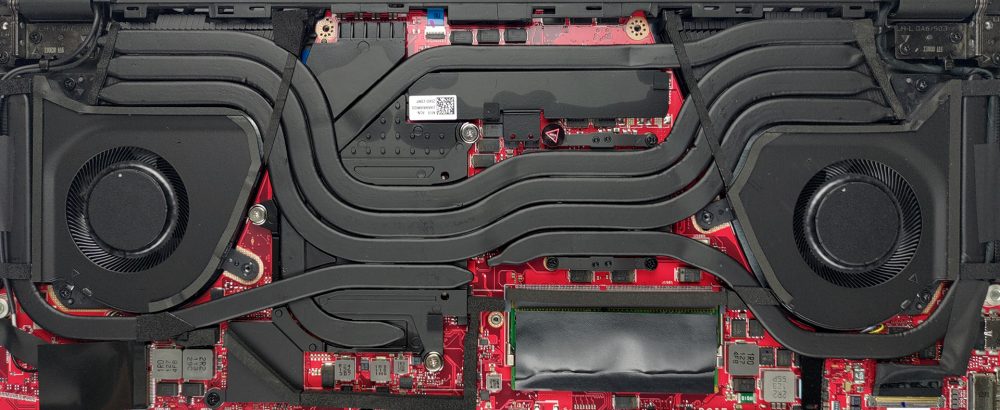ASUS ROG Zephyrus M16 GU603の内部 – 分解とアップグレードオプション
基本的には、Zephyrus G15 GA503と同じ筐体を使用していますが、画面は大きくなっています。これは、G15が16:9であったのに対し、16:10のフォームファクターを採用しているためです。とはいえ、内部を見てみましょう。
すべてのASUS ROG Zephyrus M16 GU603の価格と構成をスペックシステムでチェックするか、詳細なレビューをお読みください。
1.底板の取り外し
ノートパソコンの内部に入るには、10本のプラスネジと、ゴムキャップの下に隠れている3本のプラスネジを外す必要があります。その後、ネジがパネルに取り付けられたままになっている角の部分からこじ開けていきます。
2.バッテリー
本機は90Whのバッテリーパックを搭載しています。
3.メモリとストレージ
マザーボードにハンダ付けされた16GBに加えて、メモリ拡張用のSODIMMスロットが1つ用意されています。サポートされる最大容量は48GBです。これは理想的ではありませんが、明るい面ではM.2スロットが2つあります。1つはPCIeとSATAの両方のドライブに対応し、もう1つはPCIe x4 Gen 4ドライブに対応しています。
4.冷却システム
冷却システムは、CPUとGPUの間に共通の3本のヒートパイプで構成されています。さらに、各チップに1本ずつ、最後の6本目はVRMとグラフィックスメモリー用になっています。
ASUS ROG Zephyrus M16 GU603の価格と構成はスペックシステムでご確認いただくか、詳細レビューをご覧ください。
ASUS ROG Zephyrus M16 GU603 徹底レビュー
Following the success of the Zephyrus G15 GA503, ASUS was quick to release the 16-inch M16. Its name is a bit of a mouthful (ASUS ROG Zephyrus M16 GU603), but at the end of the day what matters is performance. And the manufacturer has clearly taken care of this.In terms of CPUs, you can choose between the brand new eight-core devices from Intel - the Core i7-11800H, and the Core i9-11900H. Surprisingly, these two are on the same level, if not better than the top dogs of AMD. But in order to extract the maximum of these CPUs, you need a good cooling system. And to aid that, ASUS uses liqui[...]

長所
- Fingerprint reader, Wi-Fi 6 support
- Up to 48GB of RAM
- Dual NVMe drive support
- PWM-free display (QHD, 165Hz panel)
- Quick pixel response times (QHD, 165Hz panel)
- 100% sRGB coverage + almost full DCI-P3 coverage and great color accuracy thanks to our Gaming and Web design profile (QHD, 165Hz panel)
- Extremely powerful CPU and GPU performance
短所
- The middle of the keyboard gets pretty warm during gaming
- The keyboard has tiny arrow keys
- No NumberPad