ASUS VivoBook 14 X415の内部 – 分解とアップグレードのオプション
アップグレードの選択肢は悪くありませんが、いくつかのコスト削減策があり、それが気に入っているわけではありません。
すべてのASUS VivoBook 14 X415の価格と構成をスペックシステムでチェックするか、詳細なレビューをお読みください。
1.底板の取り外し
このノートパソコンの底板を固定している10本のプラスネジがあります。これらのネジを外した後、プラスチック製の工具でパネルをこじって、シャーシから取り外します。
2.バッテリー
ここでは、かなり小さい37Whのバッテリーパックを見てみましょう。
3.メモリとストレージ
メモリに関しては、このノートブックは4GBまたは8GBのRAMをマザーボードにはんだ付けしています。さらに、最大32GBのDDR4メモリをサポートするSODIMMスロットが1つあります。ストレージには、2.5インチSATAドライブベイとM.2 PCIe x4スロットがあります。残念ながら、2.5インチデバイスの接続に必要な付属品はありませんでしたので、別途購入していただく必要があります。
4.冷却システム
最後に、冷却システムについて説明します。面白いことに、ファンはデバイスの片側に、ヒートシンクはもう片側に配置されています。それぞれ、先ほど紹介した底面パネルのボードを介して空気が送られます。
すべてのASUS VivoBook 14 X415の価格と構成をスペックシステムで確認するか、詳細なレビューをお読みください。
ASUS VivoBook 14 F415 (X415 / S415 / M415) 徹底レビュー
Today we have a laptop that may be found by different names. In some places, it is called the VivoBook 14 X415, while elsewhere it can be found as ASUS X415. Regardless of what you call it, though, it's made for one purpose - to satisfy your mobile computing needs. Well, this is where we open huge parenthesis because computing needs is a very broad statement. Some people need a laptop for gaming, others for processing large 3D objects... No, the X415 is definitely not meant to do that.Instead, you get a relatively low-budget solution, which can be paired with up to the Core i7-1165G7, and[...]

長所
- Fine upgradeability
- Decent cooling solution
- Appetizing price tag
- Can be configured wit capable hardware
- No PWM (N140HCA-EAC)
短所
- Two of the USB ports work at only 2.0 speeds
- No SD card reader
- Covers only 52% of sRGB (N140HCA-EAC)
- No 2.5-inch SATA device connecting hardwear in the box

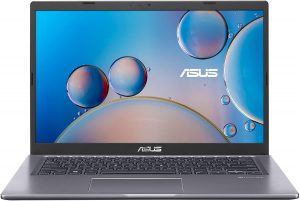













thanks. I want to upgrade my RAM. my 8 GB RAM is not enough. because 2 GB is shared memory.