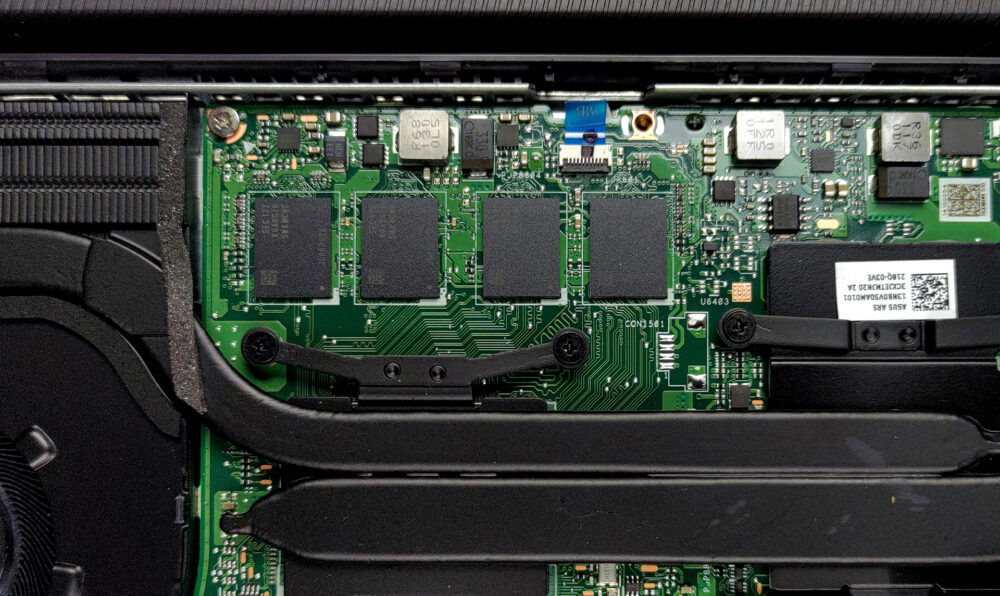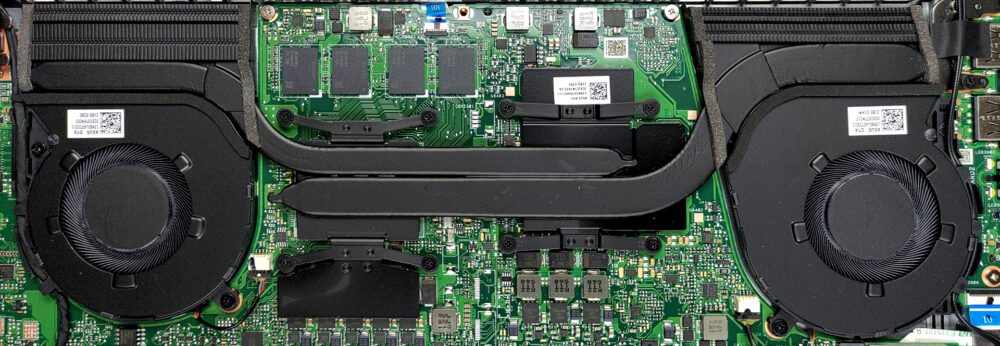ASUS VivoBook Pro 14X OLED(M7400)の内部-分解とアップグレードオプション
今年最も楽しみなノートPCの一つです。残念ながら、内部の状況を見ると、購入後にRAMをアップグレードすることはできないようです。
ASUS VivoBook Pro 14X OLED (M7400)の価格と構成はスペックシステムで、詳細は詳細レビューでご確認ください。
1.底板を取り外す
9本のトルクスネジがあり、このノートパソコンの底面パネルを固定しています。それらを元に戻した後、プラスチック製の工具でパネルをこじ開け、シャーシから取り外してください。
2.バッテリー
内部には、63Whのバッテリーパックが見えます。取り外すには、6本のプラスネジをすべて外し、バッテリコネクタを抜きます。
3.Мメモリとストレージ
最大32GBのデュアルチャネルRAMを搭載した構成もありますが、マザーボードにハンダ付けされているため、アップグレードはできません。良い点としては、ストレージ拡張用にM.2 PCIe x4スロットが1つ用意されていることです。
4.冷却システム
2本のヒートパイプでCPUとGPUの両方を冷却しています。さらに、2つのヒートシンクと2つのファンを搭載しています。
ASUS VivoBook Pro 14X OLED (M7400) のすべての価格と構成はスペックシステムで確認するか、詳細レビューでお読みください。
ASUS VivoBook Pro 14X OLED (M7400) 徹底レビュー
Creativity-inspired devices have now merged with daily drivers, gaming laptops, and why not even the mobile workstation industry. And the VivoBook Pro 14X OLED (M7400) is the real-life epitome of what we just said. This laptop looks super low-key but bears so much raw power, that we feel the chassis is going to explode. Why? Because it needs to handle the Ryzen 9 5900HX.However, this makes us really confused. ASUS uses 35W chips for their Intel model (the N7400). AMD also offers 35W iterations of their CPUs, but instead, the manufacturer went for the superior 45W ones. Why then, haven't t[...]

長所
- Great price-to-performance ratio
- Strong aluminum chassis
- 100% sRGB and DCI-P3 coverage + HDR support
- High resolution and 16:10 aspect ratio
- Deep blacks and virtually infinite contrast ratio
- DialPad
- 90Hz refresh rate with fast pixel response times
- Fingerprint reader + MicroSD card slot
短所
- Uses PWM below 95 nits
- 2 out of 3 USB Type-A ports run at 2.0 speeds
- Soldered memory