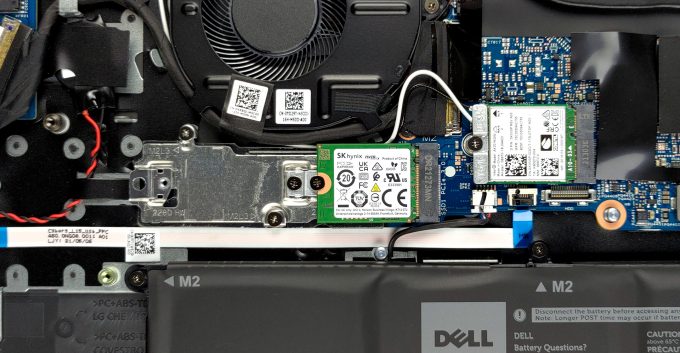Dell Latitude 15 3520の内部 – 分解とアップグレードのオプション
ここでは、適切なアップグレードオプションと2つのバッテリーパックの選択が可能です。
すべてのDell Latitude 15 3520の価格と構成は、スペックシステムでご確認いただけます。
1.底板の取り外し
このノートパソコンの底板をこじ開ける前に、9つのキャプティブなプラスネジがあるので、それを元に戻してください。その後、シャーシから取り外します。
2.バッテリー
ここでは、2種類のバッテリーが用意されています。3セル41Whと4セル54Whの2種類です。
3.メモリとストレージ
メモリについては、SODIMMスロットが2つあり、デルによると合計で最大32GBのDDR4 RAMをサポートします。また、ストレージについては、30mmまたは82mmのドライブに対応するM.2スロットが1つ用意されています。さらに、バッテリーが小さい方を選択した場合は、2.5インチのSATAデバイスを装着することができます。
4.冷却システム
冷却面では、2本のヒートパイプ、ヒートシンク、ファンがあります。また、一部のVRMには小さなヒートスプレッダーが設置されています。
Dell Latitude 15 3520の価格と構成はスペックシステムでご確認いただくか、詳細なレビューをお読みください。
Dell Latitude 15 3520 (Intel 11th Gen) 徹底レビュー
Dell might be suffering the consequence of lack of innovation across its Inspiron lineup, but the Latitude sits ever so strong in the business market. This is mainly to the necessity of stability and security in the branch, and people see the Latitude brand as such.And what are the best-sellers in pretty much every segment of the market? Exactly - affordable devices. The Latitude 15 3520 is one of them, and its simplistic design, combined with Dell's security enhancements might attract a lot of customers. Especially since you can now find the laptop equipped with Tiger Lake-U processors. [...]
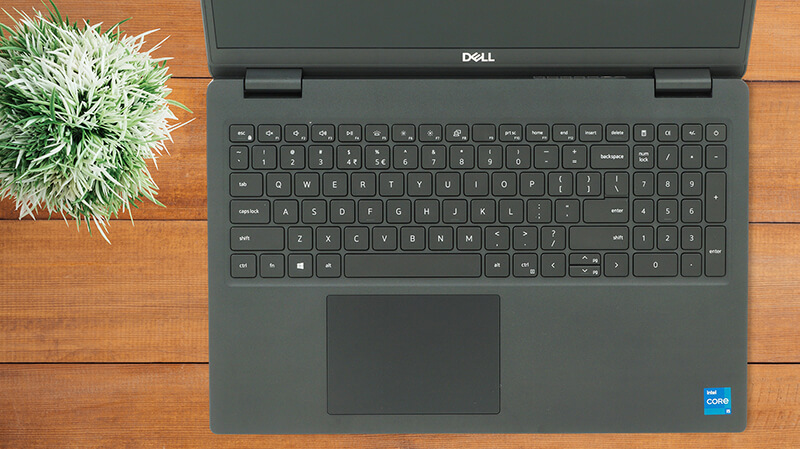
長所
- Great upgradability
- Good battery life
- MicroSD card slot and a USB Type-C 3.2 (Gen. 2x2)
- Optional fingerprint reader and IR face recognition
短所
- Uses PWM below 89 nits (our Health-Guard profile fixes that)
- Not a very rigid structure
- Covers only half of the colors in the sRGB gamut