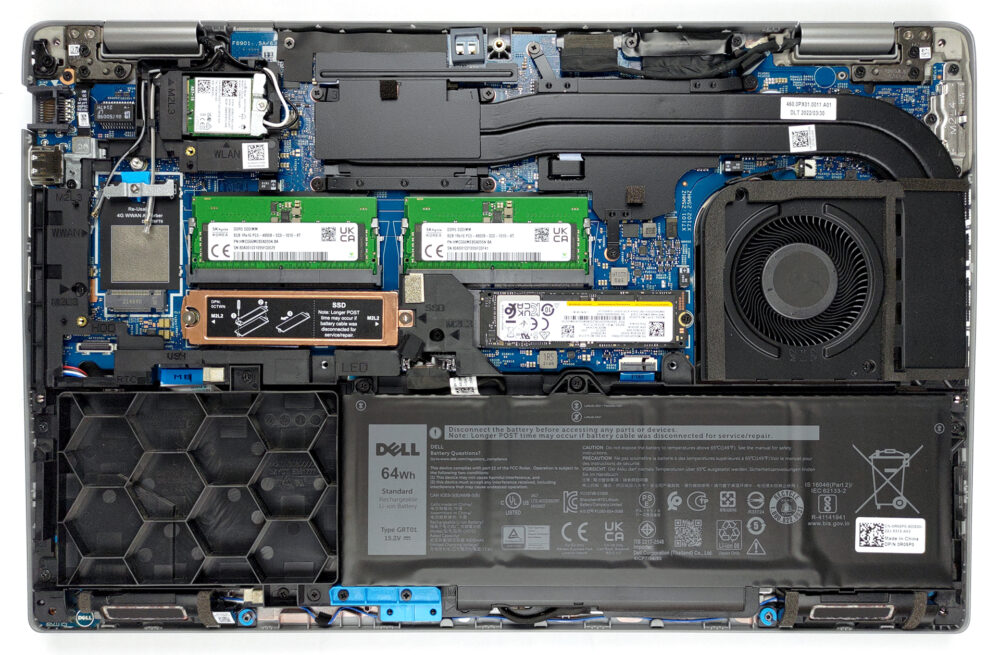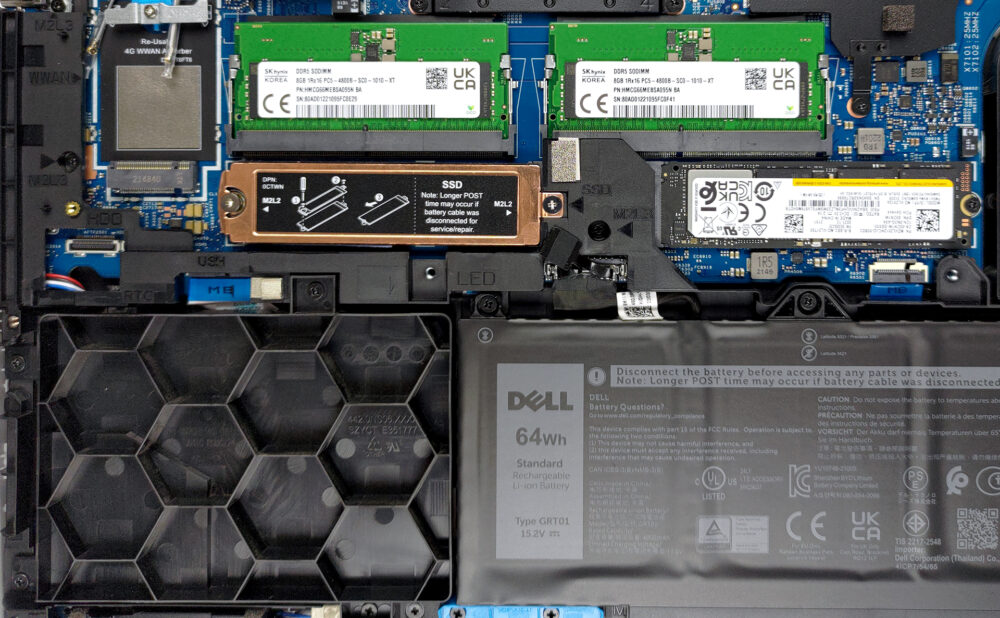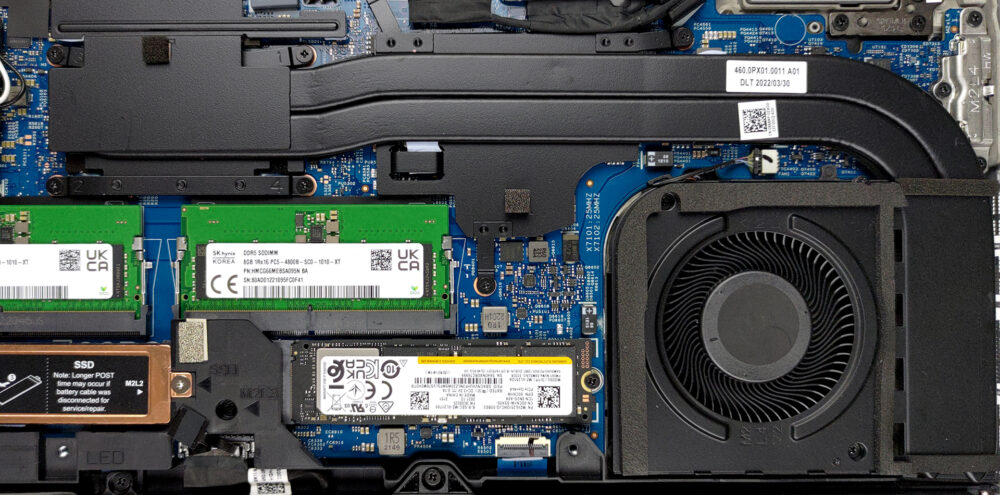Dell Latitude 15 5531の内部 – 分解およびアップグレードオプション
Latitude 15 5531は、そのアップグレードのしやすさが実に優れています。デュアルチャネルDDR5メモリやRAID対応など、充実の内容です。どうぞご覧ください。
スペックシステムでDell Latitude 15 5531の価格と構成をすべて確認するか、詳細なレビューで詳細をご覧ください。
1.底板を取り外す
このノートブックの内部に入るには、9本のプラスネジを外す必要があります。そして、プラスチック製の工具で底板をこじ開け、筐体から取り外します。
2.バッテリー
本機には、2種類のバッテリーのうち、小さい方のバッテリーが付属しています。容量は64Whで、Webブラウジングで10時間以上、動画再生で9時間近く使用できます。
3.メモリ・ストレージ
アップグレードオプションとして、最大64GBのGDDR5メモリに対応したSODIMMスロットを2基搭載しています。さらに、RAIDモードで動作可能なM.2 PCIe x4スロットが2つ、2.5インチSATAドライブベイが1つ搭載されています。
4.冷却システム
冷却は、CPUとGPUで共有される2本の太いヒートパイプで構成されています。ファンもヒートシンクもかなり太い形状をしています。
Dell Latitude 15 5531の価格と構成はすべてスペックシステムで確認するか、詳細なレビューでお読みください。
Dell Latitude 15 5531 徹底レビュー
We have just taken a look at the low-voltage version of this laptop - the Latitude 15 5530. There, we praised it for its environment-conscious build and great feature set. Albeit being largely the same, the Latitude 15 5531 has some key differences from its twin brother. As is with Dell's history of laptop names, the "1" at the end indicates more powerful hardware being used to run it.In this case, they swapped the 15W and 28W Alder Lake chips for some full-blown 45W processors of the same architecture. Needless to say, they are currently the Creme de la Creme of the mobile world. Thanks [...]

長所
- Wide I/O, which includes a MicroSD card reader and 2x Thunderbolt 4 ports
- Two M.2 storage slots with RAID support + 2x DDR5 RAM SODIMM slots
- Fingerprint reader embedded in the power button + optional IR face recognition
- Comfortable keyboard with a backlight
- Good battery life
- Wi-Fi 6E + 5G support (optional)
- GeForce MX550 option + fantastic computational performance
短所
- Covers only 52% of sRGB (BOE 2GMF6-NV15N4V (BOE0928))
- No spill-resistance
- Uses PWM (our Health-Guard profile fixes the issue) (BOE 2GMF6-NV15N4V (BOE0928))