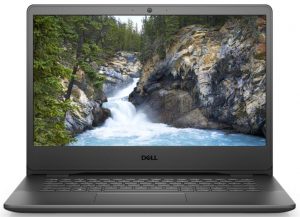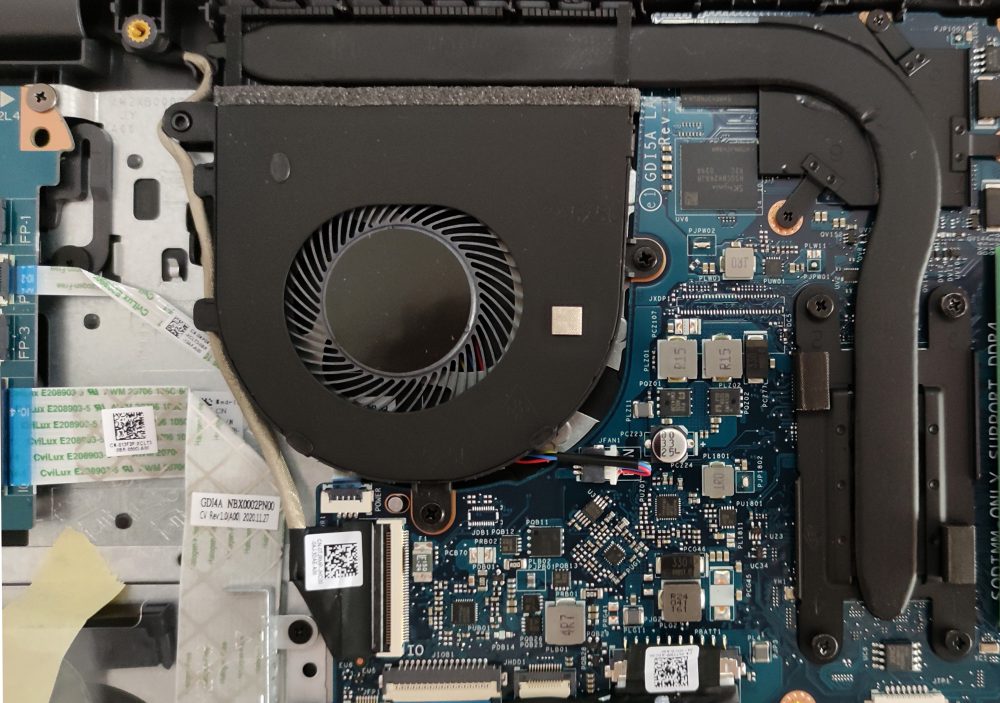Dell Vostro 14 3401の内部 – 分解とアップグレードのオプション
Dell Vostro 14 3401は気取らないデバイスで、もしあなたが底板の下に何が隠れているのか気になるなら、そのプロセスは全く難しくありません。
Dell Vostro 14 3401の価格と構成については、スペックシステムでご確認ください。
1.ボトムプレートの取り外し
底板を開けるには、7本のプラスネジを外す必要があります。ただし、後ろの角には2つの固定ネジがあるので、さらに簡単に底板をこじ開けることができます。
2.バッテリー
42Whの控えめな容量のバッテリーを搭載。
3.メモリとストレージ
2つのRAM SODIMM、1つのM.2 PCIe x4スロット、そして通常のSSDやバックアップ用の大容量HDD用のSATAスロットを搭載しています。
4.冷却システム
冷却装置は、この種のデバイスとしては最低限のもので、ファン1つ、ヒートパイプ1つ、そして小さなヒートスプレッダー1つです。
すべてのDell Vostro 14 3401の価格と構成をスペックシステムで確認するか、詳細なレビューをお読みください。
Dell Vostro 14 3401 徹底レビュー
Some of the non-expensive devices are actually the backbone for a lot of manufacturers when it comes to overall sales. It's hard to fall in love with these machines but in most cases, they are designed to be on the budget side and they will be used in the office as a workhorse or maybe they are a good match for people who just want something for the casual daily routine tasks.That's the case with the Dell Vostro 14 3401 - it doesn't cost that much, it's an unpretentious 14-incher that will do the job in certain situations like watching videos, browsing the Web, editing documents, etc. It's[...]

長所
- Has MicroSD card slot, and a well-populated I/O
- The screen offers comfortable viewing angles and a good contrast ratio (BOE097C)
- Thin and light body
- Affordable
- Decent battery life
- Has two RAM slots, as well as an M.2 and SATA slots
短所
- Bad cooling solution
- Covers only 52% of the sRGB color gamut (BOE097C)
- The CPU and GPU frequencies throttle down under their base clocks during heavy stress
- Noisy
- Uses PWM, which can be fixed by our Health-Guard profile (BOE097C)