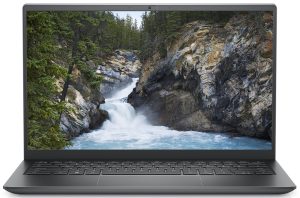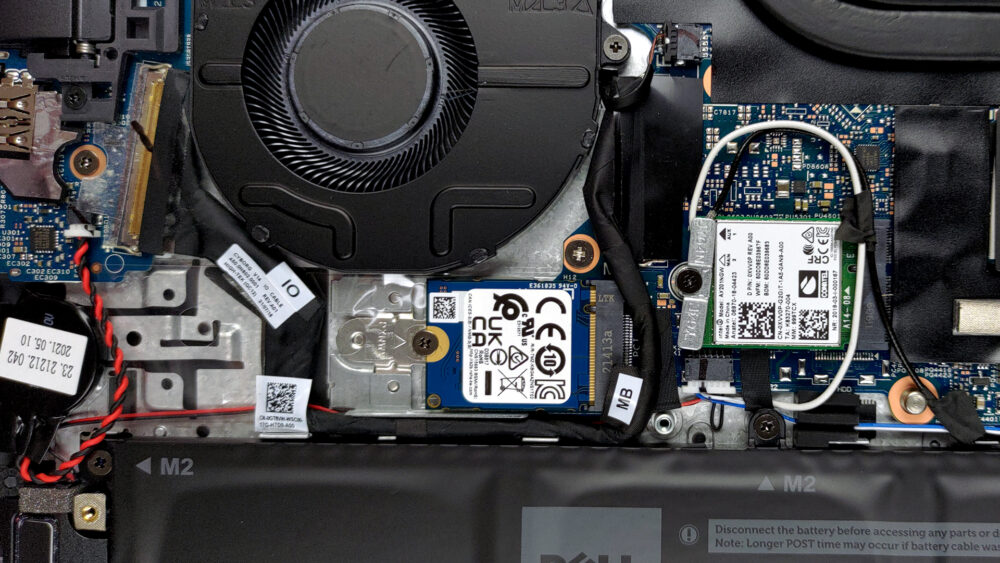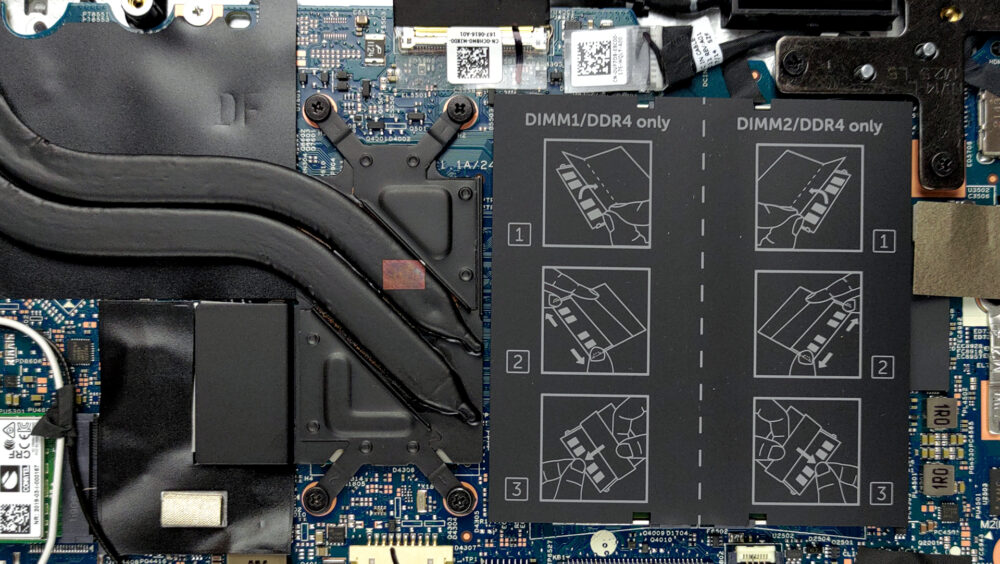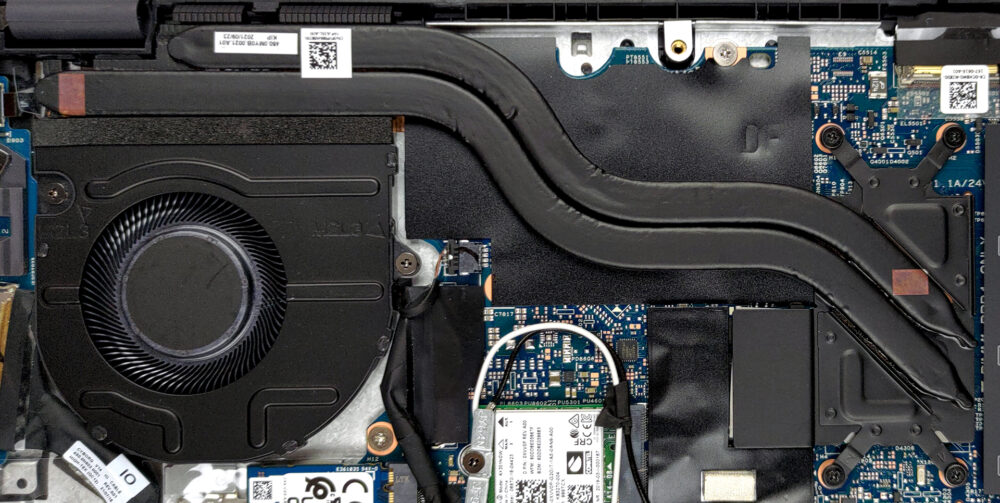Dell Vostro 14 5410の内部 – 分解およびアップグレードオプション
Vostro 14 5410は、価格競争力があるにもかかわらず、アップグレードオプションが充実しています。
Dell Vostro 14 5410のすべての価格と構成については、スペックシステムでご確認ください。
1.底板を外す
このノートパソコンを分解するためには、7本のプラスネジを外す必要があります。そのうちの2つは固定されており、こじ開ける作業を助けてくれます。それが終わったら、シャーシから底板を持ち上げてください。
2.バッテリー
内部には、54Whのバッテリーパックを搭載しています。デルは41Whのユニットも販売しています。それでも、Web閲覧で12時間以上、動画再生で11時間近く使用することができました。バッテリーを取り出すには、まず、バッテリーコネクタを外す必要があります。そして、バッテリーを固定している5本のプラスネジをすべて外します。
3.メモリとストレージ
ここには、2つのSODIMMスロットがあり、デュアルチャネルモードで動作します。Dellによると、対応メモリは合計で最大32GBとのこと。ストレージに関しては、M.2 PCIe x4スロットが1つあります。
4.冷却システム
冷却面では、2本のヒートパイプが中型のヒートシンクに接続されています。こちらのファンも中型のものです。
Dell Vostro 14 5410の価格と構成はスペックシステムで、詳細は詳細レビューでご確認ください。
Dell Vostro 14 5410 (i7) 徹底レビュー
It is good that manufacturers figured out they can use more powerful hardware for their office devices. With that said, the Vostro 14 5410 is a bit more than an office laptop. It has the looks, the build, and the power to take you a long way.For instance, Dell has chosen to use Tiger Lake-H35 CPUs instead of the Tiger Lake-U series. This provides a higher short-term boost and sustained frequencies. Of course, this all depends on the cooling system of the laptop, which we are going to be evaluating later in the review.To be honest, the Vostro series gave us one of the more impressive n[...]

長所
- Thunderbolt 4 (on Core i7 models), MicroSD card slot, and a well-populated I/O
- Two RAM SODIMM slots, and PCIe x4 support for storage
- Thin and light body
- PWM-free display (BOE BOE0948)
- Covers 97% of sRGB (BOE BOE0948)
- Good battery life
短所
- Performance not matching the expectations
- Color accuracy is off (BOE BOE0948)
- Not the best cooling