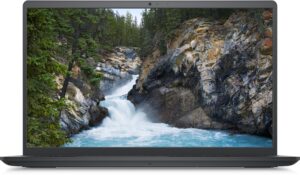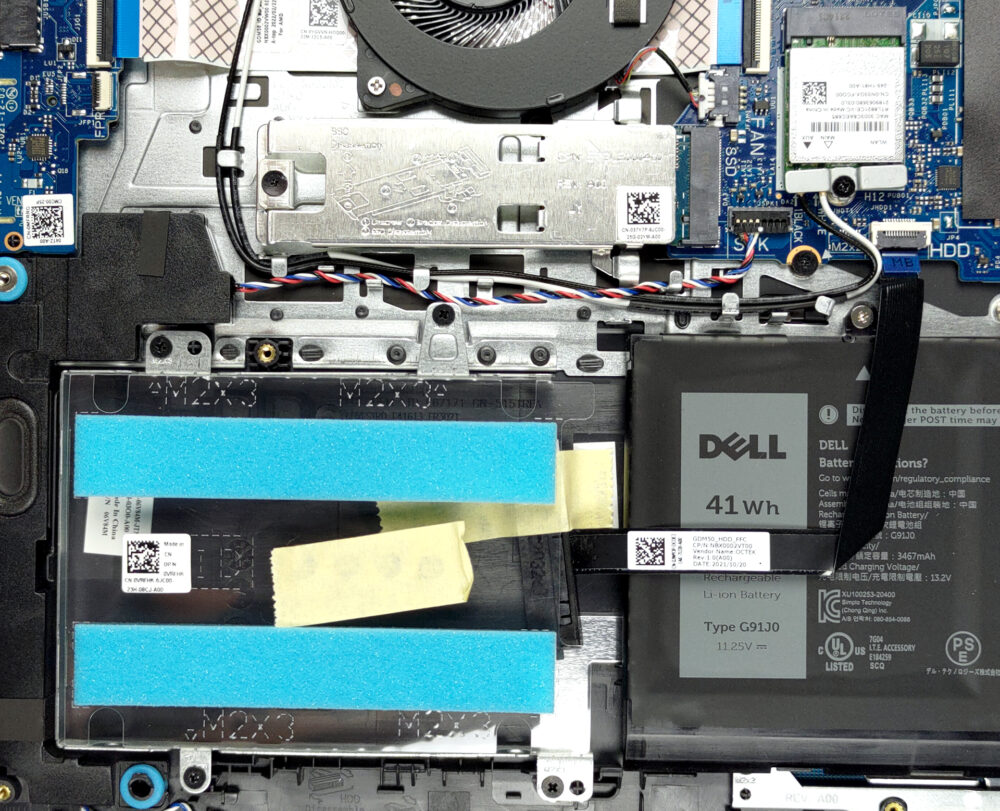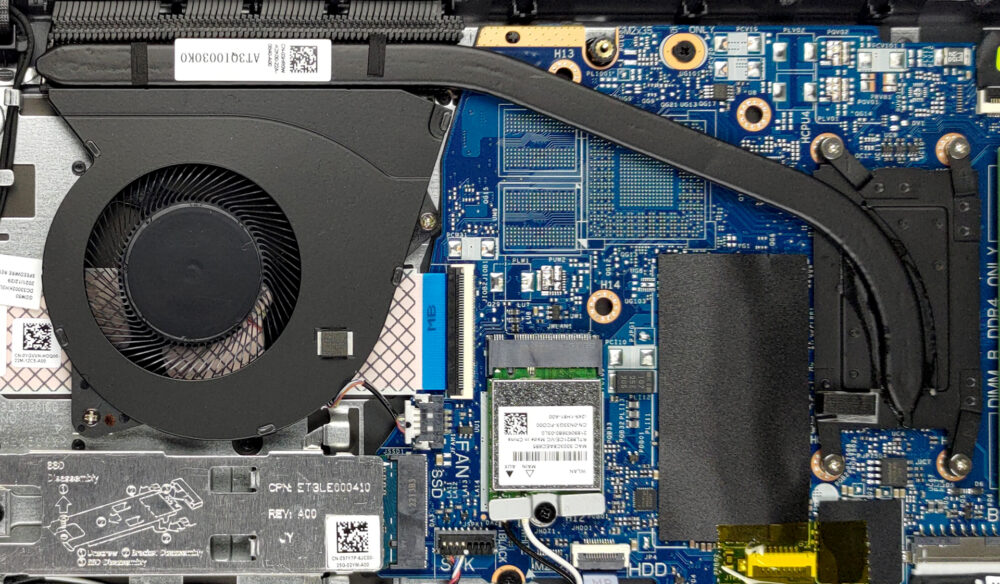Dell Vostro 15 3525の内部-分解とアップグレードオプション
Vostro 15 3525は、コスト削減の影響を受けています。その一方で、内蔵ポートの選択には優れている。
Dell Vostro 15 3525の価格と構成はすべてスペックシステムで確認するか、詳細なレビューでお読みください。
1.底板を取り外す
本ノートPCの底板は8本のプラスネジで固定されています。そのうち2本は固定されているので、パネルを軽く持ち上げて、そこからこじ開ける作業を始めます。
2.バッテリー
本機は2種類のバッテリーのうち、小さい方を搭載しています。容量は41Whで、ウェブブラウジングで約8時間、ビデオ再生で約6時間30分使用できます。取り外すには、SATAケーブルとバッテリコネクタを抜き、筐体に固定されている3本のプラスネジをすべて外します。
3.メモリとストレージ
2つのSODIMMスロットはデュアルチャネルモードで動作します。ストレージ面では、M.2 PCIe x4スロットが1つあり、Gen4ドライブに対応しています。また、2.5インチSATAドライブベイがあり、これは小型のバッテリーオプションでのみ利用可能です。
4.冷却システム
CPUには小さなヒートパイプがあり、放熱にはやや小型のファンが採用されているため、冷却は特に印象的ではありません。
Dell Vostro 15 3525の価格と構成はスペックシステムで、詳細は詳細レビューでご確認ください。
Dell Vostro 15 3525 徹底レビュー
What if we tell you, that your daily driver business notebook shouldn't be as boring as you're used to seeing it? What if somebody grabbed one of the unimpressive features and turned it up its head? Well, this is exactly what Dell did with the Vostro 15 3525.Yes, it comes with the Zen 3 refresh CPUs (that coincidentally end at the number 25 - the same as the name of this notebook). But what is arguably more important in our opinion is one of the display options. Again, we're going to completely ignore the 768p TN variant, and focus on the 1080p IPS panel. Which now comes with a 120Hz refr[...]

長所
- Upgradability is on point
- Affordable
- Has an SD card reader
- Good input devices
- Has comfortable viewing angles and good contrast ratio (Innolux YMHWH-156HRA (CMN1522))
- 120Hz refresh rate (Innolux YMHWH-156HRA (CMN1522))
- No PWM (Innolux YMHWH-156HRA (CMN1522))
短所
- Covers only 57% of sRGB (Innolux YMHWH-156HRA (CMN1522))
- Questionable build quality
- Externals get really warm during heavy load