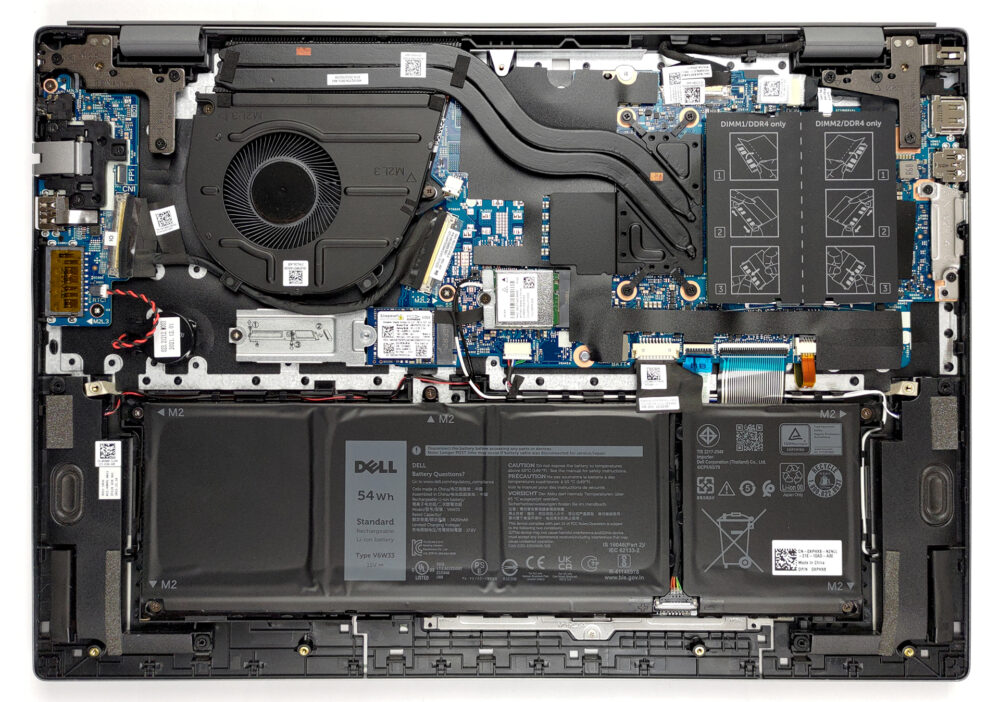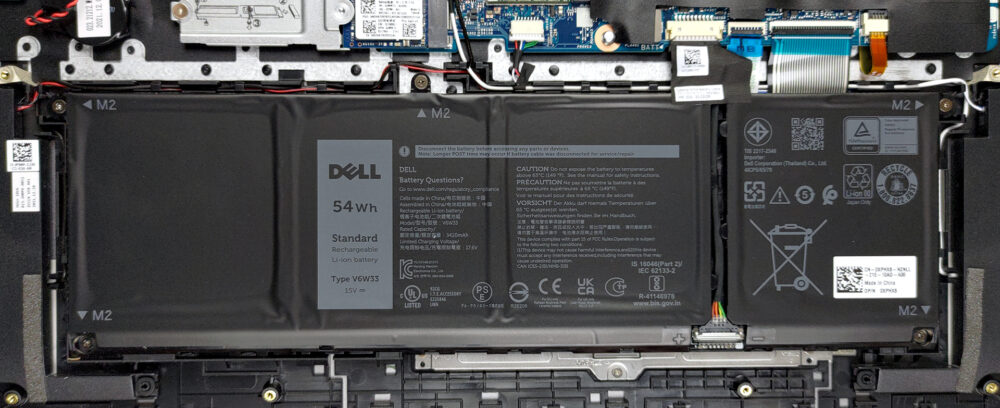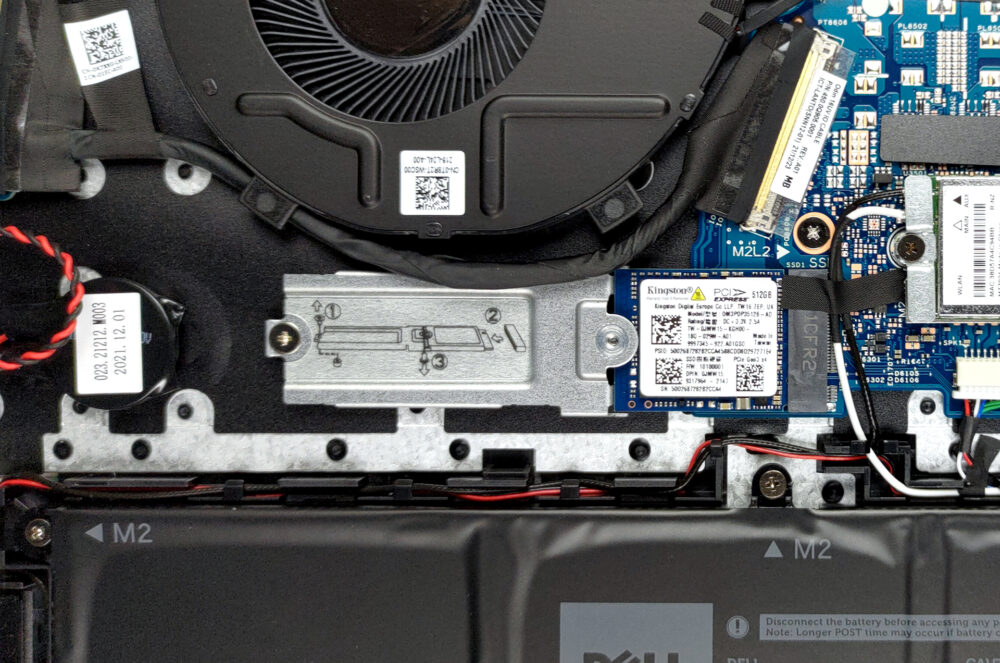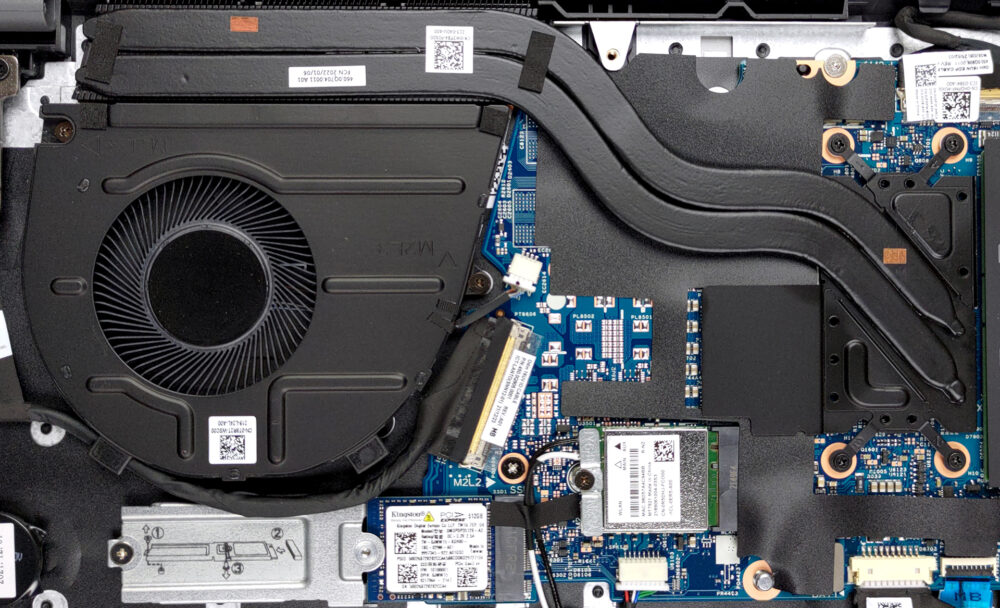Dell Vostro 16 5625の内部 – 分解およびアップグレードオプション
デルは、ビジネス向けノートPCで16インチというフォームファクタを採用した最初のメーカーの1つです。しかし、その中身はどうなっているのでしょうか。さっそく見てみましょう。
Dell Vostro 16 5625の価格と構成はスペックシステムで、詳細は詳細レビューでご確認ください。
1.底板を取り外す
このノートパソコンの内部に入るには、9本のプラスネジを外す必要があります。奥の角にある2つのネジは固定されており、大きな隙間が開いているので、そこからこじ開けることができます。
2.バッテリー
こちらのバッテリーパックは容量が54Whです。取り外すには、マザーボードからコネクタを抜きます。そして、5つのプラスネジをすべて外し、持ち上げるだけで取り外せます。
3.メモリとストレージ
メモリに関しては、SODIMMスロットが2つあり、デュアルチャンネルモードで動作します。ストレージ面では、M.2 PCIe x4スロットが1つ搭載されています。
4.冷却システム
冷却には2本のヒートパイプに加え、それなりの大きさのヒートシンクとファンを組み込んでいるのは良いことだ。さらに、VRMは金属製のヒートスプレッダで冷却される。
Dell Vostro 16 5625のすべての価格と構成は、スペックシステムで確認するか、詳細なレビューでお読みください。
Dell Vostro 16 5625 徹底レビュー
Hey, there is one more laptop that falls into the trendy 16-inch category. There is nothing bad about that. In fact, it is great, because the 16:10 aspect ratio means that the notebook has the same footprint as a 15-inch model, and yet, its bezels are now thinner than ever.Powering the machine are the newly updated Ryzen 5000U processors. The top dog now is called the Ryzen 7 5825U. Generally, it is the same as the Ryzen 7 5800U, except for the slightly higher clock speeds.You know, having a high core count is definitely something that will push the performance of this laptop. So it d[...]

長所
- Great battery life
- Good cooling
- Rigid chassis and good build quality
- Wide I/O with SD card reader
- Wi-Fi 6 support plus an optional fingerprint reader
- 1x M.2 PCIe x4 + 2x SODIMM slots
- No PWM (BOE JFDKM-NV16WUM (BOE0A34))
短所
- 50% sRGB coverage (BOE JFDKM-NV16WUM (BOE0A34))
- Not the best input devices