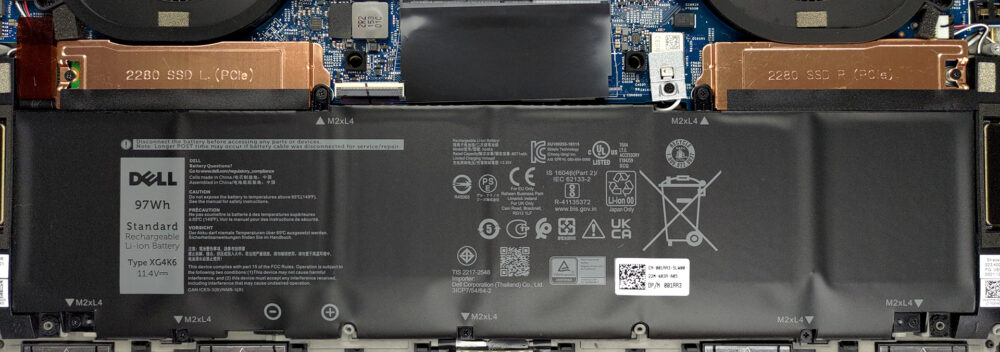Dell XPS 17 9720の内部-分解とアップグレードオプション
XPS 17 9720は、薄型でありながら、アップグレードの可能性を大きく広げています。
Dell XPS 17 9720のすべての価格と構成については、スペックシステムでご確認ください。
1.底板を取り外す
このノートパソコンの内部にアクセスするためには、8つのトルクスヘッドネジを外す必要があります。その後、プラスチック製の工具で底板をこじ開け、シャーシから持ち上げて外します。金属のエッジは本当に鋭いので注意してください。
2.バッテリー
内部には、97Whのバッテリーパックが見えます。分解作業を続けるには、マザーボードからバッテリーのコネクタを抜きます。また、バッテリーを完全に取り外す場合は、7つのプラスネジを外す必要があります。
3.メモリとストレージ
メモリに関しては、2つのSODIMMスロットがあり、合計で最大64GBのDDR5 RAMを装着することができます。ストレージに関しては、2つのM.2 PCIe x4スロットがあり、Gen 4ドライブに対応しています。
4.冷却システム
このノートパソコンの冷却装置は、かなりスリムな形状のベーパーチャンバーで構成されています。それに2つのヒートシンクが取り付けられており、2つの大口径のファンが熱を吹き飛ばしています。
Dell XPS 17 9720のすべての価格と構成をスペックシステムで確認するか、詳細なレビューをお読みください。
Dell XPS 17 9720 徹底レビュー
Without a doubt, the XPS series is the most recognizable PC notebook on the market. It is revered as the main MacBook rival, not only because of its slim form factor but also because of the surprisingly powerful hardware it comes with.All of this comes at a time when we mark a huge resurgence in Dell's laptop quality, and we happen to recommend the brand more and more lately. On the other hand, the XPS 15 from last year happened to be a bit of a flop, compared to its 17-inch brother. Now, we got ourselves the latest XPS 17 9720, and we hope that it will build on the somewhat mixed success[...]

長所
- Strong body build of carbon fiber and aluminum
- Virtually bezel-less screen
- 600+ nits maximum brightness, 100% sRGB coverage (Sharp VRX73-LQ170N1 (SHP1518))
- Accurate color representation with our Gaming and Web design profile (Sharp VRX73-LQ170N1 (SHP1518))
- Thin and light
- Boasts up to Core i9-12900HK processor
- Easy upgrade and maintenance
- Great keyboard, touchpad, and speakers
- Fingerprint reader embedded in the power button and optional IR face recognition system
- Four Thunderbolt 4 connectors, USB Type-C charging, and an SD card reader (+ tiny dongle inside the box)
短所
- Can't handle top trim CPUs
- Pricey