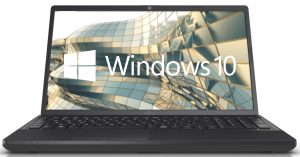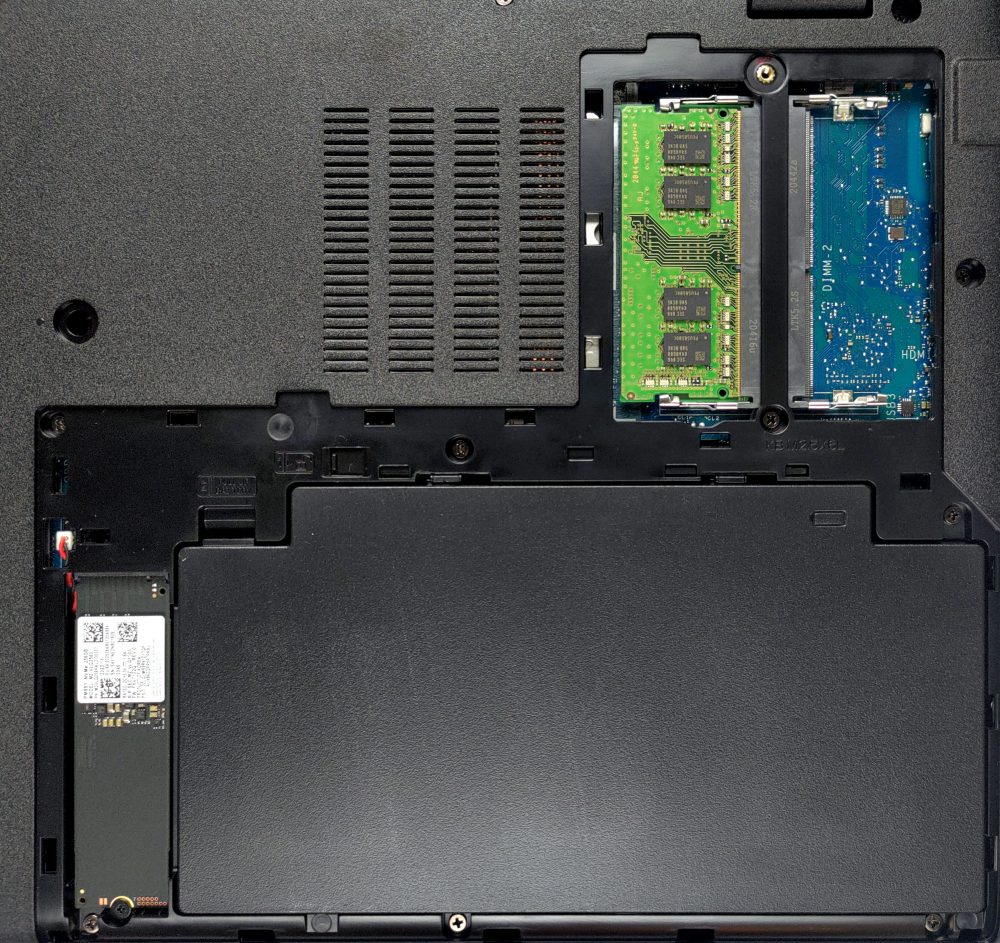富士通LifeBook A3510の内部 – 分解とアップグレードの選択肢
これは、市場に残っている数少ない旧式のノートパソコンの一つです。一部のコアコンポーネントを非常に簡単にアップグレードできるサービスリッドを備えています。
富士通 LifeBook A3510の価格と構成はスペックシステムでチェックして、詳細なレビューを読んでください。
1.サービスリッドを外す
富士通がユーザーのことを考えてくれていることが嬉しい。サービスリッドを残している数少ないメーカーのひとつです。この場合、プラスネジ1本を外さないと開けられません。
2.バッテリー
そこには45Whのバッテリーパックが搭載されており、ロックスライダーで固定されています。アップグレードオプションについては、2つのRAM SODIMMスロットがあり、デュアルチャネルモードで最大64GBのメモリを搭載することができます。ストレージについては、M.2スロットが1つあります。
3.ボトムパネルを外す
ただし、残りの内部にアクセスしたい場合は、目に見えるネジをすべて外す必要があります。こじ開ける前に、必ず光学ドライブを元の場所から外してください。
ボトムパネルを取り外すと、2.5インチのSATAドライブベイが見えます。また、1本のヒートパイプで構成された冷却ソリューションもあります。
富士通 LifeBook A3510の価格と構成はスペックシステムで確認するか、詳細なレビューをお読みください。
Fujitsu LifeBook A3510 徹底レビュー
You know, business-related products are more often more expensive in what they offer, compared to their non-business alternatives. However, this is definitely not the case with the Fujitsu LifeBook A3510.Naturally, the manufacturer has done everything in its power to cut corners and reduce the cost of this device. And although they kept a lot of things old school, visually, the laptop still looks at place in 2021. They have even implemented the lid leverage system so that you get better airflow.On the other hand, we have to keep in mind that the LifeBook A3510 uses dated hardware. We [...]

長所
- Service lid for easy upgrades
- Affordable
- Has an SD card reader and optical drive reader
- Cool under load
- No PWM (LP156WFH-SPD1 (LGD0680))
- Has comfortable viewing angles and good contrast ratio (LP156WFH-SPD1 (LGD0680))
短所
- Covers only 51% of sRGB (LP156WFH-SPD1 (LGD0680))
- Questionable build quality
- Old hardware