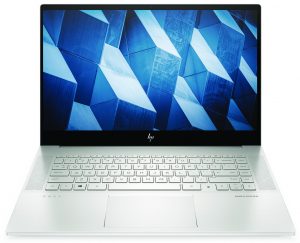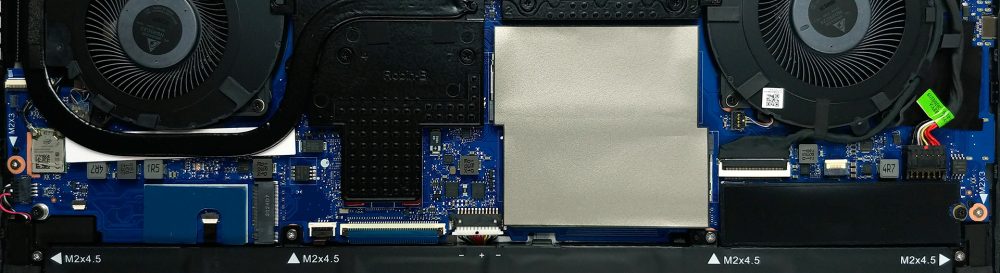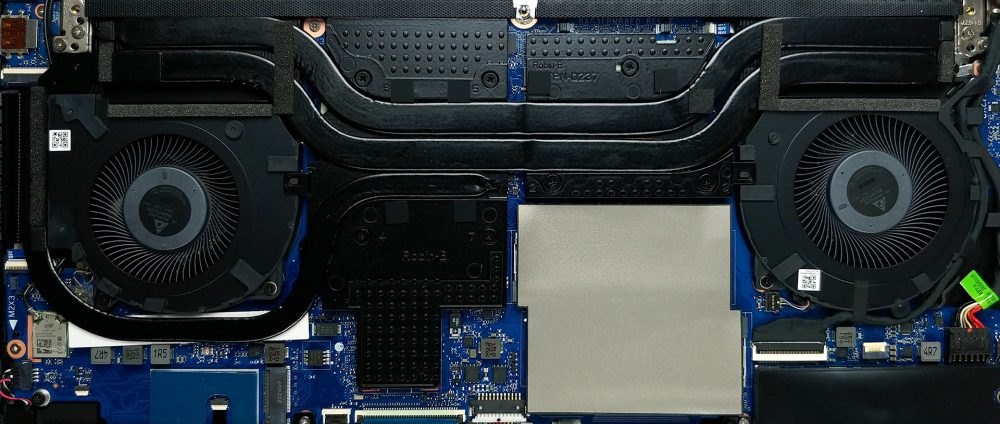Inside HP Envy 15 (15-ep0000) – disassembly and upgrade options
The Envy 15 (15-ep0000) is a truly impressive device – both on the inside and out.
Check out all HP Envy 15 (15-ep0000) prices and configurations in our Specs System or read more in our In-Depth review.
1. Remove the bottom plate
To get inside, you only need to undo 5 Torx-head screws. After that, just pry the panel with a plastic tool, and carefully work your way around the device. Then, lift it upwards and keep in mind there is one last clip holding it in the center.
2. Battery
The battery here is an 83Wh unit.
3. Memory and storage
It supports 32GB of DDR4 memory in dual-channel mode, and there are two M.2 PCIe slots that can work in RAID 0 mode or independently.
4. Cooling system
At first glance, the cooling solution looks promising, with a total of three heat pipes, two of which are shared between the CPU and the GPU. Also, two metal plates are covering the video memory and the VRMs, while the fans are pretty large in diameter, although they are slim in profile.
Check out all HP Envy 15 (15-ep0000) prices and configurations in our Specs System or read more in our In-Depth review.