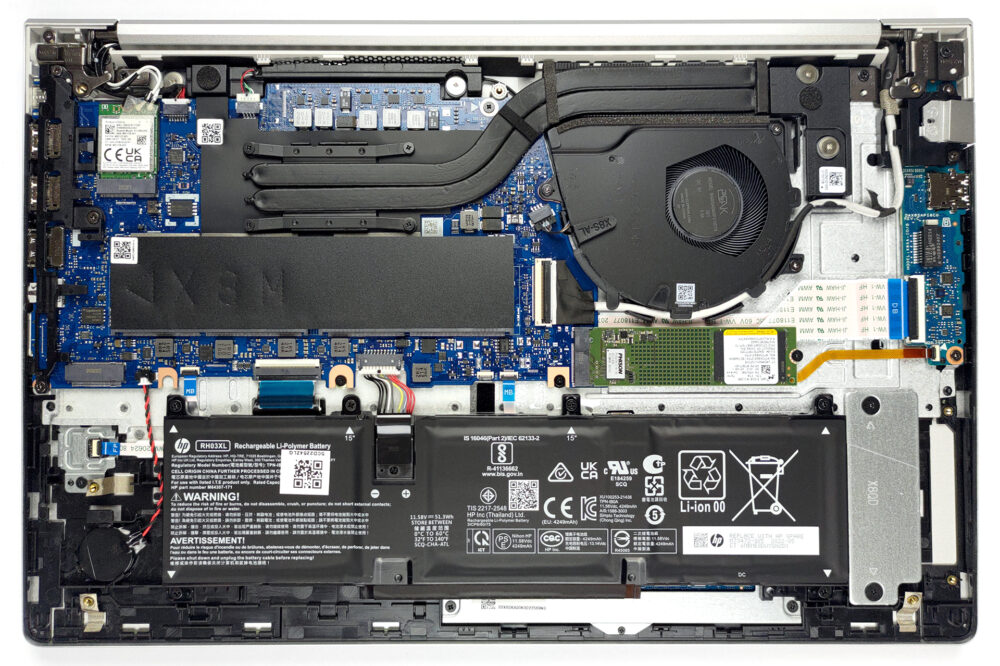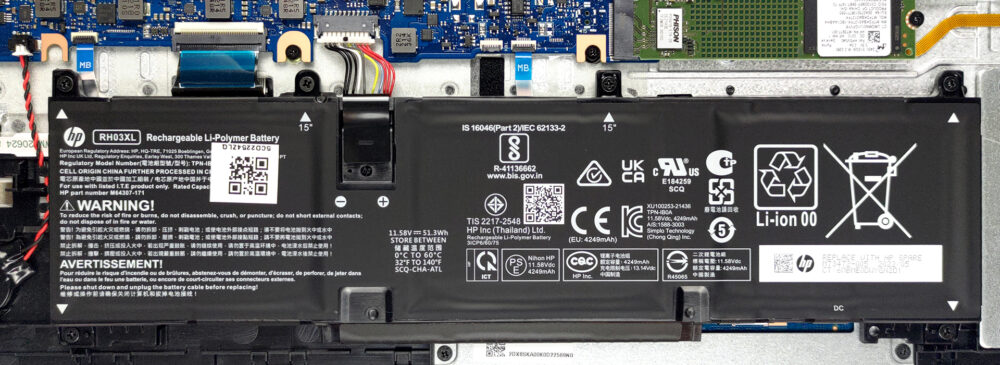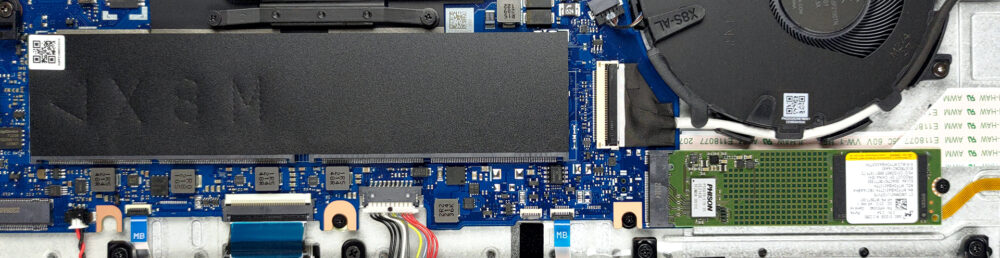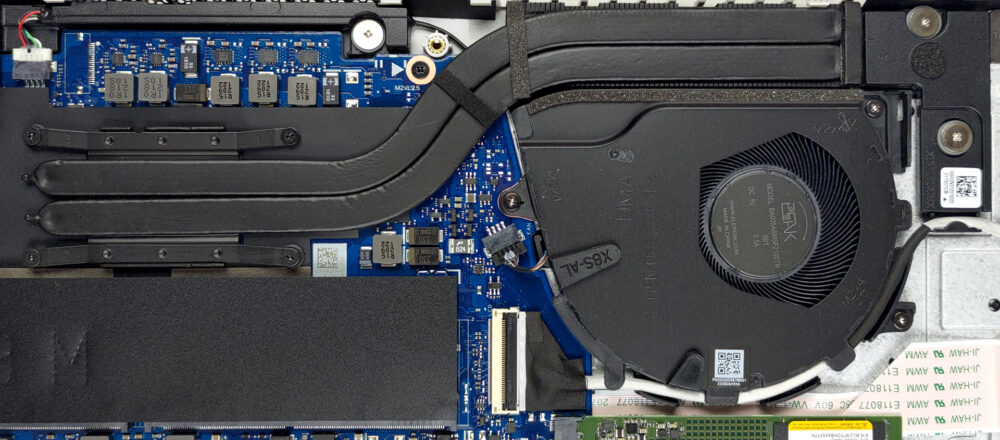HP ProBook 455 G9の内部 – 分解とアップグレードオプション
HPは、ビジネスノートPCのアップグレードオプションに関して、決して期待を裏切りません。おそらく、これは彼らの最大の強みの1つです。
HP ProBook 455 G9の価格と構成はスペックシステムで、詳細はインディプスレビューでご確認ください。
1.底板を外す
このノートを分解するのはとても簡単です。5本のプラスネジを外し、プラスチック製の工具で底板をこじ開けるだけです。
2.バッテリー
51.3Whのバッテリーパックを搭載しています。Webブラウジング、ビデオ再生ともに12時間30分使用可能です。バッテリーを取り出すには、マザーボードからバッテリーコネクタを抜き、6本のプラスネジを外す必要があります。
3.メモリとストレージ
メモリに関しては、2つのSODIMMスロットがあり、デュアルチャネルモードで最大32GBのDDR4 RAMを使用することができます。ストレージに関しては、M.2 PCIe x4スロットが1つ搭載されています。
4.冷却システム
冷却に関しては、2本のヒートパイプがあり、中型のヒートシンクに接続されています。そして、1基のファンで熱を吹き飛ばす仕組みになっています。
HP ProBook 455 G9の価格と構成はすべてスペックシステムで確認するか、詳細なレビューでお読みください。
HP ProBook 455 G9 徹底レビュー
For the past couple of years, it has been really easy to recommend a ProBook 400 laptop. It is so diverse, that it barely has any downsides. Considering its price tag, it may well be the best business notebook in terms of value.It seems like we're being a bit hasty in our predictions. Let's first say that the externals have remained largely the same. And once again, the ProBook 455 features AMD hardware, while the 450 comes with Intel CPUs.As you have probably figured out from the title, we had ourselves the one dressed in Team Red's colors. The processors here are part of the refresh[...]
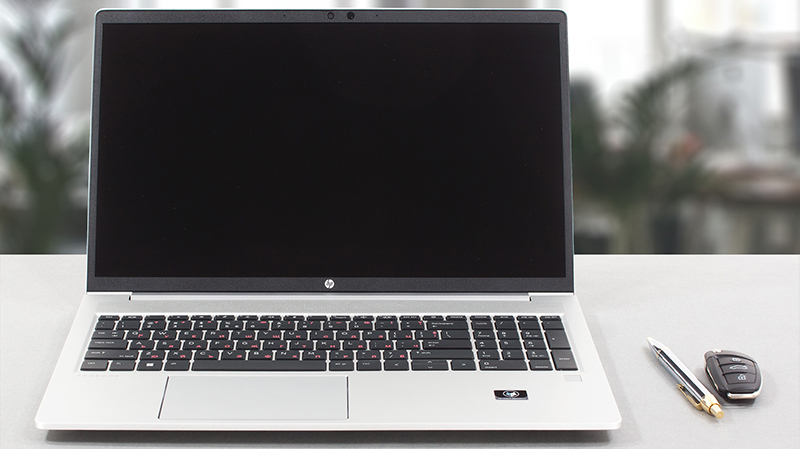
長所
- Great spill-resistant keyboard
- Great battery life
- Good performance
- No PWM (BOE09D8)
- Wide I/O and on-point upgradeability
- Optional IR face recognition and fingerprint reader
- Extremely quiet in every condition
短所
- No SD card reader
- Covers only 52% of the sRGB color gamut (BOE09D8)