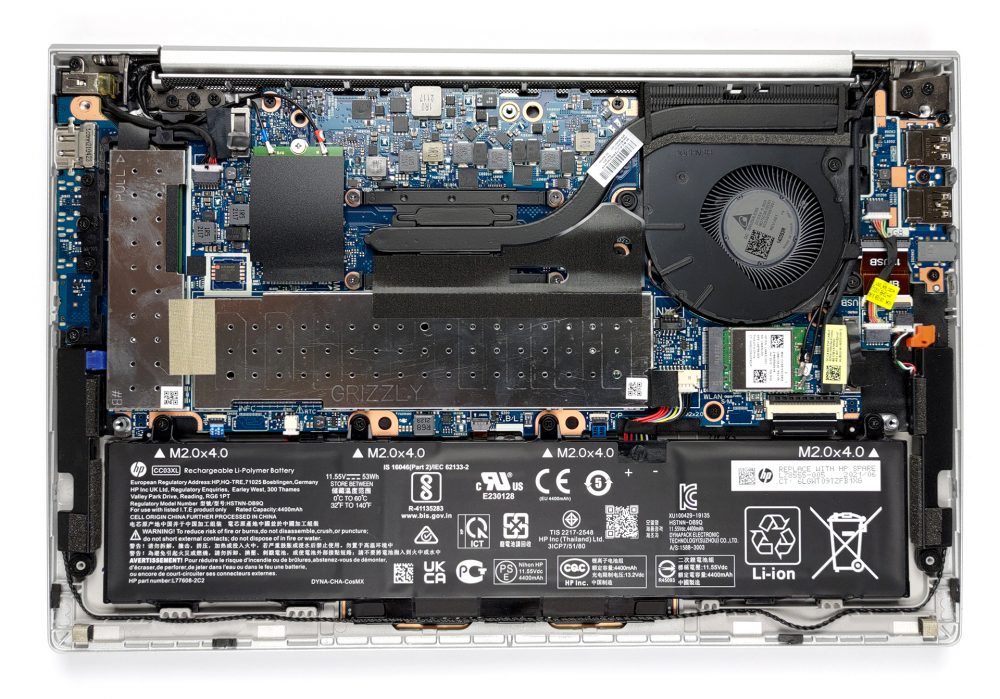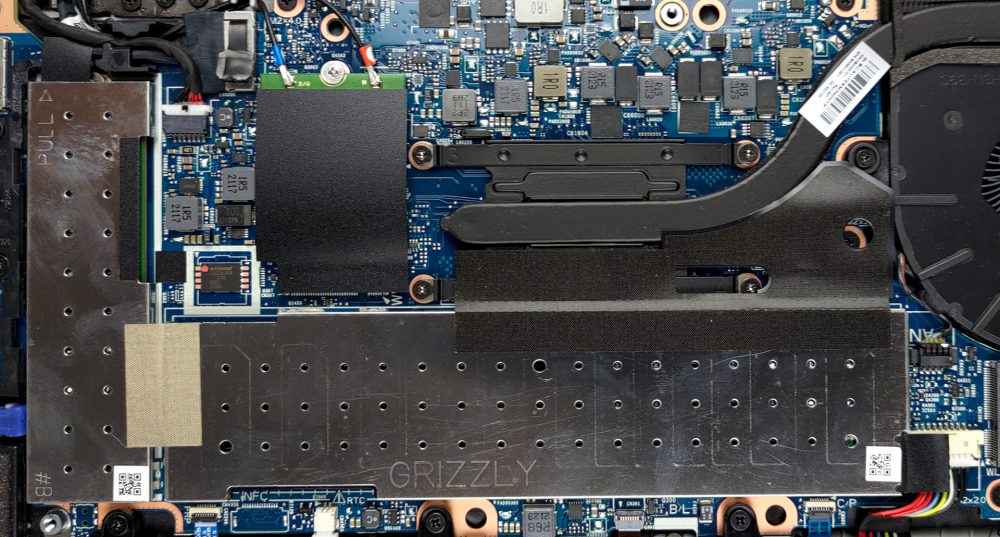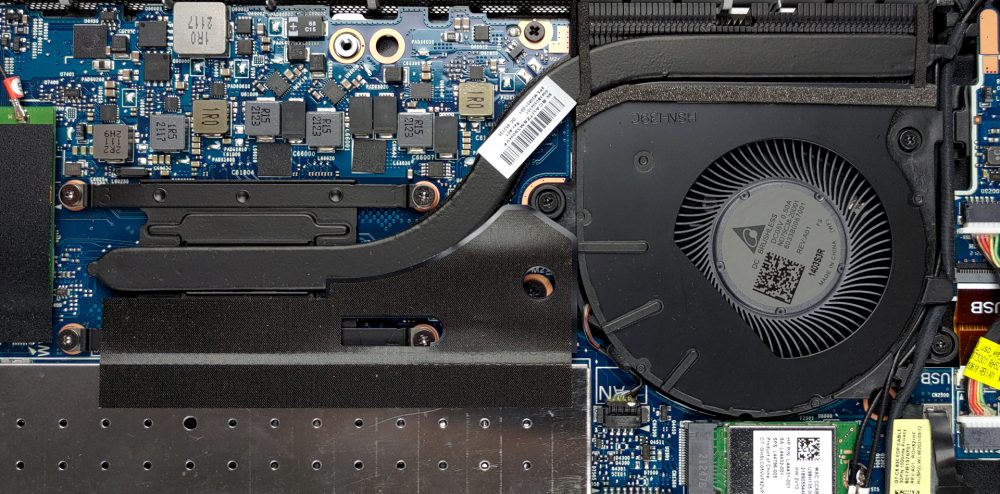HP ProBook 635 Aero G8の内部 – 分解とアップグレードの選択肢
将来のアップグレードに必要なハードウェアをすべて備えた、非常に軽量なビジネス機器です。
スペックシステムでHP ProBook 635 Aero G8の価格と構成を確認するか、詳細なレビューをお読みください。
1.ボトムプレートの取り外し
本機の内部に入るには、6本のプラスネジを外す必要があります。その後、プラスチック製の工具で底板を弾いて、シャーシから取り外します。
2.バッテリー
ここでは、バッテリーの容量を53Whとしています。
3.М字型メモリとストレージ
このデバイスは軽量であるにもかかわらず、HPは2つのRAM SODIMMスロットを配置し、合計で最大32GBのメモリを搭載することに成功しました。ストレージについては、M.2 PCIe x4スロットを1つ搭載しています。
4.冷却システム
最後に冷却ですが、ヒートパイプを1本、ヒートシンクと中規模のファンを採用しています。
HP ProBook 635 Aero G8の価格や構成については、スペックシステムでご確認いただくか、詳細なレビューをご覧ください。
HP ProBook 635 Aero G8 徹底レビュー
Now, today we have something of particular interest. It is a business device, called the HP ProBook 635 Aero G8. It sits right between the ProBook 400 and EliteBook 800 lines of HP, and what makes it special is the name. To be precise, the name reflects the reasons, making the laptop special.What we're trying to say is that the laptop weighs only 990 grams, breaking the 1 kg limit, and joining a roster of premium devices. However, HP has managed to do that whilst putting up to a Ryzen 7 PRO 5850U processor, and (hold your hats) two RAM SODIMM slots for memory upgrades. Yes, while the Acer[...]

長所
- Great battery life
- PCIe x4 support + 2x SODIMM slots for memory
- LTE support
- 92% of sRGB coverage and great color accuracy with our Gaming and Web design profile (IVO X133NVFF R0 (IVO8596))
- No PWM for brightness adjustment (IVO X133NVFF R0 (IVO8596))
- Spill-resistant keyboard
- IR face recognition and fingerprint reader
- Powerful CPU options
短所
- Hindered viewing angles on Sure View model
- No SD card reader