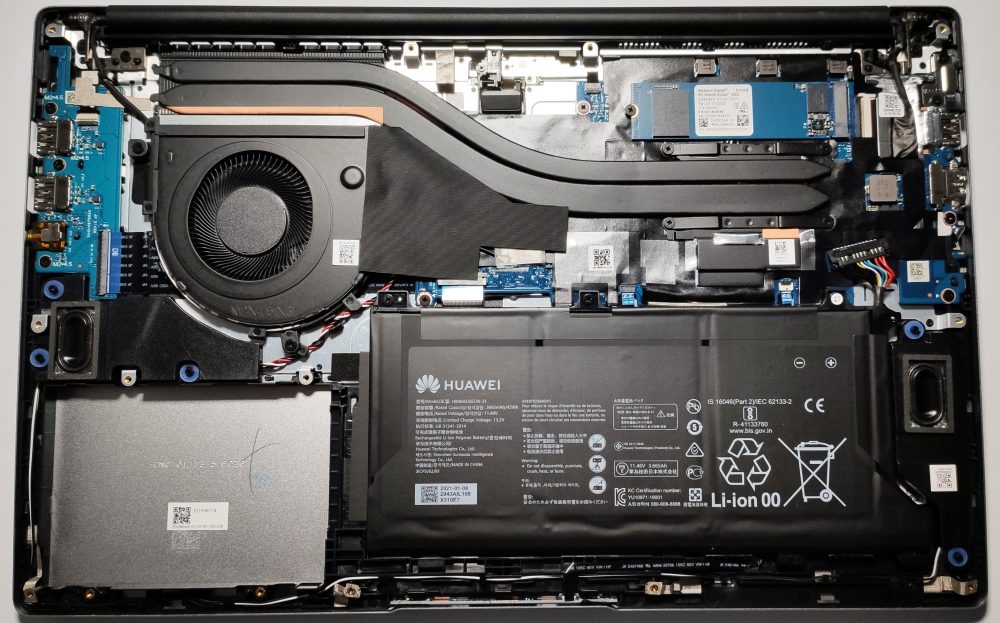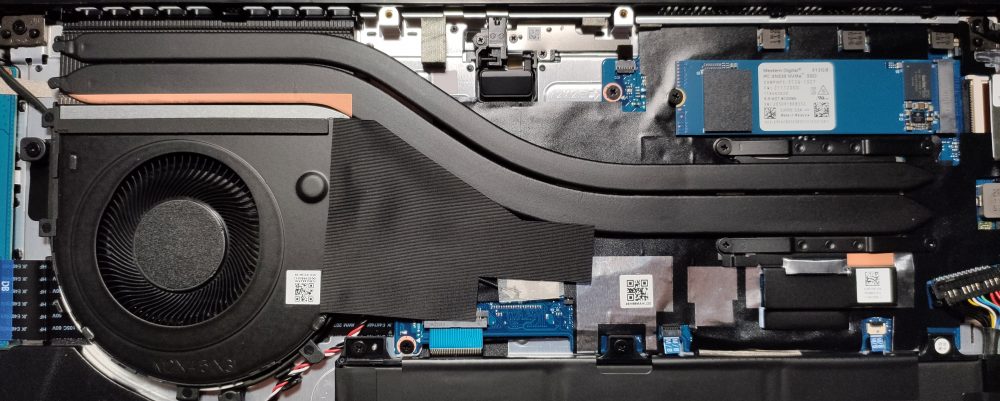Huawei MateBook D 15(2020年、インテル)の内部-分解とアップグレードの選択肢
今回は、軽くて持ち運びに便利なHuawei MateBook D 15 (2020, Intel)の開封方法をご紹介します。
スペックシステムでHuawei MateBook D 15 (2020, Intel)の価格や構成をすべてチェックしたり、徹底レビューで詳しく紹介しています。
1.ボトムプレートの取り外し
底板の取り外しは簡単で、トルクスネジ10本を外します。トルクスネジ10本を外し、あとはペンチで底板を叩けば完了です。
2.バッテリー
バッテリー容量は42Whで、15.6インチノートPCとしては少し少ないかもしれません。
3.メモリとストレージ
ストレージに関しては、このノートパソコンにはM.2 PCIe x4スロットが装備されており、2.5インチSATAデバイス用の空きスペースを見つけることができますが、ノートパソコンの箱には追加のコネクタがないため、サードパーティ製のコネクタを購入しなければならず、これは非常に奇妙なことです。残念ながら、メモリはマザーボードにはんだ付けされています。
4.冷却システム
このノートパソコンのAMDバージョンと比較して、冷却がアップグレードされています。そこそこの大きさのファンが1つと太いヒートパイプがありますが、AMD版とは異なり、ここにはさらに小さなヒートパイプがあります。
Huawei MateBook D 15 (2020, Intel)の価格と構成はスペックシステムで確認するか、詳細なレビューをお読みください。
Huawei MateBook D 15 (2020) 徹底レビュー
Just like the other manufacturers, Huawei is bringing new devices on the market every year. Expectedly, these machines are equipped with modern hardware. The same goes for the device that we're going to review today - the Huawei MateBook D 15 (2020). This one looks and feels like the 2020 AMD version from the outside, but the new things are hidden under the shell. The Intel version of MateBook D 15 comes with Tiger Lake-UP3 CPU like the Intel Core i5-1135G7 or with some other Comet Lake-U processors. Because this is a thin and light device, it has soldered memory which isn't good if you want [...]

長所
- Decent performance and thermals
- Aluminum built, despite the low price
- A quiet experience in Balanced mode
- Optional fingerprint reader
短所
- Soldered memory
- Lacks an SD card reader and a Thunderbolt port