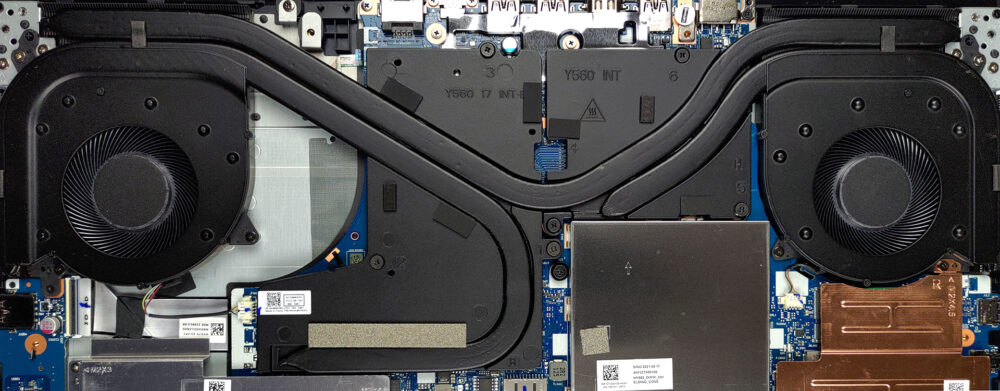レノボ「Legion 5i」(17型インテル、2021年)の内部-分解とアップグレードの選択肢
Legion 5iは、AMD製のCPUを搭載したLegion 5とは対照的に、Intel製のプロセッサを搭載しています。ただし、アップグレードのオプションやノートPCを開封する手順はどちらも同じです。
レノボ「Legion 5i」(17型インテル、2021年発売)の全価格と構成を「スペックシステム」でチェックするか、「徹底レビュー」で詳細をご覧ください。
1.ボトムプレートの取り外し
このノートパソコンを分解するには、10本のプラスネジを外す必要があります。その後、プラスチック製の工具で底板をこじ開け、シャーシから取り外します。このとき、側面の通気口付近では力を入れる必要があります。
2.バッテリー
内部には適度な大きさの80Whバッテリーパックが搭載されています。バッテリーを取り外す必要がある場合は、6つのプラスネジをすべて外すことで取り外すことができます。バッテリーコネクターを外すのを忘れないでください。
3.メモリとストレージ
アップグレードオプションとして、金属製シュラウドの下にメモリ拡張用のSODIMMスロットが2つ用意されています。合計で最大64GBのメモリをサポートし、デュアルチャネルモードで動作します。さらに、2つのM.2スロットがあり、そのうちの1つにはPCIe Gen4ドライブを搭載することができます。すべてのストレージポートにアクセスするには、金属製の冷却プレートを取り外す必要があります。
4.冷却システム
冷却面では、かなり大きなヒートパイプが3本あります。このヒートパイプは、CPUとGPUに分かれており、合計4つのヒートシンクに接続されています。さらに、レノボは2つのヒートスプレッダーを設置し、VRMとグラフィックメモリの温度を管理しています。
Lenovo Legion 5i (17″ Intel, 2021) の価格と構成をスペックシステムで確認するか、詳細なレビューをお読みください。
Lenovo Legion 5 / 5i (17" Intel, 2021) 徹底レビュー
As arguably the most popular notebook on the market, the Legion 5 has shared its fair share of success. However, this year, you get a total of 6 options to choose from - two 15-inch, two 17-inch, and two 16-inch Pro models. Why two each? Well, because AMD is now a true player in the laptop field. However, Lenovo has shown that its love for Intel is still alive, and today we are going to review the Legion 5i (17" Intel, 2021).Generally, you will get the tried and tested outfit low-key outfit, but as you can take from the naming - this time, we got the 17-inch model. Quite frankly, it's def[...]
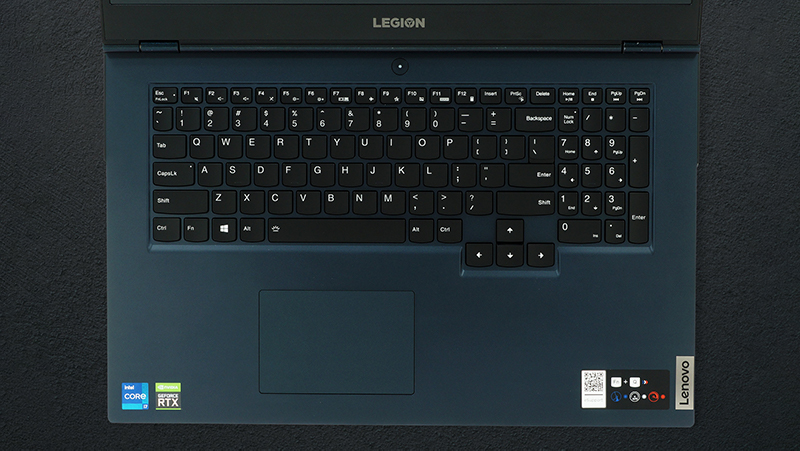
長所
- Good keyboard with decent travel and clicky feedback
- High TGP GPUs
- Great upgradeability + PCIe Gen 4 support
- Snappy 144Hz panel with quick response times (Innolux N173HCE-G33)
- 95% sRGB coverage and accurate color representation with our Gaming and Web design profile (Innolux N173HCE-G33)
- Doesn't get too hot during long gaming sessions
- No PWM (Innolux N173HCE-G33)
- 2x Thunderbolt 4 + SD card reader and the widest I/O out there
- Decent battery life
短所
- Plastic shell (although with decent quality)
- Not the best speakers