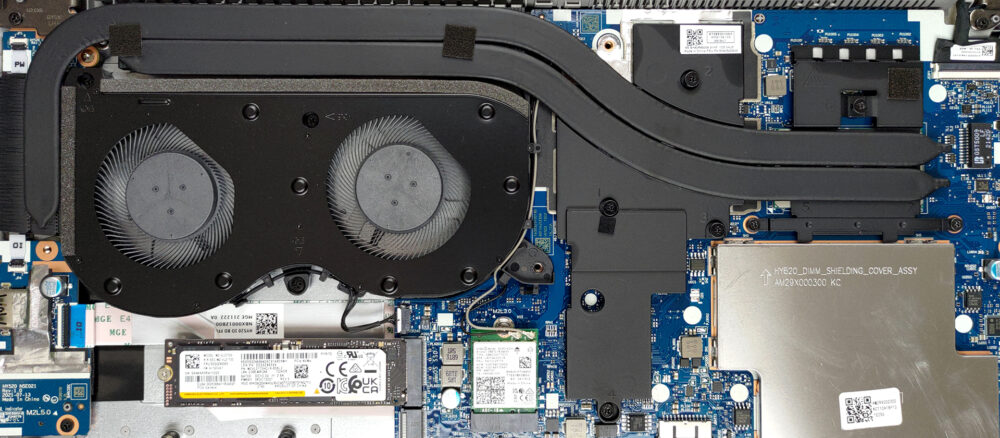Lenovo ThinkBook 15p Gen 2の内部-分解とアップグレードオプション
Lenovoは、ThinkBook 15p Gen 2で、すでに行った以上の仕事をすることはできないでしょう。私たちは、このデバイス、特にアップグレードオプションにとても満足しています。
Lenovo ThinkBook 15p Gen 2の価格と構成をスペックシステムで確認するか、詳細なレビューを読んでください。
1.底板を取り外す
このノートブックの内部にアクセスするために、10個のプラスネジを外す必要があります。その後、プラスチック製の工具を使い、底板を裏からこじ開けます。
2.バッテリー
内部には、57Whのバッテリーパックが見えます。バッテリーを取り出すには、4つのプラスネジをすべて外し、マザーボードからコネクタを抜きます。
3.メモリとストレージ
メモリに関しては、2つのSODIMMスロットがあり、金属製のシュラウドの下に隠されています。合計で最大64GBのDDR4 RAMをサポートします。ストレージに関しては、2つのM.2 PCIe x4スロットがあり、そのうちの1つはGen 4ドライブに対応しています。
4.冷却システム
2本のヒートパイプがCPUとGPUの両方を担当します。これらは長いヒートシンクに接続され、上部のヒートパイプは側面の2番目の小さなヒートシンクに接続されます。また、2つのファン、VRMとグラフィックメモリにも冷却エレメントが搭載されています。
Lenovo ThinkBook 15p Gen 2の価格と構成は、スペック・システムで確認するか、詳細なレビューでお読みください。
Lenovo ThinkBook 15p Gen 2 徹底レビュー
Lenovo offers a big step in performance with their second generation ThinkBook 15p. You know, the ThinkBook brand as a whole is a bit of a mix and match from the company's other devices. Essentially, it is their latest brainchild (already a couple of years old, though), and it aims to provide the perfect device for some very different target groups. Unlike the ThinkPad, which is a strictly business machine, the ThinkBook is more open-minded.And the ThinkBook 15p Gen 2 is one of the results of this approach. First of all, it still comes with some security goodies like a Firmware TPM and ot[...]

長所
- Up to 64GB of DDR4 + two M.2 slots (one supports Gen 4 drives)
- Capable hardware within a sleek, portable chassis
- Fingerprint reader + Wi-Fi 6 support
- 97% sRGB and 88% DCI-P3 coverage (LEN156UHD (LEN8C99))
- No PWM (LEN156UHD (LEN8C99))
- SD card reader + Thunderbolt 4 + HDMI 2.0
- Packs good security features
- Spill-resistant keyboard
- Great cooling
短所
- The touchpad is only average
- Unimpressive battery life with the UHD panel