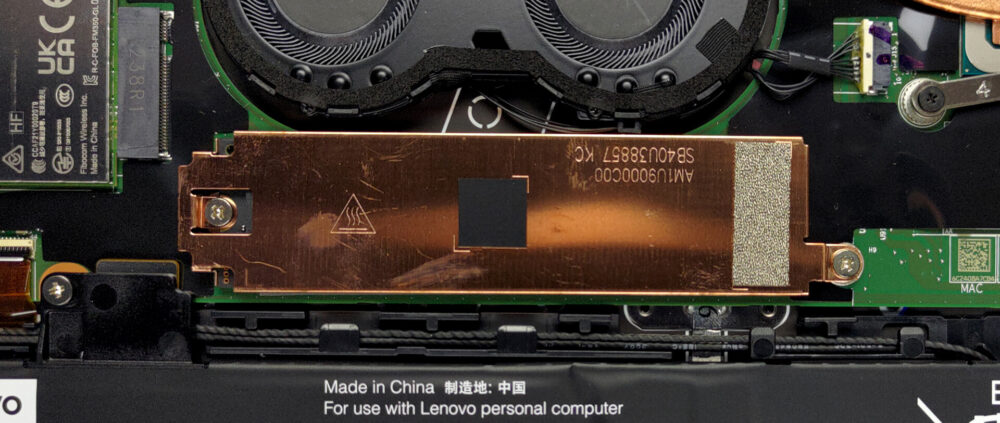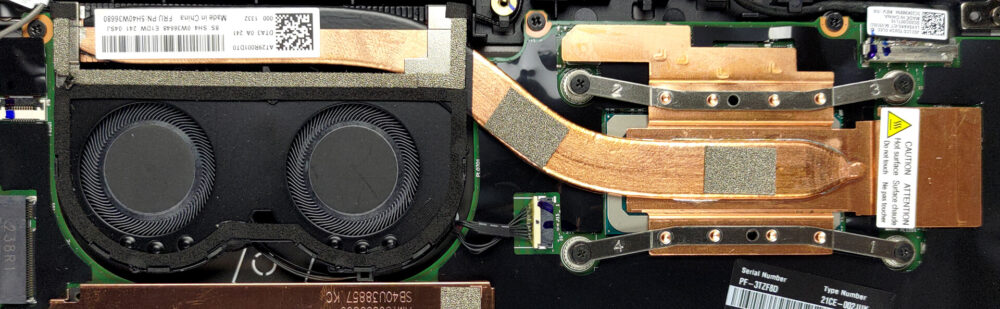Lenovo ThinkPad X1 Yoga Gen 7の内部-分解とアップグレードオプション
アップグレードオプションは限られているものの、最大32GBのRAMを選択でき、こちらもかなり高速です。
Lenovo ThinkPad X1 Yoga Gen 7の価格や構成はスペックシステムで確認するか、詳細なレビューでお読みください。
1.底板を取り外す
このノートパソコンの内部に入るには、まずスタイラスを取り外す必要があります。そして、5つの固定用プラスネジをすべて外し、プラスチック製の工具で底板をこじ開けます。
2.バッテリー
内部には、57Whのバッテリーパックを搭載しています。Webブラウジングで7時間30分、4K有機ELディスプレイで5時間弱の動画再生が可能です。バッテリーを取り出すには、バッテリーを固定している6本のプラスネジを外し、持ち上げて取り出します。
3.メモリとストレージ
ここでは、メモリはマザーボードにハンダ付けされています。最大32GBのLPDDR5 RAMを搭載でき、5200MHzで動作します。ストレージ面では、M.2 PCIe x4スロットが1つあり、Gen 4 SSDで動作します。
4.冷却システム
冷却に関しては、VRM上にヒートパイプ1本、小型ファン2個、ヒートスプレッダ2個を搭載しています。
Lenovo ThinkPad X1 Yoga Gen 7の価格や構成はスペックシステムですべて確認するか、詳細レビューでお読みください。
Lenovo ThinkPad X1 Yoga (7th Gen, 2022) 徹底レビュー
The ThinkPad X1 series is one of the most well-established business laptop lineups on the market. It features only premium machines and is home to unique devices like the ThinkPad X1 Nano, and the ThinkPad X1 Fold - the world's first foldable business laptop.However, the device of our interest today is a bit more laid back. It is the ThinkPad X1 Yoga Gen 7, and it has more to it than what meets the eye. Let's start with the obvious - it is a convertible that comes with a touchscreen display. It supports styluses, and even comes with one, which lives inside the base - we'll show you more[...]

長所
- Great input devices
- 100% sRGB and 100% DCI-P3 coverage (Samsung ATNA40YN01-0)
- Included stylus
- Supports PCIe x4 Gen 4 drives
- Two Thunderbolt 4 connectors (both can be used for charging)
- Wi-Fi 6 support plus optional IR face recognition, fingerprint reader, and 5G support
- Quad-channel memory
- Great build quality
短所
- Lacks an SD card reader
- Memory is soldered to the motherboard
- Average battery life with the OLED panel