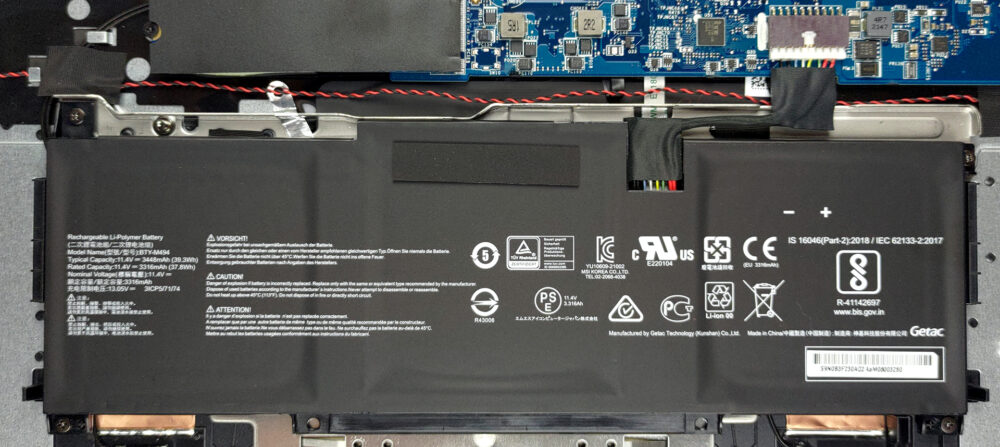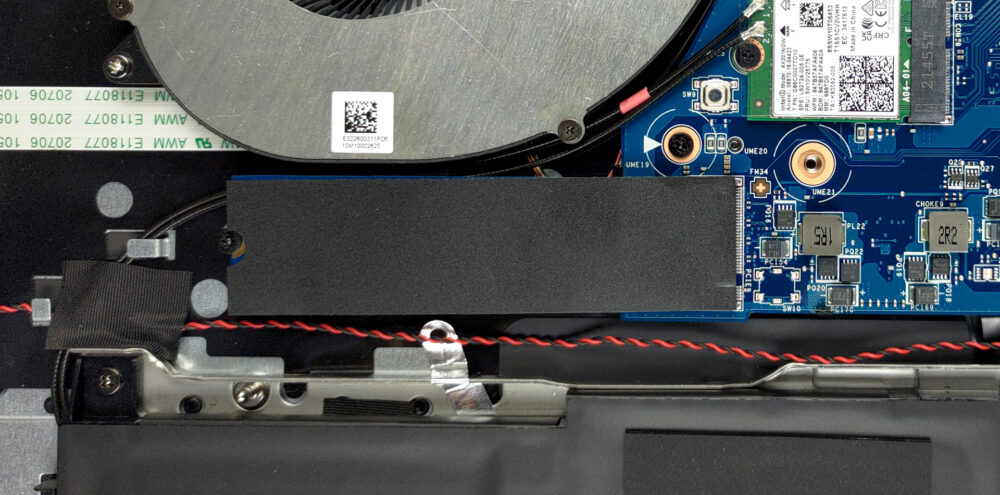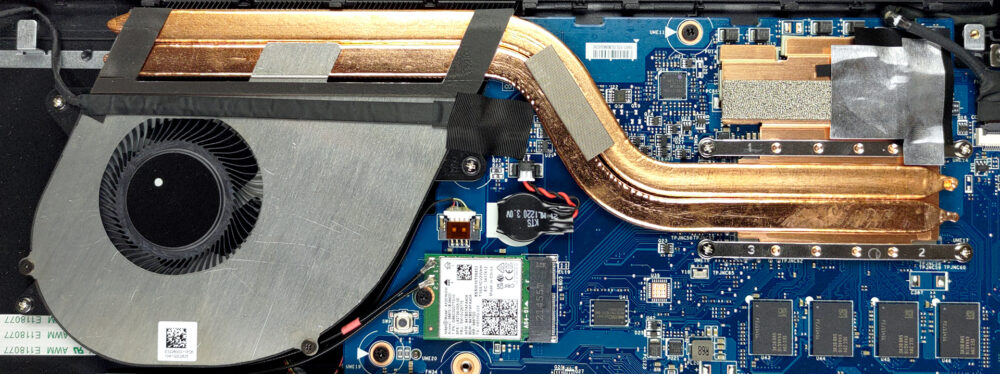MSI Modern 15(B12M)の内部-分解とアップグレードオプション
Modern 15(B12M)は、そこそこのパワーを持ちながら、アップグレードオプションの多さが印象的でない、手頃な価格のデバイスです。
MSI Modern 15 (B12M)の価格と構成はスペック・システムで確認するか、詳細なレビューで読むことができます。
1.底板を取り外す
このノートパソコンを分解するためには、11本のプラスネジを外す必要があります。その後、底板をこじ開け、持ち上げて筐体から離します。
2.バッテリー
2種類あるバッテリーのうち小さい方を入手しました。容量は39.3Whです。Webブラウジングで7時間以上、動画再生で5時間以上持ちます。バッテリーを取り出すには、バッテリーのコネクターをマザーボードから抜き、固定されている4つのプラスネジをすべて外します。
3.メモリとストレージ
ここでは、メモリをマザーボードにはんだ付けしています。最大16GBのRAMでノートパソコンを構成することができます。ストレージ面では、M.2 PCIe x4スロットが1つあり、Gen3ドライブに対応しています。
4.冷却システム
とはいえ、冷却はかなりまともなようだ。2本のヒートパイプと、VRMの上にヒートスプレッダがあります。そして、1基のファンで熱を逃がします。
MSI Modern 15 (B12M)の価格と構成はスペックシステムで、詳細はインディプスレビューでご確認ください。
MSI Modern 15 (B12Mx) 徹底レビュー
MSI is really trying to promote the artists that help with the creation of their laptops. In this case, the company has paired with Lorraine Sorlet, who has absolutely nothing to do with the performance of the device. However, she has created some really "graceful" artwork to compliment your Modern 15 (B12M).What we, nerds, are more interested in though is numbers, scores, and results. Let's start with the first one - up to Core i7-1255U, which has 2 P-cores and 8 E-cores. This is one of Intel's latest ULV processors, which should make a big disturbance in the mobile force.As you can [...]

長所
- MicroSD card reader
- A backlit keyboard with big keycaps, and a large touchpad
- Doesn't use PWM for brightness adjustment (AUO B156HAN02.1 (AUO21ED))
- Has a good contrast ratio and comfortable viewing angles (AUO B156HAN02.1 (AUO21ED))
- Sleek design with rigid structure
- Great cooling
短所
- 54% sRGB coverage (AUO B156HAN02.1 (AUO21ED))
- No Thunderbolt
- Two out of three USB Type-As work at 2.0 speeds
- Soldered memory