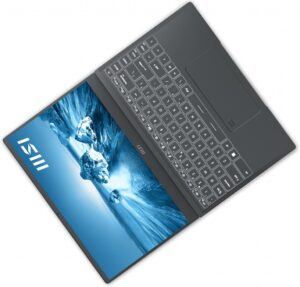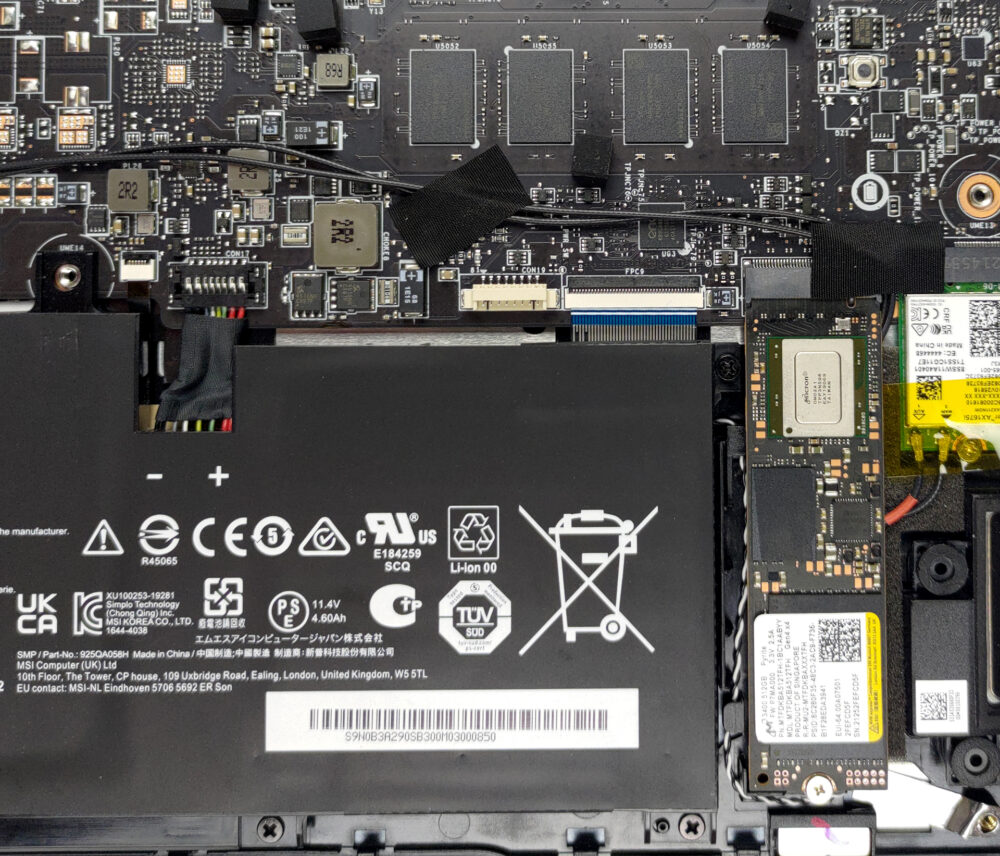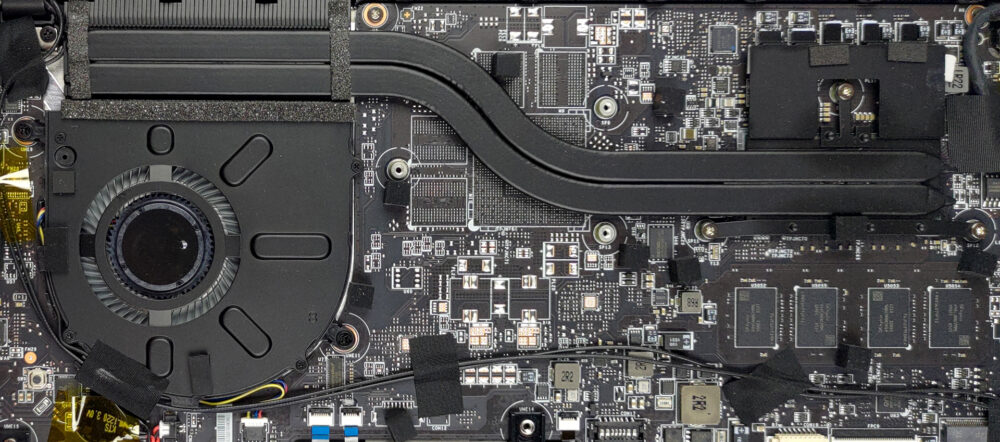MSI Prestige 14 (A12M)の内部 – 分解とアップグレードオプション
意外なことに、プレステ14(A12M)では、メモリのアップグレードができない。その点、Gen4 SSDはまだ活用できる。
MSI Prestige 14 (A12M)の価格と構成はスペック・システムで、詳細は詳細レビューでご確認ください。
1.底板を取り外す
このノートブックの内部にアクセスするために、7つのプラスネジを外す必要があります。次に、プラスチック製の工具で底板をこじ開け、持ち上げて筐体から外します。
2.バッテリー
内部には53.8Whのバッテリーパックを搭載しています。ウェブ閲覧で約10時間、ビデオ再生で約8時間使用できます。取り外すには、コネクタを抜き、バッテリーを固定している5本のプラスネジをすべて外します。
3.メモリとストレージ
残念ながら、メモリはすべてマザーボードにハンダ付けされています。購入前に入手できるのは、クアッドチャネルモードで動作する32GBのLPDDR4x RAMが上限です。ストレージ面では、M.2 PCIe x4スロットが1つあり、Gen4ドライブで動作します。
4.冷却システム
冷却に関しては、このノートパソコンは、ヒートシンクに接続する2本のヒートパイプとファンを装備しています。ありがたいことに、VRMも冷やされている。
MSI Prestige 14 (A12M)の価格と構成はスペックシステムで、詳細は詳細レビューでご確認ください。
MSI Prestige 14 (A12Mx / A12Sx / A12Ux) 徹底レビュー
Sometimes you find yourself struggling to cope with your work. And many times, the reason for that is not the work itself, but what sits inside your brain. Burning out is a big issue in the modern world, as more and more people feel the stress of overperforming. To do so, one would want to take his/her time and enjoy life. In this case, the Prestige 14 (A12M) might come in handy, as it can be both your workhorse and entertainment machine.See, much like the smartphone, laptops have become a portal to not only the virtual world but a hub to the real world as well. After all, you use your mo[...]

長所
- Two Thunderbolt 4 connectors and a MicroSD card reader
- Very thin and light body
- Its Full HD IPS panel has comfortable viewing angles and a good contrast ratio (AUO B140HAN06.2 (AUO623D))
- Covers 98% of sRGB and our Gaming and Web design profile helps it reach an Average dE of <2.0 (AUO B140HAN06.2 (AUO623D))
- No PWM (AUO B140HAN06.2 (AUO623D))
- Very high CPU performance
短所
- Very warm and loud during gameplay
- Soldered memory (although working at quad-channel mode)
- Its cooling can't keep high clocks for long periods of time