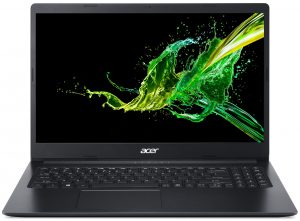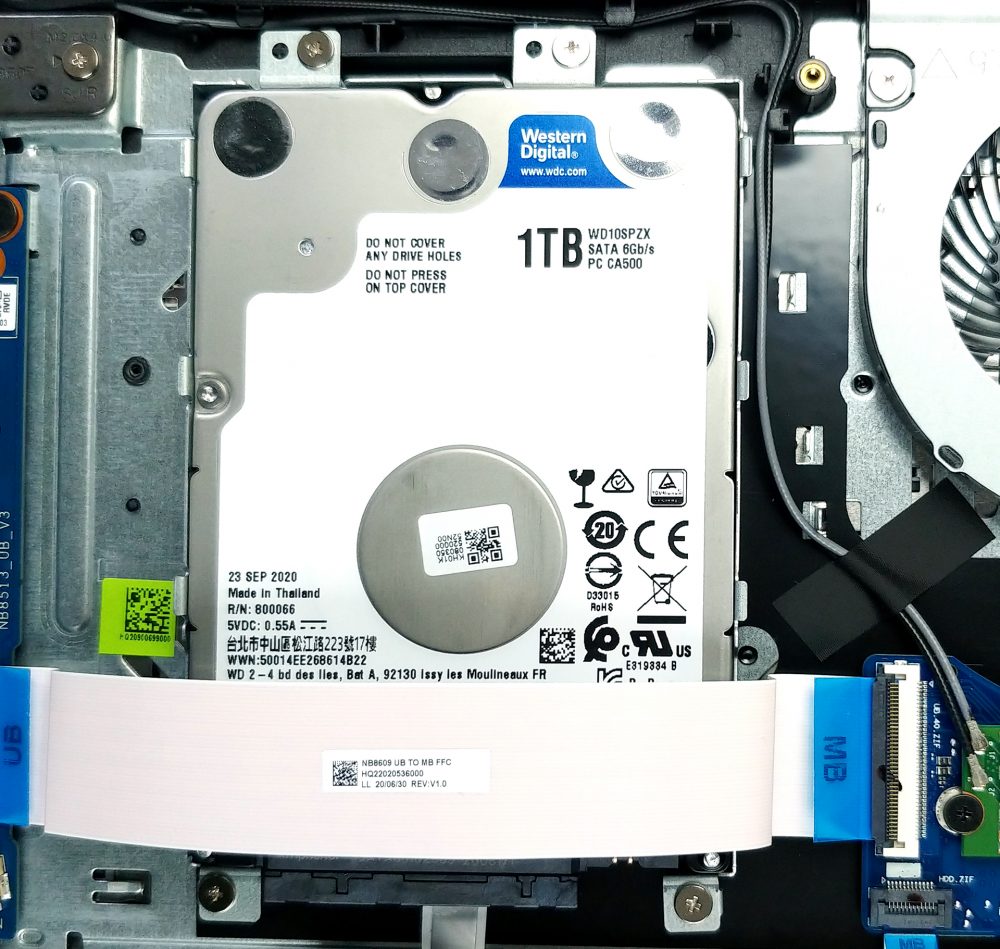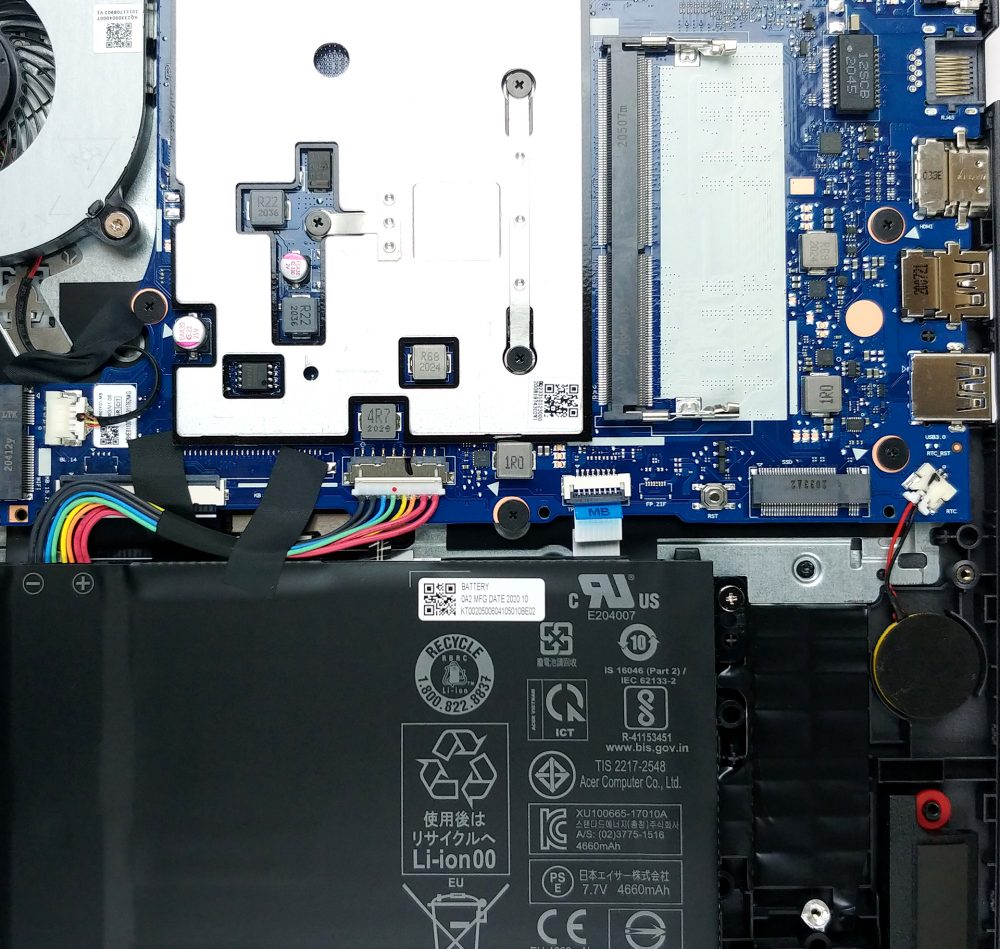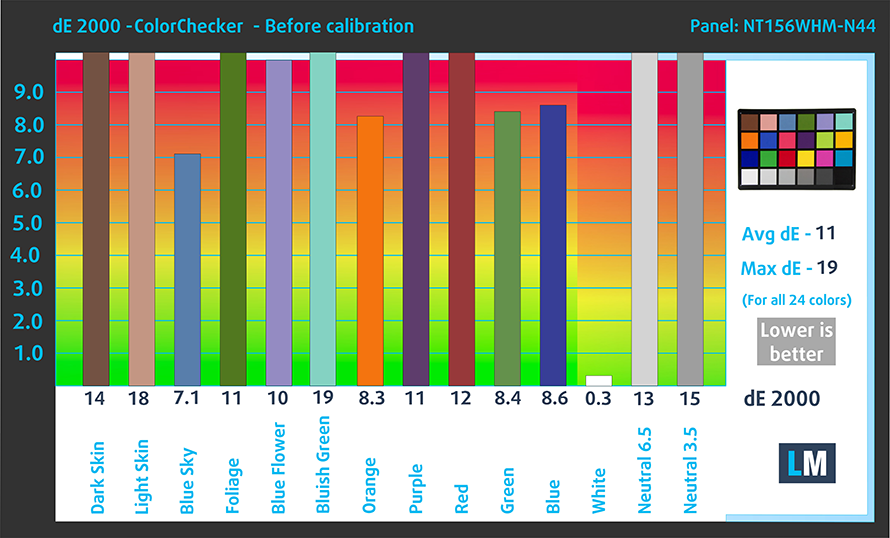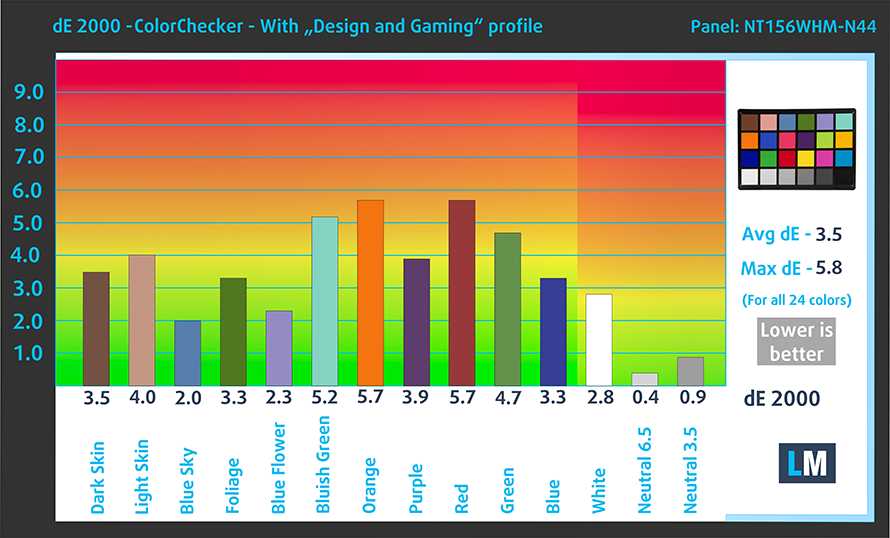Top 5 reasons to BUY or NOT to buy the Acer Aspire 3 (A315-22)
 The device that you will read about today is a really budget one. It’s so budget, that it comes with AMD hardware that came out six years ago. You will ask why is that, and the answer is pretty straightforward.
The device that you will read about today is a really budget one. It’s so budget, that it comes with AMD hardware that came out six years ago. You will ask why is that, and the answer is pretty straightforward.
With the current worldwide situation, budget laptops have been depleted and manufacturers are putting out what is left, and in the case of this laptop, a Stoney Ridge APU, which uses a 28nm architecture, and wasn’t even competitive when it came out. The Acer Aspire 3 (A315-22) is in the market for people who want a laptop just because they want to have one.
Today we are presenting you with LaptopMedia’s top 5 picks about the Acer Aspire 3 (A315-22).
Acer Aspire 3 (A315-22): Full Specs / In-depth Review
2 reasons to BUY the Acer Aspire 3 (A315-22)
1. The Affordability
Being a device that is literally made for the everyman out there, the price is pretty much nothing. For the price of an expensive 3-course dinner for Valentine’s day, you can get a laptop, albeit not a great one, but still a laptop. Currently, the price is somewhere around 300 dollars, which is very affordable.
2. The Upgradeability
Fortunately, both the RAM and the Storage can be expanded on the laptop, with there being one SODIMM slot, with 4GB of RAM soldered onto the motherboard. The storage upgradability is on par too, with one 2.5-inch SATA drive as well as an M.2 slot for NVMe drives.
Here is our detailed teardown video, which shows you the steps of getting safe access to the SODIMM, SATA, and M.2 slots.
3 reasons NOT to buy the Acer Aspire 3 (A315-22)
1. The Build quality
The entirely plastic body feels cheap, and to be fair – it is. However, the body has a honeycomb pattern on the inside, which makes it quite rigid and the size and weight are within the norm. Although the laptop looks modern, the lid cannot be opened with a single hand. Continuing on about the lid, it bends like crazy and you can instantly notice the color shift from the TN panel. However, the bezels are thin enough for 2021 standards, and on the top, you can see the webcam, although not a good one.
2. The Performance
Using hardware from the last decade, you can’t expect good performance. The laptop is fine for watching movies and videos, but any serious tasks will bring the AMD A4 CPU to its knees.
結果はCinebench R23のCPUテストによるもの(スコアが高いほど優れています)
結果は3DMark: Time Spy (Graphics)ベンチマークによるものです(スコアが高いほど優れています)
結果は3DMark: Fire Strike (Graphics)ベンチマークによるものです(スコアが高いほど優秀です)
3. The Display
The laptop comes with two options for displays, both of them being TN panels. Our unit had the 15.6-inch 768p display, which had terrible viewing angles and a poor contrast ratio. Color coverage and color accuracy aren’t one of its strong suits, with the panel covering 50% of the sRGB color gamut.
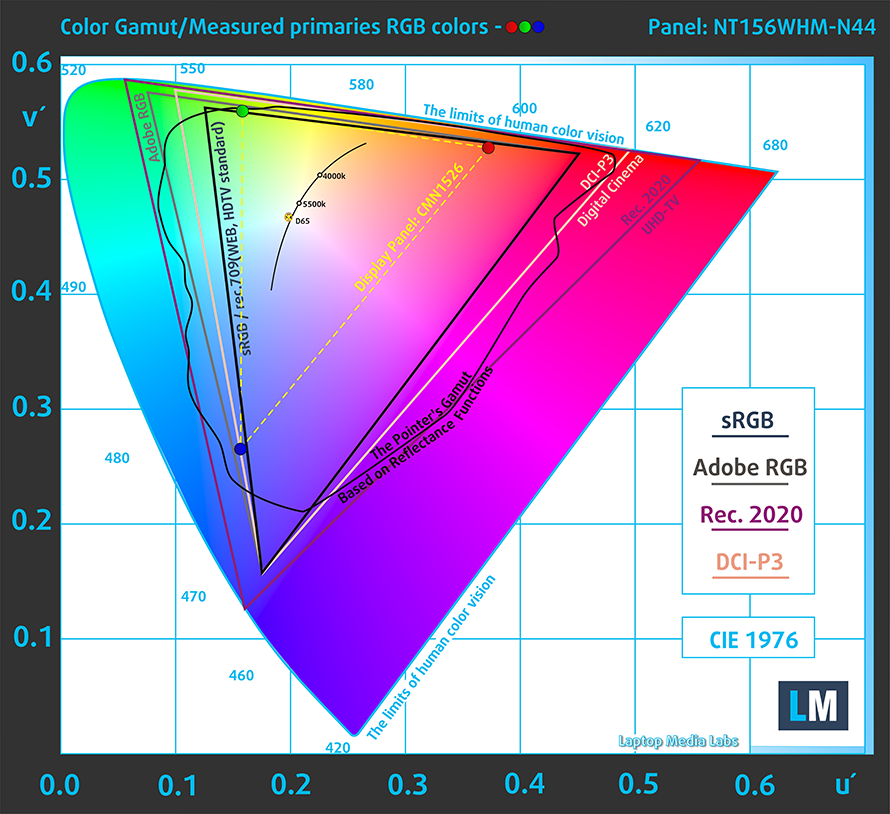
In the color accuracy test, the panel does a somewhat decent job when paired with our “Gaming and web design” profile. Below you can see the results with both the default settings (left), and with the “Gaming and Web design” profile applied (right).
Buy our profiles
Since our profiles are tailored for each individual display model, this article and its respective profile package are meant for Acer Aspire 3 (A315-22) configurations with 15.6″ BOE NT156WHM-N44 (BOE07CE) (WXGA, 1366 x 768) TN.
*Should you have problems with downloading the purchased file, try using a different browser to open the link you’ll receive via e-mail. If the download target is a .php file instead of an archive, change the file extension to .zip or contact us at [email protected].
Read more about the profiles HERE.
ここでは、すべてのCPUに搭載されているCPUの価格/性能差を確認することができます。

オフィスワーク
オフィスワークは、ほとんどの時間をテキストや表を見たり、ただネットサーフィンをしたりしているユーザーが使用するべきです。このプロファイルは、フラットなガンマカーブ(2.20)、ネイティブな色温度、知覚的に正確な色を維持することで、より鮮明で明瞭な色を提供することを目指しています。

デザインとゲーム
このプロファイルは、色を専門的に扱うデザイナーに向けたもので、ゲームや映画でも使用されています。Design and Gamingは、ディスプレイパネルを限界まで引き出し、WebやHDTV用のsRGB IEC61966-2-1規格の白点D65で可能な限り正確な色を実現しています。

ヘルスガード
ヘルスガードは、有害なパルス幅変調(PWM)を除去し、私たちの目や体に影響を与えるネガティブブルーライトを低減します。それはすべてのパネルのためにカスタマイズされているので、それは知覚的に正確な色を維持するために管理します。ヘルスガードは紙をシミュレートするので、目への圧力が大幅に軽減されます。