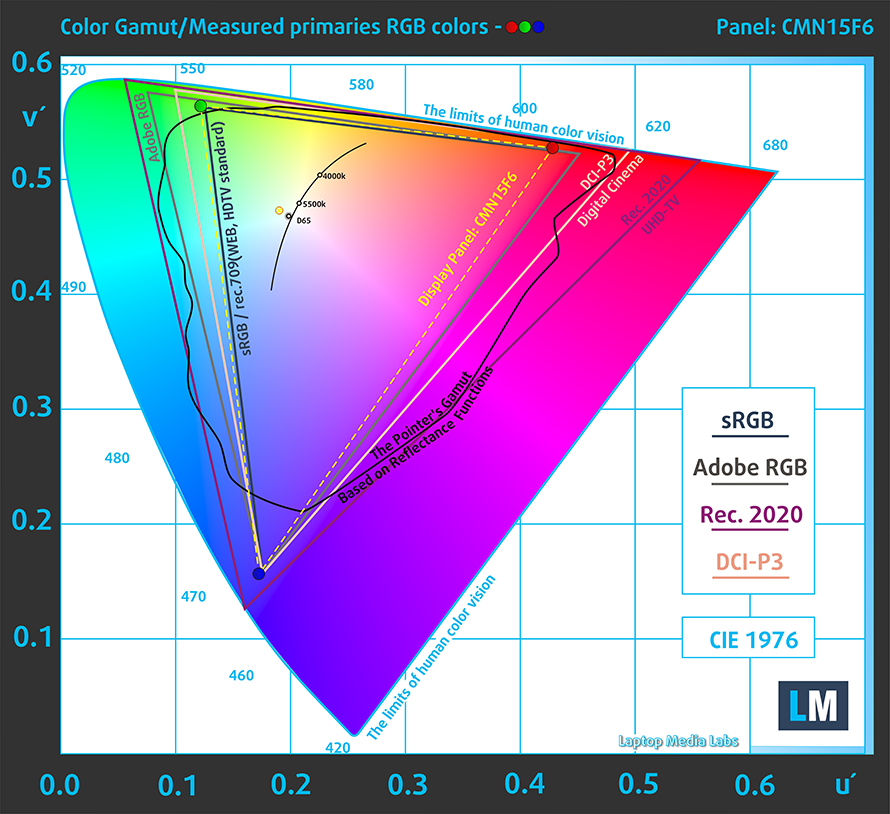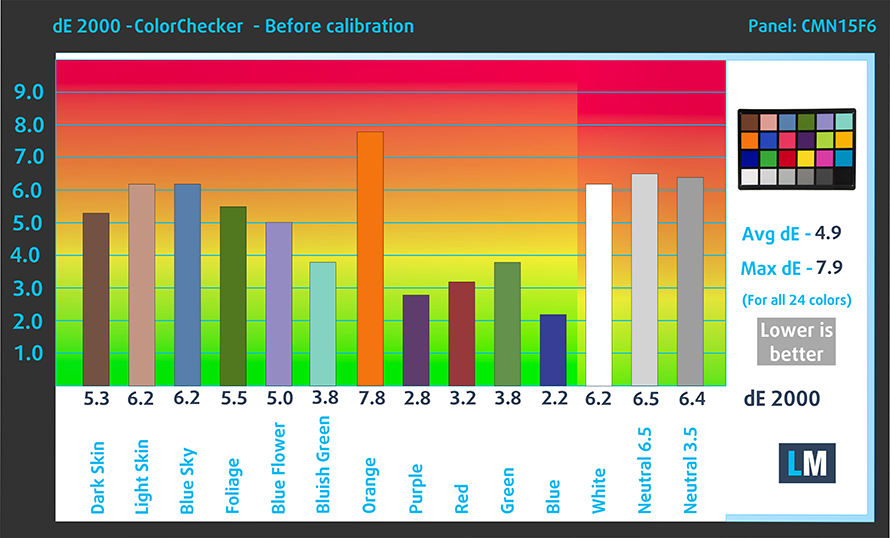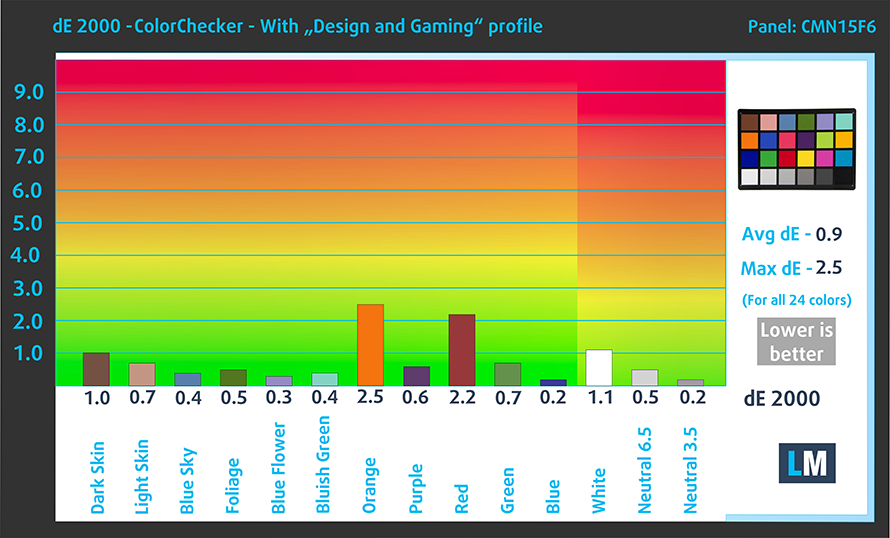Top 5 reasons to BUY or NOT to buy the HP ZBook Fury 15 G7
 The world of mobile workstations is becoming quite scary. We have Dell, with their Precision series, which bring top-notch designs and performance, Lenovo’s ThinkPad’s which are all beasts, and the HP ZBook laptops, which ever so dearly want a piece of the pie.
The world of mobile workstations is becoming quite scary. We have Dell, with their Precision series, which bring top-notch designs and performance, Lenovo’s ThinkPad’s which are all beasts, and the HP ZBook laptops, which ever so dearly want a piece of the pie.
Today we have one of their most coveted offerings, the ZBook Fury 15 G7, and as you can guess by the name, its wrath and fury will be swift as it has Xeon power (way up in the spec sheet) along with Quadro graphics. But, to get to them, you’d have to bring out some serious $$$.
Today we are presenting you with LaptopMedia’s top 5 picks about the HP ZBook Fury 15 G7.
HP ZBook Fury 15 G7: Full Specs / In-depth Review
4 reasons to BUY the HP ZBook Fury 15 G7
1. Design and build quality
The laptop reminds us of older gaming notebooks, both when it comes to the weight and thickness, which sit at 2.35 kg and 25.9 mm, respectively. While it is a bit bulky, what would you expect from a workstation laptop, which needs good hardware and appropriate cooling, so that it functions properly, delivers adequate performance, and keeps temps in check? Thankfully, we find both the base and the lid extremely rigid. The design itself is pretty straightforward, with simple body lines and a grey exterior, with the iconic Z-logo, which reminds us of another Z-logo, which made history in the automotive space.
The lid opens easily with a single hand and doing so reveals a matte display with thin bezels and a 720p webcam on top, which has an IR face recognition sensor. As for the base, it houses front-firing speaker grills and a great pair of input devices. The keyboard is spill-resistant, has a backlight and a NumPad section. The unit has long key travel, clicky feedback, and almost no base flex, which is spectacular. It is accompanied by a great touchpad, with a total of six buttons surrounding it, three of which are for the nipple on the keyboard. The touchpad has a glass surface and provided super-accurate tracking and next to no input lag (we have to ask HP which deities they prayed to).
2. Display
The laptop offers two displays, both with a diagonal of 15.6 inches. We tested the Full HD panel, although the 4K one would have been a pleasure to use and take a feel for. The FHD IPS panel has comfortable viewing angles, 460 nits of max brightness in the middle of the screen, and 450 nits as an average across the entire area of the panel, calculating a deviation of 13%. Sadly, from a uniformity perspective, it isn’t as even as we hoped it would be, but the panel still covers 95% of the sRGB gamut. PWM-wise, the laptop uses high-frequency PWM when below 120 nits of brightness, which is safe for prolonged use. Still, our Health-Guard profile eliminates this issue.
As for the color accuracy, we got a pretty great dE value of 0.9 when using our Design and Gaming profile. Here are the results from our color accuracy test with both the factory settings (left) and with our Design and Gaming profile applied (right).
Buy our profiles
Since our profiles are tailored for each individual display model, this article and its respective profile package are meant for HP ZBook Fury 15 G7 configurations with 15.6″ Innolux N156HCA-GA3 (CMN15F6) (FHD, 1920 × 1080) IPS.
*Should you have problems with downloading the purchased file, try using a different browser to open the link you’ll receive via e-mail. If the download target is a .php file instead of an archive, change the file extension to .zip or contact us at [email protected].
Read more about the profiles HERE.
ここでは、すべてのCPUに搭載されているCPUの価格/性能差を確認することができます。

オフィスワーク
オフィスワークは、ほとんどの時間をテキストや表を見たり、ただネットサーフィンをしたりしているユーザーが使用するべきです。このプロファイルは、フラットなガンマカーブ(2.20)、ネイティブな色温度、知覚的に正確な色を維持することで、より鮮明で明瞭な色を提供することを目指しています。

デザインとゲーム
このプロファイルは、色を専門的に扱うデザイナーに向けたもので、ゲームや映画でも使用されています。Design and Gamingは、ディスプレイパネルを限界まで引き出し、WebやHDTV用のsRGB IEC61966-2-1規格の白点D65で可能な限り正確な色を実現しています。

ヘルスガード
ヘルスガードは、有害なパルス幅変調(PWM)を除去し、私たちの目や体に影響を与えるネガティブブルーライトを低減します。それはすべてのパネルのためにカスタマイズされているので、それは知覚的に正確な色を維持するために管理します。ヘルスガードは紙をシミュレートするので、目への圧力が大幅に軽減されます。
3 つのプロファイルすべてを 33% 割引で入手
3. Battery life and I/O
The laptop has a huge 94Wh battery unit, which lasts for 16 hours and 53 minutes of Web browsing, and 14 hours of video playback, which is fantastic considering the power-hungry hardware. As with all of our tests, we have the Windows Better performance setting turned on, screen brightness adjusted to 120 nits and all other programs turned off except for the one we are testing the notebook with.
実際の状況をシミュレートするために、70 以上の Web サイトを自動的に Web ブラウジングする独自のスクリプトを使用しました。



このようなすべてのテストでは、HD の同じビデオを使用します。



The I/O is also quite wide, with the left side housing an RJ-45 connector, a security slot, two USB Type-A 3.2 (Gen. 1) ports, an audio jack, and a Smart Card reader. The right side keeps two Thunderbolt 3 connectors, a Mini DisplayPort 1.4, an HDMI 2.0b connector, and an SD card reader.
4. Upgradeability
The laptop is quite upgradeable, with two SODIMM RAM slots and a single M.2 PCIe x4 slot. They are hidden behind the keyboard, so you would have to remove them carefully. Thankfully, we will leave your detailed teardown video here, which should exactly how to access both the RAM and the SSD slots.
1 reason NOT to buy the HP ZBook Fury 15 G7
1. CPU temperatures and performance
The laptop that we tested used the Core i7-10750H, but you can get other options such as the Core i5-10300H, Core i7-10750H, Core i7-10850H, Core i9-10885H, and the Xeon W-10885M. Sadly the laptop didn’t perform as good as other workstation devices
結果はCinebench 20のCPUテストによるものです(スコアが高いほど優れています)
結果はPhotoshopベンチマークテストの結果です(スコアが低いほど良い)
| Intel Core i7-10750H (45W TDP) | 0:02 – 0:10 sec | 0:15 – 0:30 sec | 10:00 – 15:00 min |
|---|---|---|---|
| HP ZBook Fury 15 G7 | 2.53 GHz @ 98°C | 2.45 GHz @ 98°C | 2.53 GHz @ 98°C |
The cooling of the laptop definitely struggles, CPU-wise, as the CPU frequency doesn’t even reach 3.00 GHz, while the temperature was nearing 100°C, which is unwarranted.