MSI Pulse 15 (B13V)レビュー-ランクアップを目指す
分解、アップグレードオプション、メンテナンスについて
このノートブックの内部にアクセスするためには、13本のプラスネジを外す必要があります。その後、プラスチック製の工具で底板をこじ開け、デバイスから取り外します。
内部には、90Whのバッテリーパックが入っています。取り出すには、マザーボードからコネクタを抜き、バッテリーを固定している5本のプラスネジを外す。
ありがたいことに、DDR5 RAMで動作する2つのSODIMMスロットが用意されています。合計で最大64GBまで装着可能です。ストレージについては、使用可能なM.2 PCIe x4スロットが1つあり、Gen 4 SSDをサポートしています。
CPUとGPUの間には、合計4本のヒートパイプが配置されています。3つのヒートシンクと2つのファンで放熱し、1つのヒートパイプと2つのスプレッダーでグラフィックメモリとVRMをケアします。
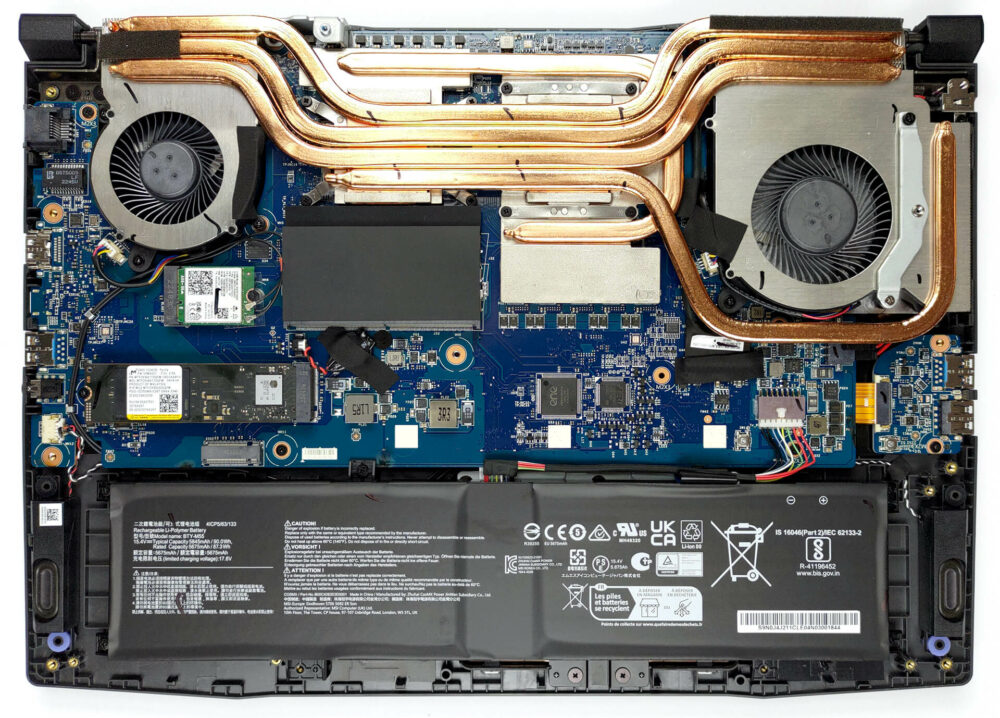
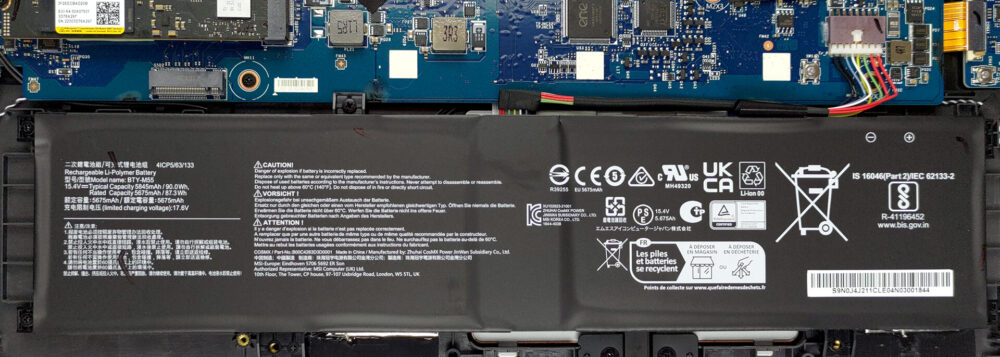
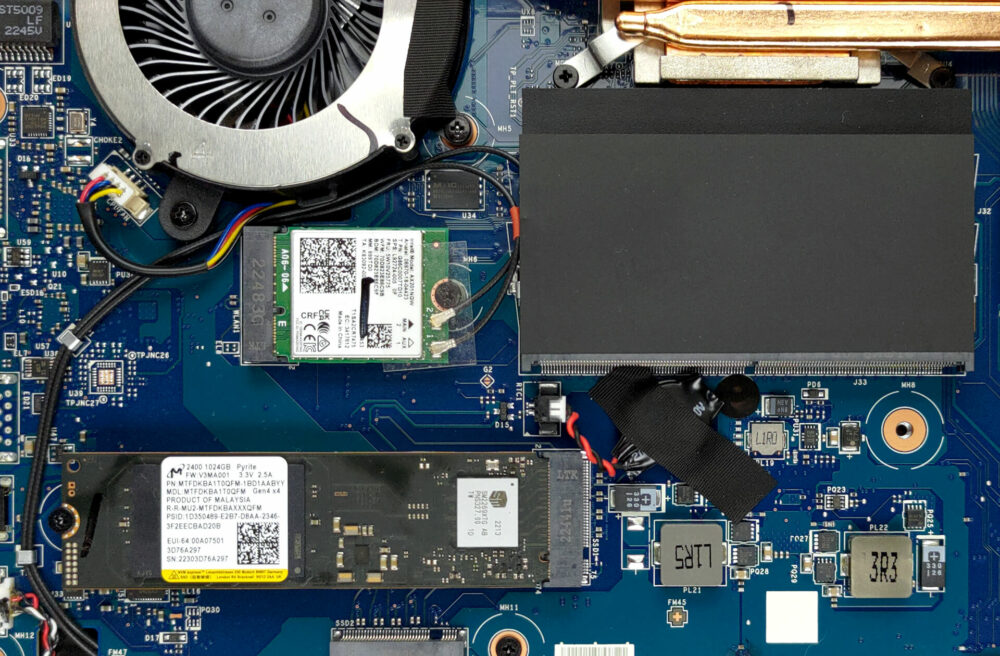
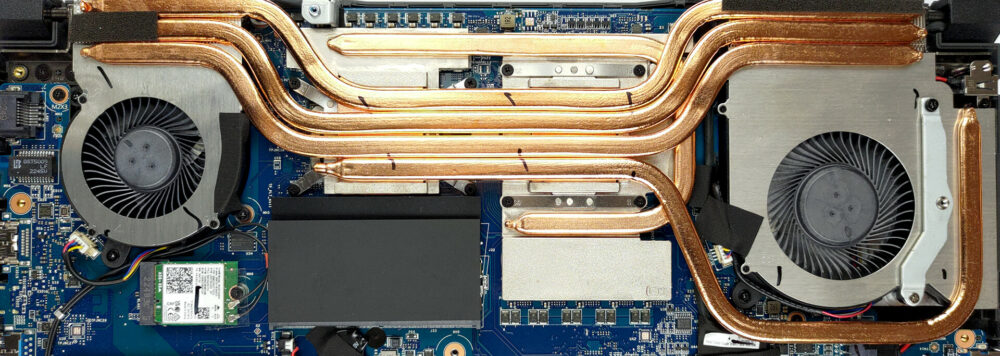








but what is the cpu wat ?
4060’s sit at about 97 watts and 4070’s at 110 watts
I was completely surprised (in a good way) by MSI Pulse 15 B13V. I had never thought about buying an MSI laptop as it’s brand is not among the top famous in the category. I bought it at a computer store in Chicago and the sales person was skilfull enough to convince me it would be the best option when you’re looking for performance at an afordable price. The cost-effectiveness is the highest. The new Intel 13th generation CPU with 2 types of cores delivers an astonishing performance in all kinds of situations/uses. The MSI software embedded with the factory… Read more »
How many ohm can the motherboard provide at maximum ?