Acer Aspire E5-576G review – a contemporary notebook at a reasonable price
 We can say without a doubt that the Е5-576G model from the Acer Aspire series doesn’t include powerful hardware, is not aimed at gamers and doesn’t boast an incredible display. But on the other hand, the series is targeted at and suits perfectly the needs of every business person, student, teenager and anyone who wants to have contemporary hardware at a reasonable price.
We can say without a doubt that the Е5-576G model from the Acer Aspire series doesn’t include powerful hardware, is not aimed at gamers and doesn’t boast an incredible display. But on the other hand, the series is targeted at and suits perfectly the needs of every business person, student, teenager and anyone who wants to have contemporary hardware at a reasonable price.
The model we used in our review has the exact name of Acer Aspire E5-576G-36WC and features a dual-core 7th generation Intel Core i3-7130U, 8GB of RAM, 15.6″ display and dedicated NVIDIA GeForce 940MX GPU with 2GB memory. In addition, the laptop is equipped with a 1TB HDD. All this hardware is fit in a simple plastic construction with clean lines. The build quality is amazing as always.
Acer E5-576G is designed to handle seamlessly any daily tasks in your home or office. What’s more, if you are a student, this model is the ideal helper in the educational process which can also give you an opportunity to play some games at not so high settings.
Acer Aspire E5 configurations
Contents
- In 2 minutes…
- Retail package
- Design and construction
- Cooling system
- Storage upgrades
- Display quality
- Response time (Gaming capabilities)
- PWM (Screen flickering)
- Conclusion
- Buy our display profiles
- Sound
- Specs sheet
- Software
- Battery
- CPU – Intel Core i3-7130U
- GPU – Intel HD Graphics 620
- GPU – NVIDIA GeForce 940MX
- Temperatures
- Verdict
In 2 minutes…
We know that many of you don’t have enough time to read our in-depth tests so we made a 2-minute recap of the most important things. Enjoy!
Retail package
The package offers an AC adapter, model PA-1650-86 providing 19V voltage and 3.42A current. In the package, we also find the usual user manuals and the laptop itself.
Design and construction
The laptop is equipped with a robust aluminum-magnesium chassis in a plastic body. The body surface is uneven and nice to touch, comes in graphite grey, doesn’t attract fingerprints. The bottom of the laptop is a plastic panel fixed by plastic clamps to the body and held by metal screws. It also allows quick access to the hardware components. There is a separate lid on it that provides quick access to the slots with RAM and hard drive.
On the left side of the base, you can see the vents for hot air. In the center of the bottom lid, there is the main grill for the intake of cool air needed to cool the components. The Acer engineers have additionally insured themselves by creating cooling openings on the removable lid for quick access to the memory and hard drive. We can also see the openings for the integrated stereo speakers located on the left and on the right at the bottom. Despite the lightweight plastic used for the construction, its weight is 2.13 kg, while the thickness – 26 mm.
With its new look, Acer Aspire E5 offers a comfortable and nice contemporary mobile computer. The laptop features a 15.6″ display with a TN matrix. On the lid you can notice an engraved metal Acer logo giving the notebook a very good appearance. When opening/closing or changing the position of the lid there is twisting due to the plastic used for its construction.
The hinges are made tight and consistent and they keep the display firmly in place. Its position doesn’t change even in mild shocks. When closed, the lid adheres tightly to the corpus and there are no gaps or twisting of the display. The laptop doesn’t feature a fingerprint sensor. Aspire E5 has a web camera recording 720p HD video but the intriguing thing is that is supports an HDR (High Dynamic Range) mode. This mode is used to improve the camera image. As we already know, the dynamic range in photography is the ratio between the minimum and maximum light intensities in the photo. Our eyes can see a much larger dynamic range than the camera – that’s where the HDR comes to compensate for the difference.
The keyboard is of the Island Style type. Overall, it is well constructed, the buttons are comfortable and nice to touch. The notebook doesn’t feature keyboard backlight. In addition, the touchpad is huge and comfortable for work. The touchpad buttons have responsive and consistent key travel. The laptop we tested didn’t come with an optical drive but there is an option for such.
Aspire E5-576 features two RAM slots. The max capacity is 16GB. Additionally, the Wi-Fi adapter is installed in the mid upper part.
One last aspect worthy of our attention as far as the construction is concerned, is the input/output ports. Acer’s engineers have made sure to include a relatively wide range of ports. On the front left side of the construction, there is an SD card slot, as well are two light indicators to see when the laptop is turned on and for the hard drive work. On the right side of the laptop, you will notice the DC jack, a space for the optical drive, 1 x USB 2.0 port and audio jack. On the left, there are 1 x USB 3.1 Type-C port, 2 x USB 3.0 ports, HDMI port, VGA port and RG45 port for network connection.
Cooling system
The notebook features an active fan cooling realized through a copper cooling pipe. The cool air intake is achieved through the space below the laptop which in turn leads to a risk of frequent hairs and dusk sucking from the surface on which the device is placed. The cooling system itself is well designed and manages to handle its task even during continuous load with synthetic tests.
Storage upgrades
In our case, we received the laptop with 1000GB TOSHIBA MQ01ABD100 HDD. However, we can upgrade the storage devices using an NVMe M.2 slot to install an NVMe SSD.
| Slot | Unit | Upgrade price |
|---|---|---|
| 2.5-inch HDD/SSD | 1000GB TOSHIBA MQ01ABD100 | Buy from Amazon.com |
| NVMe M.2 slot | Free | Buy from Amazon.com |
Display quality
The Acer Aspire E5-576G display features a WXGA panel with a TN matrix, model N156BGA-EA2. Its diagonal is 15.6-inch, while the resolution – 1366 х 768 pixels. The aspect ratio is 16:9, the pixel density – 100 ppi, while the pixel pitch – 0.253 х 0.253 mm. In addition, the display can be considered as “Retina” when viewed from at least 86 cm.

Acer Aspire E5-576G has uncomfortable viewing angles. We offer you photos at 45° to evaluate the image quality.

We’ve recorded a peak brightness of 239 cd/m2 in the center of the screen and 230 cd/m2 as average across the surface with 15% maximum deviation. The correlated color temperature at maximum brightness is very close to the optimal – 6700 K, while going along the grayscale we have recorded around 10000K which is slightly cooler. You can see how these values change at 140 cd/m2 (58% brightness) in the image below.
The maximum color deviation dE2000 compared to the center of the screen should be no more than 4.0 if you are planning to do color-sensitive work.
The contrast ratio is mediocre – 330:1 before calibration and 310:1 after calibration
Color reproduction
To make sure we are on the same page, we would like to give you a little introduction of the sRGB color gamut and the Adobe RGB. To start, there’s the CIE 1976 Uniform Chromaticity Diagram that represents the visible specter of colors by the human eye, giving you a better perception of the color gamut coverage and the color accuracy.
Inside the black triangle, you will see the standard color gamut (sRGB) that is being used by millions of people in HDTV and on the web. As for the Adobe RGB, this is used in professional cameras, monitors etc for printing. Basically, colors inside the black triangle are used by everyone and this is the essential part of the color quality and color accuracy of a mainstream notebook.
Still, we’ve included other color spaces like the famous DCI-P3 standard used by movie studios, as well as the digital UHD Rec.2020 standard. Rec.2020, however, is still a thing of the future and it’s difficult for today’s displays to cover that well. We’ve also included the so-called Michael Pointer gamut, or Pointer’s gamut, which represents the colors that naturally occur around us every day.
The display covers 50% of the sRGB color gamut.

Our “Design and Gaming” profile delivers optimal color temperature (6500K) at 140 cd/m2 luminance and sRGB gamma mode.
We tested the accuracy of the display with 24 commonly used colors like light and dark human skin, blue sky, green grass, orange etc. You can check out the results at factory condition and also, with the “Design and Gaming” profile.
The next figure shows how well the display is able to reproduce really dark parts of an image, which is essential when watching movies or playing games in low ambient light.
The left side of the image represents the display with stock settings, while the right one is with the “Gaming and Web Design” profile activated. On the horizontal axis, you will find the grayscale and on the vertical axis – the luminance of the display. On the two graphs below you can easily check for yourself how your display handles the darkest nuances but keep in mind that this also depends on the settings of your current display, the calibration, the viewing angle and the surrounding light conditions.

Response time (Gaming capabilities)
We test the reaction time of the pixels with the usual “black-to-white” and “white-to-black” method from 10% to 90% and reverse.
We recorded Fall Time + Rise Time = 20 ms.

PWM (Screen flickering)
Pulse-width modulation (PWM) is an easy way to control monitor brightness. When you lower the brightness, the light intensity of the backlight is not lowered, but instead turned off and on by the electronics with a frequency indistinguishable to the human eye. In these light impulses, the light/no-light time ratio varies, while brightness remains unchanged, which is harmful to your eyes. You can read more about that in our dedicated article on PWM.
The Acer Aspire E5-576G uses PWM only up to 60 cd/m2 at high frequencies making it comfortable for continuous work in this aspect.

Blue light emissions
Installing of our Health-Guard profile not only eliminates PWM but also reduces the harmful Blue Light emissions while keeping the colors of the screen perceptually accurate. If you’re not familiar with the Blue light, the TL;DR version is – emissions that negatively affect your eyes, skin and your whole body. You can find more information about that in our dedicated article on Blue Light.
You can see the levels of emitted blue light on the spectral power distribution (SPD) graph.
Conclusion
The Acer Aspire E5-576G display in the tested modification is a budget option. It features uncomfortable viewing angles. The color range is modest.
Buy our display profiles
Since our profiles are tailored for each individual display model, this article and its respective profile package is meant for Acer Aspire E5-576G configurations with 15.6″ N156BGA-EA2 (1366 х 768) WXGA IPS screen and the laptop can be found at Amazon: Buy from Amazon.com (#CommissionsEarned)
*Should you have problems with downloading the purchased file, try using a different browser to open the link you’ll receive via e-mail. If the download target is a .php file instead of an archive, change the file extension to .zip or contact us at [email protected].
Read more about the profiles HERE.
In addition to receiving efficient and health-friendly profiles, by buying LaptopMedia's products you also support the development of our labs, where we test devices in order to produce the most objective reviews possible.

Office Work
Office Work should be used mostly by users who spend most of the time looking at pieces of text, tables or just surfing. This profile aims to deliver better distinctness and clarity by keeping a flat gamma curve (2.20), native color temperature and perceptually accurate colors.

Design and Gaming
This profile is aimed at designers who work with colors professionally, and for games and movies as well. Design and Gaming takes display panels to their limits, making them as accurate as possible in the sRGB IEC61966-2-1 standard for Web and HDTV, at white point D65.

Health-Guard
Health-Guard eliminates the harmful Pulse-Width Modulation (PWM) and reduces the negative Blue Light which affects our eyes and body. Since it’s custom tailored for every panel, it manages to keep the colors perceptually accurate. Health-Guard simulates paper so the pressure on the eyes is greatly reduced.
Get all 3 profiles with 33% discount
Sound
The Acer Aspire E5-576G features high-quality stereo sound. The low, middle and high frequencies are clear with almost no sound distortions.

Specs sheet
The current specs sheet is for this particular model and configurations may differ depending on your region.
Acer Aspire E5 576G-36WC technical specifications table
Acer Aspire E5-576G configurations
Software
The operating system we use for the test is the 64-bit Windows 10 edition, that comes with the device. In case you decide to reinstall you can download the drivers you need from HERE.
Battery
Acer has chosen a 4-cell battery with a capacity of 2880 mAh Li-ion and 14.6V voltage. The work duration in autonomous mode is not very impressive. We run all tests in Power Saver mode and screen brightness set to 120 cd/m2.
Web browsing
In order to simulate real-life conditions, we used our own script for automatic web browsing through over 70 websites.

The result didn’t impress us – 384 minutes (6 hours and 24 minutes).
Video playback
For every test like this, we use the same video in HD.

During video playback, the laptop battery showed relatively good results – 265 minutes (4 hours and 25 minutes).
Gaming
We use F1 2017’s built-in benchmark on loop in order to simulate real-life gaming.

The laptop showed average results for gaming load, although this model is not made for this – 137 minutes (2 hours and 17 minutes).
CPU – Intel Core i3-7130U
You can browse through our top CPUs ranking: http://laptopmedia.com/top-laptop-cpu-ranking/
Here you will find other useful information and every notebook we’ve tested with this processor: http://laptopmedia.com/processor/intel-core-i3-7130u/
Results are from our Photoshop benchmark test (the lower the score, the better)
Results are from the Fritz chess benchmark (the higher the score, the better)
GPU – Intel HD Graphics 620

Intel’s HD Graphics 620 is a direct successor to the integrated HD Graphics 520. The latter is found in ULV (ultra-low voltage) processors from the 6th Generation (Skylake) of chips while the former is in the 7th (Kaby Lake) generation of CPUs.
Intel’s HD Graphics 620 uses the GT2 version of the graphics chip with 24 EUs (Execution Units) reaching as high as 1050 MHz and it has a base frequency of 300 MHz. However, the maximum operating frequency depends on the CPU, whether it’s the Core i3-7100U or the Core i5-7200U or the Core i7-7500U. Since the iGPU doesn’t have a dedicated memory – or eDRAM for that matter – it uses the available RAM on the system which is 2x 64-bit DDR3 or DDR4.
The TDP depends on the CPU model but it’s usually equipped with a SoC rated at 15W including the memory controller. Its performance should be enough for multimedia activities, light applications and gaming on really low resolution and minimum graphics settings.
You can browse through our top GPUs ranking: http://laptopmedia.com/top-laptop-graphics-ranking/
Here you will find other useful information and every notebook we’ve tested with this GPU: http://laptopmedia.com/video-card/intel-hd-graphics-620/
GPU – NVIDIA GeForce 940MX

The NVIDIA GeForce 940MX is a refreshed version of the older 940M mobile chip but with slightly higher clock speeds, which result in noticeably better performance compared to the standard 940M.
Announced back in the first quarter of 2016, the chip is almost identical to the standard 940M (Maxwell) but with clock speeds increased up to 1242 MHz and base 1122 MHz. The memory uses a 64-bit bus and has 2GB of DDR3 VRAM. It supports the DirectX 12 API and Shader 5.0 feature along with the usual NVIDIA technologies – CUDA, GPU Boost 2.0, Optimus, GeForce Experience, PhysX. The whole graphics card is rated at around 15 to 30 Watts depending on the clock speeds and memory used in the specific notebook.
You can browse through our top GPUs ranking: http://laptopmedia.com/top-laptop-graphics-ranking/
Here you will find other useful information and every notebook we’ve tested with this GPU: http://laptopmedia.com/video-card/nvidia-geforce-940mx-2gb-ddr3/
Results are from the 3DMark: Fire Strike (Graphics) benchmark (higher the score, the better)
Results are from the Unigine Superposition benchmark (higher the score, the better)
Temperatures
In order to check the efficiency of the passive cooling we run a standard stress test of the CPU, GPU and the memory to see how the cooling solution handles tough system load and evaluate its overall stability in the long run. We have to keep in mind, however, that the laptop will rarely work in such a mode continuously.

During the entire test, the CPU kept its maximum working frequency of 2.7 GHz for the four cores. During the entire test, the CPU temperature didn’t exceed 65 degrees Celsius and throttling didn’t occur.

We also measured the temperatures in different areas on the surface of the corpus. As you can see from the image below, there is nothing to worry about. The temperature range is distributed evenly along the entire surface of the interior, there are no zones with an abrupt temperature difference in the values. We can say that the cooling system does a very good job.
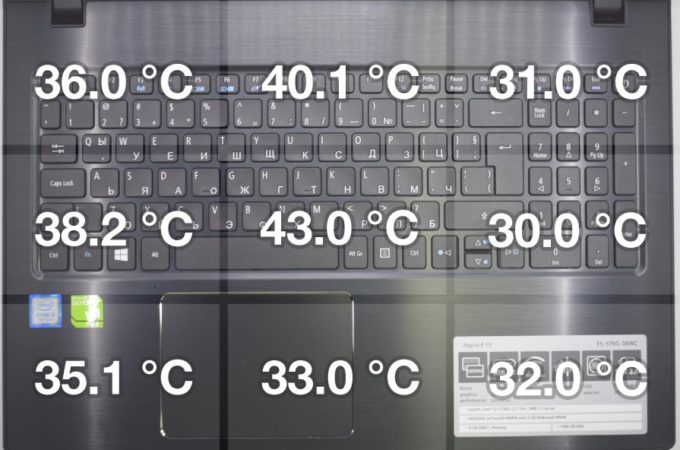
Verdict
In conclusion, we can say that Acer Aspire E5-576G-36WC is a very good budget laptop which doesn’t stand out with powerful hardware and incorporated high-technology materials in its construction, however, it can handle your everyday tasks. The notebook is to a huge extent a combination between budget hardware and compromise solutions as far are the quality of the built materials is concerned. On the other hand, Acer’s engineers have achieved a relatively low and affordable price.
The display which features a matte TN panel has uncomfortable viewing angles and offers modest color range. However, let’s not forget that the laptop is not made for graphics designers. Moreover, thanks to our Office Work, Design and Gaming and Health-Guard modes, the display significantly improves its parameters. Despite the used materials, the laptop is not very light. The time for work in autonomous mode is not impressive either.
Acer Aspire E5 configurations
Pros
- Good build quality
- The screen doesn’t use PWM across all brightness levels
- Decent keyboard and huge touchpad
- Good wireless range
- Wide port range
Cons
- The display covers only 50% of sRGB/ITU-R BT.709
- Poor viewing angles
- Twisting when opening/closing the display

































Price range? Looking to sell mine June/July 2020