Samsung Galaxy Tab S6 review – a bargain with one of the best speakers on the market
 With the mobile device market being more chaotic than it has ever been, it is time to halt and take a step back. Today, we are reviewing the Galaxy Tab S6. Although it is a year-old, it can still be found in most stores worldwide, and its price makes it an appetizing alternative to the new Galaxy Tab S7.
With the mobile device market being more chaotic than it has ever been, it is time to halt and take a step back. Today, we are reviewing the Galaxy Tab S6. Although it is a year-old, it can still be found in most stores worldwide, and its price makes it an appetizing alternative to the new Galaxy Tab S7.
The model we have with us supports LTE and comes with Qualcomm’s Snapdragon 855 SoC. Not long ago it was the benchmark for mobile computing power, but as we all know, ARM’s chips are getting exponentially faster – something advocated by the newly announced Apple M1 SoC.
Other than that, the Galaxy Tab S6 packs all the goodies we know Samsung for – a Super AMOLED display for deep blacks, as well as the S Pen, which is a more ergonomic, and perhaps improved version of the units, Samsung uses in their Galaxy Note smartphone lineup. Let’s also not forget that the Galaxy Tab S6 offers the Samsung DeX desktop platform, which basically makes the tablet – a Chromebook.
You can check the current price of Samsung Galaxy Tab S6 here: Buy from Amazon.com (#CommissionsEarned)
Contents
Specs Sheet
| Samsung Galaxy Tab S6 | |
|---|---|
| Dimensions | 244.5 x 159.5 x 5.7mm / 500 g |
| Display | 10.5-inch 1600×2560 60Hz Super AMOLED |
| SoC | Qualcomm SM8150 Snapdragon 855 |
| Configurations | 128GB 6GB RAM, 256GB 8GB RAM (UFS 3.0 storage) |
| Camera | Back – 13 MP 26mm (4K@30fps), 5 MP 12mm; Front – 8MP (1080p@30fps) |
| Software | Android 9 (Pie), supported Android 10, One UI 2.5 |
| Battery | Li-Po 7040 mAh |
| Features | Fingerprint (optical, under display), accelerometer, gyro, proximity, compass, Samsung DeX |
What’s in the box?
Once you open the box, you will see the Galaxy Tab S6 itself, hidden inside a protective bag. Underneath it, you’ll find the S Pen, as well as a SIM card tray ejection tool, a USB Type-A to USB Type-C cable, and a 15W power brick.
Design and construction
Right out of the box, you can tell that the Galaxy Tab S6 is a premium device. It is a combination of aluminum on the back and the sides, and glass, which covers the display. Appropriately, the bezels around the screens are shrinking everywhere, and this tablet is no exception.
When it comes to the measurements, you can see that you end up with a very slim device. Its profile goes at only 5.7mm, and the 10.5-inch display makes that appear even thinner. The weight here is reasonable, as well, going at 420 grams. Ultimately, the Galaxy Tab S6 is not difficult to hold in hand during gameplay for example, where you actually use both of your hands, but the slippery sides become apparent after you try to grip it with a single hand.
Despite the fact that most of the back is aluminum, you can still see some plastic sports here and there. This is because, as you know, metal is inefficient for transferring signal, so they used plastic for the antennas and for one specific spot. As you can see, there is a dent just below the camera, which significantly contrasts to the camera bulge, although the latter is one of the smaller out there. So, this dent has the shape of the S Pen, you get inside the package, and it is meant for pairing and charging the stylus.
In general, the S Pen can be used for drawing, or taking notes right out of the box, but if you want to use quick gestures, which include holding the button on the stylus and performing a movement, à la Harry Potter. In contrast to the last, you don’t need to pronounce your spells, as the Galaxy Tab S6 already knows what you want to do. And while this is pretty neat, and a bit of a show-off technique for parties, we found it to be a bit difficult (in the tutorial), and you will definitely need some time to get used to it.
Now, let’s check what I/O has Samsung provided for this fella.
Ports
Ultimately, there is only one port on the device – a USB Type-C 3.1 port, found on the right side of the device. Other than that, there are the volume rocker and the Power button, located on the top (and both of them are clicky in their feedback, which is nice), and if you want to connect a keyboard case, you can do so, through some magnetic connectors on the bottom. Also, this machine comes with a four-speaker setup, split into two on each side.
Display quality
Samsung Galaxy Tab S6 features a 10.5-inch (26.7cm) touchscreen Super AMOLED (Active Matrix Organic light-emitting diode) panel with a resolution of 2560×1600 pixels. The aspect ratio is 16:10, the pixel density – 288 ppi, their pitch – 0.088 x 0.088 mm. The screen can be considered Retina when viewed from at least 30cm (from this distance, the average human eye can’t see the individual pixels).
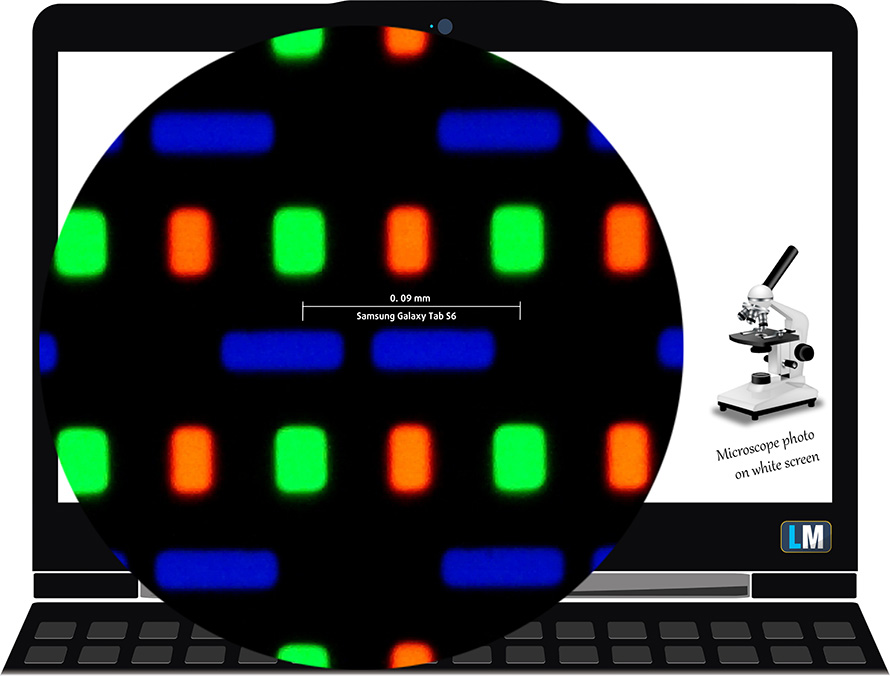
It has comfortable viewing angles. We have provided images at 45 degrees to evaluate quality.

This device offers two display modes – “Natural” and “Vivid”.
The Correlated Color Temperature on a white screen and at maximum brightness is 6200K, in the “Natural” display mode, which is a bit warmer than the 6500K optimum for sRGB, and 7070K in the “Vivid” display mode, which, respectively, is colder.
Due to the nature of the OLED displays, the Samsung Galaxy Tab S6 achieves true blacks, because, the LEDs that have to “display” a black screen, basically switch off, achieving a mathematically infinite contrast ratio.
To make sure we are on the same page, we would like to give you a little introduction to the sRGB color gamut and the Adobe RGB. To start, there’s the CIE 1976 Uniform Chromaticity Diagram that represents the visible specter of colors by the human eye, giving you a better perception of the color gamut coverage and the color accuracy.
Inside the black triangle, you will see the standard color gamut (sRGB) that is being used by millions of people on HDTV and on the web. As for the Adobe RGB, this is used in professional cameras, monitors, etc for printing. Colors inside the black triangle are used by everyone and this is an essential part of the color quality and color accuracy of a mainstream notebook.
Still, we’ve included other color spaces like the famous DCI-P3 standard used by movie studios, as well as the digital UHD Rec.2020 standard. Rec.2020, however, is still a thing of the future and it’s difficult for today’s displays to cover that well. We’ve also included the so-called Michael Pointer gamut, or Pointer’s gamut, which represents the colors that naturally occur around us every day.
The yellow dotted line shows Samsung Galaxy Tab S6’s color gamut coverage.
Its display covers 97% of the sRGB/ITU-R BT.709 (web/HDTV standard) in CIE1976 in the “Natural” mode, and 100% of sRGB, in “Vivid” mode. Moreover, the latter has considerably higher color coverage, and it is able to reproduce even 97% of the DCI-P3 gamut, providing punchy and vibrant colors.
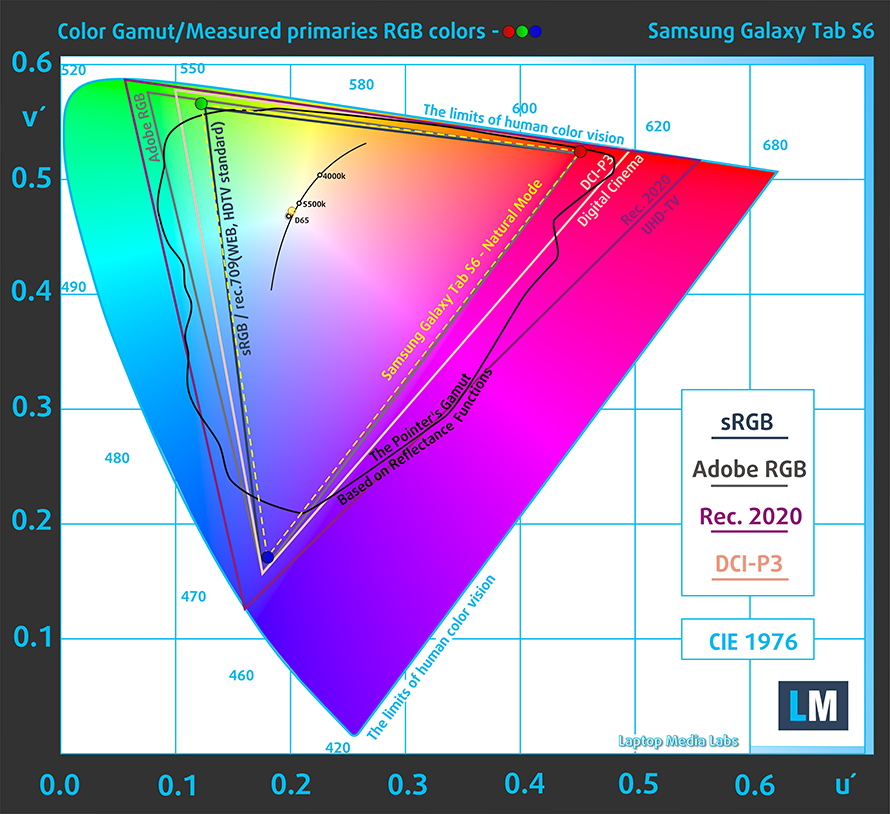
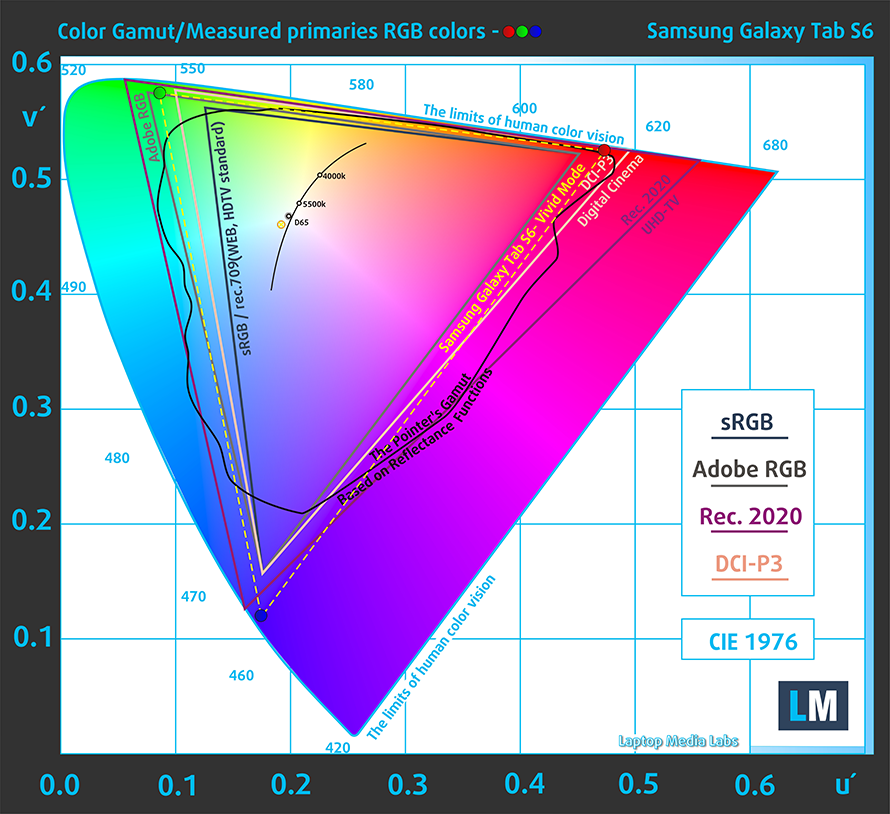
We tested the accuracy of the display with 24 commonly used colors like light and dark human skin, blue sky, green grass, orange, etc.
Below you can compare the scores of Samsung Galaxy Tab S6 against the sRGB standard.
“Natural” display mode
“Vivid” display mode
Health impact – PWM
PWM (Screen flickering)
Pulse-width modulation (PWM) is an easy way to control monitor brightness. When you lower the brightness, the light intensity of the backlight is not lowered, but instead turned off and on by the electronics with a frequency indistinguishable to the human eye. In these light impulses, the light/no-light time ratio varies, while brightness remains unchanged, which is harmful to your eyes. You can read more about that in our dedicated article on PWM.
Samsung Galaxy Tab S6’s display doesn’t use PWM to adjust its brightness at any point. This makes it comfortable for long working periods while being comfortable for your eyes in this aspect.
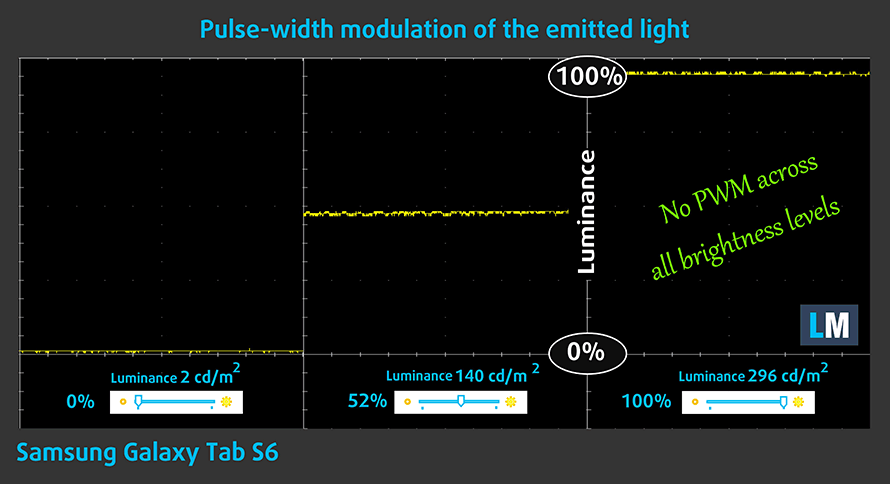
Conclusion
Samsung Galaxy Tab S6’s touchscreen display has a high resolution, excellent contrast ratio (with true blacks thanks to the Super AMOLED panel), and comfortable viewing angles. Thankfully, it doesn’t flicker at any brightness level. Additionally, Samsung provides two display options – “Natural”, and “Vivid”. The former one provides a pretty accurate representation of the colors found on the Internet, while the latter, makes games, videos, and photos come to life with its DCI-P3-wide gamut.
Sound
Samsung Galaxy Tab S6’s quad-speaker setup produces a very loud, deep, and dynamic sound, which is unusual for a mobile device. You are definitely not going to need a BlueTooth speaker with this one. Moreover, its entire frequency range is clear of deviations.
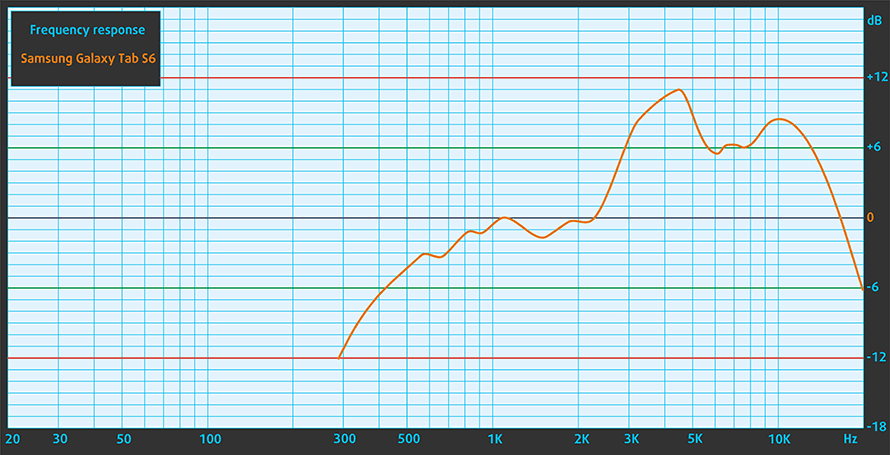
Software
This device uses Samsung’s One UI 2.5, built on Android 9. As of now, it is upgradable to Android 10, to unlock even more features. This is how it looks, on the last image, you can see the shortcut app drawer on the side.
Battery
We tested the battery life with GFXBench’s battery lifetime test, whilst setting the screen brightness to 120 nits. What we got was a relatively good result with 294 minutes, or four hours and 54 minutes of screen on time. This means that in average usage, it should last you an entire day, although if you tend to play graphically-intensive games, you might want to keep a charger close.
CPU options
The Galaxy Tab S6 comes equipped with the Qualcomm Snapdragon 855. It is built on a 7nm node. It is an SoC with an 8-core big.LITTLE design. This gives you one Kryo 485 core, that works at 2.84 GHz, three Kryo 485 cores, working at 2.42 GHz, and four cores of the same type, working at 1.78 GHz, mainly used for efficiency, and light loads.
| CPU Benchmarks | single/multi Geekbench 5 | PCMark Computer Vision | Octane V2 | Mozilla Kraken 1.1 |
|---|---|---|---|---|
| Samsung Galaxy Tab S6 | 747/2709 | 6537 | 23685 | 2171 ms |
| Samsung Galaxy Tab S7 | 972/3000 | 7917 | 27339 | 1972 ms |
GPU options
Respectively, this SoC comes with the Adreno 640 Graphics.
| GPU Benchmarks | 3DMark Slingshot (Graphics score) | 3DMark Wildlife | GFXBench Manhattan 3.0 (1080p offscreen) | GFXBench Manhattan 3.1 (1080p offscreen) | GFXBench Aztec Ruins OpenGL (1080p offscreen) |
|---|---|---|---|---|---|
| Samsung Galaxy Tab S6 | 9176 | 2118 | 96 fps | 69 fps | 42 fps |
| Samsung Galaxy Tab S7 | 13520 | 4240 | 140 fps | 97 fps | 59 fps |
Gaming tests
Below we have test footage of the tablet playing some of the most demanding games on mobile: Asphalt 9 and COD: Mobile. While the Galaxy Tab S6 should be able to effortlessly chew through these games, we found it to stutter here and there, especially in Asphalt. Although we would say that pretty much all games out there will be stable for smooth gameplay, you should keep in mind there are occasional drops in the frame rate.
Storage
Our particular unit came with 128GB of UFS 3.0 storage. The sequential read and write speeds we got were 1286 MB/s and 212 MB/s, respectively, with a PCMark Storage score of 19535.
Stress test stability
In the 3DMark Wildlife stress test, we got a 97.8% stability result, which means that after 20 loops, you are getting 97.8% of the performance of a single, fresh run.
And here, you can see the hottest spot, which was in the top left corner.
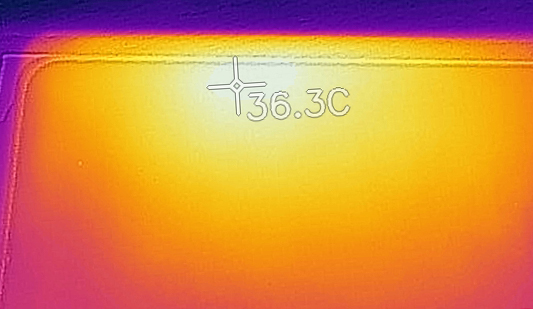
Camera app and settings
Here, you can see the camera app, where you have a medium-range of options. The most notable out there would be the switch between the standard and the ultrawide cameras, and the Pro Mode under the “More” tab. Also, there is the “Live Focus” setting, which can be used for portraits, but we found it to be a bit overexaggerated.
Verdict
So, this was our take on the Samsung Galaxy Tab S6. Our conclusion might have been different, hadn’t we tested the Galaxy Tab S7 – its successor, in a previous review. Comparing the performance of the two is pointless, as the Snapdragon 865+, found in the latter, significantly outperforms the Snapdragon 855 SoC. Nevertheless, the Galaxy Tab S6 is a great value for your money in 2020. It has one of the best speakers on a tablet, outperforming 99% of the laptops out there, as well.
While its battery life is nothing special, we are pretty positive it can last you through an entire day, provided you don’t get too carried away with playing games. Speaking of which, we feel that this tablet can be used for mobile gaming, but if graphically-intensive titles are your jam, you might expect some drops in performance here and there. Thankfully, the 3DMark Wildlife stress test showed us that it won’t suffer from any meaningful thermal throttling, so long gaming sessions won’t be a problem. It didn’t heat up too much, as well.
Samsung Galaxy Tab S6’s touchscreen display has a high resolution, excellent contrast ratio (with true blacks thanks to the Super AMOLED panel), and comfortable viewing angles. Thankfully, it doesn’t flicker at any brightness level. Additionally, Samsung provides two display options – “Natural”, and “Vivid”. The former one provides a pretty accurate representation of the colors found on the Internet, while the latter, makes games, videos, and photos come to life with its DCI-P3-wide gamut.
Ultimately, this is great. On one occasion, you can use the “Natural” preset if you are making a choice when purchasing paint, or your favorite item from any clothing brand, with enough confidence that you are getting the actual color on your display. And on the other side, you can pick the “Vivid” one, if you like colorful and vibrant images – something now becoming synonymous with the OLED displays.
At the end of the day, this can be used for a working device, thanks to the S Pen and the DeX support, and if you get the keyboard cover attachment for free in a bundle deal, it is a shot worth taking.
Pros
- Sturdy body made out of aluminum alloy
- Super AMOLED display with true blacks
- 97% sRGB coverage in “Natural” mode, and 97% DCI-P3 coverage in “Vivid” mode
- The display doesn’t use PWM
- Exceptional quad-speaker setup
- LTE and MicroSD card support
- Handles the latest graphically-intensive mobile titles (although with some compromises here and there)
Cons
- You are getting a year-old SoC
- It might be just a bit too thin for single-handed usage
- Your refresh rate is limited to 60Hz in a world driving towards fast displays
You can check the current price of Samsung Galaxy Tab S6 here: Buy from Amazon.com (#CommissionsEarned)

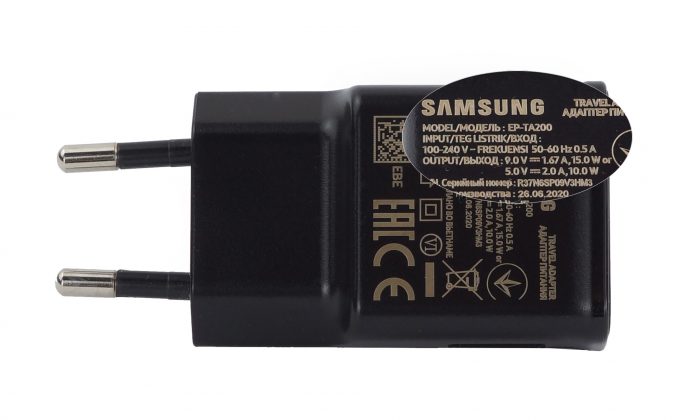





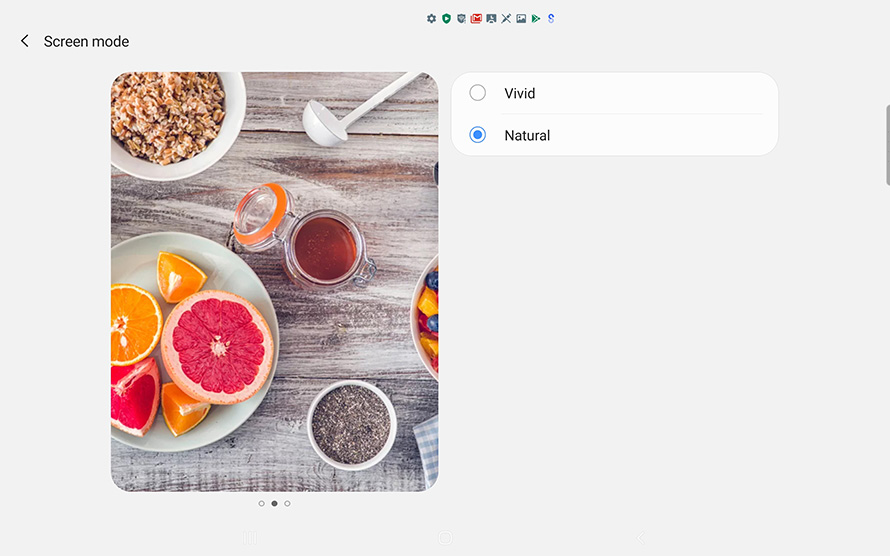

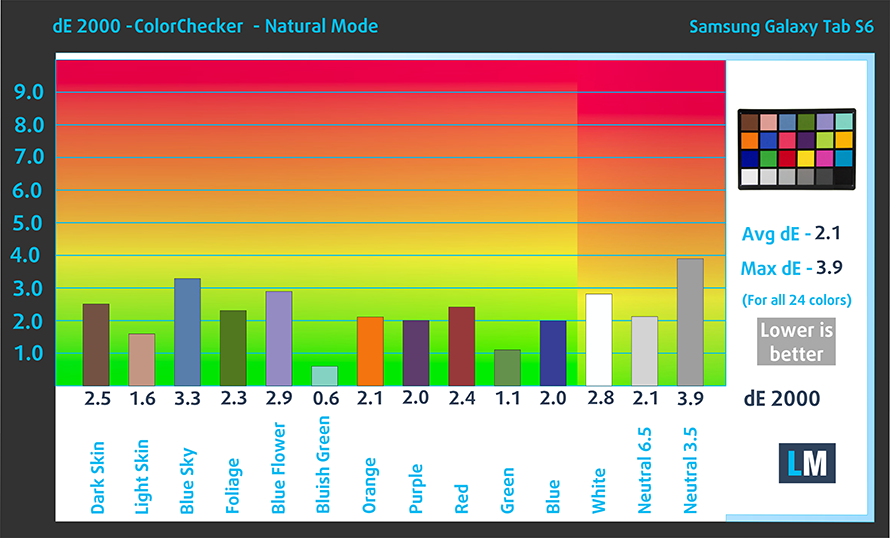
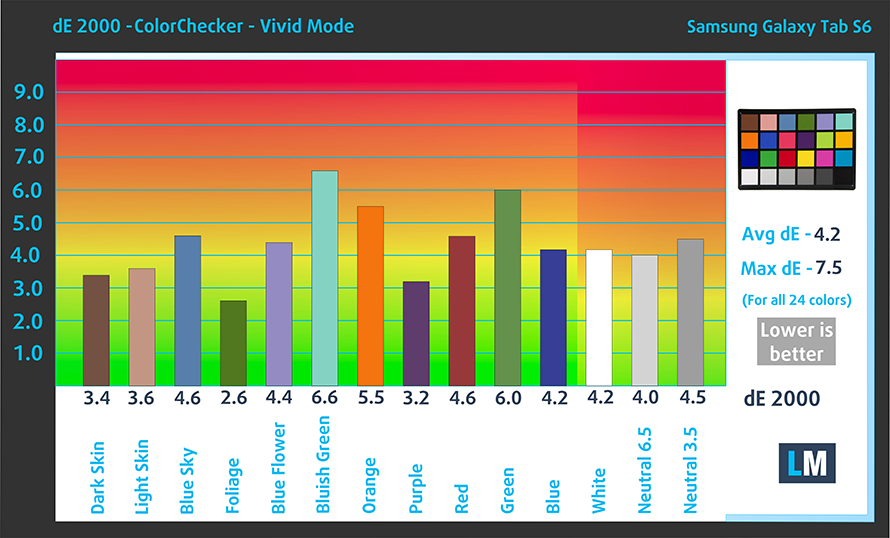
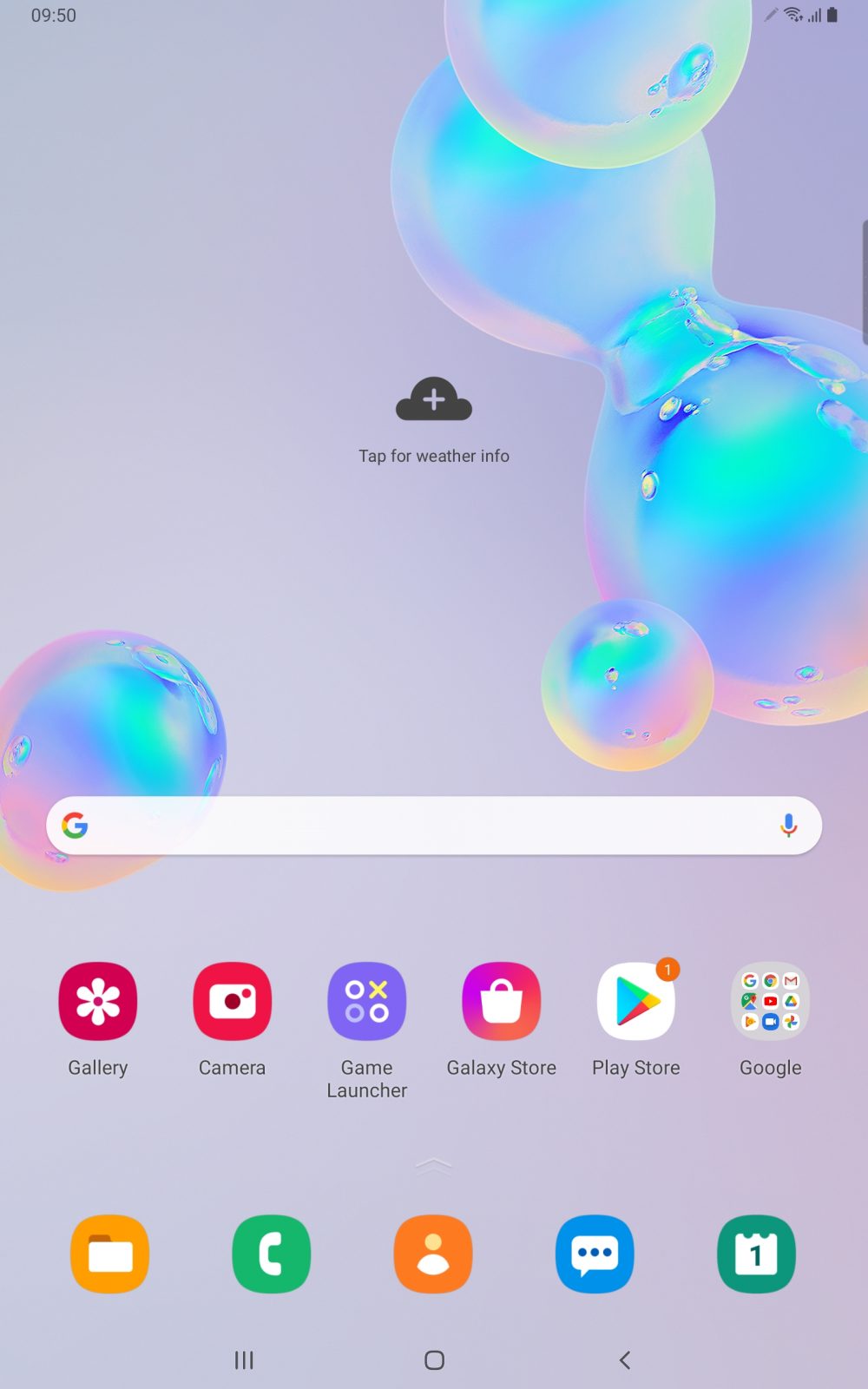
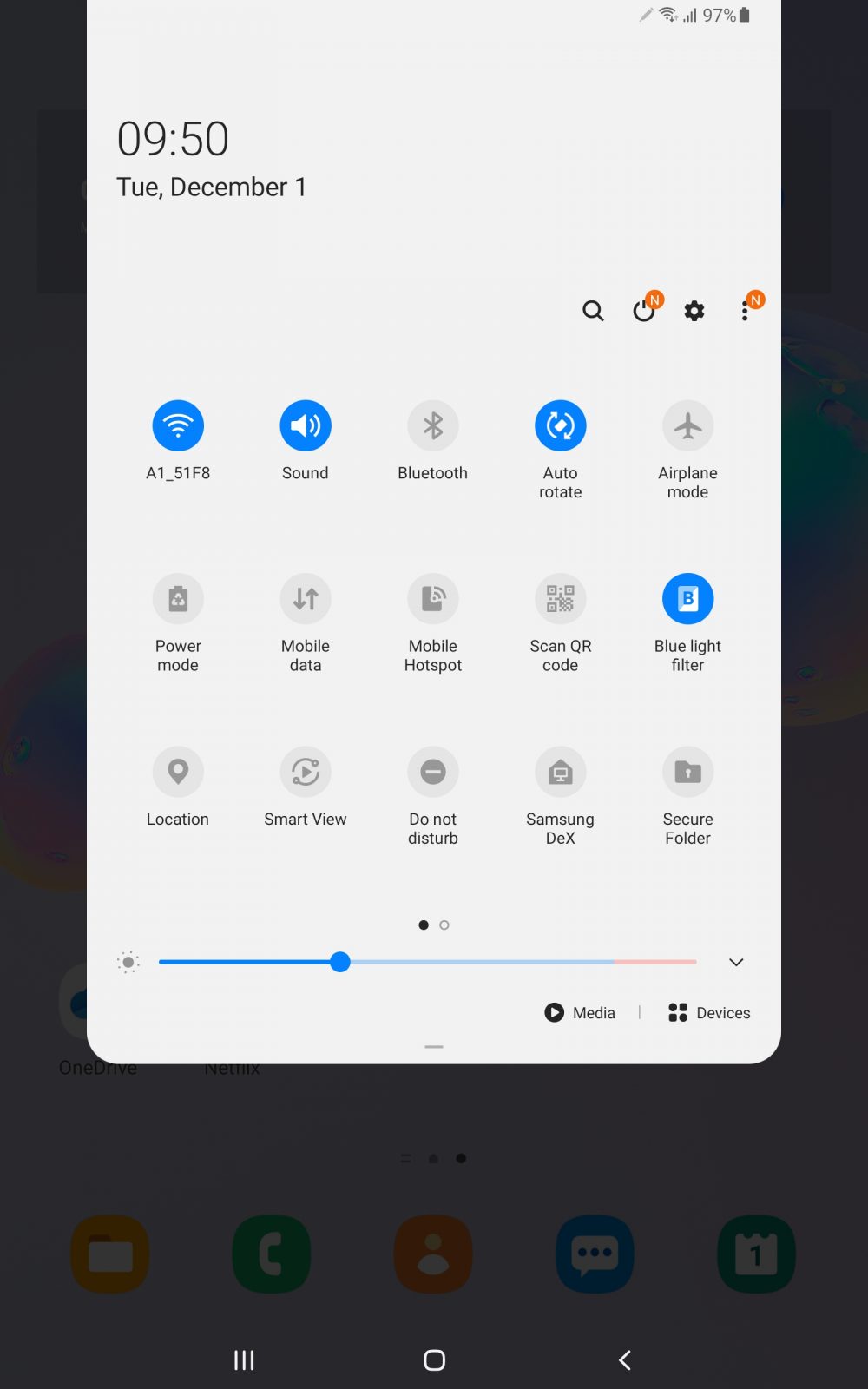
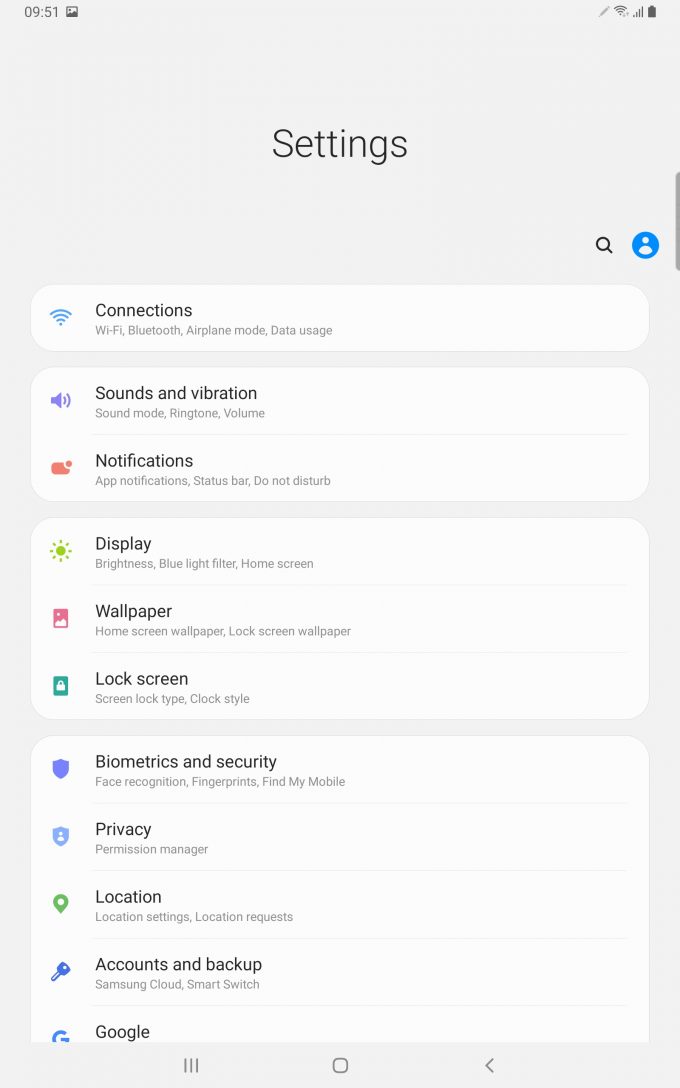
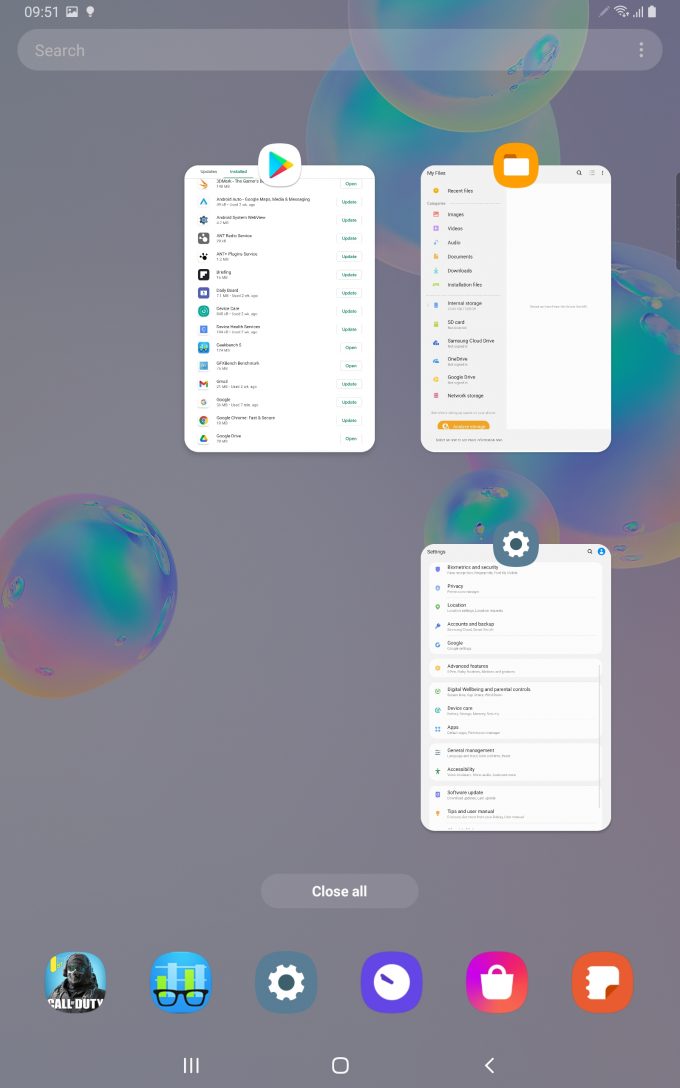

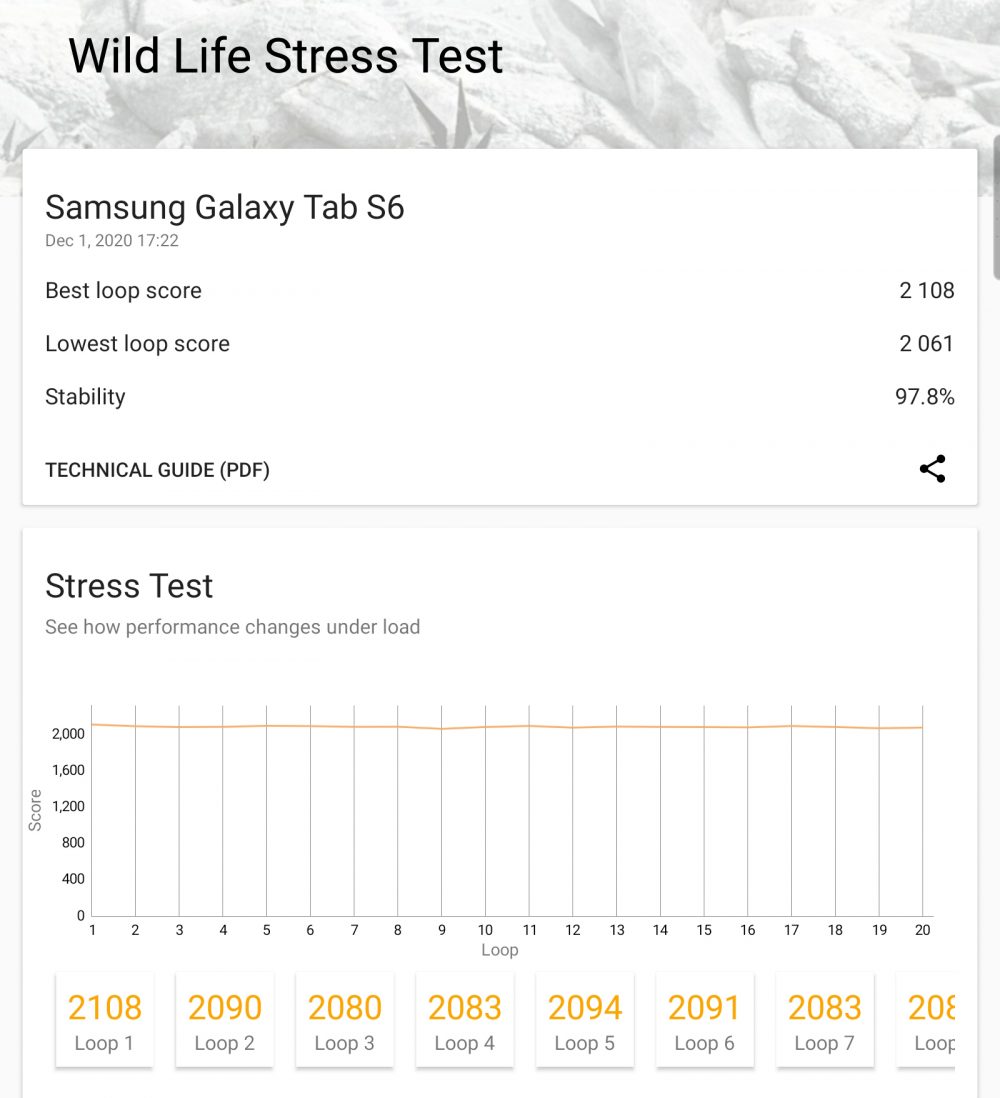
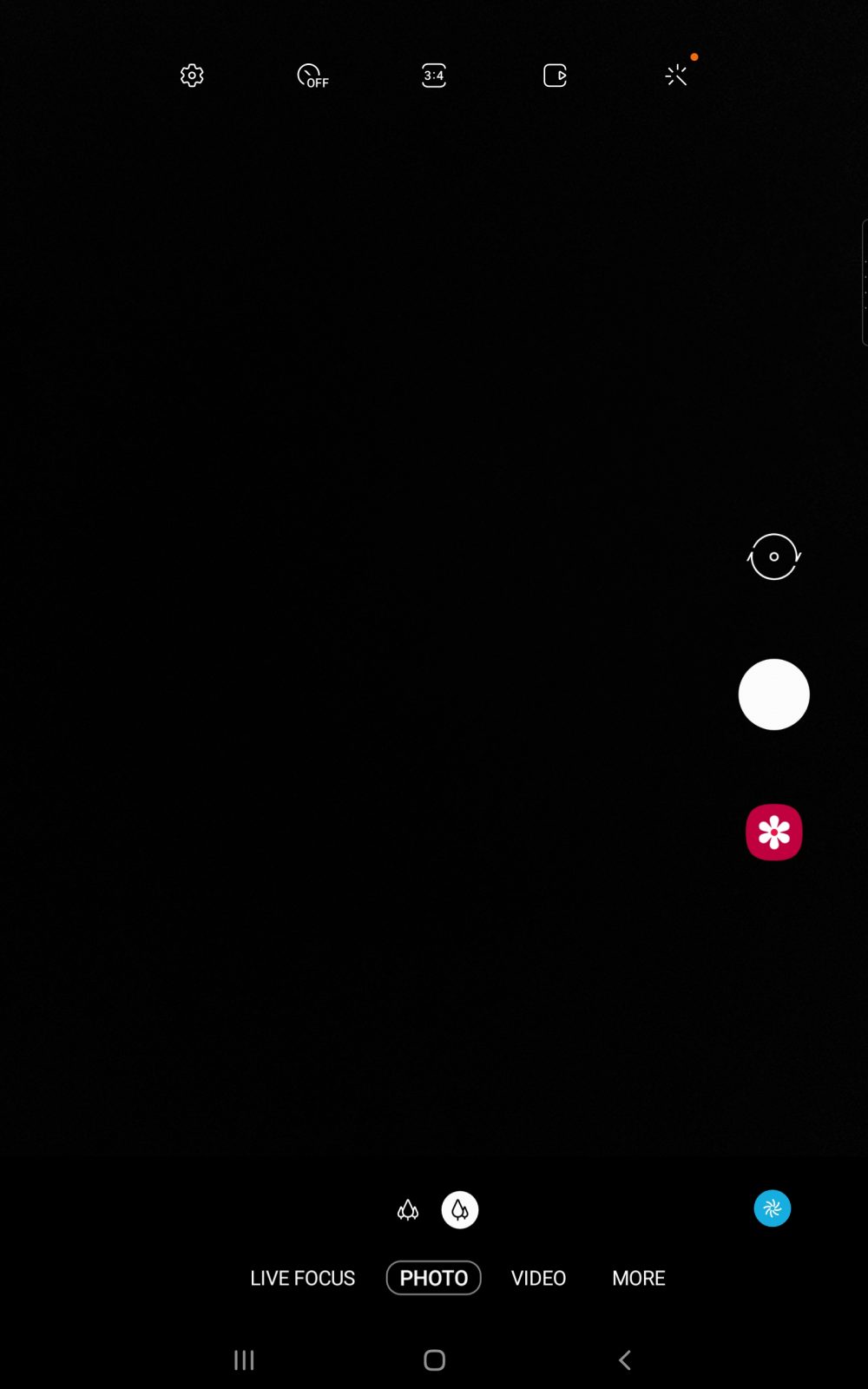
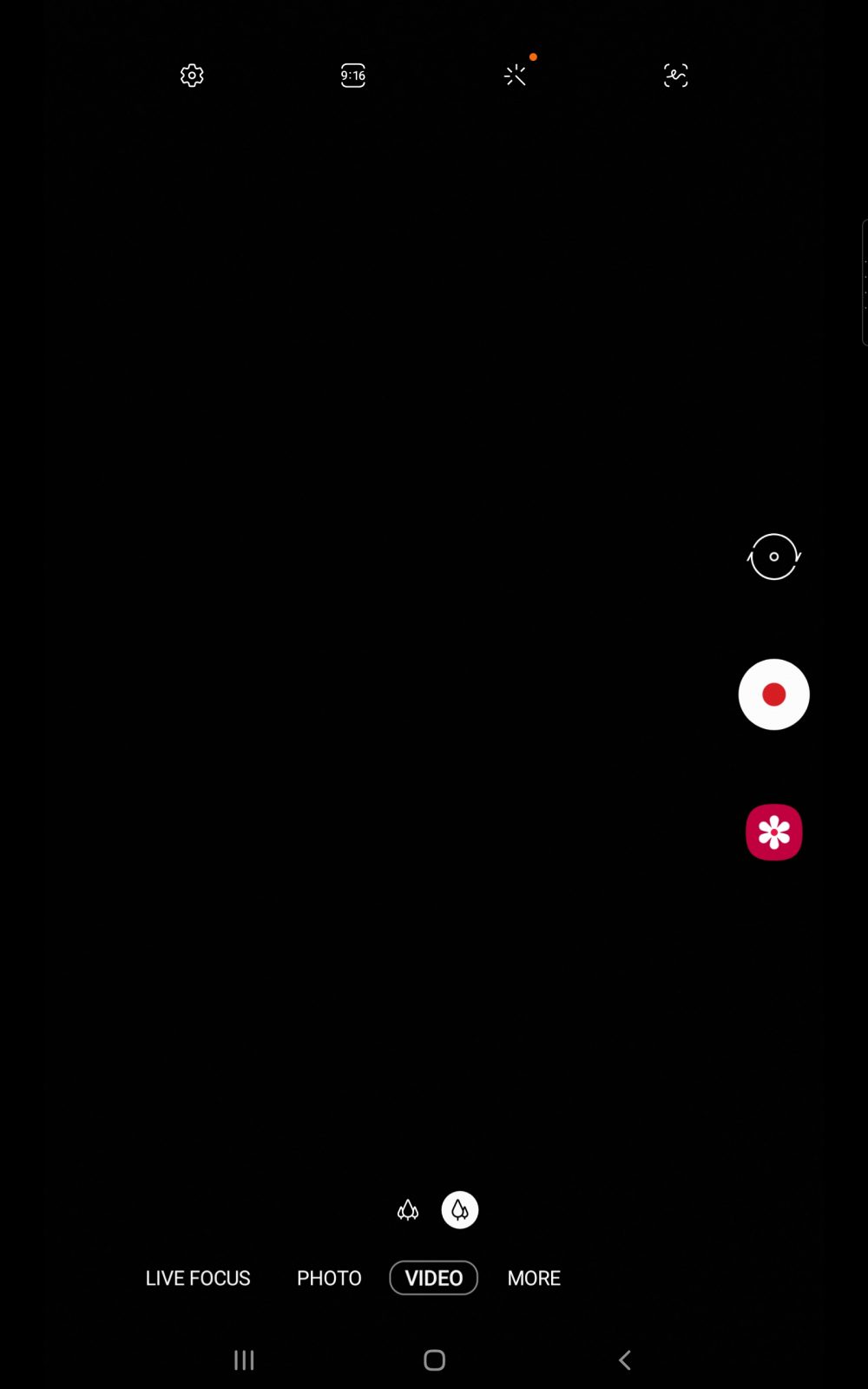
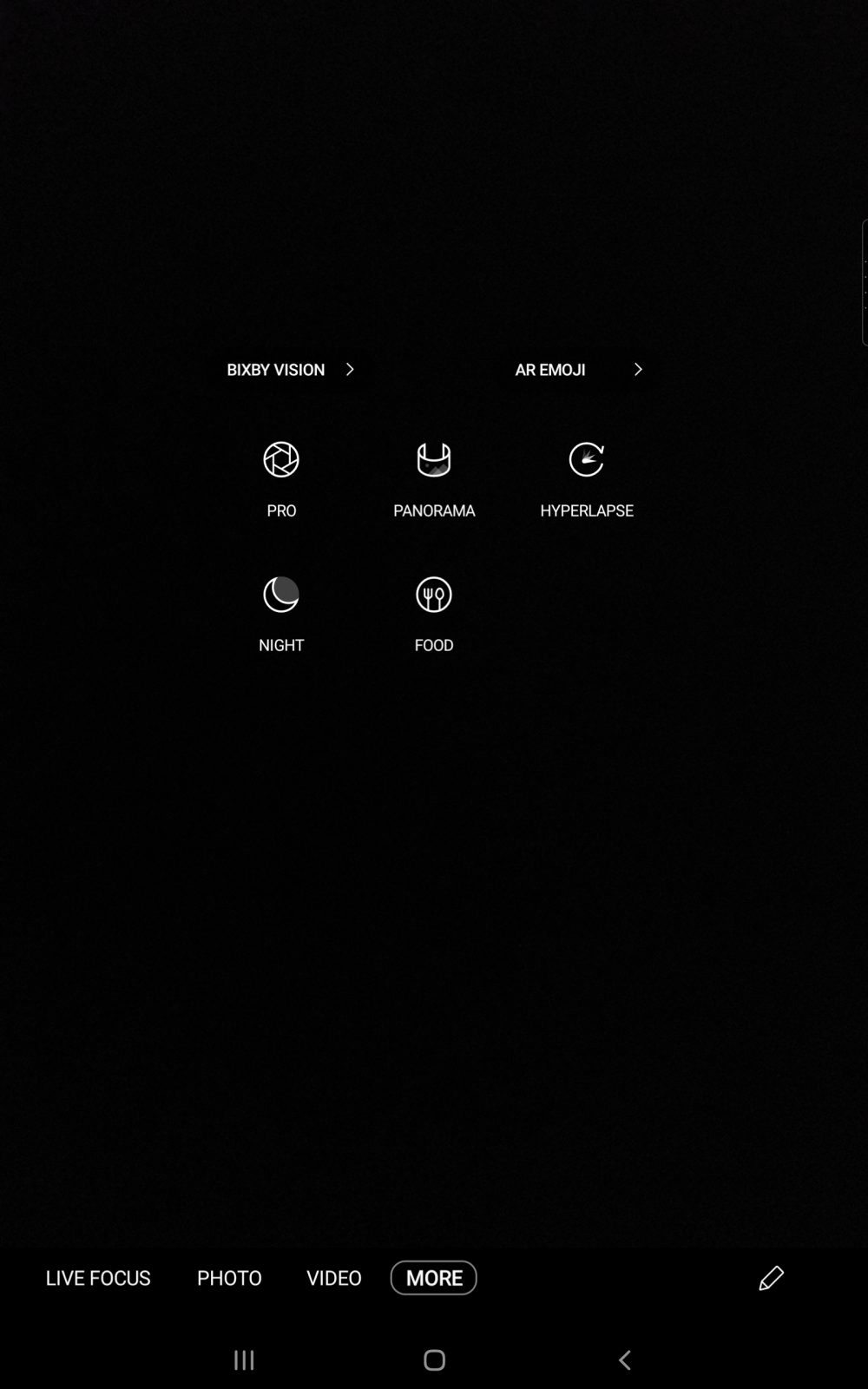









Can you confirm that Samsung Galaxy Tab S6 with AMOLED display really doesn’t have any PWM across all brightness levels?
At least one other site reported that this model has a PWM frequency of 242.7 Hz when brightness is set below 100%.
Hey Maurice,
According to our tests, our unit doesn’t use PWM at any brightness level.
I don’t get it – how is that possible? I have watched multiple videos where the PWM effect is clearly visible. Here’s just one example:
https://youtu.be/GJnfp4TefKI?t=260
Has there been a firmware update which has somehow disabled he PWM altogether? Or has there been a mixup with Samsung Galaxy Tab S6 Lite which does not use PWM?
As far as I know there is no AMOLED smartphone or tablet (at least in recent years from major brands) which doesn’t use PWM at all – that’s why this would be a really unique case if true.
I have a Tab S6 and can confirm that it has PWM flicker. It also causes me a bit of headache 🙁
It’s funny that I have a very old Samsung Windows phone that has AMOLED, but does not use PWM flicker. The following link says that one of LG’s old phones also did not use PWM: https://blog.elcomsoft.com/2018/03/iphone-x-eye-strain-how-to-stop-oled-flickering-in-just-three-clicks/