Meet our next-generation display profiles – “Health-Guard”, “Design and Gaming” and “Office Work”
![]()
We’re proud to announce that after countless days and nights of analysis and development in our laboratory, the new generation of the custom-tailored LaptopMedia profiles is here. It comes with several major changes which should improve panel performance and user comfort and take them to a next level. Again, we focus on three types of profiles – “Health-Guard”, “Design and Gaming” and “Office Work”.
What are the profiles for?
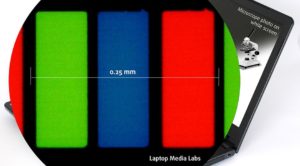 Have you ever felt eyestrain or a headache after a long session in front of your computer? You’re not alone. And you should know why this is so and how you could protect your health. We faced this problem some years ago and began developing a solution for our users. We found that most screens on the market use aggressive PWM (screen flickering) for brightness control which is an easier and cheaper solution for manufacturers but it has a very negative impact on our eyes (read more). But that’s not all.
Have you ever felt eyestrain or a headache after a long session in front of your computer? You’re not alone. And you should know why this is so and how you could protect your health. We faced this problem some years ago and began developing a solution for our users. We found that most screens on the market use aggressive PWM (screen flickering) for brightness control which is an easier and cheaper solution for manufacturers but it has a very negative impact on our eyes (read more). But that’s not all.
You should also become familiar with the Blue Light and its health impact, not just on your eyes but on your whole body. Nearly all displays on the market (not including AMOLED-equipped units, which doesn’t, however, make them completely safe) are of the LCD type (liquid-crystal systems). They make use of a light source based on LEDs. Budgetary concerns have rendered White LEDs (blue diodes with phosphorous coatings to achieve the desired spectral result) very popular. Artificial Blue light (~443nm) affects melatonin synthesis severely. There is a research (see here) indicating that out of the entire visible spectrum, it is precisely the blue section (415-445nm) that triggers the brain into ‘day mode’, which stops melatonin synthesis, and then cortisol kicks in.
As indicated in various medical sources, natural melatonin produced by the pineal gland has a vital role in securing our health, in addition to being the key to falling asleep. Lack of sufficient melatonin can lead to a wide variety of diseases and conditions, including fatigue and migraines, to name a few of the more mundane ones. Read more HERE. Luckily, we found a solution to both PWM and Blue Light – the Health-Guard profile.
For every laptop that visits our laboratory, we also create Design and Gaming and Office Work profiles. The first one is made for Web designers and Gamers while the latter is made to be of great help for everyday work or surfing. Scroll down to find out what our profiles do and how you can get them.
Contents
Health-Guard
![]() The first and most important profile (in our opinion) is the Health-Guard – when being used with our LM Profiles application, Health-Guard eliminates the harmful Pulse-Width Modulation (PWM) and reduces the negative Blue Light which affects our eyes and body. Since it’s custom tailored for every panel, it manages to keep the colors perceptually accurate (they may seem strange at first but after a few minutes our brain will start recognizing them as accurate ones – that’s how Health-Guard differs from alternatives like f.lux).
The first and most important profile (in our opinion) is the Health-Guard – when being used with our LM Profiles application, Health-Guard eliminates the harmful Pulse-Width Modulation (PWM) and reduces the negative Blue Light which affects our eyes and body. Since it’s custom tailored for every panel, it manages to keep the colors perceptually accurate (they may seem strange at first but after a few minutes our brain will start recognizing them as accurate ones – that’s how Health-Guard differs from alternatives like f.lux).
Now the profile has a higher color temperature which makes it suitable for working through the whole day (not only at night) and simulates paper so the pressure on the eyes is greatly reduced.
*Please keep your Windows brightness slider at its max position, and use the LM profiles’ integrated “No PWM brightness slider” for controlling the luminance.
Pro Tip: As the Health-Guard profile simulates paper and has as accurate as possible colors, it could be a great tool for prepress designers!
Left: No Profile | Drag the slider to see the difference | Right: Health-Guard Profile
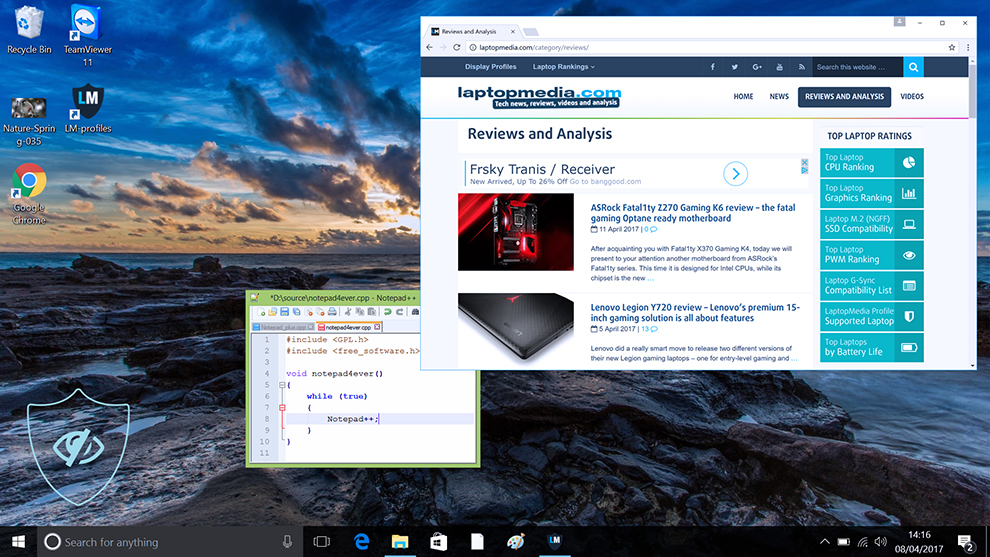
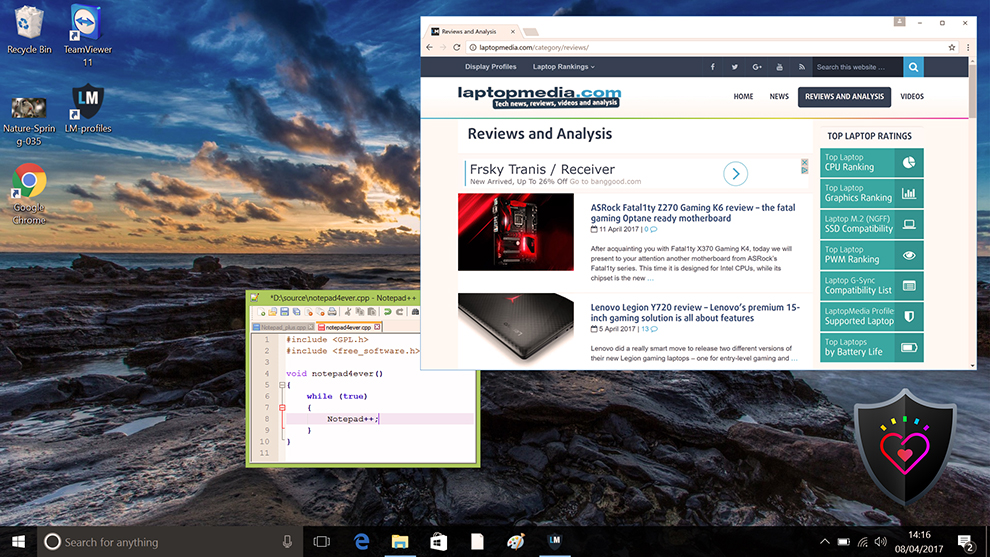
Read more about PWM | Read more about Blue Light
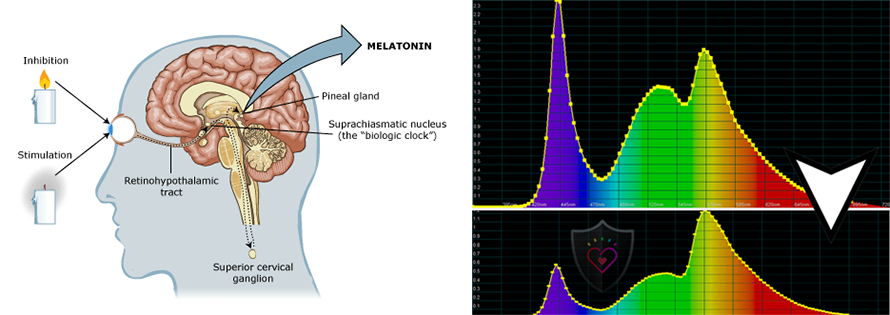
Design and Gaming
![]() The second profile type is Design and Gaming – it combines our previous “Web Design” and “Gaming and Movie Nights” profiles in one, so it’s aimed at designers who work with colors professionally, and for games and movies as well (or maybe you’re a designer who likes to relax with some games or movies from time to time?).
The second profile type is Design and Gaming – it combines our previous “Web Design” and “Gaming and Movie Nights” profiles in one, so it’s aimed at designers who work with colors professionally, and for games and movies as well (or maybe you’re a designer who likes to relax with some games or movies from time to time?).
“Design and Gaming” takes display panels to their limits, making them as accurate as possible in the sRGB IEC61966-2-1 standard for Web and HDTV, at white point D65.
Color accuracy (lower result indicators are better)
Left: No Profile | Drag the slider to see the difference | Right: Design & Gaming Profile


Just as our previous Gaming profile, this one also regulates the first steps out of black so you can have even faster reflexes when playing in dark virtual environments…or just see everything in the darkest scenes in movies.
Left: No Profile | Drag the slider to see the difference | Right: Design & Gaming Profile


Office Work
![]() The third profile is Office Work and it should be used mostly by users who spend most of the time looking at pieces of text, tables or just surfing.
The third profile is Office Work and it should be used mostly by users who spend most of the time looking at pieces of text, tables or just surfing.
Office Work aims to deliver better distinctness and clarity by keeping a flat gamma curve (2.20), native color temperature and perceptually accurate colors.
Left: No Profile | Drag the slider to see the difference | Right: Office Work Profile
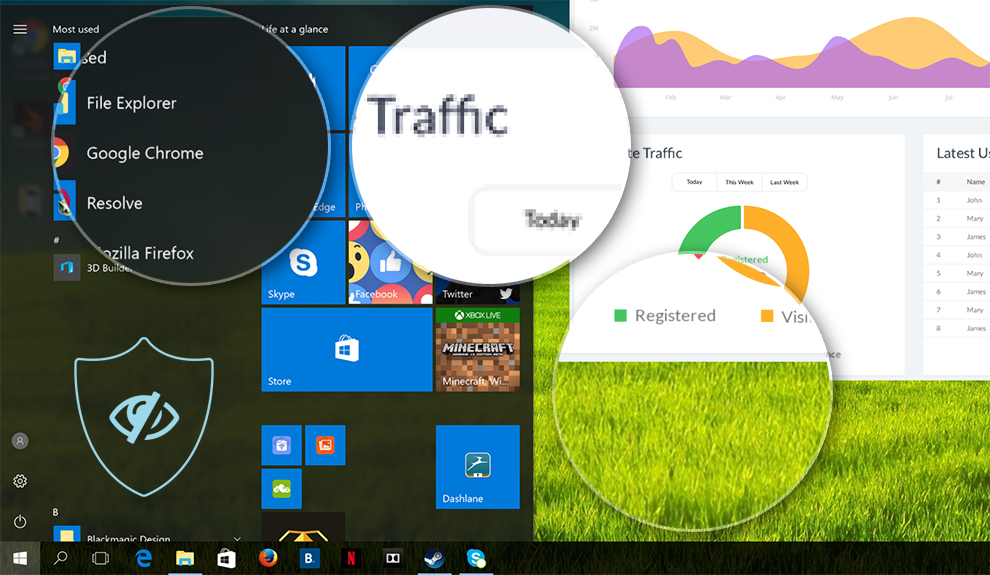
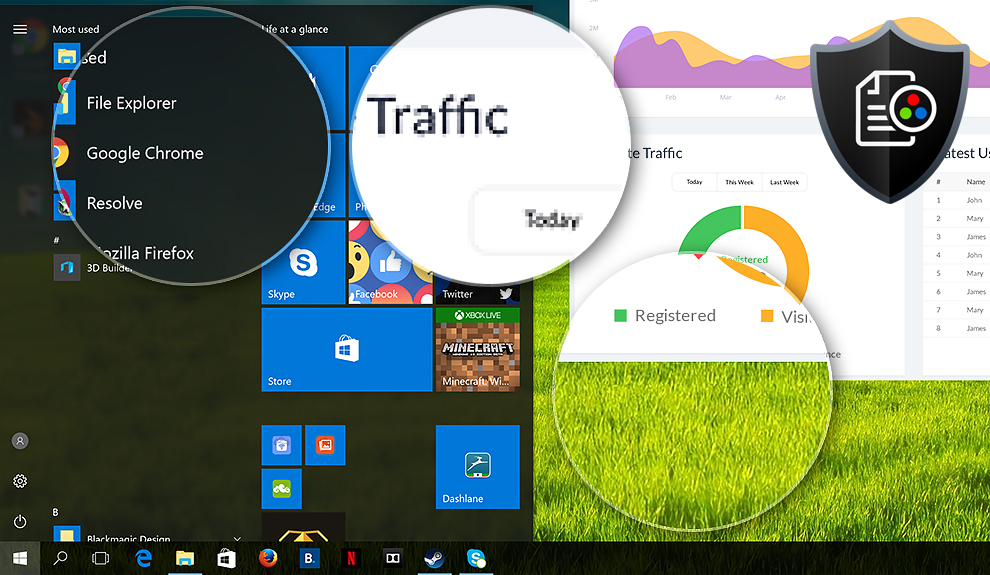
How to buy our profiles?
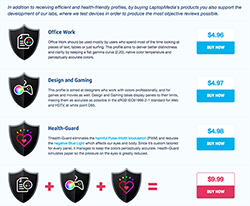 You can purchase our profiles from the “Buy our profiles” section of our Reviews or through our PWM ranking / Supported laptops pages.
You can purchase our profiles from the “Buy our profiles” section of our Reviews or through our PWM ranking / Supported laptops pages.
If you buy the three profiles together you’ll get a major discount. All of the profits immediately go to our laboratory for further research & development, so you can expect even more detailed and interesting reviews in the future.
If you’d like to contact us, drop us a line at [email protected].
*If the download target is a .php file instead of an archive, change the file extension to .zip.
Installation and Usage
The profiles require no installation. Simply save them to your hard drive. To effortlessly use and swap profiles, in collaboration with Iristech.co, we have developed the LM Profiles 2.0 application. Just download it and Drag & Drop the profiles over the app. That’s it! Now you can easily switch modes and take advantage of the PWM Free Brightness Slider in the Health-Guard section.
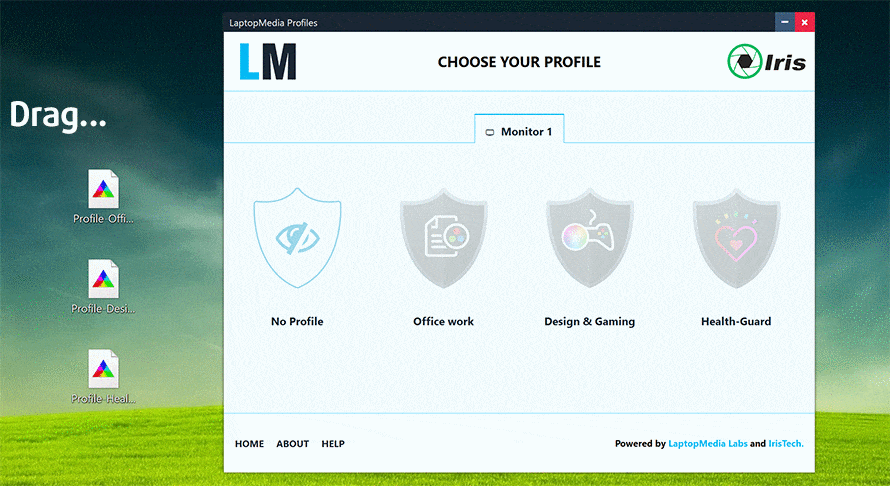

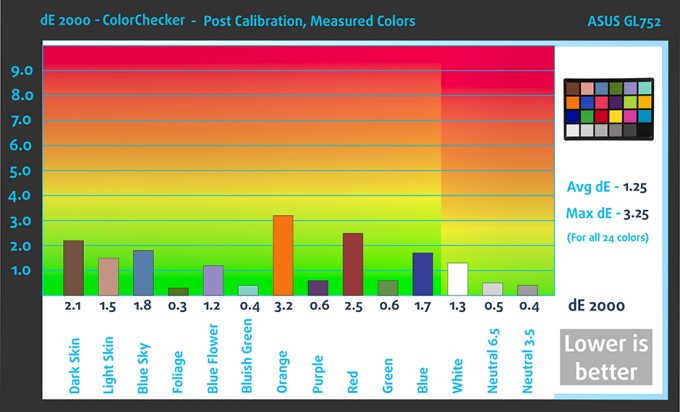








Hey 1 bough all three of the profiles for the ASUS ROG GL702VS last september/december. I recently resetted my PC and lost all the files. Is there a way for me to redownload them, since the link given has already expired
Hello, last week I bought and install the gaming and design profile for my ASUS GL503GE, but it makes the screen go yelowish/ or yellow tint, wich is not an accurate color …my display panel is Chi Mei model CMN15F4, pls fix this
Are they compatible with latest windows 10 version ? Thank you
LM profiles are not working for my laptop (acer aspire 7) Have contacted support email to resolve issue. Will update to explain resolution.
Hi ,
are they available profiles for LG LP173WF4-SPF6 ?
or is it the same as LG LP173WF4-SPF5 ?
regards
People, do not buy from them any profiles. Site support is not working. I ran into the problem that the profile I bought does not work. I wrote support to the email and to the comments. No one answered me after almost 2 weeks.
They just throw money. You can get it for free faster and better!
I disagree. I needed help and sent an email. Customer support got right back to me, and was very helpful. Denis, check your spam folder also
I purchased the health guard using paypal but it took me to download driver support and not health guard at the end of the transaction? how I get the file?
Hey, Peter! We sent you the profile on your e-mail 🙂 Have a nice day!
Hi. I just bought display profiles recently. It was for the Acer Predator Helios 300 (2019). I actually was confused because your Helios 300 review featured a BOE082A display. However, when I used the HWiNFO on my laptop to know my display panel, I got the name: AUO82ED! It was weird. The laptops are the same, so how come they have different panels.. Anyways, I decided to get the AUO82ED display profiles as it’s what was shown on HWiNFO. I downloaded the profiles and applied them. I used the Design & Gaming Profile, but it wasn’t what I expected. The… Read more »
Hello, M.A., we sent you an e-mail 🙂
i have dell inspiron 3580 i3
can i replace its 1080p Tpanel with IPS display panel?
please reply me as early as possible.
Hi I wanna buy MSI GP65 Leopard 9SE -212CZ that has, according to MIS, in my country LG DISPLAY LP156WFG-SPB3. I just wanna ask, in this case, I assume that I can buy your profile mentioned in an article about ASUS ROG Zephyrus M GU502 configurations with 15.6″ FHD IPS LG LP156WFG-SPB3 (LGD0625) (same panel) (https://laptopmedia.com/review/asus-rog-zephyrus-m-gu502-review-industrial-package-with-a-huge-potential/). Is it right? Thx
I bought a three profile bundle yesterday, but didn’t get any email.
Hey, Laci! Have you sent an e-mail to [email protected]? Has your case been resolved?
Have a nice day! 🙂
Hello! Do the profiles work fine under Linux (or Ubuntu, more specifically)? The LM Profiles app obviously won’t (bummer), but .icc profiles should work fine. Problem is, without the app’s slider to control luminance, there probably won’t be a way to easily control it under Linux while having to keep brightness at 100% to avoid PWM in my Dell G3 3590.
I originally bought the wrong profile (if u consider buying please follow the tip to check your display reference), but got super helped by the team who basically send me the good one for free + help me uninstall the other one (TIP :they are stored in \YourUsername\AppData\Local).
I really can feel the difference (mainsly for photo edition) on colors already although (Lenovo Y530 Legion)! Thanks
MyAUO is B140HAK02.5 ,what i need to do?
Hey,
I just bought the Design&gaming profile for the Yoga C940 through paypal.
I didn’t receive any downloads..
“Sorry, trouble retrieving payment receipt.”
Could you me the profile by mail?
Thanks
*send