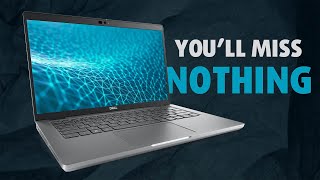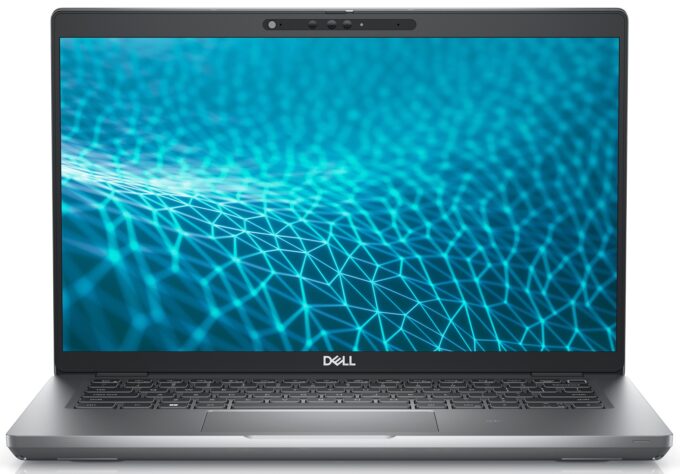Dell Latitude 5431
- Intel Core i7-1270P
- NVIDIA GeForce MX550
- 14.0”, Full HD (1920 x 1080), IPS
- 1000GB SSD
- 32GB DDR5
- 1.49 kg (3.3 lbs)
quality
Specs
- HDD/SSD
- 1TB SSD
- M.2 Slot
- 1x 2280 PCIe NVMe 4.0 x4 See photo
- RAM
- 32GB DDR5
- OS
- Windows 11 Pro
- Body Material
- Plastic / Polycarbonate, Carbon
- Dimensions
- 321.35 x 212 x 20.95 - 23.60 mm (12.65" x 8.35" x 0.82")
- Weight
- 1.49 kg (3.3 lbs)
- Ports and connectivity
- 1x USB Type-A
- 3.2 Gen 1 (5 Gbps)
- 1x USB Type-A
- 3.2 Gen 1 (5 Gbps), Sleep and Charge
- 2x USB Type-C
- 4.0, Thunderbolt 4, Power Delivery (PD), DisplayPort
- HDMI
- 2.0
- Card Reader
- microSD (microSD, microSDHC, microSDXC)
- Ethernet LAN
- 10, 100, 1000 Mbit/s
- Wi-Fi
- 802.11ax
- Bluetooth
- 5.2
- Audio jack
- 3.5mm Combo Jack
- microSIM Card Slot
- Features
- Web camera
- HD / FHD
- Microphone
- Dual Array Microphones
- Speakers
- 2x 2.5W Stereo Speakers
- Optical drive
- Security Lock slot
- Wedge Lock
Portability
Review
Dell Latitude 5431 in-depth review
There are different types of business laptops. Some need to be lightweight, snappy, and ready to get out of your bag ASAP. Others rely on more room for cooling because they either have to crunch large numbers or complex scenes.This is exactly how the Dell Latitude 14 5431 has sprung into action. It is a beefier, more powerful version of the Latitude 14 5430. There is a chance, that these two machines are very close, so a decision may be made based on price, cooling, or portability.What we know for sure, is that this machine will have a lot of performance. It is equipped with Intel's Alder Lake P-series processors, maxing out with the Core i7-1270P. Indeed, it is not the flagship of the series, but it is still a very capable CPU.In contrast to the thinner model, the Latitude 14[...]
Read the full review
Pros
- Well-populated port selection
- Up to 64 GB of DDR5 RAM
- Fingerprint reader embedded in the power button + optional IR face recognition
- Wi-Fi 6, PCIe x4 Gen 4, Thunderbolt 4
- No PWM (LG 0HXCK-140WFH (LGD068D))
- Comfortable keyboard with a backlight
- Decent battery life
- Optional LTE connectivity
- Cool and quiet
Cons
- 50% sRGB coverage (LG 0HXCK-140WFH (LGD068D))
Disassembly, maintenance and upgrade options
It's good to see that even though it is a 14-inch notebook, the Latitude 14 5431 still offers two SODIMM slots for memory expansion. On the contrary, we would have loved to see more than one storage slot.Check out all Dell Latitude 14 5431 prices and configurations in our Specs System, or read more in our In-Depth review.1. Remove the bottom plate To open this device, you need to undo a total of 8 captive Phillips-head screws. Then, pry the bottom panel with a plastic tool, starting from the hinge gaps.2. Remove the battery Inside, we see a 64Wh battery. It lasts for more[...]
Read more