Acer Switch 3 (SW312-31) review – modestly priced 2-in-1 with a beautiful screen
 Today we are looking at a more different type of product. A tablet computer, to be more precise. These devices are on the top of the size/portability/versatility table, and that’s why we are going to review today a member of the budget Switch series by Acer. Acer Switch 3 (SW312-31) is the exact name of the device. It has a stylish shell that features a mobile chipset, touchscreen and a few presents inside the box.
Today we are looking at a more different type of product. A tablet computer, to be more precise. These devices are on the top of the size/portability/versatility table, and that’s why we are going to review today a member of the budget Switch series by Acer. Acer Switch 3 (SW312-31) is the exact name of the device. It has a stylish shell that features a mobile chipset, touchscreen and a few presents inside the box.
The mobile chipset we’re talking about is made by Intel – Pentium N4200 – а four core/four thread CPU, working at a base frequency of 1.10 GHz and a burst frequency of 2.50 GHz. The processor also has 2 MB of L2 cache. Additionally, the Switch 3 (SW312-31) is equipped with 4 GB of LPDDR3 RAM, working on speeds of 1866 MHz. As far as the storage of the device is concerned, we are looking at one 128 GB eMMC drive. This results in a very low TDP – the CPU uses only 6W, so the screen will consume the most. In theory, that will contribute to a good battery life, which we are going to test. The display has a 16:10 aspect ratio and a resolution of 1920 x 1200p. Combined with the 12.2-inch size and IPS panel, that gives us a very sharp and crisp image. Not only that but (obviously) the screen is touch sensitive, and it also works with styluses. Another feature that defines the tablet is its camera. The Swift 3 (SW312-31) has a 5MP primary camera, and a 2MP front-facing one.
You can check the prices and configurations in our Specs System: http://laptopmedia.com/series/acer-switch-3-sw312-31/
Contents
Specs Sheet
The current specs sheet is for this particular model and configurations may differ depending on your region.
Acer Switch 3 technical specifications table
Retail package
The Switch 3 (SW312-31) comes in a fancy black box which is pretty heavy for its size. To access the internals you have to remove the box from its black housing. Since this is a tablet, we have kind of a different unboxing experience. There are the usual manuals as well as a standard charging unit. Here comes the interesting part. Except for the device itself, Acer has put a detachable (or more accurately said attachable) keyboard + touchpad set. And in a separate mini box, you get the active stylus, as promised on the outside of the box.
Design and construction
Acer Switch 3 (SW312-31) definitely looks more premium than it costs. The outer shell and the stand are made of aluminum, while the strips between the back cover and the front glass are plastic. Additionally, the device measures 29.5 x 20.1 x 9.95 cm (11.6″ x 7.9″ x 3.9″). The computer has some weight to it in tablet form – 900 grams (1.98 lbs), which is not a bad thing because it seems to be of high quality. Also, the 12.2-inch screen has a glass placed on top of it which makes it more durable, of course.
Acer has provided a stand to help you maneuver the device. You can easily adjust its angle to your liking, and we found it to work well in all positions. Although the durability of the stand will be tested by time and the kids of the respective owners.


The design of the Switch 3 (SW312-31) is pretty straightforward – a rectangle with a screen. On the back of that rectangle, we have a cover with the Acer logo in the middle of it. Right above it, there is the lens of the 5 MP main camera. On the opposite side, we find the 12.2-inch Full HD IPS panel with a sticker boasting the technologies supported by the computer. Exactly above it are the stereo speakers.
Moving to the top we find three buttons – Power switch (which as a typical tablet needs to be long-pressed to turn the Switch 3 on), Volume rocker, and a dedicated Windows key. Sliding to the left we find the I/O. Acer has taken care not to put too many holes on their device apparently, as we only find a headphone jack, microSD slot, Power connector, and two USB ports. One is the typical Type-A 3.0, and one of the more futureproof USB Type-C ports.
The bottom part of Switch 3 (SW312-31) has a dedicated space and connectors for the external keyboard that comes with the device. Speaking of the keyboard – we enjoyed the typing experience, given the size of it. The key travel is satisfactory, and we got some pretty nice “click-click” time with it. Moving on, the touchpad is also not bad but one thing that we didn’t like is the surface around it. It’s a complete dust magnet. And if you have a pet at home… well, you’ll take something of your pet with you wherever you go with your Switch 3 (SW312-31) device.
Display quality
Acer Switch 3 (SW312-31)’s display has a model number KD122N0439A04 and is of Full HD resolution and 16:10 aspect ratio, which means a little bit more pixels than the standard FHD screen – 1920 x 1200 pixels. The panel of the device is touch sensitive and is of the IPS type. With a 12.2-inch diagonal, it has a pixel density of 186 ppi and pitch of 0.137 x 0.137 mm, meaning that the distance beyond which the screen can be considered as “Retina” (the distance from which the eye stops perceiving each pixel separately) is 50 cm.

Acer Switch 3 (SW312-31) has comfortable viewing angles, as you can see from the images below.

The maximum brightness that we measured is 325 cd/m2 in the middle of the screen and 318 cd/m2 average for the whole surface, with a maximum deviation of just 5%. The Correlated Color Temperature on a white screen and maximal brightness is 7340 K, which is colder than the standard of sRGB (6500 K). The average color temperature for the grey scale though is 7010 K (can be corrected by our profiles).
On the illustration below you can see the performance of the display at the most usual levels of brightness – 140 cd/m2. The dE2000 values above 4.0 are undesirable, and for panels, created for content creators and work with colors (Switch 3 is of universal purpose), this number should not get past the 2.0 mark. This is a very important parameter if color accuracy is important for you.
The contrast ratio of the device is not bad, but neither it is fascinating for an IPS panel – 900:1 (860:1 after calibration).

Color reproduction
Next, we look at the color coverage of the sRGB color gamut (that’s the standard of internet and HDTV). We also included the color reproduction limits of the human eye via the “CIE 1975 Uniform Chromaticity Diagram”, which gives us the idea of the range and accuracy of the colors, your device throws at you. Inside the dark grey triangle, we see the standard colors used by Internet and digital television – rec 709/sRGB.
Being used by million people around the world the colors from the sRGB gamut are the most common and their accurate reproduction is of key importance for the quality of the screen.
Other than sRGB we put the Adobe RGB gamut, used in professional cameras, DCI-P3 – used by the movie studios. We also included UHD Rec.2020, which is hard to achieve by the nowadays displays whatsoever. Lastly, we put the Pointer gamut, which consists of the natural colors that usually appear around us.
The yellow dotted line represents the coverage of the Acer Switch 3. Its display encompasses 86% of the sRGB/ITU-R BT.709 (web/HDTV standard) in CIE1976.

Our “Gaming and Web design” profile is designed to show optimal color temperature (6500K) when the luminance is at 140 cd/m2 and sRGB gamma.
Following that, we tested the display via 24 color samples, consisted of the most common colors around us. Some of them are those of dark and light human skin, blue sky, grassy green, and orange.
On the left image you can see the results of Acer Switch 3 with its default settings, and on the right, there is those with the “Gaming and Web design” profile. We find the default settings to be well calibrated.
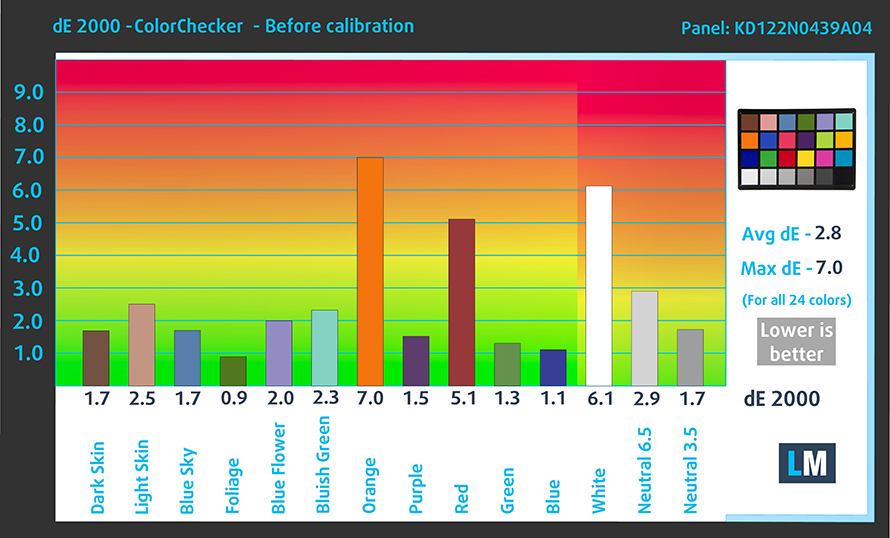
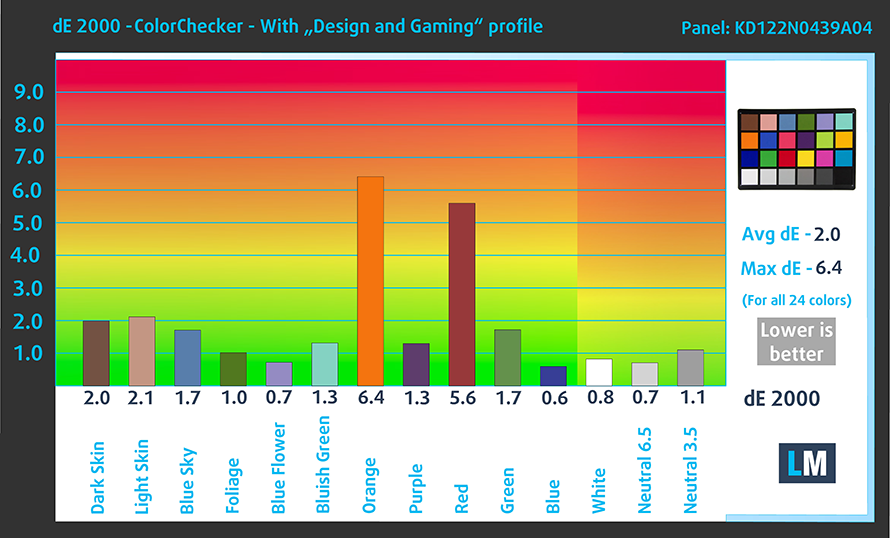
Coming next we have the gaming experience tool which shows the capabilities of the screen to expose the darkest parts of the image.
The left side tells us the default settings results of the screen, and the right one shows us the results with “Gaming and Web design” profile installed. The horizontal axis gives us the levels of grey, and the vertical one – the screen brightness.
You can check how your device displays the first five levels of grey – 1% – 5% White – via the graphics below the charts. The image you see depends on several factors, like the panel of the display you’re currently reading this article on, it’s calibration, your vision, ambient lights, viewing angle and more.

Response time(Gaming capabilities)
The chart below illustrates the response time of the pixels when displaying Black to White and White to Black for 10-90% brightness and vice versa. We measured Fall Time + Rise time = 23 ms.

PWM (Screen flickering)
Pulse-width modulation (PWM) is an easy way to control monitor brightness. When you lower the brightness, the light intensity of the backlight is not lowered, but instead turned off and on by the electronics with a frequency indistinguishable to the human eye. In these light impulses, the light/no-light time ratio varies, while brightness remains unchanged, which is harmful to your eyes. You can read more about that in our dedicated article on PWM.
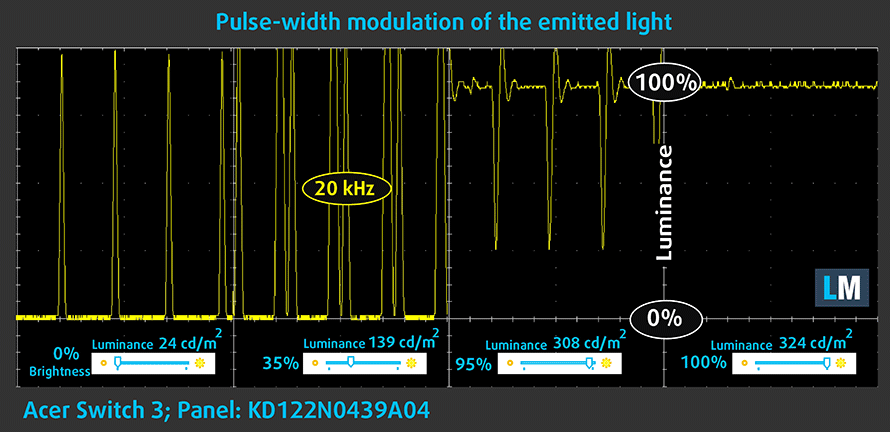
The light levels of Acer Switch 3 (SW312-31)’s display are not PW-modulated only at maximum brightness. However, the pulsations have a very high frequency which drastically reduces the negative effect.
Blue light emissions
Installing of our Health-Guard profile not only eliminates PWM but also reduces the harmful Blue Light emissions while keeping the colors of the screen perceptually accurate. If you’re not familiar with the Blue light, the TL;DR version is – emissions that negatively affect your eyes, skin and your whole body. You can find more information about that in our dedicated article on Blue Light.
You can see the levels of emitted blue light on the spectral power distribution (SPD) graph.
Conclusion
Acer Switch 3 (SW312-31) has a touchscreen display with an IPS panel and Full HD 1920 x 1200 resolution, comfortable viewing angles, and adequate default settings. It covers 86% of sRGB/ITU-R BT.709 in CIE1976.
Buy our display profiles
Since our profiles are tailored for each individual display model, this article and its respective profile package is meant for Acer Switch 3 (SW312-31) configurations with 12.2″ KD122N0439A04 (FHD, 1920 x 1200) IPS screen: Buy from Amazon.com (#CommissionsEarned)
*Should you have problems with downloading the purchased file, try using a different browser to open the link you’ll receive via e-mail. If the download target is a .php file instead of an archive, change the file extension to .zip or contact us at [email protected].
Read more about the profiles HERE.
In addition to receiving efficient and health-friendly profiles, by buying LaptopMedia's products you also support the development of our labs, where we test devices in order to produce the most objective reviews possible.

Office Work
Office Work should be used mostly by users who spend most of the time looking at pieces of text, tables or just surfing. This profile aims to deliver better distinctness and clarity by keeping a flat gamma curve (2.20), native color temperature and perceptually accurate colors.

Design and Gaming
This profile is aimed at designers who work with colors professionally, and for games and movies as well. Design and Gaming takes display panels to their limits, making them as accurate as possible in the sRGB IEC61966-2-1 standard for Web and HDTV, at white point D65.

Health-Guard
Health-Guard eliminates the harmful Pulse-Width Modulation (PWM) and reduces the negative Blue Light which affects our eyes and body. Since it’s custom tailored for every panel, it manages to keep the colors perceptually accurate. Health-Guard simulates paper so the pressure on the eyes is greatly reduced.
Get all 3 profiles with 33% discount
Sound
Acer Switch 3 (SW312-31) has a stereo sound with some deviations in the tone clarity. The chart below shows a peak in the high-frequency range, thus the speakers sound a bit tweety, and lack bass.

Software
Acer Switch 3 (SW312-31) has a pre-installed 64-bit version of Windows 10, with Windows Ink support, so you can use the active stylus that comes with the device. In case you need to reinstall your OS, here is a link for the drivers of this computer: https://www.acer.com/ac/en/US/content/support-product/7246?b=1
Battery
As always, we ran our tests using the same settings – Wi-Fi turned on, screen brightness adjusted to 120 cd/m2 and in Windows power saving mode.
Acer Switch 3 (SW312-31) stayed awake for around 6 hours when web-surfing, and proved to be most durable when playing video – 7 hours and 22 minutes. If you consider gaming on this device you’ll get nothing short of 3 hours from the battery – which is not bad.
In order to simulate real-life conditions, we used our own script for automatic web browsing through over 70 websites.



For every test like this, we use the same video in HD.



We use F1 2017’s built-in benchmark on loop in order to simulate real-life gaming.



CPU – Intel Pentium N4200
 The Pentium N4200 is a low-end quad-core CPU manufactured in a 14nm process part of the so-called Goldmont architecture but its part of the Apollo Lake generation of entry-level chips. The Goldmont architecture is the first totally revamped platform in a few years that promises significant performance and efficiency gains.
The Pentium N4200 is a low-end quad-core CPU manufactured in a 14nm process part of the so-called Goldmont architecture but its part of the Apollo Lake generation of entry-level chips. The Goldmont architecture is the first totally revamped platform in a few years that promises significant performance and efficiency gains.
The chip integrates four cores clocked at 1.1 GHz but can go up to 2.5 GHz using Intel’s Burst technology. However, the latter strongly depends on the cooling performance, so if implemented right, the chip can maintain the speeds for relatively long periods of time.
Along with the four CPU cores, the chip integrates a reworked Intel HD Graphics 505 (Apollo Lake) GPU based on Intel’s Gen9 architecture supporting DirectX 12. Intel’s Gen9 architecture can be found in the last two generations Skylake and Kaby Lake Intel processors. The TDP of the chip is 6W including the iGPU and the memory controller, which supports dual-channel DDR3L/LPDDR3/LPDDR4 running at 1866 or 2400 MHz.
You can browse through our top CPUs ranking: http://laptopmedia.com/top-laptop-cpu-ranking/
Results are from the Cinebench 20 CPU test (the higher the score, the better)
Results are from our Photoshop benchmark test (the lower the score, the better)
Results are from the Fritz chess benchmark (the higher the score, the better)
GPU – Intel HD Graphics 505
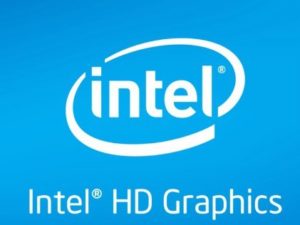 Intel’s HD Graphics 505 is found in the low-end Apollo Lake chips and it’s based on the company’s Gen9 architecture, which is also found in Skylake and Kaby Lake processors. The GPU offers 18 EUs (Execution Units) clocked at up to 750 MHz, although the base frequency is 300 MHz. Since the GPU doesn’t rely on dedicated memory, it uses the available one installed on the system using a dual-channel 64-bit controller – DDR3L/LPDDR3-1866/LPDDR4-2400. Other notable features include the support for DirectX 12 API.
Intel’s HD Graphics 505 is found in the low-end Apollo Lake chips and it’s based on the company’s Gen9 architecture, which is also found in Skylake and Kaby Lake processors. The GPU offers 18 EUs (Execution Units) clocked at up to 750 MHz, although the base frequency is 300 MHz. Since the GPU doesn’t rely on dedicated memory, it uses the available one installed on the system using a dual-channel 64-bit controller – DDR3L/LPDDR3-1866/LPDDR4-2400. Other notable features include the support for DirectX 12 API.
The low power consumption (6W TDP) of the whole SoC, for example, the Pentium N4200, makes it a good fit for low-end systems with a thin and light design. The TDP can be altered and reduced to 4W, which will also affect performance.
You can browse through our top GPUs ranking: http://laptopmedia.com/top-laptop-graphics-ranking/
Results are from the 3DMark: Fire Strike (Graphics) benchmark (higher the score, the better)
Storage performance
The next test we conducted was that of the storage device which here happens to be a 128 GB eMMC low-power drive. This test is of big importance for Switch 3 (SW312-31) because the storage is soldered into the motherboard and can’t be upgraded. The Write speeds weren’t impressive but the Read performance of this eMMC drive got up to 290 MB/s which is not bad, given the power and the price of the device.

Temperatures
The temperature tests go this way. We use Prime95 and FurMark to torture the CPU and GPU respectively. This won’t give a truthful representation of the real world load but with our methodology, we try to give you the most optimal results.
The first values from the test are from the 30th second of running the Prime95 stress test which simulates a heavy task run on your computer (usually lighter tasks take from a part of the second up to a couple of seconds). Next, we take the ones from the 2nd-minute mark which imitates a very heavy task, run on the CPU. The last values we give you are the ones at the end of the test, which is 15 minutes, simulating the load of the CPU when rendering a video.
0-15 min. CPU torture test
The idle temperature of the Pentium N4200 was 39°C. Here we should note that the Switch 3 (SW312-31) is a passively cooled device, relying only on its outer shell to dissipate the heat generated from the hardware. As we can see, during the first 30 seconds of the torture test, the Pentium N4200 inside the Acer Switch 3 (SW312-31) fared pretty well and maintained a 2.4 GHz frequency of all cores – quite impressive. Temperature-wise it topped at 67°C when a slight thermal throttling occurred.


Moving to the 2nd-minute mark, we saw a drop in the frequency department as a result of thermal throttling, which wasn’t that aggressive actually. For most of the time, the CPU stabilized at 2.1 GHz with a couple of drops here and there to under 2.00 GHz. This gave an average of 2166 MHz up for two minutes past. The temperature fluctuated between 62°C and 64°C, again a good result for the Switch 3.


For the rest of the torture test the frequencies were bouncing from 2.00 GHz to 2.10 GHz and vice versa, resulting in an average for the whole test of 2075 MHz, and an average temperature of 63°C, never exceeding the 67°C the CPU reached in the first 30 seconds. It’s worth noting that even with 100% load (that will never happen in day-to-day work) the thermals of this passively cooled device remained at reasonable levels. Even though this is not at all a power horse of a CPU, those results are remarkable.

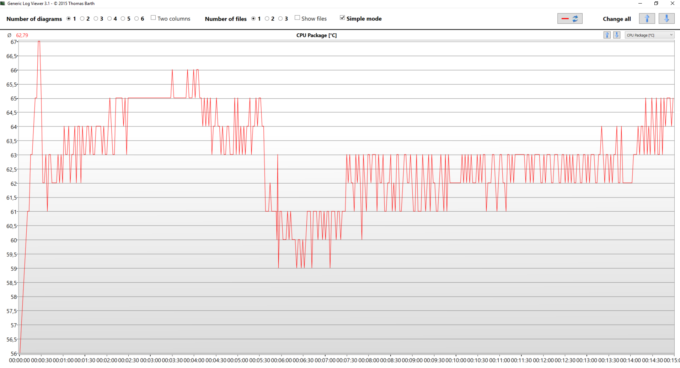
Of course, fanless cooling design means a hot outer body. Here the heat was evenly spread throughout the whole surface of the back cover, with the hottest place being on the right of the main camera unit, so we suppose that this is the location of the CPU. We have to point that those temperatures were achieved in extreme conditions at the end of the stress test we talked about above. That means that for most of the time you use the computer it won’t get that hot in your hands.

Verdict
 The Acer Switch 3 (SW312-31) is a tablet that really serves its purpose and nothing more. It seems that the mediocre hardware is justified by the low price and the low-power concept of the device. The Switch 3 sees some direct competition in the face of ASUS Transformer Book T101. Also for almost double the price, you can go for the Dell XPS 12 9250.
The Acer Switch 3 (SW312-31) is a tablet that really serves its purpose and nothing more. It seems that the mediocre hardware is justified by the low price and the low-power concept of the device. The Switch 3 sees some direct competition in the face of ASUS Transformer Book T101. Also for almost double the price, you can go for the Dell XPS 12 9250.
Perhaps, the reason for this high-price-range competition pool is that in this segment of the market, the main selling point, as said earlier, is the screen. With its 12.2 inches and 16:10 ratio, and 1920 x 1200 resolution it gives us healthy 186 ppi. The touchscreen is on par with more expensive devices. Also, the panel is bright enough so you won’t hesitate using it outside, even under direct sunlight. Additionally, the 86% coverage of the sRGB standard does a fair job in representing the beautiful colorful world. Another strong point of the screen is its color accuracy with dE of 2.8, which is a pretty well-calibrated display, and it improves even further when using our profiles – at 2.0, which is on par with the requirement for color sensitive devices. The only downside of it is the presence of PWM for all brightness levels which is fixed by our Health-Guard profile.
Furthermore, the Switch 3 (SW312-31) is also blessed with a good battery life. Most impressive are the video playback capabilities – 7 hours and 22 minutes. We also liked the presents inside the box that gives you the “Christmas” feeling when you open the packaging. Good key travel and adequate, although small, touchpad, result in a pretty good external keyboard. Acer gives you the full treatment including the “Adaptive Stylus”.
However, the main drawback of this device is the mediocre hardware. A processor that… does the job, and a GPU that stutters even at CS:GO (we tried it but we gave up when we saw the average 11 fps at low settings and 768p resolution). Don’t get us wrong, it will definitely do the job for your day-to-day tasks but don’t expect anything more of it. Also, the sound coming from the stereo speakers is a little bit “sssnaky”, and the storage drive is a little bit slow which is understandable, given its low-power nature.
Pros
- Aluminum design and sturdy chassis
- Bright Full HD IPS panel
- External keyboard and a stylus in the package
- Good battery life
- Almost no sign of thermal throttling
Cons
- Mediocre hardware
- Poor speakers
- Brightness is PWМ-controlled for all levels (fixed by our profiles)



















