Apple MacBook Pro 15 review – Apple’s most controversial laptop is still coming on top
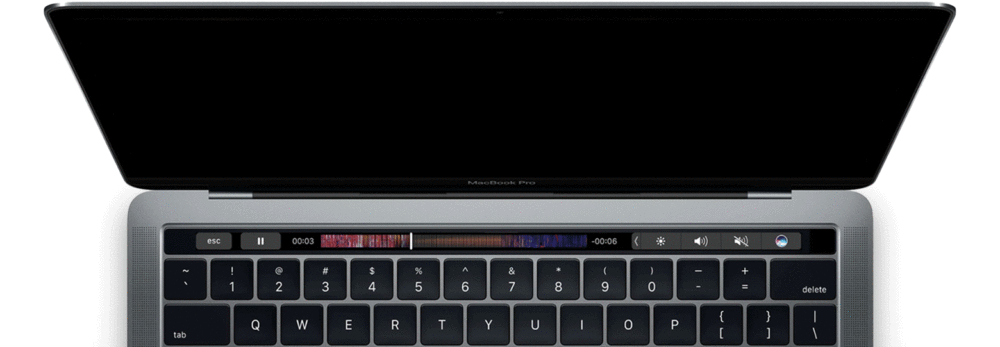
Apple’s latest MacBook Pro lineup is a good example of how technology has not only catch up with today’s market trends but also got past them. The new MacBooks was another typical Apple attempt to redefine today’s laptops and how we use them but this time around, it backfired. Yes, the new MacBook Pro 15 is just as amazing as the last model with excellent performance, flawless display, surprisingly good battery life and impeccable build quality but it misses to address the concerns of such large number of users. The limited connectivity options have driven a big portion of content creators to switch to Windows or stick with their good old MacBooks. Also, the obviously stubborn decision to implement the so-called Touch Bar instead of a touchscreen is a mixed bag and fails to meet the expectation of a large number of convertible fans. Some might argue, though, why the hell you’d need a touchscreen on a laptop if it doesn’t have a 360-degree rotatable hinge. And they are probably right.
In any case, Apple’s MacBook Pro 15 is an excellent piece of technology offering “almost” the latest on the hardware scene equipped with Intel Core i7-6700HQ, AMD Radeon Pro 450 based on the company’s latest Polaris architecture, 16GB of DDR4-2133 LPDDR3 RAM (soldered) and a fast 256GB M.2 PCIe NVMe SSD. All that hardware draws power from an impressively big 76Wh battery unit crammed inside this thin and light chassis. And, as usual, the display features an unusual diagonal and resolution for today’s standard – 15.4-inch IPS panel with 2880 x 1800 pixels resolution, which we’ve thoroughly tested and examined in our review below. So is the new MacBook Pro 15 worth your hard-earned money or Dell’s XPS 15 is the better choice for you? We help you decide.
You can find all of the available configurations here: http://amzn.to/2sH1V2A
Contents
Retail package
The laptop comes with a luxurious white box which doesn’t contain anything out of the ordinary – just the laptop itself, the AC adapter and the USB-C charging cable.
Design and construction
And as always, the MacBook Pro 15 surprises with an elegant, simplistic, clean and sophisticated design. The build quality is borderline perfect – there’s nothing perfect, of course – and aluminum is the only material used for the case. But even though metal is the main material, Apple has managed to keep the profile thin (just 16 mm) and the weight low (1.8 kg). That’s pretty close to Dell’s XPS 15, which also excels in portability.
Let’s start with the usual. The lid’s anodized aluminum plate feels rock-solid and doesn’t bend in any direction even when pressed hard in the middle. Speaking of which, you will find only Apple’s logo there but this time, it’s not backlit and smudges are pretty visible due to the glass-like surface. Opening the laptop is made easy and possible with just one hand. There’s a relatively big and sensible indentation right in front of the touchpad so you can lift up the lid more easily. The screen uses a centered hinge design that feels stealthy, linear and keeps the display stable even on unstable surface. Moreover, the casing of the hinge is now metal compared to the plastic one from the previous generation. The bottom piece connects seamlessly with the base and provides two discreet vent openings on the sides for extra airflow.
The sides, as we already mentioned, are extremely thin measuring at just 16 mm with the lid closed. Another thing that caught our attention is that when the notebook is closed, the base and the lid fit perfectly and there are no protruding edges. A great example of the excellent craftsmanship. But despite the super thin profile, the MacBook Pro 15 manages to disappoint in a very big way – connectivity. A large number of users complain about not having the bare minimum set of I/Os you’d normally find on a 15-inch laptop. Yes, sure, the 4x USB-C 3.1 Thunderbolt 3 connectors provide 40 Gbit/s bandwidth each and when used with dongles, you can expand your I/Os with numerous USB 3.0, HDMI, DisplayPort etc. connectors and even support PCIe 3.0 external devices. But unfortunately, not everyone wants to use dongles on the go. That’s why the MacBook Pro 15 suffered from a lot of criticism since its launch. The good news is that you can charge the laptop using any of the four available USB-C ports, yet again, the nifty MagSafe connector is gone.
And now let’s take a closer look at the interior and input devices. There’s nothing innovative about them but manage to impress with simplicity and comfortable use. The keyboard might not suit everybody due to its extremely short travel and to be honest, we also like long travel keyboards. However, the audible and tactile clicky feedback of each keypress is so satisfying that it can be used for a good ASMR video. We got used to the keyboard design quite easy and typing on it is just a delight. Each keycap is slightly concaved for extra comfort, which is a nice finishing touch. And as for the touchpad, well, if you ever used a MacBook you will know that it offers the best trackpad experience on the market. The new MacBook Pro 15 uses the already familiar Force Touch technology using a haptic engine that produces even tactile feedback mouse clicks all over the surface. Speaking of the surface, it’s huge. Probably the biggest trackpad currently on the market, which in combination with the Force Touch technology, perfect software optimization for enhanced precision and the buttery-smooth glass gliding surface makes up for an outstanding touchpad performance.
Touch Bar
One of the main features that define the MacBook Pro 15 is the so-called Touch Bar. In an attempt to replace the touchscreen, Apple has implemented an OLED strip that gives you touch controls, shortcuts and extra options in some applications. You can also call Siri, adjust the screen brightness, switch between applications, set the LED keyboard backlight level, adjust the volume and access the usual media controls. Pressing the function key brings up the F-key row and the Esc button. When watching a movie, the Touch Bar gives you control over the seeker and media controls but that’s only available when using the QuickTime player.

Which brings us to our first serious complaint. The Touch Bar’s usefulness strongly depends on the applications that support or will support this feature. For example, you can’t have access to your bookmarked pages when browsing on Chrome but you can do it on the Safari web browser. That’s limiting the user and at this point, the Touch Bar feature is borderline gimmicky. Don’t get us wrong, though, we really like the idea and we see how this is more convenient than a touchscreen for this form factor but it needs more time to be implemented and used in third-party applications.
Disassembly, maintenance and upgrade options
MacBooks have always been notorious for their limited upgradability but this one takes the cake. Upon disassembly, you will see that the there’s no SSD to change or upgrade the memory. All components are soldered and even the battery is glued to the chassis and isn’t easy to change. In fact, the bottom piece fits the base so perfectly, that you will find it hard to remove without the help of a suction cup or super thin plastic tools for prying up. Also, make sure you choose carefully which configuration of the MacBook Pro 15 you need because the RAM chips are soldered and can go only up to 16GB of LPDDR3-2133.
Cooling system
The cooling system proved to be efficient, quiet and reliable in our stress tests, especially considering the thin nature of the notebook. However, the cooling design appears to be pretty simple using only one huge heat pipe and two fans. The former goes across the CPU and GPU like a bridge.
Display quality
The MacBook Pro 15 uses a 15.4-inch IPS panel with an unusual resolution of 2880 x 1800 and 16:10 aspect ratio. The pixel density is 220 ppi and the pixel pitch is 0.115 x 0.115 mm. It can be considered as “Retina” when viewed from a distance equal or greater than 40 cm.
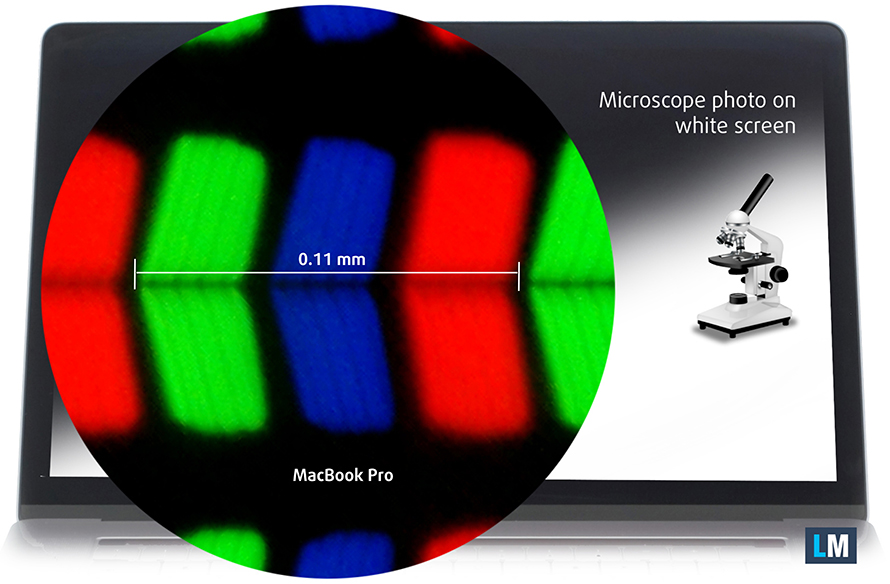
The MacBook Pro has comfortable viewing angles from a 45-degree incline.

We were able to record a record-breaking peak brightness of 519 cd/m2 in the middle and 501 cd/m2 as average across the surface which is only 8% deviation. The native color temperature is 6800K which is pretty close to the optimal 6500K while the contrast ratio is 1300:1.
The maximum dE2000 color deviation is just 1.9 in the lower left and upper left corner of the screen. Anything above 4.0 is usually unwanted when looking for a screen suitable for color-sensitive work.
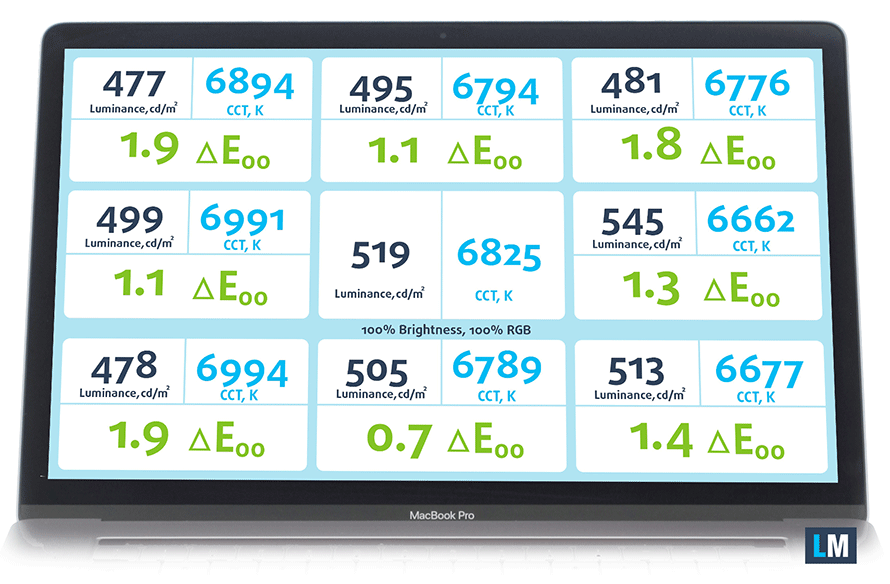
Color reproduction
To make sure we are on the same page, we would like to give you a little introduction of the sRGB color gamut and the Adobe RGB. To start, there’s the CIE 1976 Uniform Chromaticity Diagram that represents the visible specter of colors by the human eye, giving you a better perception of the color gamut coverage and the color accuracy.
Inside the black triangle, you will see the standard color gamut (sRGB) that is being used by millions of people in HDTV and on the web. As for the Adobe RGB, this is used in professional cameras, monitors etc for printing. Basically, colors inside the black triangle are used by everyone and this is the essential part of the color quality and color accuracy of a mainstream notebook.
Still, we’ve included other color spaces like the famous DCI-P3 standard used by movie studios, as well as the digital UHD Rec.2020 standard. Rec.2020, however, is still a thing of the future and it’s difficult for today’s displays to cover that well. We’ve also included the so-called Michael Pointer gamut, or Pointer’s gamut, which represents the colors that naturally occur around us every day.
As you can see from the graph below, the screen is able to reproduce 100% of the sRGB color gamut and 97% of the DCI-P3 color space. The latter puts this particular display in a category of its own.
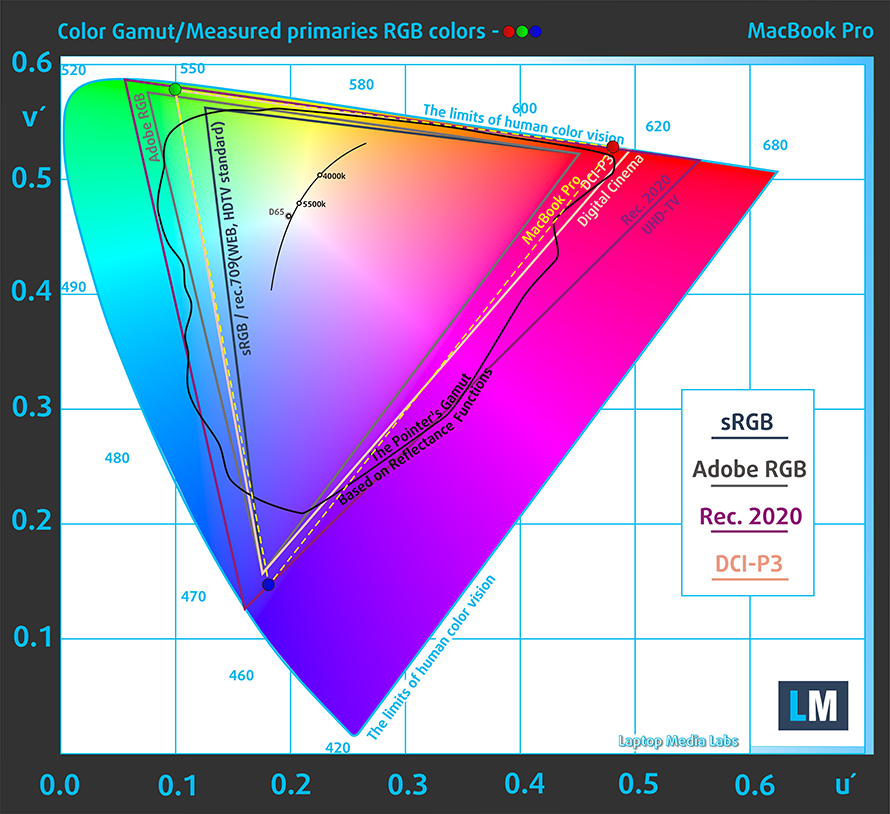
The following graphs are drawn using the native white point, 2.2 gamma, sRGB mode and using our custom profile. We did the tests using the Safari web browser and we observed really accurate color reproduction of the primary colors. We used the MacBook Pro’s DisplayCalibratorAssistant to set the 2.2 gamma.
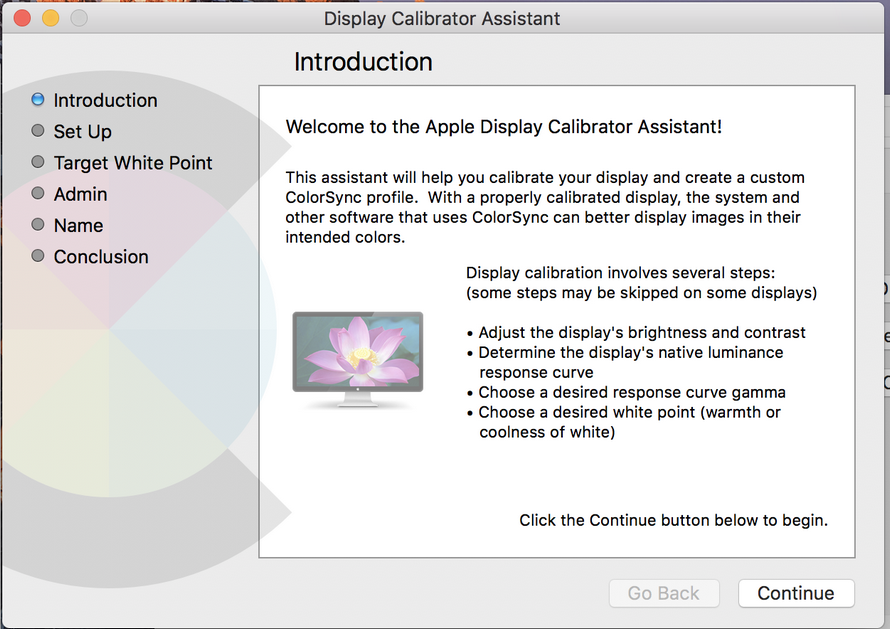
Below you will see practically the same image but with the color circles representing the reference colors and the white circles being the result. You can see main and additional colors with 25%, 50%, 75% and 100% saturation inside the sRGB gamut pre and post calibration.
The “Design and Gaming” profile is created at 140 cd/m2 brightness, D65 (6500K) white point and optimal gamma in sRGB mode.
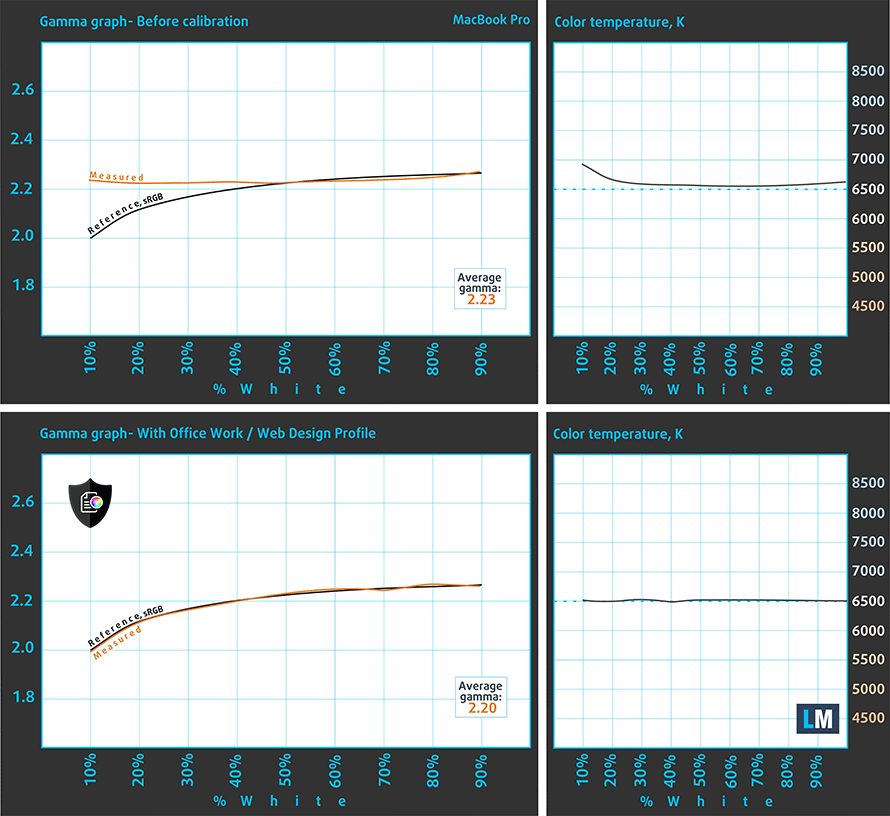
We tested the accuracy of the display with 24 commonly used colors like light and dark human skin, blue sky, green grass, orange etc. You can check out the results at factory condition and also, with the “Design and Gaming” profile.
The next figure shows how well the display is able to reproduce really dark parts of an image, which is essential when watching movies or playing games in low ambient light.
The left side of the image represents the display with stock settings, while the right one is with the “Gaming and Web Design” profile activated. On the horizontal axis, you will find the grayscale and on the vertical axis – the luminance of the display. On the two graphs below you can easily check for yourself how your display handles the darkest nuances but keep in mind that this also depends on the settings of your current display, the calibration, the viewing angle and the surrounding light conditions.
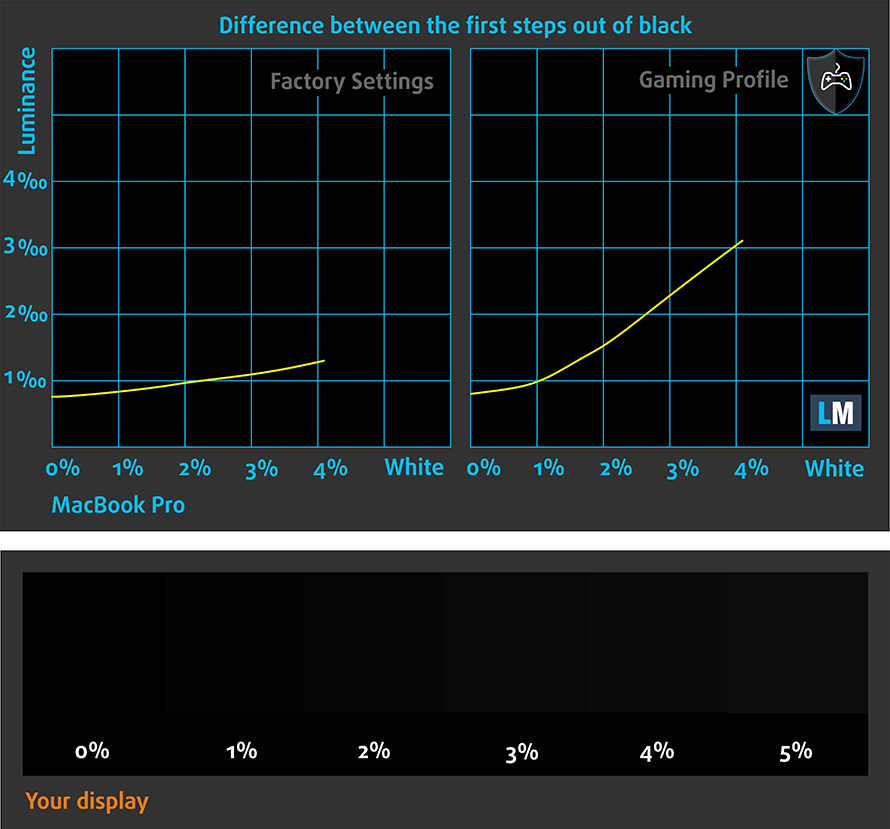
Response time
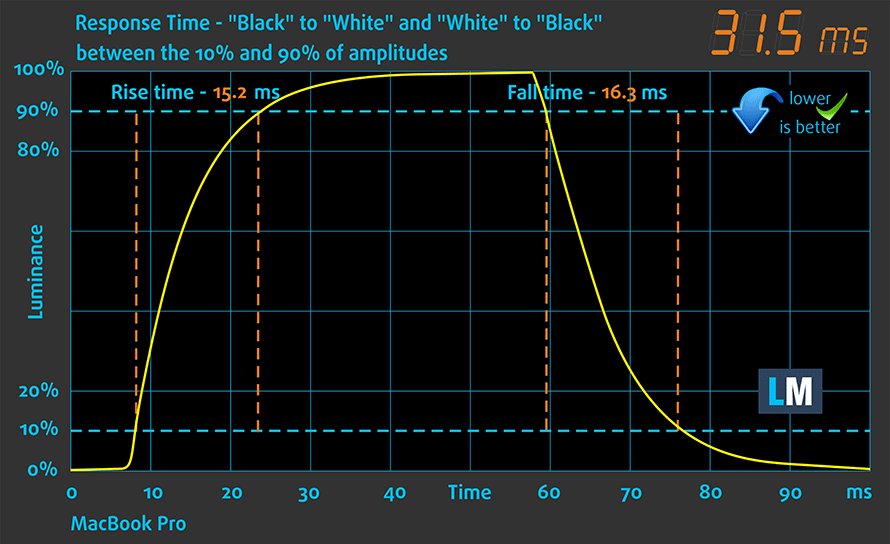 We test the reaction time of the pixels with the usual “black-to-white” and “white-to-black” method from 10% to 90% and reverse.
We test the reaction time of the pixels with the usual “black-to-white” and “white-to-black” method from 10% to 90% and reverse.
We recorded Fall Time + Rise Time = 31 ms.
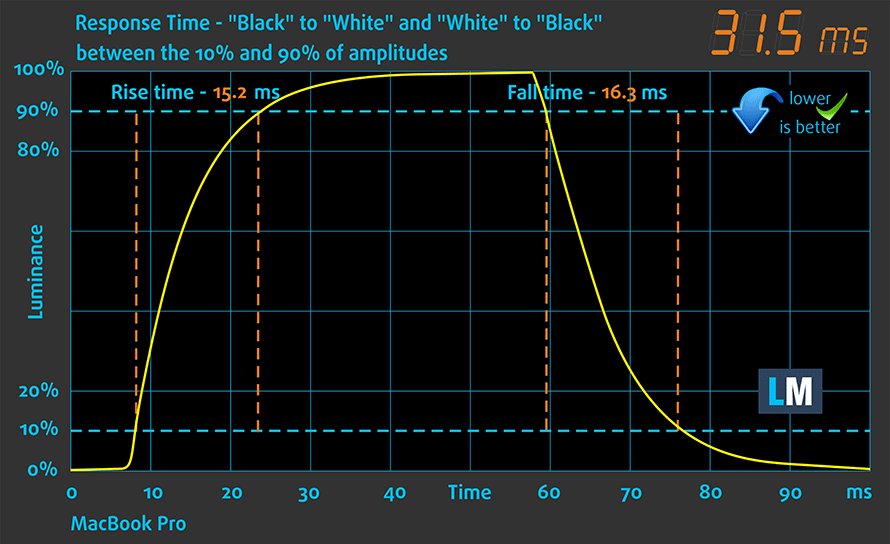
PWM (Screen flickering)
Pulse-width modulation (PWM) is an easy way to control monitor brightness. When you lower the brightness, the light intensity of the backlight is not lowered, but instead turned off and on by the electronics with a frequency indistinguishable to the human eye. In these light impulses the light/no-light time ratio varies, while brightness remains unchanged, which is harmful to your eyes. You can read more about that in our dedicated article on PWM.
We didn’t detect any screen flickering throughout all brightness levels making it safe to use for long periods of time in this regard, of course.
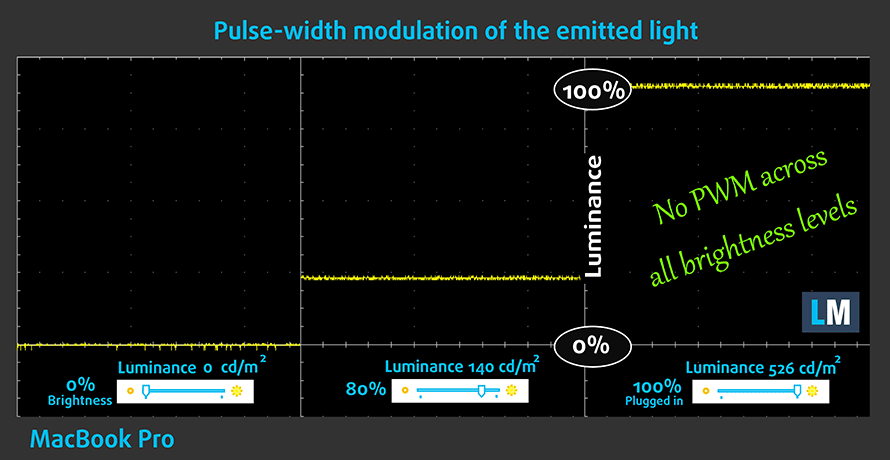
Blue light emissions
Installing of our Health-Guard profile not only eliminates PWM but also reduces the harmful Blue Light emissions while keeping the colors of the screen perceptually accurate. If you’re not familiar with the Blue light, the TL;DR version is – emissions that negatively affect your eyes, skin, and your whole body. You can find more information about that in our dedicated article on Blue Light.
You can see the levels of emitted blue light on the spectral power distribution (SDP) graph.
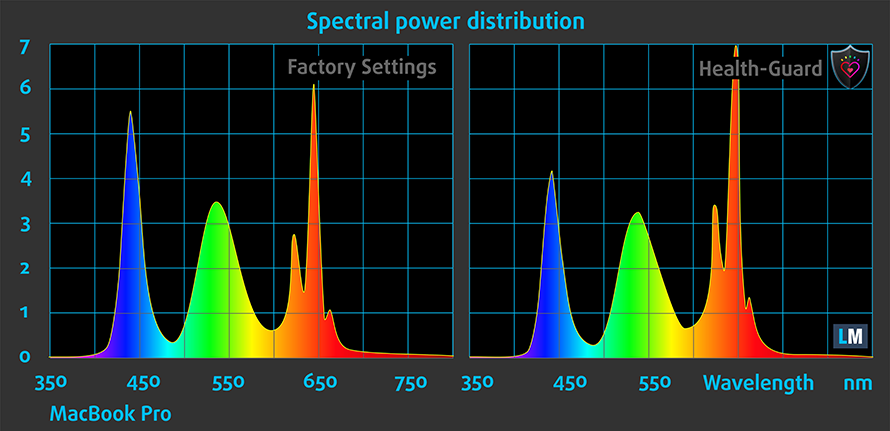
Conclusion
Our tests confirm what we’ve suspected from the very beginning – the display quality is superb and it’s nothing we’ve seen so far even in the high-end spectrum of the Windows laptops. The record-breaking peak brightness makes it usable even under direct sunlight while the excellent contrast ratio, wide sRGB and DCI-P3 color space coverage along with the accurate color reproduction out of the box make the display useful not only for multimedia purposes but for color-sensitive professional work as well. The absence of PWM across all brightness levels is another great plus to consider here.
However, if you want the best possible viewing experience and color accuracy, we suggest using our custom profiles as they offer even better color reproduction, visibility in dark areas of an image and the Health-Guard profile reduces the negative impact of the blue light emissions while retaining the color accuracy as much as possible.
Buy our display profiles
Since our profiles are tailored for each individual display model, this article and its respective profile package is meant for MacBook Pro 15 configurations with 15.4″ 2880 × 1800 IPS screen and the laptop can be found at Amazon: http://amzn.to/2ta4ms8
*Should you have problems with downloading the purchased file, try using a different browser to open the link you’ll receive via e-mail. If the download target is a .php file instead of an archive, change the file extension to .zip or contact us at [email protected].
Read more about the profiles HERE.
NOTE: You need to place the ICC color profile in the Library/ColorSync/Profiles in your home directory. Then the ColorSync Utility will recognize the profiles and can be activated.
In addition to receiving efficient and health-friendly profiles, by buying LaptopMedia's products you also support the development of our labs, where we test devices in order to produce the most objective reviews possible.

Office Work
Office Work should be used mostly by users who spend most of the time looking at pieces of text, tables or just surfing. This profile aims to deliver better distinctness and clarity by keeping a flat gamma curve (2.20), native color temperature and perceptually accurate colors.

Design and Gaming
This profile is aimed at designers who work with colors professionally, and for games and movies as well. Design and Gaming takes display panels to their limits, making them as accurate as possible in the sRGB IEC61966-2-1 standard for Web and HDTV, at white point D65.

Health-Guard
Health-Guard eliminates the harmful Pulse-Width Modulation (PWM) and reduces the negative Blue Light which affects our eyes and body. Since it’s custom tailored for every panel, it manages to keep the colors perceptually accurate. Health-Guard simulates paper so the pressure on the eyes is greatly reduced.
Get all 3 profiles with 33% discount
Sound
The stereo loudspeakers provide excellent sound quality in the low, mid and high frequencies. The clarity is good even at higher volume.
Specs sheet
The current specs sheet refers to this particular model – configurations may differ depending on your region.
| CPU | Intel Core i7-6700HQ (4-core, 2.60 – 3.50 GHz, 6MB cache) |
|---|---|
| RAM | 16GB (2x 8192MB)- LPDDR3, 2133MHz |
| GPU | AMD Radeon Pro 450 (2GB GDDR5) |
| HDD/SSD | 256GB PCIe NVMe SSD |
| Display | 15.4-inch – 2880×1800 (Retina display) IPS, glossy |
| Optical drive | – |
| Connectivity | Wi-Fi 802.11ac, Bluetooth 4.2 |
| Other features |
|
| Battery | 76Wh |
| Thickness | 16 mm (0.63″) |
| Weight | 1.8 kg (3.98 lbs) |
Software
For the writing of this review, we used the latest version of MacOS at the time and in order to run our full set of tests like temperature tests, gaming tests and synthetic benchmarks on the CPU and GPU, we installed Windows 10 (64-bit) using Boot Camp. The process is extremely simple and if you want to learn more about the dual-boot option, we suggest reading the tutorials on Apple’s official website.
Battery life
There have been a lot of complaints about the MacBooks Pro 15’s battery life but we didn’t have any trouble with it. Probably all tests were performed right after the launch and a quick research found that the early versions of the macOS of Sierra had problems with the switchable graphics features – the Radeon Pro 450 didn’t switch off entirely. Anyway, we ran the usual web browsing and video playback tests using Google Chrome and VLC Media Player, respectively. Due to the big 76Wh battery and macOS’ famous battery optimization, the laptop achieved outstanding battery runtimes in both tests, considering the 15-inch form factor, of course. It’s definitely one of the most enduring 15-inch notebooks we’ve tested so far.
Of course, all tests were performed using the usual settings – Wi-Fi constantly running and screen brightness set to 120 cd/m2.
Web browsing
In order to simulate real-life conditions, we used our own script for automatic web browsing through over 70 websites.

The laptop scored quite an impressive result for a 15-inch device with high TDP CPU – 626 minutes (10 hours and 26 minutes).
Video playback
For every test like this, we use the same video in HD.

Considerably lower result but still pretty good – 444 minutes (7 hours and 24 minutes).
CPU – Intel Core i7-6700HQ
 Intel Core i7-6700HQ represents the Skylake H family and it’s considered as a high-performance chip with high voltage – 45W TDP. This is a step down from its direct predecessor – Core i7-4700HQ but matches its short-lived predecessor Core i7-5700HQ. The Core i7-6700HQ has four cores ticking at 2.6GHz and can go up to 3.5 GHz for one active core and 3.1 GHz for four active cores. The silicon supports the so-called Hyper-Threading technology that emulates one virtual core for each physical and thus establishing a total of 8 threads.
Intel Core i7-6700HQ represents the Skylake H family and it’s considered as a high-performance chip with high voltage – 45W TDP. This is a step down from its direct predecessor – Core i7-4700HQ but matches its short-lived predecessor Core i7-5700HQ. The Core i7-6700HQ has four cores ticking at 2.6GHz and can go up to 3.5 GHz for one active core and 3.1 GHz for four active cores. The silicon supports the so-called Hyper-Threading technology that emulates one virtual core for each physical and thus establishing a total of 8 threads.
Furthermore, the chip is manufactured using 14nm FinFET process and integrates Intel HD Graphics 530 GPU with 24 EU (Executable Units) clocked at 350 – 1050 MHz. The memory controller supports up to 64GB of DDR3 or DDR4 RAM at 1600 or 2133 MHz respectively. The CPU is suitable for heavy applications and gaming.
You can browse through our top CPUs ranking: http://laptopmedia.com/top-laptop-cpu-ranking/
Here you will find other useful information and every notebook we’ve tested with this processor: http://laptopmedia.com/processor/intel-core-i7-6700hq/
Results are from our Photoshop benchmark test (the lower the score, the better)
Results are from the Fritz chess benchmark (the higher the score, the better)
Fritz
Fritz is a chess benchmark that tests the computing capabilities of the CPU with various chess moves. The Intel Core i7-6700HQ managed to get 12.317 million moves per second. For comparison, one of the most powerful PCs, Deep(er) Blue, was able to squeeze out 200 million moves per second. In 1997 Deep(er) Blue even beat the famous Garry Kasparov with 3.5 to 2.5.
GPU – AMD Radeon Pro 450 (2GB GDDR5)
 The AMD Radeon Pro 450 is a mobile GPU based on AMD’s Polaris architecture built upon 14nm FinFET manufacturing process. The chip can be found in the entry-level configurations of 2016’s Apple MacBook Pro 15 and uses 640 shaders clocked at 800 MHz base clock speed. The memory configuration uses the 128-bit bus, 2GB of GDDR5 VRAM clocked at 5080 MHz.
The AMD Radeon Pro 450 is a mobile GPU based on AMD’s Polaris architecture built upon 14nm FinFET manufacturing process. The chip can be found in the entry-level configurations of 2016’s Apple MacBook Pro 15 and uses 640 shaders clocked at 800 MHz base clock speed. The memory configuration uses the 128-bit bus, 2GB of GDDR5 VRAM clocked at 5080 MHz.
As like the rest of the Polaris-based chips from AMD, the Radeon Pro 450 supports the same features like DisplayPort 1.3 and 1.4, HDMI 2.0, AMD FreeSync and DirectX 12 renderer, although the latter is only supported on Windows 10. The GPU is rated at slightly below 35W TDP.
You can browse through our top GPUs ranking: http://laptopmedia.com/top-laptop-graphics-ranking/
Here you will find other useful information and every notebook we’ve tested with this GPU: http://laptopmedia.com/video-card/amd-radeon-pro-450-2gb-gddr5/
Results are from the 3DMark: Fire Strike (Graphics) benchmark (higher the score, the better)
Results are from the Unigine Superposition benchmark (higher the score, the better)
Gaming tests
Obviously, the MacBook Pro 15 isn’t made for gaming but if you plan to do some light gaming from time to time on the Windows partition, we have some good news – the AMD Radeon Pro 450 is fully capable of running some of the modern games in low resolution and low to medium graphics presets.

| CS:GO | HD 768p, Low (Check settings) | HD 768p, Medium (Check settings) | HD 768p, MAX (Check settings) |
|---|---|---|---|
| Average FPS | 186 fps | 120 fps | 93 fps |

| Grand Theft Auto V (GTA 5) | HD, Low (Check settings) | HD, Medium (Check settings) | HD, Very High (Check settings) |
|---|---|---|---|
| Average FPS | 94 fps | 34 fps | 15 fps |
Temperatures
We ran the usual stress tests on the new MacBook Pro 15 on a Windows 10 (64-bit) operating system using Boot Camp since we saw no difference in the performance of the hardware when running on Windows or macOS. Of course, such extended and heavy workloads can’t represent real-life usage but at the same time, they provide a much-needed information about the cooling system’s stability and effectiveness.
We start off with 100% CPU load for an hour – the Core i7-6700HQ was running at 3.1 GHz for the first few minutes but then starting going back and forth between 2.6 GHz and 3.1 GHz. This fluctuation can’t be considered as throttling because this is exactly the range in which we expect the chip to run at full load with four active cores. However, temperatures seem a bit too high almost reaching 100 degrees Celsius.
While the CPU torture test was running, we switched on the GPU stress test as well. The CPU’s temperatures didn’t change, in fact, they went down by a few degrees due to the lowered frequency. The processor stayed at its base 2.6 GHz clock speed while the system utilized the Radeon Pro 450’s full performance at 800 MHz while running surprisingly cool – at 75 °C. Although the CPU’s temperatures were really high, we cannot miss the fact that the chassis is only 16 mm thin and even under heavy and extended load, neither of the chips throttled. For instance, the Dell XPS 15, which is comparably thin and has the same processor, had troubles with thermal throttling. This means that the MacBook Pro 15’s cooling system is excellently designed – it’s reliable and effective.
We also measured the temperatures across the surface only to find out that it’s cool despite the aluminum interior, which should disperse the heat easier than plastic. Only the upper part and the center of the keyboard appeared to be a bit warm but then again, this is after at least two hours of heavy workload. We were also surprised by the exceptionally silent cooling fans. During normal use and short benchmarks, the cooling fans didn’t turn on and only extended workload triggered them and even then, they weren’t annoyingly loud.
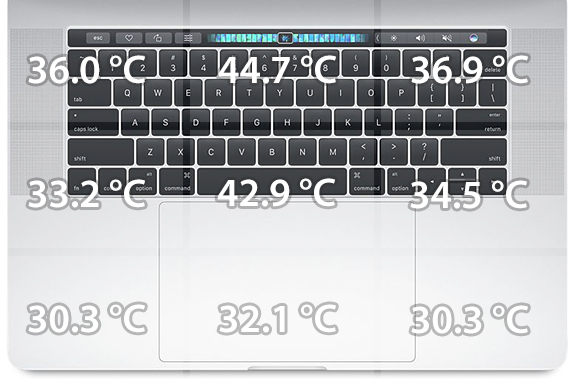
Verdict
 With a price tag like this and since this is an Apple notebook, our expectations are high and we are happy to say that in most aspects, the new MacBook Pro 15 delivers. There are some things that need to be considered but there are no fundamental flaws in the design, build, hardware, etc. It’s almost perfectly crafted device with few drawbacks – the design is simplistic, clean and the chassis’ build quality is impeccable. The same goes for the input devices, although some users won’t be happy with the keyboard’s shallow keys. In our opinion, it just takes some time adjusting and there’s absolutely nothing wrong with them. Speaking of input devices, we can’t miss mentioning the iconic feature – the Touch Bar. We definitely see why Apple went after the Touch Bar instead of a full-fledged touchscreen but the lack of third-party apps support (for now) makes it borderline gimmicky. Still, if most of the time you use Apple’s built-in apps, you will definitely find it useful and comfortable to use.
With a price tag like this and since this is an Apple notebook, our expectations are high and we are happy to say that in most aspects, the new MacBook Pro 15 delivers. There are some things that need to be considered but there are no fundamental flaws in the design, build, hardware, etc. It’s almost perfectly crafted device with few drawbacks – the design is simplistic, clean and the chassis’ build quality is impeccable. The same goes for the input devices, although some users won’t be happy with the keyboard’s shallow keys. In our opinion, it just takes some time adjusting and there’s absolutely nothing wrong with them. Speaking of input devices, we can’t miss mentioning the iconic feature – the Touch Bar. We definitely see why Apple went after the Touch Bar instead of a full-fledged touchscreen but the lack of third-party apps support (for now) makes it borderline gimmicky. Still, if most of the time you use Apple’s built-in apps, you will definitely find it useful and comfortable to use.
With the looks and case on the side, the hardware inside is nothing less than ideal for a business machine, multimedia and even light gaming, if you are running Boot Camp, of course. The cooling system keeps things cool and quiet even during medium to high workload while making sure the Core i7-6700HQ and AMD’s Radeon Pro 450’s run at their full capacity, which is downright amazing considering the thin and light chassis.
Another great thing about this notebook is the gorgeous display. It’s suitable not only for multimedia but for professional color-sensitive work as well with wide sRGB and DCI-P3 color gamut coverage, exceptionally high maximum brightness for comfortable work outdoors, excellent contrast ratio and pretty accurate color reproduction out of the box. More importantly, the display doesn’t use PWM for regulating screen brightness making it safe to use for long periods of time. Of course, to get the best out of this panel, we suggest downloading our custom profiles as they improve even further the color reproduction.
However, the biggest misstep on Apple’s end is the limited upgradability. Once you configure your MacBook, you cannot upgrade it anymore as the SSD and the RAM chips are soldered to the motherboard. Moreover, the maximum amount of memory is 16GB of LPDDR3-2133 and this may not be enough for some users but will be an overkill for the majority anyway. We consider this a bigger drawback than the missing conventional I/O – the four USB-C Thunderbolt connectors should be more than enough for you to take advantage of all kinds of display connectors, standard USBs, SD card readers, etc. The problem is that you will most likely have to carry some dongles around – #DongleLife.
And now to answer the burning question – is it worth it and are there any good Windows alternatives? Well, it depends on what are you looking for. If you are into upgradability, more GPU horsepower and you absolutely hate dongles, well then the Dell XPS 15 is the one for you. We honestly can’t think of any other Windows laptop that can come close to MacBook Pro 15. In any other aspect, the MacBook Pro 15 is considerably better as long as you are willing to spend so much money on a laptop.
You can find all of the available configurations here: http://amzn.to/2sH1V2A
Pros
- Impeccable build quality, clean and simplistic design
- Absurdly thin and light for a 15-inch laptop
- Great input devices (keyboard, touchpad, Touch Bar)
- Effective and silent cooling system
- Nearly perfect display
- No PWM across all brightness levels
- Impressive battery life
- 4x USB-C connectors with Thunderbolt support
Cons
- No upgradability
- Quite pricey
- The Touch Bar feels gimmicky at times (in terms of integration, not usability)
- No conventional connectors like standard USB, HDMI, SD card reader, etc.










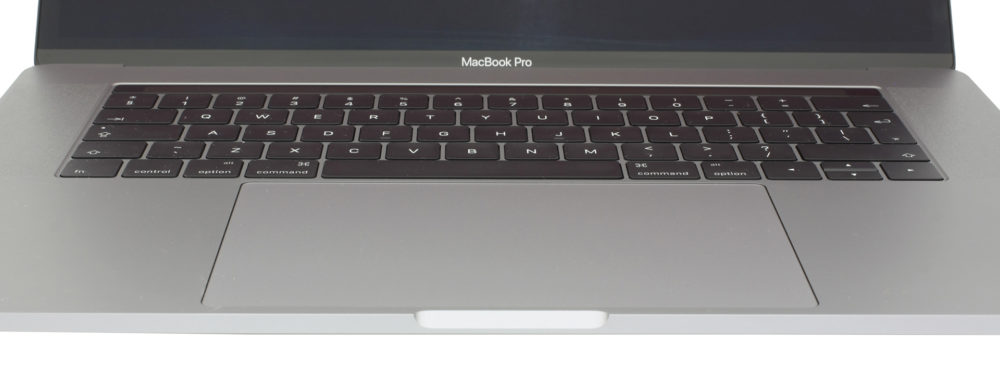





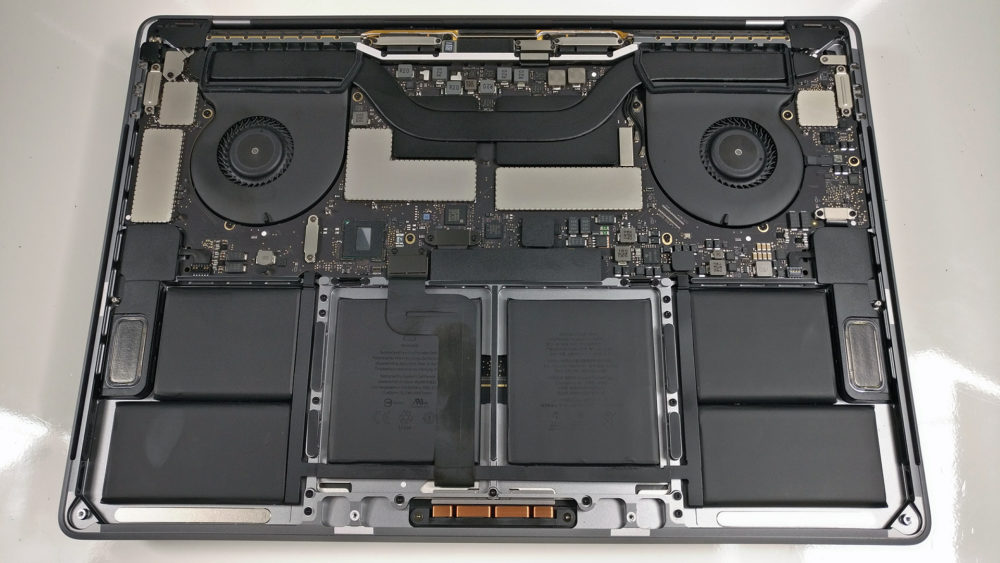
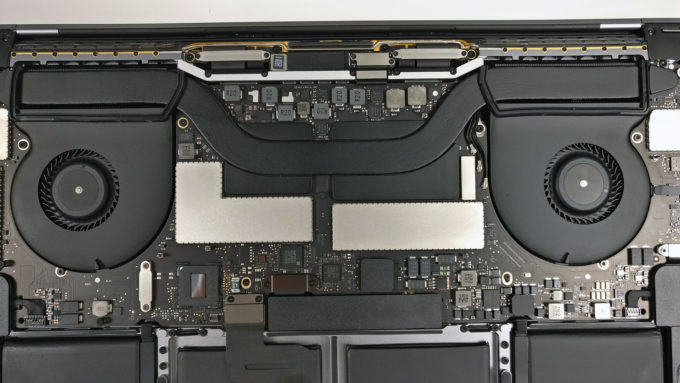
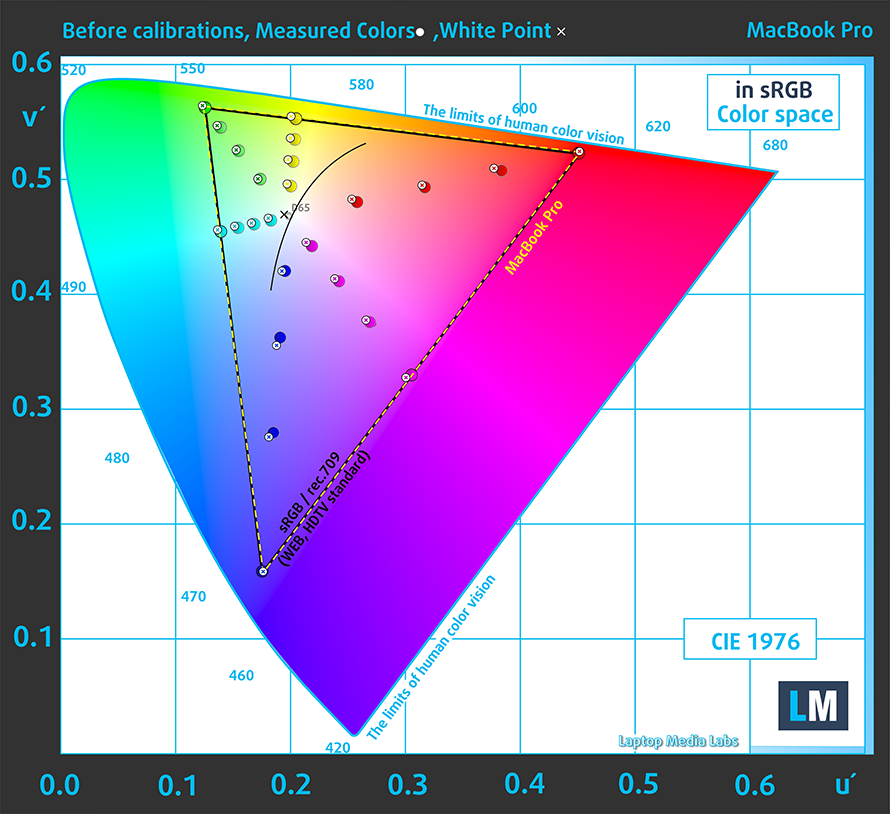
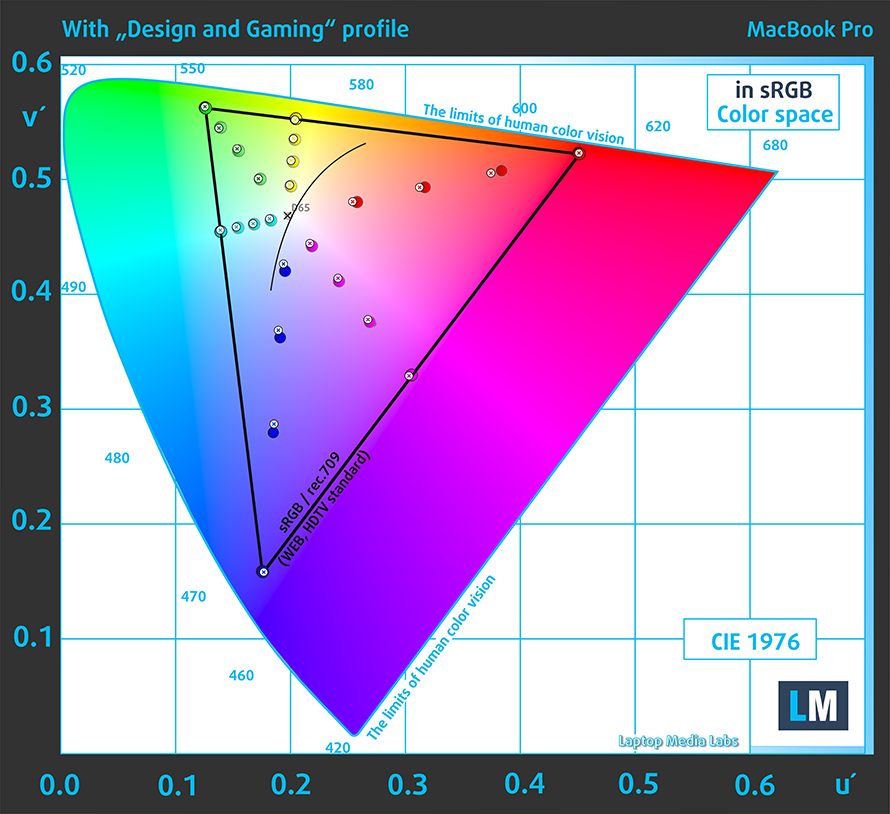
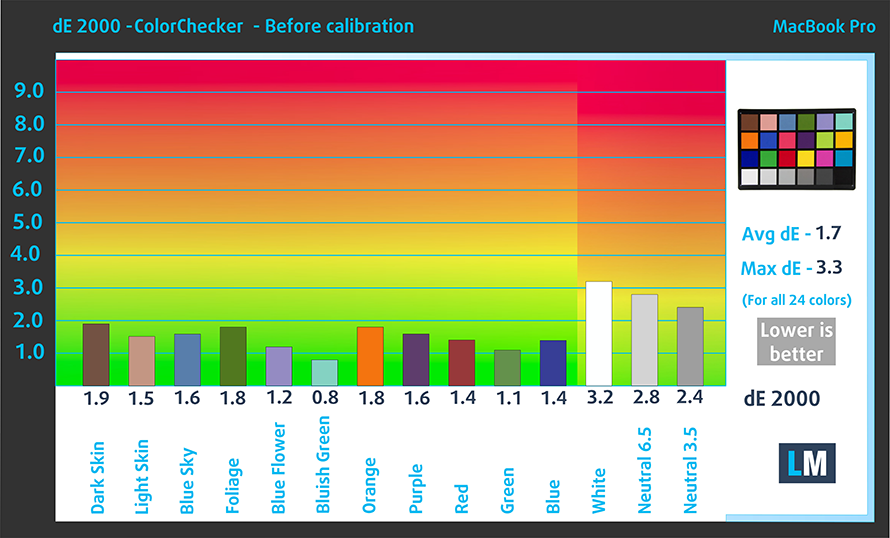
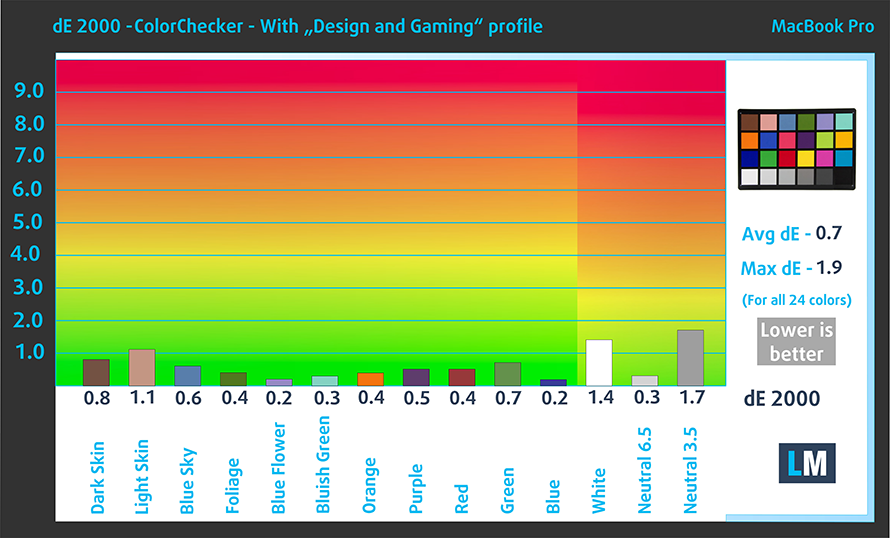




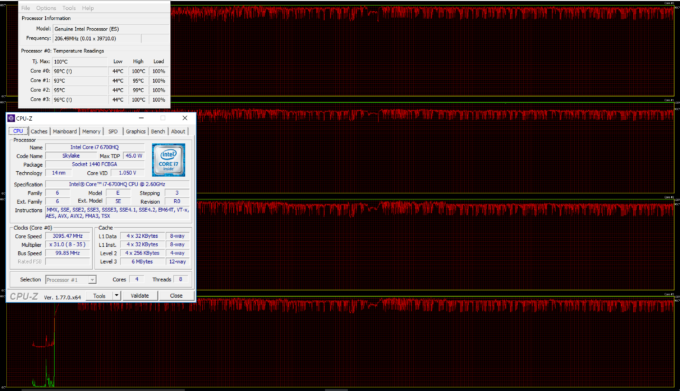
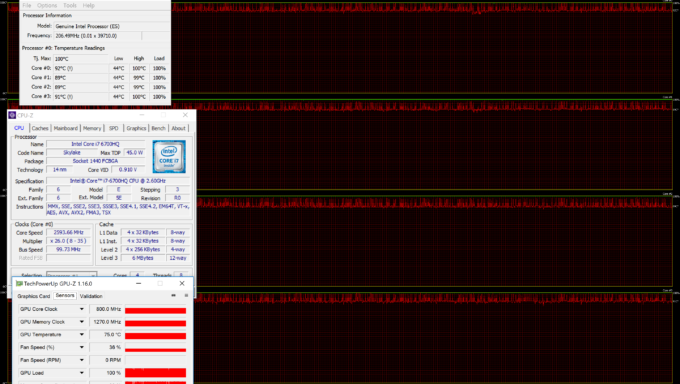








Notebook check seems to have detected a high frequency PWM @ work here. Can you confirm?
https://www.notebookcheck.net/Apple-MacBook-Pro-15-2017-2-8-GHz-555-Laptop-Review.230096.0.html
We cannot confirm at least for now. They might have changed the panel from the Late 2016 version.