ASUS G751 review – 17-inch gaming beast with the most powerful graphics card on the market – GeForce GTX 980M
Being a gamer is not an easy task – the hardware is expensive and choosing a new machine can be quite hard. If you find the perfect PC for you the only thing that remains is the pleasure. After we have shown you laptops like Acer Aspire V15 Nitro, Lenovo Y50 and ASUS G551 it’s time to give some attention to the 17-inch offer from ASUS – the G751. Its performance is overall higher than the above-mentioned notebooks as the GPU inside is the fastest on the mobile market right now – NVIDIA GeForce GTX 980M. Computing power is also at the extreme – it is covered by Intel Core i7-4860HQ – one of the top models of the California-based company.
… And while we are reading the specifications we see that the graphics card is really powerful and so is the processor but there are other curious specs you will not see in the standard sheet. This is the reason we got the G751 as fast as we could and we put test it.
Contents
Retail package
G751 comes in a big package containing the charger, very durable and luxurious-looking backpack, recovery disk, wiping cloth, cable tie, and manual.
Design and construction
ASUS G751’s body feels massive, which is a necessity given it’s a gaming rig – the ultra-powerful components will not be able to cool properly in a standard laptop shell with reduced space. At the thickest point, the G751 measures 53mm and it weighs exactly 4053 g. Moving the G751 is not a thing you will want to do every day.
If we don’t mind the size, ASUS G751 looks great, especially at the back. Huge exhaust vents located there are inspired by the American stealth fighter F-22 Raptor. We will check how efficient are they later on.

If you place ASUS G751 next to Lenovo Y70, for example, you will be astounded by the size difference – G751 is not only over twice as thick, but also nearly twice as heavy. At the thickest point, the Y70 hit 25.90 mm on our micrometer and as we already mention G771’s profile is 53.00 mm. The weight of Lenovo’s model is only 2449 grams against 4053 for G751. But we don’t necessarily think all this is an advantage for the Lenovo considering G751’s hardware.

The aggressive design signature of G751 is not only on the exterior, but can even be seen after opening the lid (in the center of which is the brightly glowing logo of Republic of Gamers). The keyboard has a red backlight and under it sits a huge trackpad (122.0 mm x 66.5 mm). The buttons of both components offer long and clear keystroke. You might notice the five buttons in the upper left part – the first is to start recording during gameplay, the second one is for Steam quick access. Next are the “m1”, “m2”, and “m3” macro buttons, that can be used to substitute other key combinations – this can be useful in games with combos like Mortal Kombat.
The arrows in the lower right are separated from the rest of the keyboard so if you are using them you won’t accidentally hit a neighboring button (an unpleasant experience in some notebooks).
The bottom of G751 is also intuitively structured – removing a flap with a hidden screw gives you access to the two hard drive/SSD slots and two RAM slots (there are two other hidden in the chassis), opening this does not void the warranty.
To the right of the panel is the subwoofer, which gives us low frequency sounds (bass) when listening to music (we will cover this later).
The battery is integrated into the chassis and is not made to be replaced by the end user.

To the left G751 is equipped with a Kensington lock, two USB 3.0 ports, optical drive and a memory card slot (SD/MMC). To the right as follows there are combined S/PDIF, headphone jack, microphone jack, and audio-in, after them is USB 3.0 with Charger+ technology (for faster charging of mobile devices even when the laptop is turned off), another USB 3.0 port, MiniDisplayPort/Thunderbolt port, HDMI, LAN, VGA and charging port.
The front only has five indication LEDs – power, battery, hard drive, airplane mode and NumLock. As we already said the back is covered by the exhaust vents.
Display and Sound
The display of ASUS G751J is an IPS panel by LG, model LP173WF4 SPD1. It is 17.3 inches in diagonal with matte finish and aspect ratio of 16:9. The resolution is 1920×1080 pixels, with 127 pixels per inch density and a step of 0.199 x 0.199mm.
We give you a microscope image of a white screen.
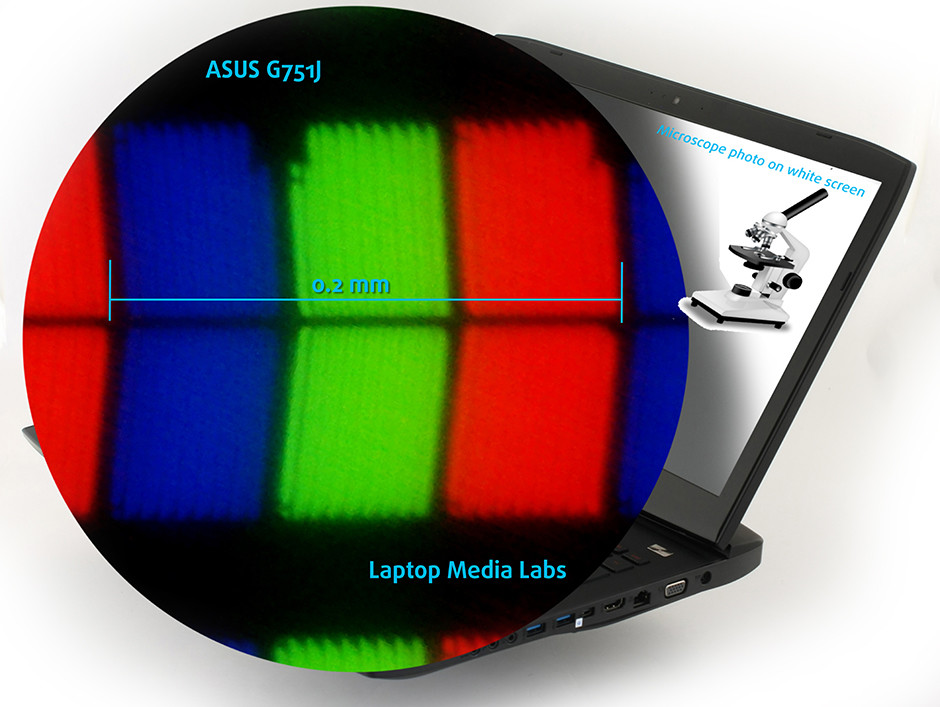
Viewing angles, that have nothing in common with the TN alternative offer nearly unchanged picture under 45°.

We measured the maximum brightness before calibration – 337 cd/m2 with maximum deviation on the surface of 9% (neglectable). Color temperature before calibration is 7000K – slightly colder and after calibration (6535K) – very close to the optimal (6500K), but the deviation on two places was above acceptable. Contrast is high – over 1000:1.
Color gamut coverage (CIE)
ASUS G751’s display covers 93% of sRGB and 72% of Adobe RGB color spaces. From the standard for Web colors there are two small uncovered strips mainly in green and red.
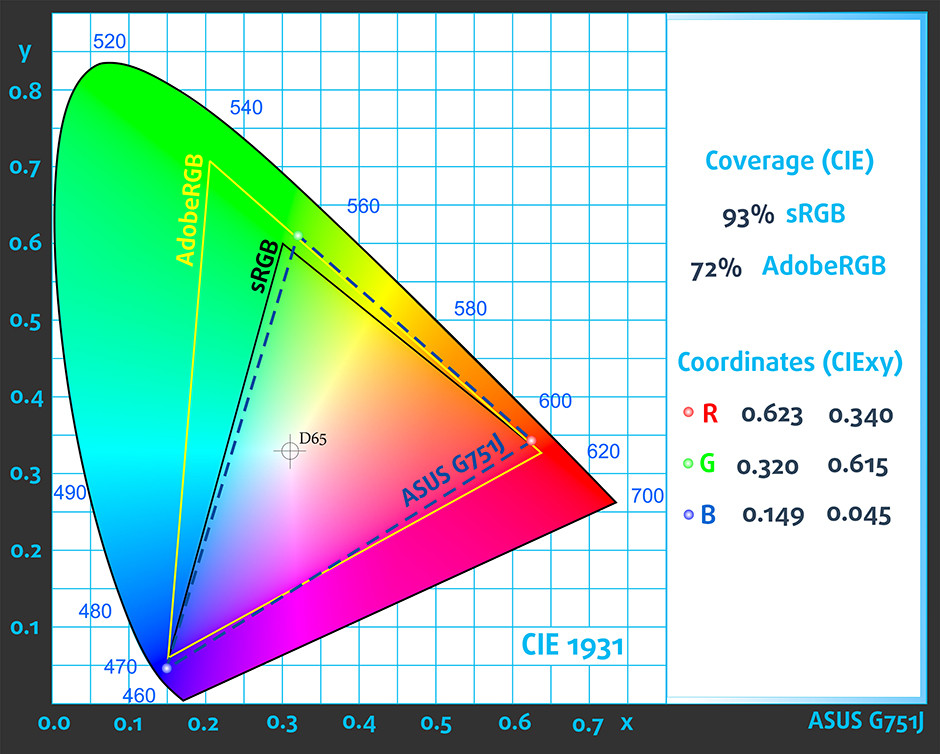
The measured gamma curve has an insignificant deviation from the optimal, the image will have slightly higher brightness in areas of average ones.

Color reproduction
We managed to get exact colors after calibrating with two different devices.
The average deviation (deltaE-1976) after calibration in the first case was 1.29.
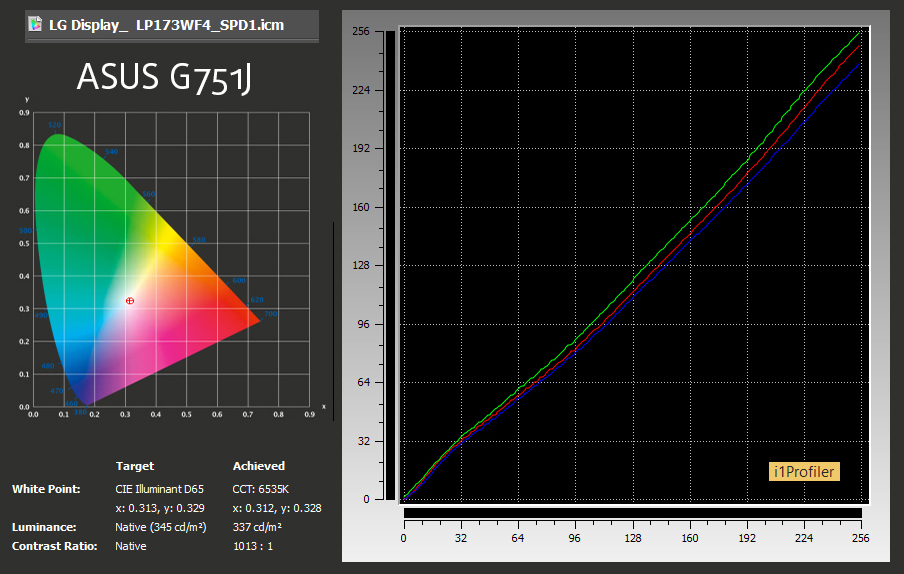
Deviation (deltaE) under 1.0 is hardly noticed with the naked eye, 2.0 is the limit which a professional monitor should not cross.

After profiling with second calibration device:

We visualize the results with a digital color map.
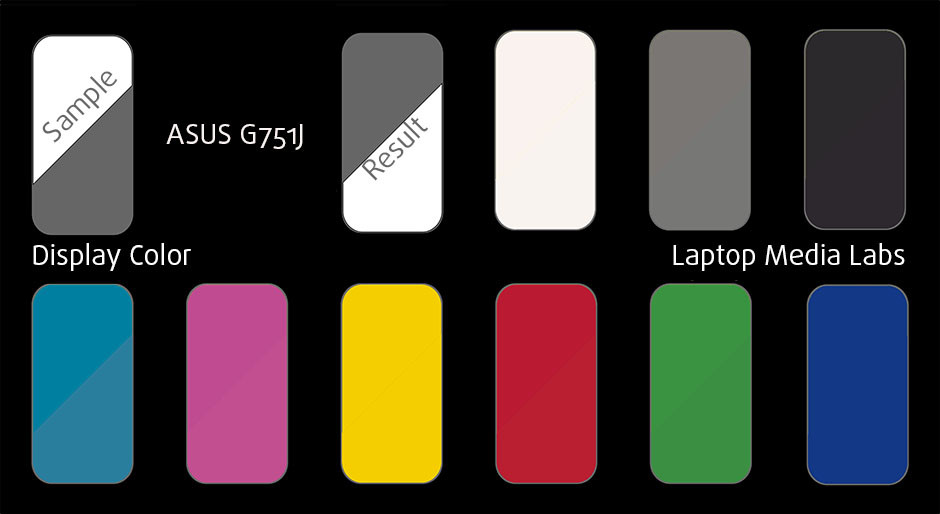
Conclusion
The display of ASUS G751J gives enough comfort thanks to its high contrast, brightness, viewing angles, with accurate colors after calibration and offers us long hours of work (gaming) without much eyestrain from screen flickering. One bad thing is the uneven (but not drastically) color temperature on the surface, but we are talking about a gaming rig not, after all and it’s not meant for designing.
If we assume a distance of 58cm (~23in) between the human eye and the notebook monitor, then normal (20/20) vision would require a pixel density of at least 150ppi in order to interpret an image as perfectly detailed.
| Laptop | Results | Result difference | Price | Price difference | |
|---|---|---|---|---|---|
| ASUS G751JY 17.3-inch, LG LP173WF4 SPD1, 1920 x 1080 pixels | 127 | ||||
| Lenovo Y50 15.6-inch, LG, 1920 x 1080 pixels | 141 | +11.02% | |||
| Acer Aspire V15 Nitro (VN7-591G, 960M) 15.6-inch, LG, 1920 x 1080 pixels | 141 | +11.02% | |||
| ASUS ROG G551JW (GeForce GTX 960M) 15.6-inch, LG, 1920 x 1080 pixels | 141 | +11.02% | |||
| ASUS ROG G501 15.6-inch, Samsung, 1920 x 1080 pixels | 141 | +11.02% |
Higher panel brightness is of key importance for visual comfort when working outside or in a brightly lit room.
| Laptop | Results | Result difference | Price | Price difference | |
|---|---|---|---|---|---|
| ASUS G751JY 17.3-inch, LG LP173WF4 SPD1, 1920 x 1080 pixels | 337 | ||||
| Lenovo Y50 15.6-inch, LG, 1920 x 1080 pixels | 235 | -30.27% | |||
| Acer Aspire V15 Nitro (VN7-591G, 960M) 15.6-inch, LG, 1920 x 1080 pixels | 300 | -10.98% | |||
| ASUS ROG G551JW (GeForce GTX 960M) 15.6-inch, LG, 1920 x 1080 pixels | 292 | -13.35% | |||
| ASUS ROG G501 15.6-inch, Samsung, 1920 x 1080 pixels | 322 | -4.45% |
Delta E is a CIE measurement unit of color difference. Higher values indicate that the display produces less accurate colors. (lower results are desirable).
| Laptop | Results | Result difference | Price | Price difference | |
|---|---|---|---|---|---|
| ASUS G751JY 17.3-inch, LG LP173WF4 SPD1, 1920 x 1080 pixels | 1.38 | ||||
| Lenovo Y50 15.6-inch, LG, 1920 x 1080 pixels | 1.47 | +6.52% | |||
| Acer Aspire V15 Nitro (VN7-591G, 960M) 15.6-inch, LG, 1920 x 1080 pixels | 1.24 | -10.14% | |||
| ASUS ROG G551JW (GeForce GTX 960M) 15.6-inch, LG, 1920 x 1080 pixels | 1.31 | -5.07% | |||
| ASUS ROG G501 15.6-inch, Samsung, 1920 x 1080 pixels | 3.48 | +152.17% |
The sRGB color gamut, introduced as a standard for the Web, shows the percentage of colors used on the Web that can be displayed on the screen of the device being tested (higher values are better).
| Laptop | Results | Result difference | Price | Price difference | |
|---|---|---|---|---|---|
| ASUS G751JY 17.3-inch, LG LP173WF4 SPD1, 1920 x 1080 pixels | 93 | ||||
| Lenovo Y50 15.6-inch, LG, 1920 x 1080 pixels | 64 | -31.18% | |||
| Acer Aspire V15 Nitro (VN7-591G, 960M) 15.6-inch, LG, 1920 x 1080 pixels | 91 | -2.15% | |||
| ASUS ROG G551JW (GeForce GTX 960M) 15.6-inch, LG, 1920 x 1080 pixels | 84 | -9.68% | |||
| ASUS ROG G501 15.6-inch, Samsung, 1920 x 1080 pixels | 94 | +1.08% |
Sound
The frequency response from the loudspeaker of ASUS G751J shows a lower border frequency of 80-199 Hz, lower (better) than standard notebooks. As a whole the specs are tailored to the use – for gaming. Sound pressure is not very high.
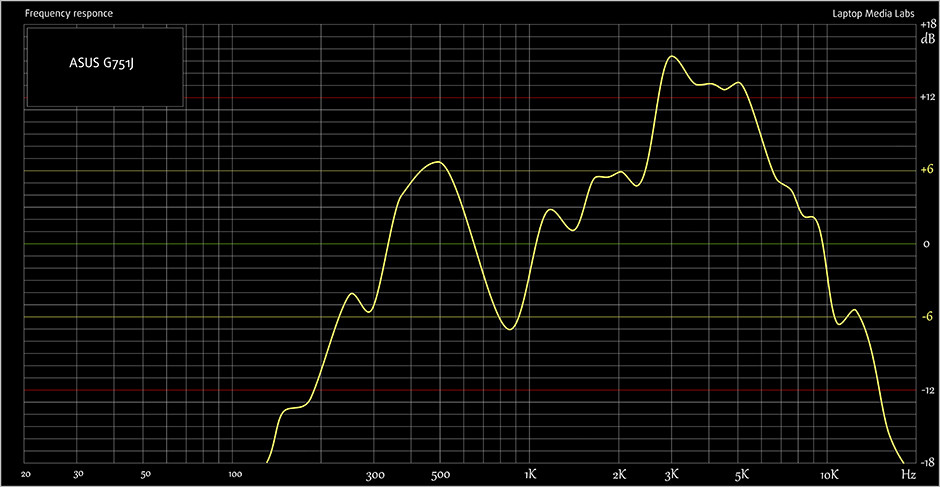
Specs sheet
The technical specifications listed below are for the current model we’ve tested and may vary depending on your region.

| CPU | Intel Core i7-4860HQ (4 cores, 2.40 – 3.60 GHz, 6MB cache) |
|---|---|
| RAM | 8GB (1x 8192MB) – DDR3, 1600MHz |
| GPU | NVIDIA GeForce GTX 980M (4GB GDDR5) |
| HDD/SSD | 1TB HDD – 7200 rpm (standard configuration) / 120GB SSD Samsung 840 EVO (in the review) |
| Display | 17.3-inch (43.94 cm) – 1920×1080 (FullHD), IPS matte finish |
| Optical drive | DVD writer |
| Connectivity | LAN 10/100/1000 Mbps, Wi-Fi 802.11ac, Bluetooth 4.0 |
| Features | Memory card reader (SD/MMC), backlit keyboard, Kensington lock, 4xUSB 3.0 ports, HD webcam, HDMI, VGA, Mini DisplayPort, stereo speakers + subwoofer, backpack |
| Battery | 6000 mAh (8-cell) |
| Thickness (at thickest point without the “legs”) | 53.00 mm (2.09 inches) |
| Weight (with the battery) | 4053 g (8.94 lbs) |
| Weight of the charger | 963 g (2.12 lbs) |
ASUS ROG G751 configurations
[ad_728]
Software and drivers
The configuration we tested does not come with a pre-installed Windows OS, so you can find the latest drivers for a clean install here:
http://www.asus.com/Notebooks_Ultrabooks/ASUS_ROG_G751JY/HelpDesk_Download/
Battery
The battery included in our configuration comes with 6000mAh capacity. Its task is to power the power-hungry components and we will evaluate it thanks to our standard tests with Wi-Fi on, 120cd/m2 brightness and Power Saver mode.
Web browsing
In order to simulate real-life conditions, we used our own script for automatic web browsing through over 70 websites.

We got a very good result of 252 minutes (4 hours and 12 minutes).
Watching a movie
We tested the notebook for video playback with 720p HD movie.

The 195 minutes of video playback is also a very good result, given the specs.
3D gaming
To measure the 3D gameplay endurance we are using Metro: Last Light at minimal graphic settings.

It is not surprising that the 3D gaming gives the lowest result – here G751 managed to give us only 109 minutes with one charge, which isn’t a very bad result.
CPU

Intel Core i7-4860HQ is a high-end processor released on January 19, 2014. It is part of the “Haswell” generation and operates at a base frequency of 2.4GHz. If a higher frequency is needed, its four cores can automatically overclock, and if they all operate in tandem, they can reach 3.4GHz. The frequency can go up to 3.5GHz for two cores or 3.6GHz for only one core.
The chip is equipped with 256KB of first level cache, 1MB of second level cache, and 6MB of third level cache. The Core i7-4860HQ has been developed using a 22nm process, allowing for the integration of the Intel Iris Pro Graphics 5200 controller. It operates at a base frequency of 200MHz, while Turbo Boost can increase that to 1200MHz. Power consumption of the whole SoC (System on a Chip) amounts to 47 watts with a maximum operating temperature of 100C.
Intel Core i7-4860HQ supports TurboBoost (increasing the clock frequency when necessary), HyperThreading (additional virtual core for every physical one), PCI Express 3.0, DDR3L 1333/1600 memory, AVX, AVX2,FMA, Quick Sync and the SSE4 instruction set.
Results are from our Photoshop benchmark test (the lower the score, the better)
Results are from the Fritz chess benchmark (the higher the score, the better)
Fritz
Fritz is a chess benchmark which tests the computing capabilities of the CPU with various chess moves. The Intel Core i7-4860HQ in G751 managed to get 12.356 million moves per second. For comparison, one of the most powerful PCs, Deep(er) Blue, was able to squeeze out 200 million moves per second. In 1997 Deep(er) Blue even beat the famous Garry Kasparov with 3.5 to 2.5.
GPU
NVIDIA GeForce GTX 980M is a high-end graphics chip, announced on October 7, 2014. It will be available in models with up to 8GB of GDDR5 memory. NVIDIA GeForce GTX 980M uses the Maxwell GM204 architecture and has 1536 CUDA cores. All of them operate at 1038MHz, but NVIDIA’s GPU Boost 2.0 can dynamically increase that frequency.
The graphics card has a 256bit bus and supports DirectX 11.2, Pixel Shader 5.0, Optimus, SLI, PhysX, OpenCL 1.1, OpenGL 4.4, DirectCompute, CUDA, Blu-Ray 3D and 3D Vision. Memory bandwidth is 160GB/sec. Max resolutions (WxH) are 3840×2160 digital and 2048×1536 analog.
Results are from the 3DMark: Fire Strike (Graphics) benchmark (higher the score, the better)
Gaming performance
*Tests were made with 1366×768 resolution for objective, comparison with GPUs in notebooks that do not support higher resolution.
G751 and GTX 980M were not challenged by this test, but we thought it would be interesting to see what would happen in Full HD resolution and maximum graphics settings – we made the test with the heaviest of the three – Metro: Last Light and again the machine was not challenged and got an average of 41 fps.
Drivers used are version 344.75 WHQL.
Temperature and comfort
We’ve already talked about our high expectations of the cooling system. At normal load the CPU cores temperature is 50-55 degree. During the 100% CPU load test, the temperature got up to 75-77 degree. We have to mention we checked the result after two hours at maximum load. The core clock in this test was 3.0 GHz with maximum TurboBoost for the four cores – 3.4 GHz.
Along with the computational load, we added 100% graphics load and we left the PC running for another hour, going up to 3 hours in total.
At the end of the 3-hour marathon the CPU got to a temperature of 89-91 degree – far enough from Tj.max (100 degrees) after which the system would automatically shut down to prevent serious problems. The core clock was 2.9GHz – 500MHz above the base while the GPU was running at 76 degree.
The green line is the CPU load and the green – temperature.

G751 did great on our temperature test where we measured the surface of the body. The temperatures you see on the graphic below are at the end of the 3-hour load test.

Verdict
The reason we included in the comparison the 18.4-inch Dell Alienware 18, which costs EUR2500 is more than clear – there aren’t many competitors of G751 in its price range. The GPU of the Taiwanese beast is not even in SLI/CF configuration so the power you get won’t need any special profiles or not supported by some games, for instance. The 68 903 points in 3DMark Cloud Gate are just 2% lower than the Alienware 18 (2x Radeon R9 M290X with 4GB GDDR5, CrossFire) and the price of the Dell model is 67% higher than the basic ASUS G751 configuration with GTX 980M. If we look closer into the specs – the Alienware doesn’t even have IPS display – one of the big advantages of G751. It’s unnecessary to praise the sound, image quality, cooling system of the notebook as the tests above speak for themselves.
The only drawback of the notebook are that the weight and size making it impractical for frequently moving around. But given the hardware capabilities all is forgiven.
Pros
- Great graphics performance
- Beautiful design and tough body
- Quality speakers + Subwoofer
- The body remains cool even after big and prolonged load
- Comfortable keyboard with backlight
- Rich in accessories retail package
Cons
- High weight and big size


















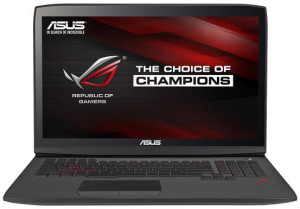

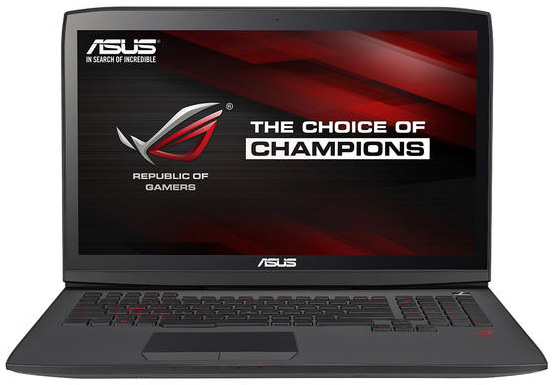



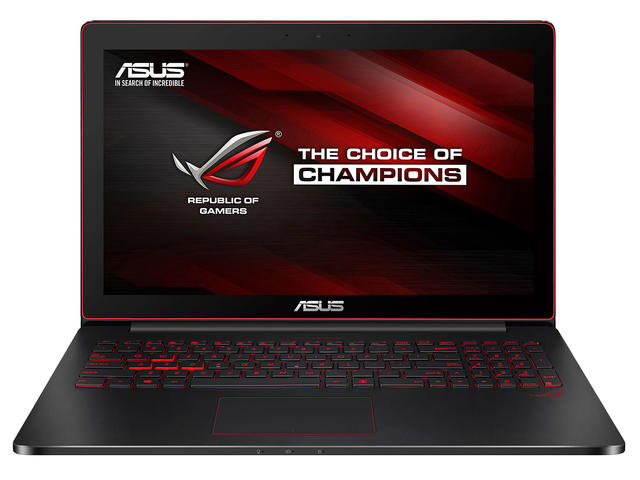

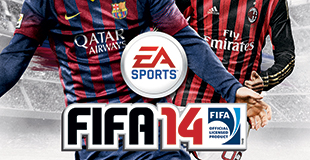

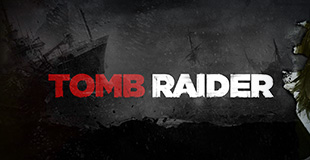








pwm?
PWM? Please
I too would like to know if the pre-Gsync version of this laptop uses pwm
Simeon Nikolov what about PMW?. Every body is asking you about it. Reply us. Don’t be rude
The best laptop gaming series at the time of its launch