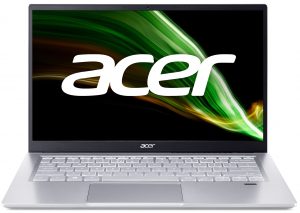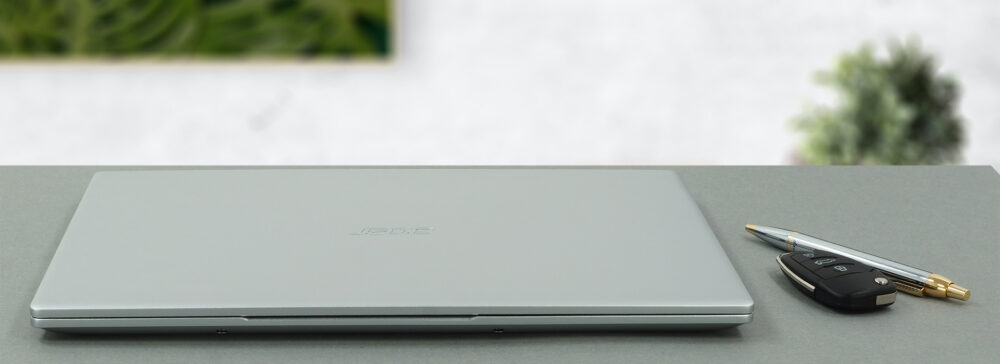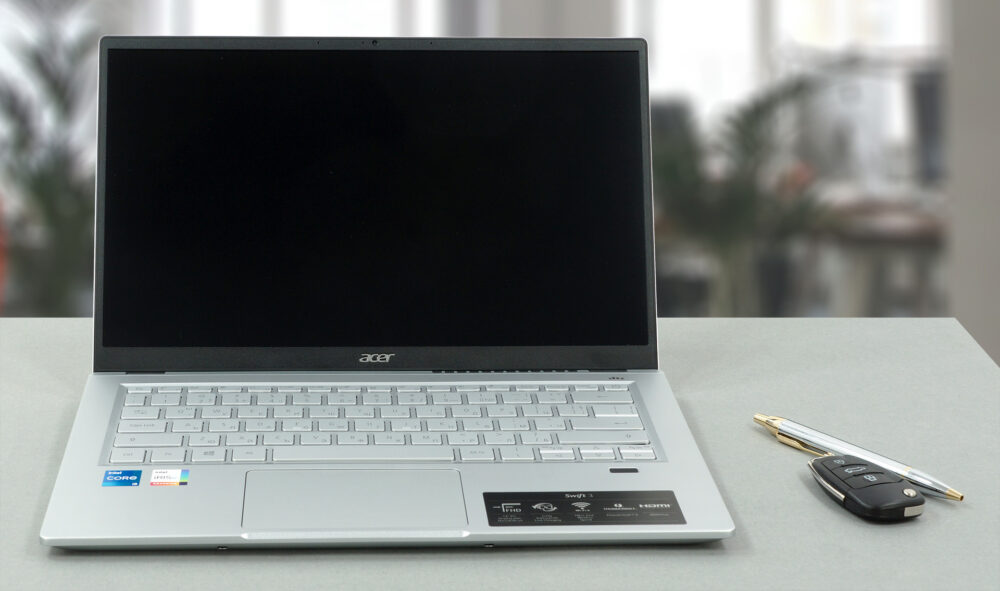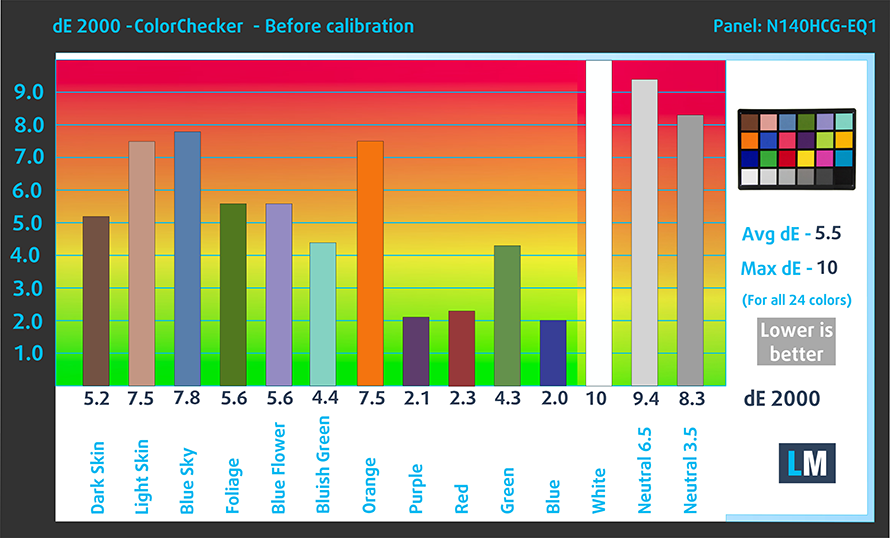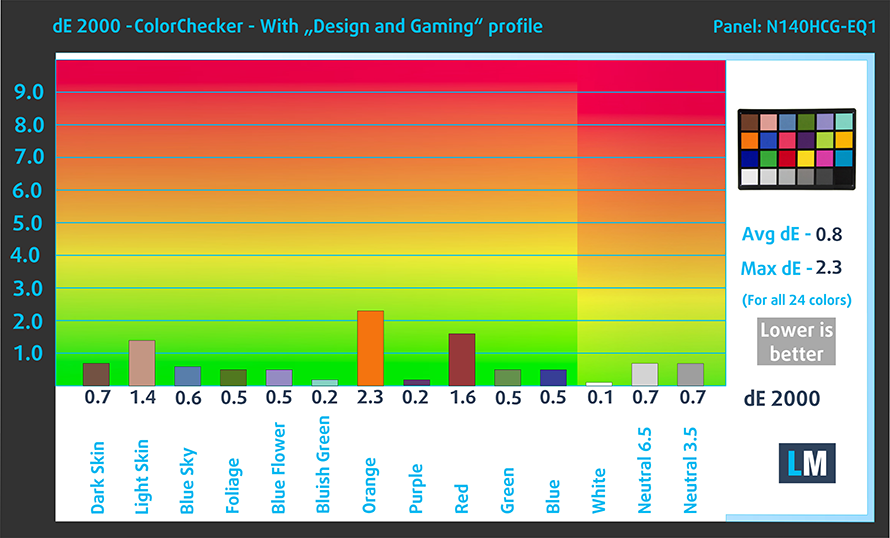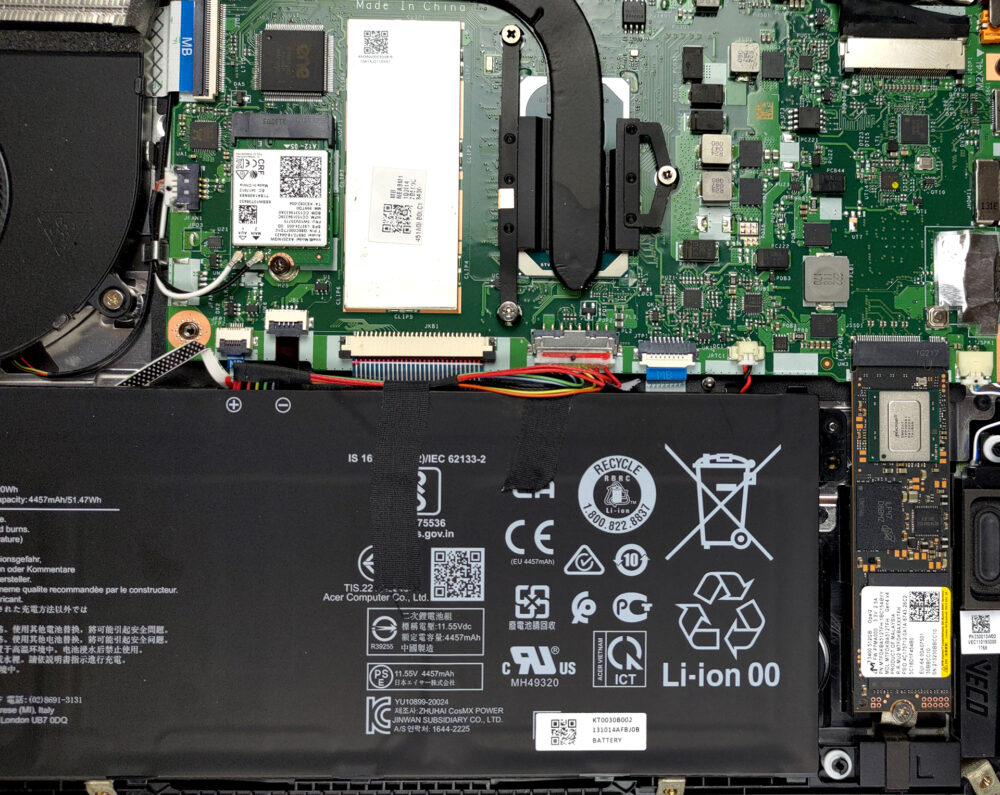Acer Swift 3 (SF314-511) – Top 5 Pros and Cons
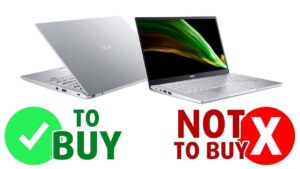 Here is a laptop that everyone can appreciate. The Swift 3 series is known for its quality and decent pricing, and the Swift 3 (SF314-511) cements that statement even further, offering a powerful range of CPUs, along with a great display and a portable form factor, which makes it perfect for on-the-go work.
Here is a laptop that everyone can appreciate. The Swift 3 series is known for its quality and decent pricing, and the Swift 3 (SF314-511) cements that statement even further, offering a powerful range of CPUs, along with a great display and a portable form factor, which makes it perfect for on-the-go work.
The laptop, if equipped appropriately, can decently heavy tasks, without much strain. This includes the Creator suite, as the display here does offer good characteristics for color-sensitive work.
Today we are presenting you with LaptopMedia’s top 5 picks about the Acer Swift 3 (SF314-511).
Acer Swift 3 (SF314-511): Full Specs / In-depth Review
4 reasons to BUY the Acer Swift 3 (SF314-511)
1. Design and build quality
The Acer device comes with a premium build quality, featuring an aluminum lid and base. Despite that, there is some flex from both of them, so you just have to be extra careful when using or carrying the device. However, with a thickness of only 15.9 mm and a weight of 1.20 kg, there isn’t much to carry, and you’d rarely feel the laptop in your backpack.
The lid opens with one hand, revealing a lever mechanism, that lifts up the rear of the device, allowing fresh air to enter from below. The display has thin bezels all around, with the top and bottom ones, featuring an HD Webcam and an Acer logo, respectively.
2. I/O
The situation with the ports is better than what we would have predicted, with the device offering two USB Type-A 3.2 (Gen. 1) ports, a single USB Type-C 3.2 (Gen. 1) port, an HDMI 2.0 port, and a 3.5 mm audio jack.
3. Display quality
The laptop packs a 14-inch Full HD IPS panel with comfortable viewing angles, a max brightness of 299 nits in the middle of the screen, 281 nits average across the surface with a maximum deviation of 10%. The contrast ratio of 2100:1 is very high.
Moving over to the color coverage, we see 98% sRGB coverage.
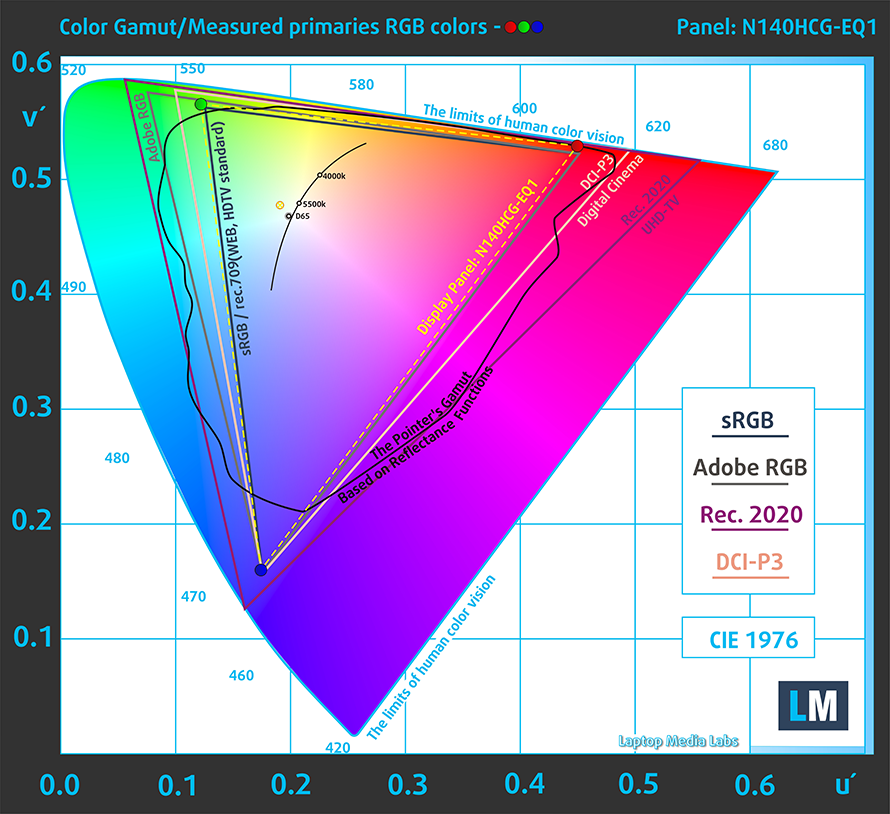
The color accuracy is poor with the stock settings, but the laptop is transformed once we applied our Design and Gaming profile, which brought the dE value from 5.5 to 0.8. Here are the test results with the stock settings (left) and with our profile applied (right).
Buy our profile
Since our profiles are tailored for each display model, this article and its respective profile package are meant for Acer Swift 3 (SF314-511) configurations with 14.0″ Innolux N140HCG-EQ1 (CMN1408) (FHD, 1920 × 1080) IPS panel.
*Should you have problems with downloading the purchased file, try using a different browser to open the link you’ll receive via e-mail. If the download target is a .php file instead of an archive, change the file extension to .zip or contact us at [email protected].
Read more about the profiles HERE.
Naast het ontvangen van efficiënte en gezondheidsvriendelijke profielen, steunt u door het kopen van LaptopMedia's producten ook de ontwikkeling van onze laboratoria, waar wij apparaten testen om de meest objectieve beoordelingen mogelijk te maken.

Office Work
Office Work moet vooral worden gebruikt door gebruikers die de meeste tijd besteden aan het bekijken van stukken tekst, tabellen of gewoon surfen. Dit profiel is gericht op het leveren van een betere helderheid en duidelijkheid door het behouden van een vlakke gammacurve (2.20), native kleurtemperatuur en perceptueel accurate kleuren.

Ontwerp en spel
Dit profiel is gericht op ontwerpers die beroepsmatig met kleuren werken, en ook voor games en films. Design and Gaming brengt beeldschermen tot het uiterste en maakt ze zo nauwkeurig mogelijk in de sRGB IEC61966-2-1 standaard voor Web en HDTV, bij witpunt D65.

Health-Guard
Health-Guard elimineert de schadelijke Pulse-Width Modulation (PWM) en vermindert het negatieve Blauwe Licht dat onze ogen en ons lichaam aantast. Omdat het op maat is gemaakt voor elk paneel, slaagt het erin de kleuren perceptueel nauwkeurig te houden. Health-Guard simuleert papier zodat de druk op de ogen sterk wordt verminderd.
Krijg alle 3 de profielen met 33% korting
4. Battery life
With a 53Wh battery pack and the power-efficient Tiger Lake U-family (our laptop featured the Core i5-1135G7), the laptop lasts for 10 hours and 44 minutes of Web browsing, or 9 hours and 27 minutes of video playback. Now, we conduct the battery tests with Windows Better performance setting turned on, screen brightness adjusted to 120 nits, and all other programs turned off except for the one we are testing the notebook with.
1 reason NOT to buy the Acer Swift 3 (SF314-511)
1. Upgradeability
The laptop is held together by 8 Torx-head screws which, when removed, reveal 16GB of quad-channel memory, along with a single M.2 PCIe x4 Gen 4 slot.
Here is our detailed teardown video, which shows how to access the single SSD slot.