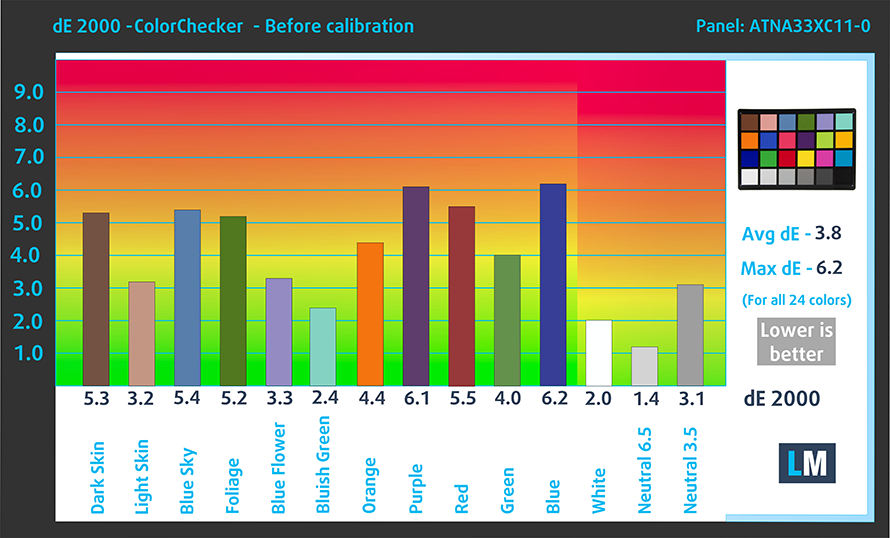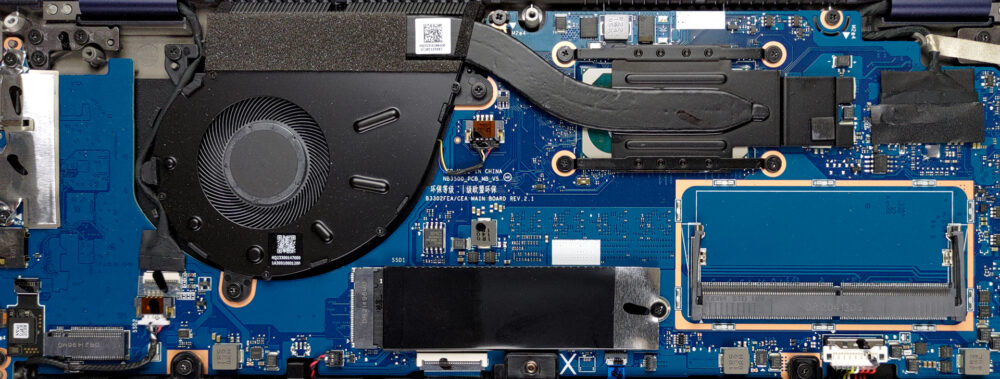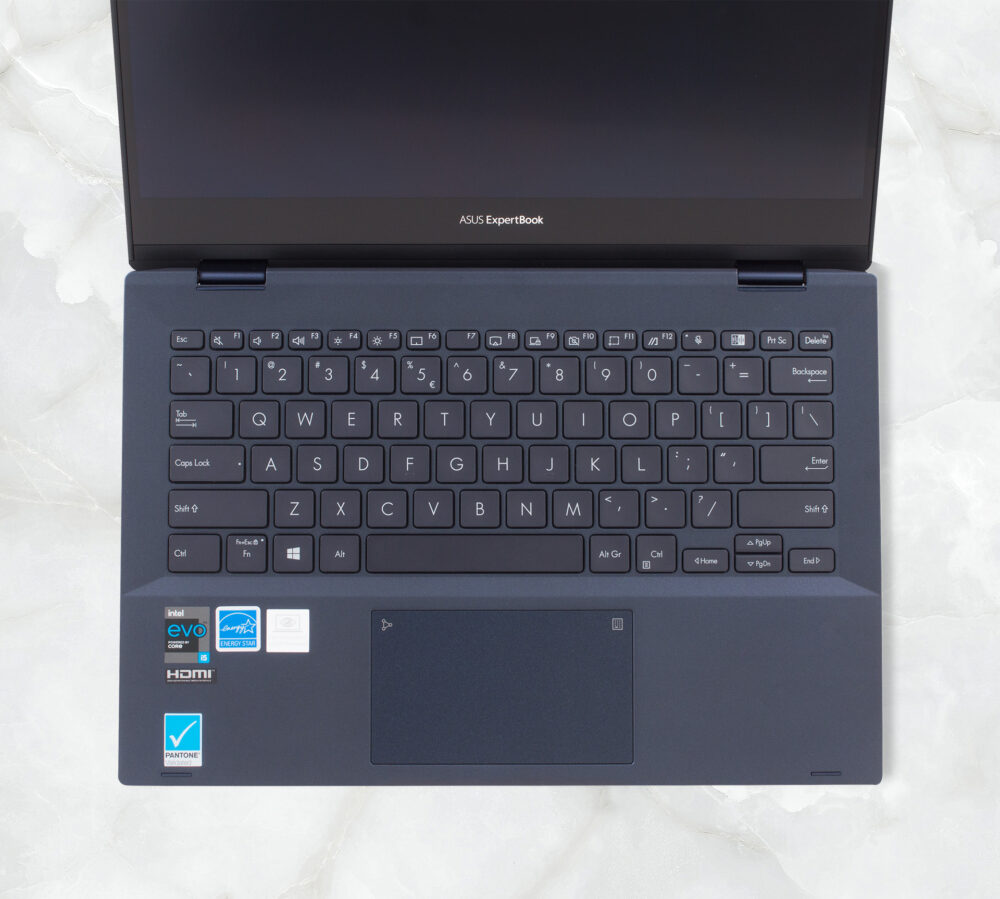ASUS ExpertBook B5 Flip (B5302F) – Top 5 Pros and Cons
 ASUS must be doing something right with their business ExpertBook brand since it has some of the highest satisfaction ratings among other much more established business brands like the Latitude from Dell and Lenovo’s ThinkPads.
ASUS must be doing something right with their business ExpertBook brand since it has some of the highest satisfaction ratings among other much more established business brands like the Latitude from Dell and Lenovo’s ThinkPads.
The ExpertBook B5 Flip comes with everything you might want from a business device, including efficient components that can also perform decently when needed and display options that can provide good visuals regardless of your surroundings.
Today we present you with LaptopMedia’s top 5 picks about the ASUS ExpertBook B5 Flip (B5302F).
ASUS ExpertBook B5 Flip (B5302F): Full Specs / In-depth Review
4 reasons to BUY the ASUS ExpertBook B5 Flip (B5302F)
1. Design and build quality
The laptop comes with a fully metallic chassis including an aluminum lid and bottom panel, along with a magnesium-aluminum alloy for the base. As with all ExpertBook devices, the chassis is painted in a Navy blue color, with some ASUS and ExpertBook branding on the lid. The metal that we have all-around results in some pretty good rigidity, with the laptop resisting our attempts when we tried twisting it. All of that strength comes in a package that weighs only 1.31 kg and has a profile of 16.9 mm.
2. I/O
The quantity of ports here is stunning, despite the small chassis. There are two Thunderbolt 4 ports, a single USB Type-A 3.2 (Gen. 2) port, a micro HDMI 2.0b port, a volume button (similar to your smartphone), and a 3.5 mm audio jack.
3. Display quality
There are two Full HD display options, with either an IPS or an OLED panel, of which we tested the latter. It provides comfortable viewing angles, a max brightness of 387 nits in the middle of the screen, 387 nits average across the surface, and a maximum deviation of just 4%. The contrast ratio is infinite due to the nature of OLED panels. However, there are some issues, mainly the constant flickering, also known as PWM usage. There is a DC Dimming mode, which limits the PWM, but not completely.
In terms of color reproduction, the display shows full coverage of the sRGB and DCI-P3 gamuts.
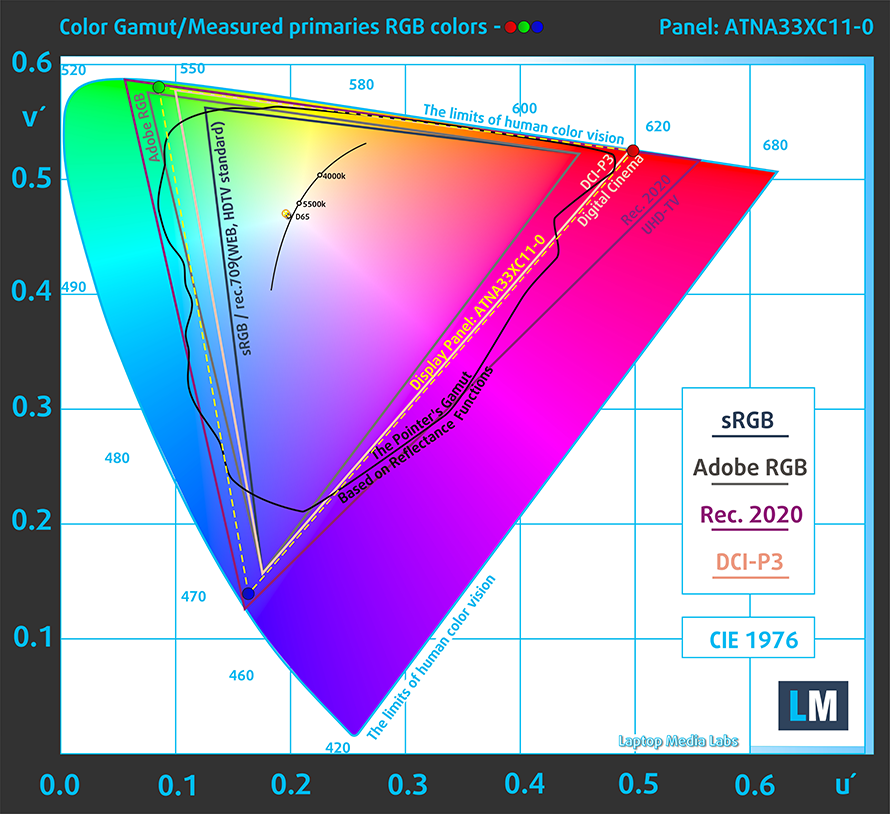
The color coverage gets low enough for proper professional work, with the best possible dE value being achieved with the stock settings and with the DC Dimming setting turned off.
Buy our profiles
Since our profiles are tailored for each individual display model, this article and its respective profile package are meant for ASUS ExpertBook B5 Flip (B5302F) configurations with 13.3″ Samsung ATNA33XC11-0 (SDC4158) (FHD, 1920 × 1080) OLED panel.
*Should you have problems with downloading the purchased file, try using a different browser to open the link you’ll receive via e-mail. If the download target is a .php file instead of an archive, change the file extension to .zip or contact us at [email protected].
Read more about the profiles HERE.
Naast het ontvangen van efficiënte en gezondheidsvriendelijke profielen, steunt u door het kopen van LaptopMedia's producten ook de ontwikkeling van onze laboratoria, waar wij apparaten testen om de meest objectieve beoordelingen mogelijk te maken.

Office Work
Office Work moet vooral worden gebruikt door gebruikers die de meeste tijd besteden aan het bekijken van stukken tekst, tabellen of gewoon surfen. Dit profiel is gericht op het leveren van een betere helderheid en duidelijkheid door het behouden van een vlakke gammacurve (2.20), native kleurtemperatuur en perceptueel accurate kleuren.

Ontwerp en spel
Dit profiel is gericht op ontwerpers die beroepsmatig met kleuren werken, en ook voor games en films. Design and Gaming brengt beeldschermen tot het uiterste en maakt ze zo nauwkeurig mogelijk in de sRGB IEC61966-2-1 standaard voor Web en HDTV, bij witpunt D65.

Health-Guard
Health-Guard elimineert de schadelijke Pulse-Width Modulation (PWM) en vermindert het negatieve Blauwe Licht dat onze ogen en ons lichaam aantast. Omdat het op maat is gemaakt voor elk paneel, slaagt het erin de kleuren perceptueel nauwkeurig te houden. Health-Guard simuleert papier zodat de druk op de ogen sterk wordt verminderd.
Krijg alle 3 de profielen met 33% korting
4. Cooling
The cooling solution keeps the temps low and the noise to a minimum. All of that comes from a single heat pipe with one fan.
Max CPU load
| Intel Core i5-1135G7 (15W TDP) | 0:02 – 0:10 sec | 0:15 – 0:30 sec | 10:00 – 15:00 min |
|---|---|---|---|
| ASUS ExpertBook B5 Flip (B5302F) | 3.40 GHz (B+42%) @ 93°C @ 40W | 2.96 GHz (B+23%) @ 94°C @ 30W | 2.51 GHz (B+5%) @ 80°C @ 22W |
The CPU gets hot but manages to cool down in the later stages, at the expense of its clock speed of course, which hovers around the base speed of the chip.
Gaming comfort
The hotspot on the keyboard comes with a low temperature of only 38°C.
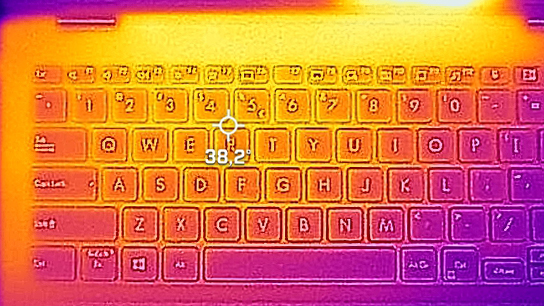
1 reason NOT to buy the ASUS ExpertBook B5 Flip (B5302F)
1. . Optional backlight
The keyboard and touchpad are very good for a laptop of this stature, with the former providing long key travel and clicky feedback. However, we find it weird that the backlight is only optional because we would have preferred to see it come as standard, considering the price of the laptop. As for the touchpad, we have no complaints about it, as the smooth surface gets the job more than well done.