ASUS Zenbook 17 Fold OLED (UX9702) – Top 5 Pros and Cons
 While most manufacturers still have some things to figure about the convertible form factor, they’re already onto the next crazy thing, this time being a laptop with a foldable display. Lenovo has tried it out with the ThinkPad X1 Fold, but it had problems with the keyboard, which can make or break a laptop. Now, two years later, ASUS feels like its ready to show off its own spin at the foldable display laptop, with the Zenbook 17 Fold OLED (UX9702), supercharged with a beautiful OLED display and Alder Lake processors that reinvigorated Intel’s CPU efforts in 2022 and still keep doing so in 2023.
While most manufacturers still have some things to figure about the convertible form factor, they’re already onto the next crazy thing, this time being a laptop with a foldable display. Lenovo has tried it out with the ThinkPad X1 Fold, but it had problems with the keyboard, which can make or break a laptop. Now, two years later, ASUS feels like its ready to show off its own spin at the foldable display laptop, with the Zenbook 17 Fold OLED (UX9702), supercharged with a beautiful OLED display and Alder Lake processors that reinvigorated Intel’s CPU efforts in 2022 and still keep doing so in 2023.
Today we’re giving you a quick overview of the ASUS Zenbook 17 Fold OLED (UX9702).
ASUS Zenbook 17 Fold OLED (UX9702): Full Specs / In-depth Review
3 reasons to BUY the ASUS Zenbook 17 Fold OLED (UX9702)
1. Design and build quality
The device is essentially a large 17.3-inch screen with a magnesium alloy chassis. Inside the box, there’s also a leather cover and a Bluetooth keyboard. The device feels sturdy, showing no flex. There is a pre-made crease on the display so that it doesn’t break when folded. The screen itself weighs 1.50 kg, rising to 1.80 kg if you add the keyboard. There are a few ways to use the Zenbook. The screen has a kickstand on the back, so you can enjoy the full size while connecting the board wirelessly. You can also fold it and put the keyboard on top to mimic a laptop. The third way is to keep it folded but not put the keyboard over half of the panel, thus getting an experience similar to that of the Zenbook Pro Duo 15 OLED.

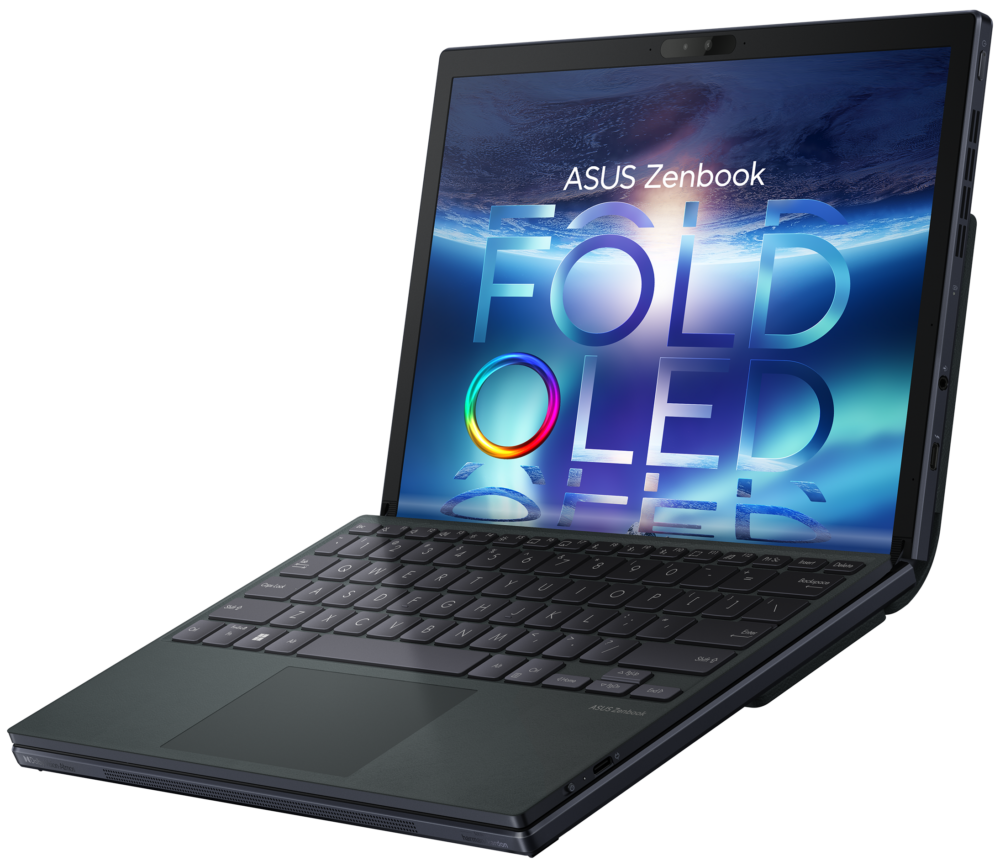
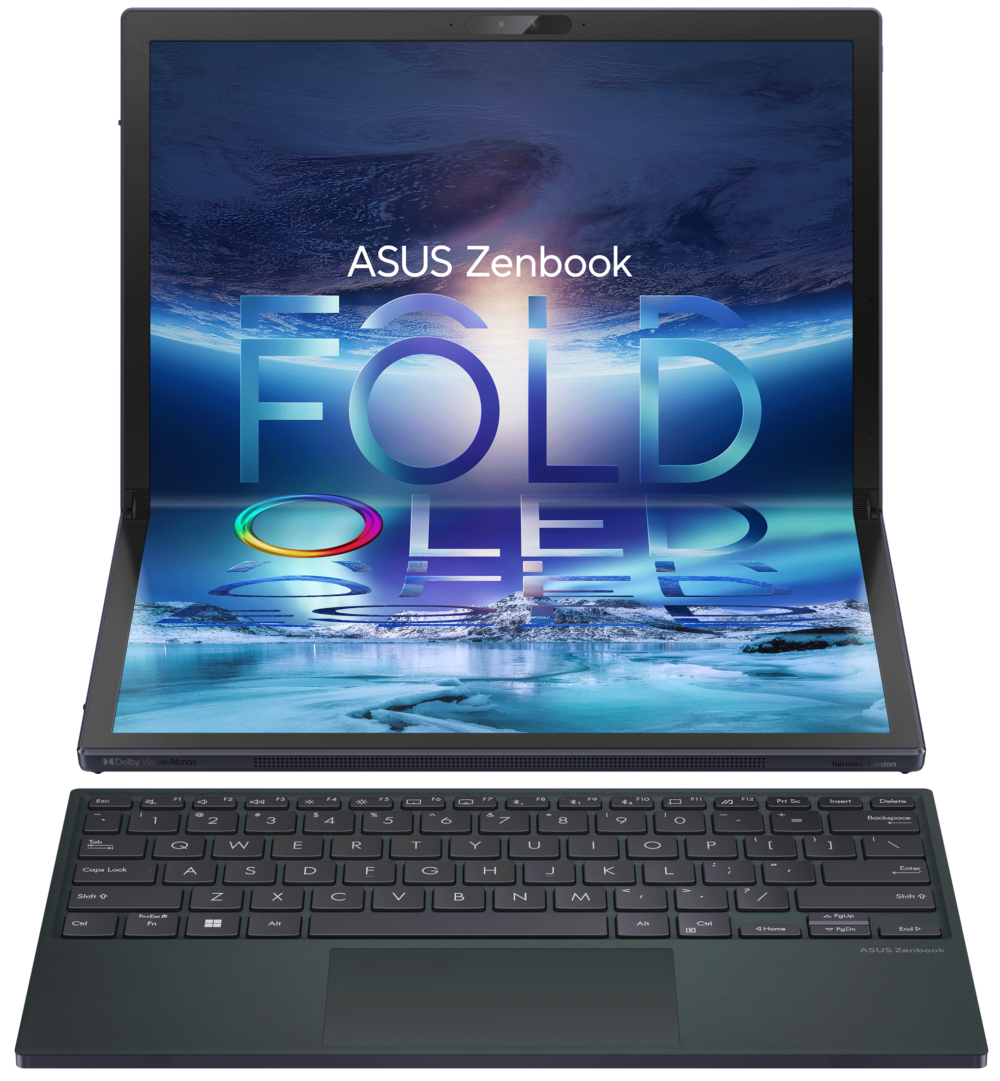
The provided keyboard, despite its small size, offers an excellent typing experience. It manages to give you decent key travel, as well as clicky feedback. It misses a NumPad, but you’d have to make some small sacrifices when playing with an experimental form factor. The touchpad is on the smaller side as well, however, the latency is unmatched.
2. Sound
The sound setup on the Zenbook has 4 speakers and is certified by Harman / Kardon, which often partners up with ASUS. While most such partnerships are often in name only, they can give the laptop more brand recognition. Still, we quite like the speakers on the device, which are mounted on the sides, giving you some nice stereo effects. Furthermore, they have no deviations from clarity across the entire frequency range.
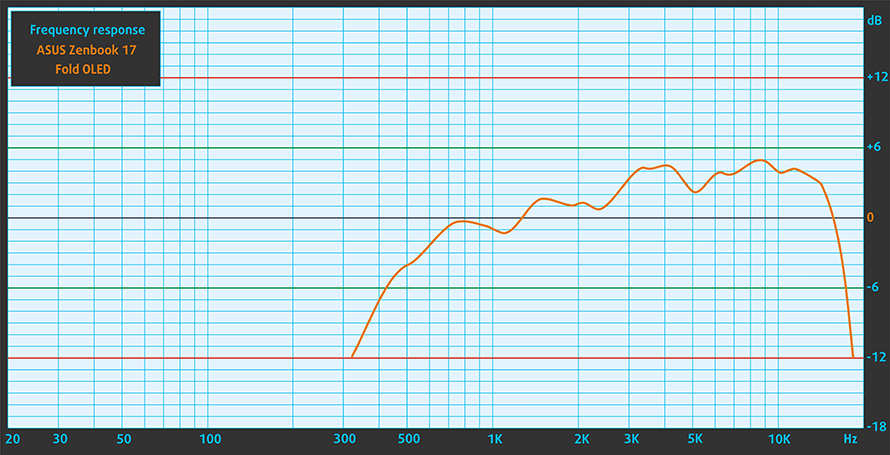
3. Display quality
The 17.3-inch OLED panel comes with a 4:3 aspect ratio, excellent viewing angles, and a peak brightness of 448 nits in SDR content. The display does support HDR, with which the brightness can go as high as 500 nits. It delivers 100% sRGB and 100% DCI-P3 coverage, so Creator work is assured. The panel comes with some PWM usage below 150 nits, however, the MyASUS app has a Flicker Free dimming option which eliminates it completely. The MyASUS app can also help you switch between the sRGB and DCI-P3 gamuts.
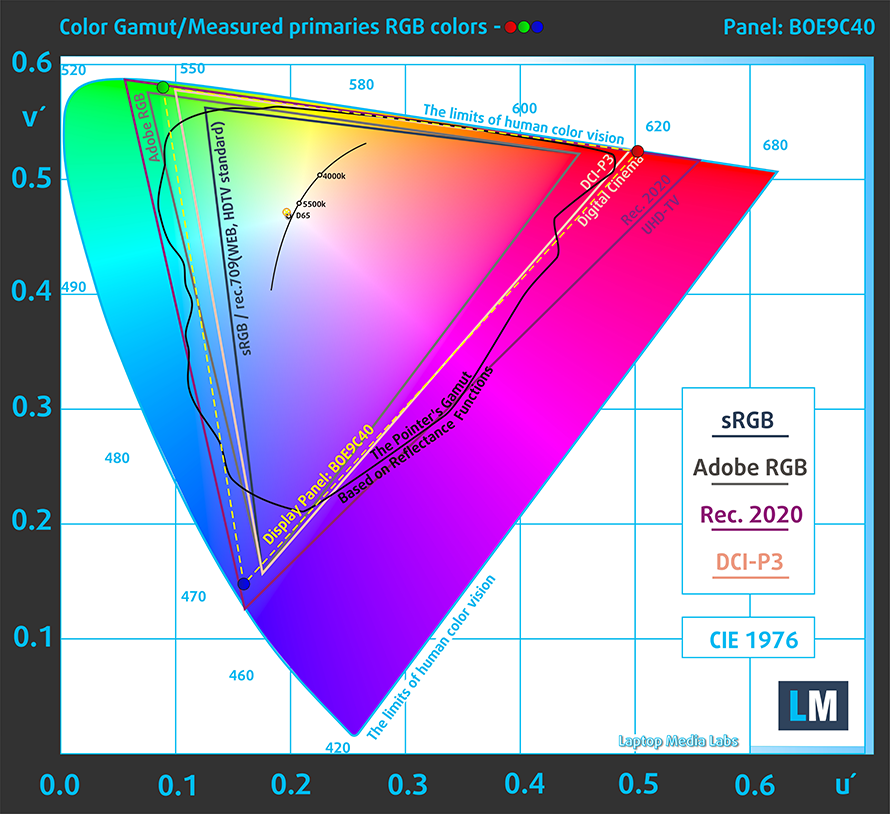
The accuracy test gives us a dE value of 2.2 in the DCI-P3 gamut and 2.1 in the sRGB gamut. Here are the results of the test.
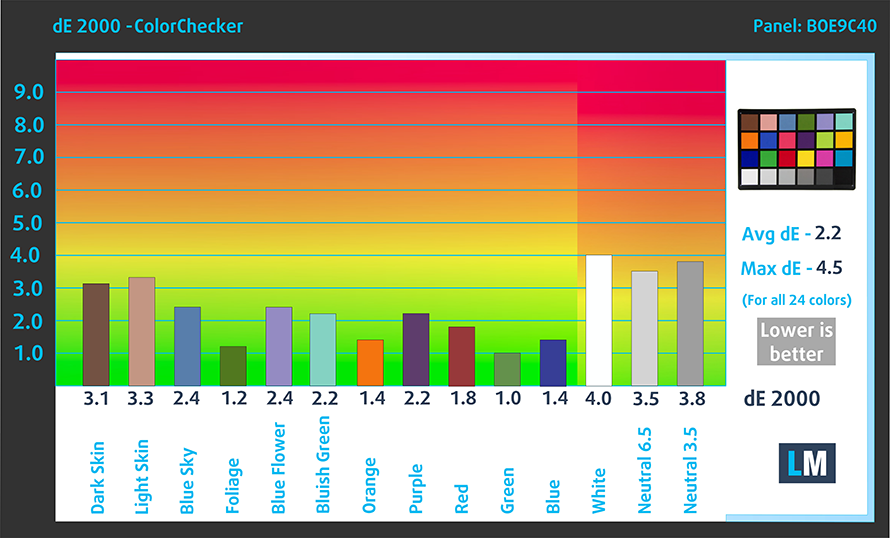 DCI-P3
DCI-P3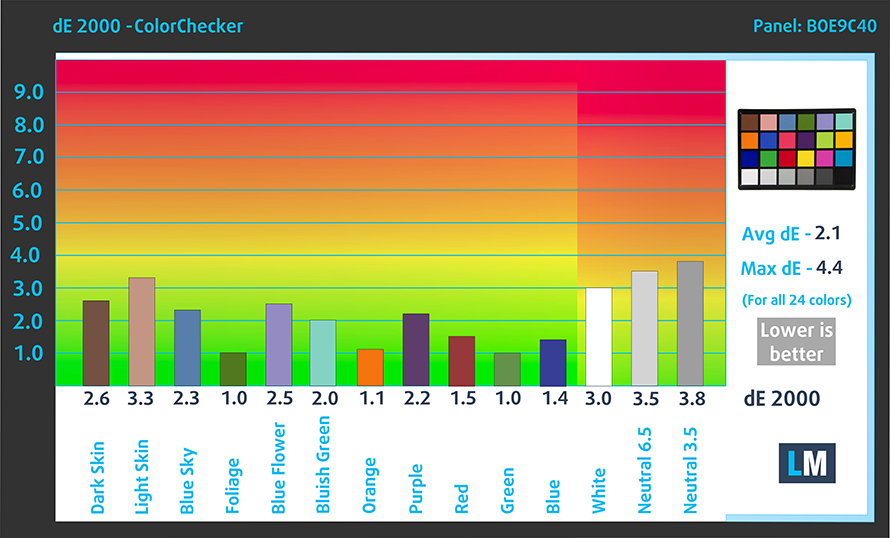 sRGB
sRGBBuy our profiles
Since our profiles are tailored for each individual display model, this article and its respective profile package are meant for ASUS Zenbook 17 Fold OLED (UX9702) configurations with 17.3″ BOE BOE9C40 (2560 x 1920) OLED.
*Should you have problems with downloading the purchased file, try using a different browser to open the link you’ll receive via e-mail. If the download target is a .php file instead of an archive, change the file extension to .zip or contact us at [email protected].
Read more about the profiles HERE.
Naast het ontvangen van efficiënte en gezondheidsvriendelijke profielen, steunt u door het kopen van LaptopMedia's producten ook de ontwikkeling van onze laboratoria, waar wij apparaten testen om de meest objectieve beoordelingen mogelijk te maken.

Office Work
Office Work moet vooral worden gebruikt door gebruikers die de meeste tijd besteden aan het bekijken van stukken tekst, tabellen of gewoon surfen. Dit profiel is gericht op het leveren van een betere helderheid en duidelijkheid door het behouden van een vlakke gammacurve (2.20), native kleurtemperatuur en perceptueel accurate kleuren.

Ontwerp en spel
Dit profiel is gericht op ontwerpers die beroepsmatig met kleuren werken, en ook voor games en films. Design and Gaming brengt beeldschermen tot het uiterste en maakt ze zo nauwkeurig mogelijk in de sRGB IEC61966-2-1 standaard voor Web en HDTV, bij witpunt D65.

Health-Guard
Health-Guard elimineert de schadelijke Pulse-Width Modulation (PWM) en vermindert het negatieve Blauwe Licht dat onze ogen en ons lichaam aantast. Omdat het op maat is gemaakt voor elk paneel, slaagt het erin de kleuren perceptueel nauwkeurig te houden. Health-Guard simuleert papier zodat de druk op de ogen sterk wordt verminderd.
Krijg alle 3 de profielen met 33% korting
2 reasons NOT to buy the ASUS Zenbook 17 Fold OLED (UX9702)
1. I/O
The port selection includes just two Thunderbolt 4 ports and an audio jack. The power button, volume rocker, and camera shutter are placed on the sides as well.
2. Upgradeability
The laptop is nearly non-upgradeable, so we didn’t even bother trying to open it. Supposedly, there’s an SSD slot on the inside, however, good look trying to get to it without breaking the machine. We’d advise taking the device to a service center when you feel like you’re running out of storage, or just invest in an external drive, which have gotten small enough to not be a burden to carry around.













