Dell Vostro 15 3525 – Top 5 Pros and Cons
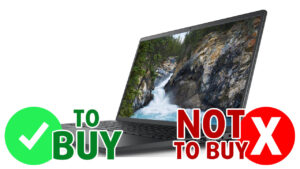 While business notebooks usually are pretty boring, there are certain outliers, that can make your time at the office pass by quickly. The Dell Vostro 15 3525 is one such outlier, offering a snappy 120Hz display, which is rarely seen on enterprise machines. There is also a good level of performance, thanks to the Ryzen 5000U-series, which might not have the flashiness of Alder Lake, but will be just fine in 2022.
While business notebooks usually are pretty boring, there are certain outliers, that can make your time at the office pass by quickly. The Dell Vostro 15 3525 is one such outlier, offering a snappy 120Hz display, which is rarely seen on enterprise machines. There is also a good level of performance, thanks to the Ryzen 5000U-series, which might not have the flashiness of Alder Lake, but will be just fine in 2022.
Today we present you with LaptopMedia’s top 5 picks about the Dell Vostro 15 3525.
Dell Vostro 15 3525: Full Specs / In-depth Review
3 reasons to BUY the Dell Vostro 15 3525
1. Upgradeability
The laptop features good upgradeability, with two SODIMM slots for up to 64GB of DDR4 RAM and one M.2 PCIe x4 slot. If you pick a configuration with a smaller battery, there’s also space for a 2.5-inch SATA drive.
Here is our detailed teardown video, which shows how to access both the storage and RAM slots.
2. Display quality
The FHD IPS display has the qualities of a good daily driver device, coming with comfortable viewing angles, a peak brightness of 261 nits, and a very high contrast ratio of 1500:1. The 120Hz refresh rate also makes it appear smoother, which will give the impression of a quicker notebook. The Creator qualities are lacking with sub-60% sRGB coverage and poor accuracy.
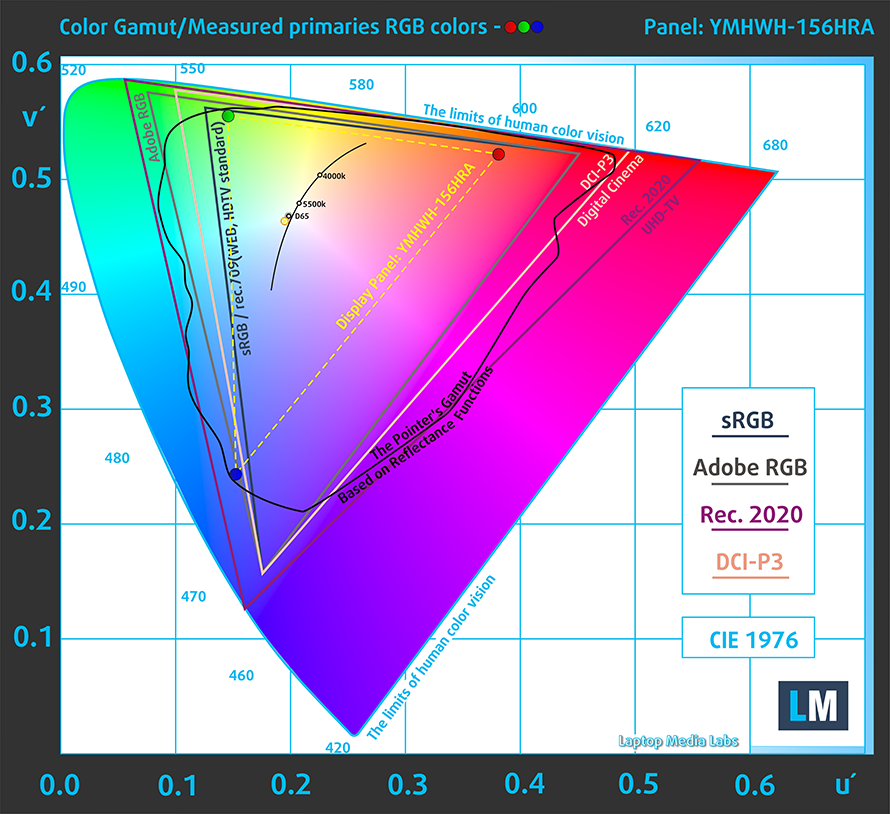
Here are the results of our color accuracy test with both the stock settings (left) and with our Design and Gaming profile applied (right).
Buy our profiles
Since our profiles are tailored for each individual display model, this article and its respective profile package are meant for Dell Vostro 15 3525 configurations with 15.6″ Innolux YMHWH-156HRA (CMN1522) (FHD, 1920 × 1080) IPS.
*Should you have problems with downloading the purchased file, try using a different browser to open the link you’ll receive via e-mail. If the download target is a .php file instead of an archive, change the file extension to .zip or contact us at [email protected].
Read more about the profiles HERE.
Naast het ontvangen van efficiënte en gezondheidsvriendelijke profielen, steunt u door het kopen van LaptopMedia's producten ook de ontwikkeling van onze laboratoria, waar wij apparaten testen om de meest objectieve beoordelingen mogelijk te maken.

Office Work
Office Work moet vooral worden gebruikt door gebruikers die de meeste tijd besteden aan het bekijken van stukken tekst, tabellen of gewoon surfen. Dit profiel is gericht op het leveren van een betere helderheid en duidelijkheid door het behouden van een vlakke gammacurve (2.20), native kleurtemperatuur en perceptueel accurate kleuren.

Ontwerp en spel
Dit profiel is gericht op ontwerpers die beroepsmatig met kleuren werken, en ook voor games en films. Design and Gaming brengt beeldschermen tot het uiterste en maakt ze zo nauwkeurig mogelijk in de sRGB IEC61966-2-1 standaard voor Web en HDTV, bij witpunt D65.

Health-Guard
Health-Guard elimineert de schadelijke Pulse-Width Modulation (PWM) en vermindert het negatieve Blauwe Licht dat onze ogen en ons lichaam aantast. Omdat het op maat is gemaakt voor elk paneel, slaagt het erin de kleuren perceptueel nauwkeurig te houden. Health-Guard simuleert papier zodat de druk op de ogen sterk wordt verminderd.
Krijg alle 3 de profielen met 33% korting
3. Input devices
The keyboard has an optional backlight with long key travel and clicky feedback. It also doesn’t forget the NumPad, which shows that the laptop is still rooted in the business sector. The touchpad is quite large and pairs really well with the high-refresh-rate display, delivering on accuracy and responsiveness.
2 reasons NOT to buy the Dell Vostro 15 3525
1. Build quality
The laptop is entirely built from plastic, which generally isn’t bad, as all manufacturers resort to this, in order to cut back on costs. However, you have to at least try to make the device somewhat rigid. The Vostro’s plastic chassis shows flex in both the lid and the base and not just a little flex, we’re talking about yoga class flexibility. That is despite the weight of 1.85 kg and the 19 mm profile.
2. Temperatures
The cooling solution is laughable, with one heat pipe, one fan, and a single heat sink.
Max CPU load
| AMD Ryzen 5 5625U (15W TDP) | 0:02 – 0:10 sec | 0:15 – 0:30 sec | 10:00 – 15:00 min |
|---|---|---|---|
| Dell Vostro 15 3525 | 2.88 GHz @ 76°C @ 29W | 2.70 GHz @ 83°C @ 25W | 2.70 GHz @ 88°C @ 25W |
This leads to the CPU running at a high temperature, but still maintaining decent clock speeds.
Comfort during full load
The outside gets really warm as well, with the hotpot reaching 53°C. This is once again a testament to the build quality, as the insides aren’t well insulated.

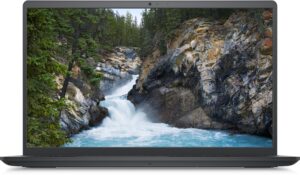
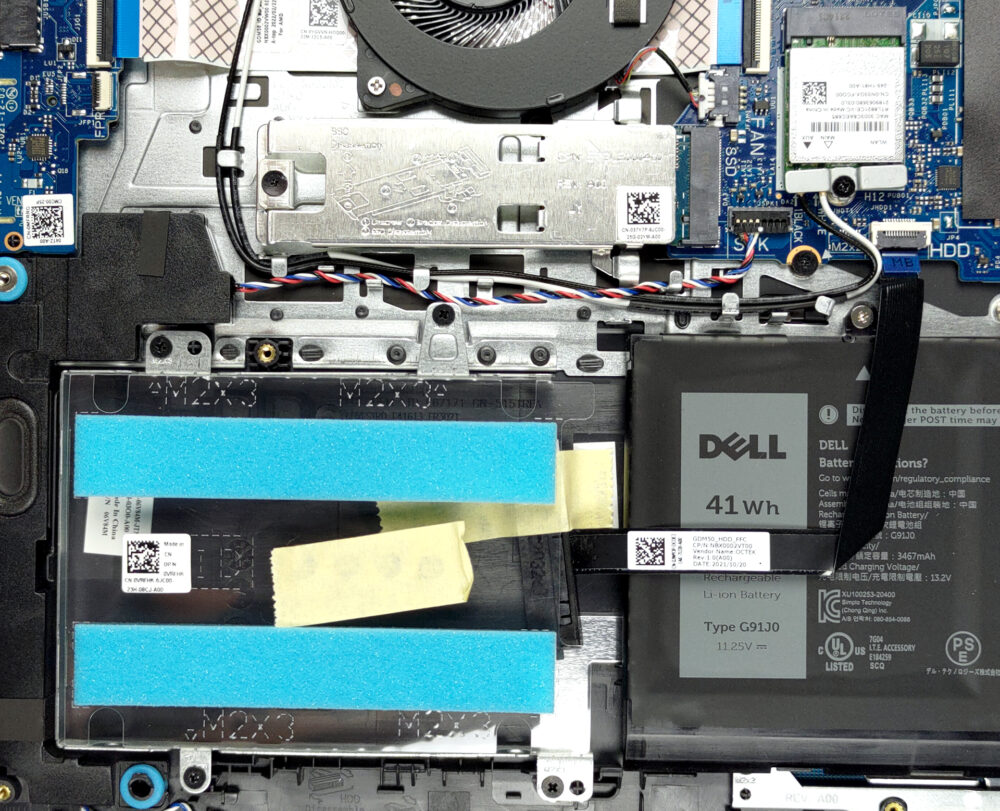


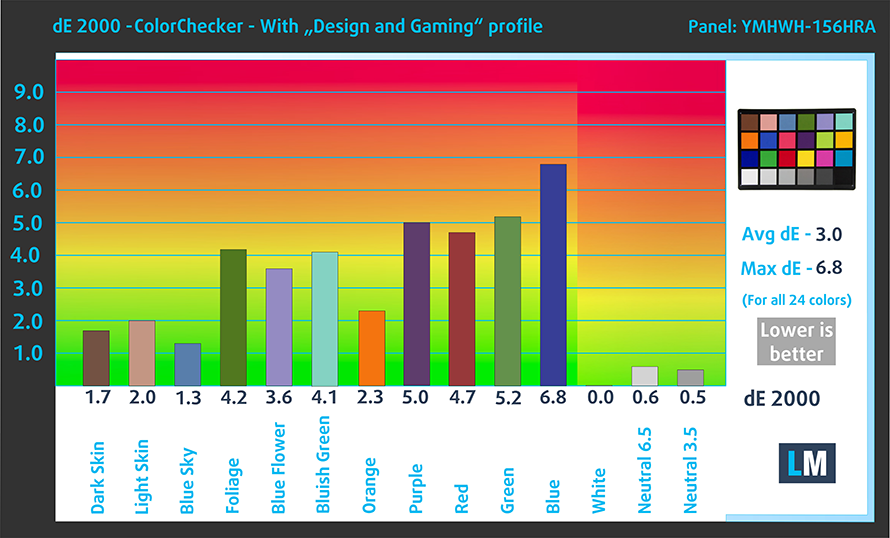



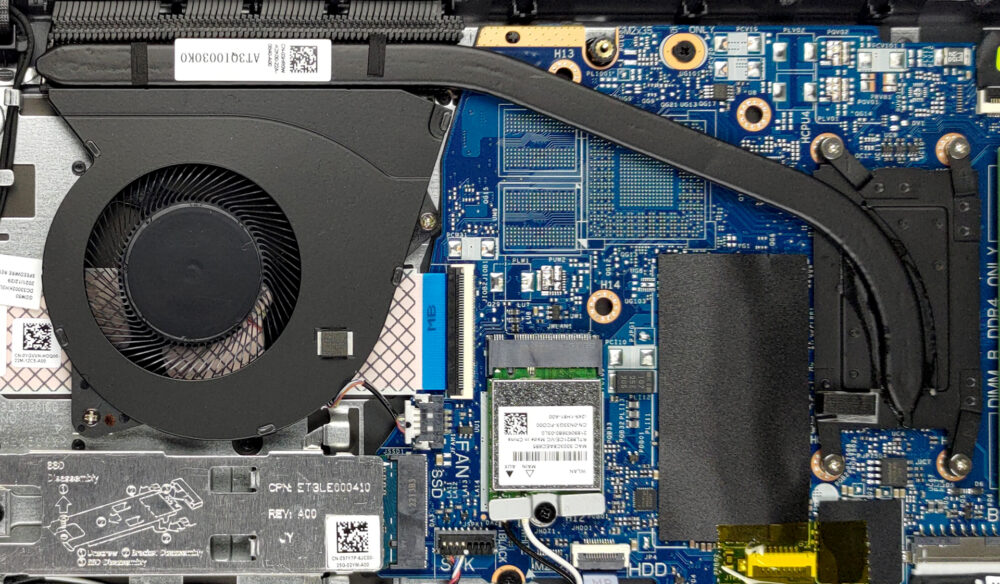








This is not the right and real review . First of all first contact with every PC is made through his keyboard and mouse . This two things at this PC are so user unfriendly , so wrongly produced ,causing enormous stress. Pressing the mouse for left if will go in the middle right or everywhere but not where it is intended . Keyboard letters and options are so unergonomic . I wonder whether somebody that has been producing it has it though it will be used for humans or something else. I wonder if this piece of shit can… Read more »
Qualcuno ha provato ad installare i 64 Gb come scritto che dovrebbe supportare? Sul sito Dell non li cita, ma il processore è in grado di gestirli