Top 5 reasons to BUY or NOT to buy the Acer Predator Helios 300 (PH317-55)
 The Predator brand has a lot of fans behind it, deservedly so. Acer has done its flagship gaming laptops justice, delivering good performance, cooling, and gaming features. All in all, you can’t go wrong with a Predator battle station. Today we have the Predator Helios 300 (PH317-55), which brings a 17.3-inch display that is combined with the latest hardware from Intel and NVIDIA.
The Predator brand has a lot of fans behind it, deservedly so. Acer has done its flagship gaming laptops justice, delivering good performance, cooling, and gaming features. All in all, you can’t go wrong with a Predator battle station. Today we have the Predator Helios 300 (PH317-55), which brings a 17.3-inch display that is combined with the latest hardware from Intel and NVIDIA.
Today we are presenting you with LaptopMedia’s top 5 picks about the Acer Predator Helios 300 (PH317-55).
Acer Predator Helios 300 (PH317-55): Full Specs / In-depth Review
4 reasons to BUY the Acer Predator Helios 300 (PH317-55)
1. Design and build quality
With a mostly aluminum build, the laptop leaves a good impression with its durability. While there were some flexes from the lid and the chassis, we hardly think that any laptop with such dimensions wouldn’t flex. The design has some minimalist qualities, such as the flat-shaped lid and base, but the Predator logo on the lid and the aggressive heat vents quickly give away its gaming nature.
The lid opens with a single hand, revealing a display with thin bezels and an HD Webcam. The base houses a pretty good keyboard + touchpad setup. The unit has large keycaps, long key travel, and clicky feedback. The WASD and Arrow keys are colored in Blue, while the whole keyboard has a 4-zone RGB backlight. The touchpad has a decent size and a smooth cover, which makes gliding effortless. The tracking is responsive and accurate.
2. Upgradeability
The laptop features two SODIMM slots, two M.2 PCIe x4 drive slots, and a 2.5-inch SATA drive bay. The RAM slots are hidden behind a metal plate, being able to house up to 64GB of dual-channel memory. Thankfully, Acer includes the necessary cables in order to connect a SATA drive in the box.
Here is our detailed teardown video, which shows how to access both the RAM, M.2, and SATA drives.
3. Display quality
The IPS display of the Acer Predator Helios 300 (PH317-55) has a 17.3-inch diagonal, Full HD resolution, and a 144Hz refresh rate. Furthermore, the viewing angles are comfortable, and the brightness is incredibly uniform across the entire area of the display. The maximum brightness caps at 314 nits in the center of the screen, 309 nits for the entire display area, and a maximum deviation of 2%. The contrast ratio is quite high – 1520:1. In terms of color coverage, the panel covers 96% of the sRGB color gamut.
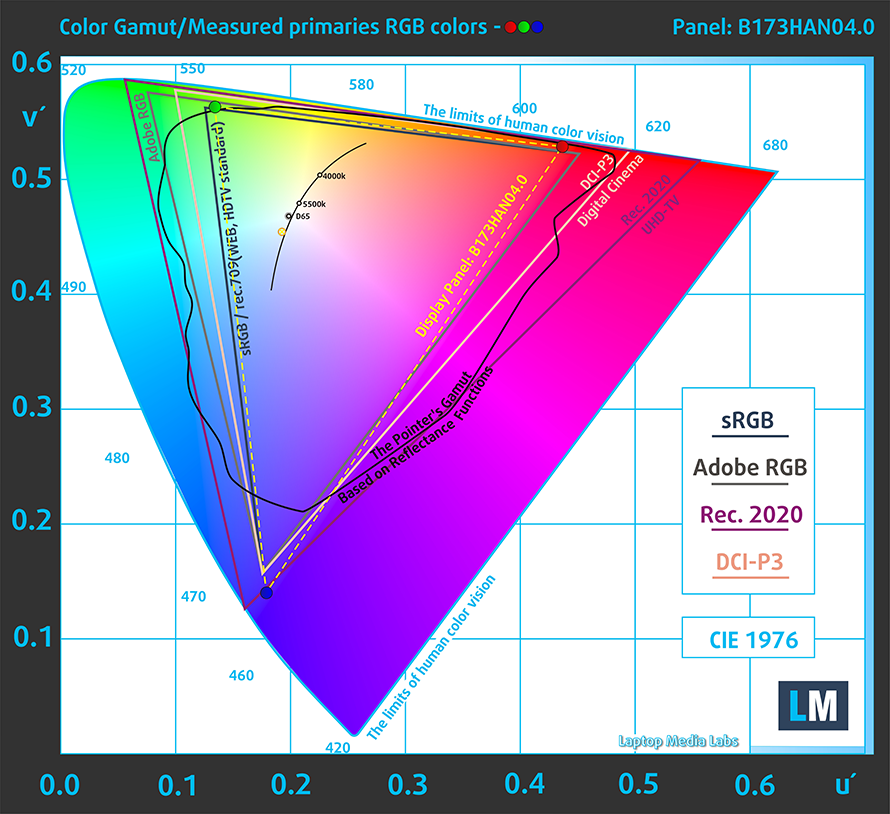
Going over to the color accuracy, we had a dE value of 4.5 with the factory settings, which improved drastically once we applied our Design and Gaming profile. Here are the results with (right) and without (left) our Design and Gaming profile applied.
Buy our profiles
Since our profiles are tailored for each individual display model, this article and its respective profile package are meant for Acer Predator Helios 300 (PH317-55) configurations with 17.3″ AUO B173HAN04.0 (FHD, 1920 × 1080) IPS.
*Should you have problems with downloading the purchased file, try using a different browser to open the link you’ll receive via e-mail. If the download target is a .php file instead of an archive, change the file extension to .zip or contact us at [email protected].
Read more about the profiles HERE.
Naast het ontvangen van efficiënte en gezondheidsvriendelijke profielen, steunt u door het kopen van LaptopMedia's producten ook de ontwikkeling van onze laboratoria, waar wij apparaten testen om de meest objectieve beoordelingen mogelijk te maken.

Office Work
Office Work moet vooral worden gebruikt door gebruikers die de meeste tijd besteden aan het bekijken van stukken tekst, tabellen of gewoon surfen. Dit profiel is gericht op het leveren van een betere helderheid en duidelijkheid door het behouden van een vlakke gammacurve (2.20), native kleurtemperatuur en perceptueel accurate kleuren.

Ontwerp en spel
Dit profiel is gericht op ontwerpers die beroepsmatig met kleuren werken, en ook voor games en films. Design and Gaming brengt beeldschermen tot het uiterste en maakt ze zo nauwkeurig mogelijk in de sRGB IEC61966-2-1 standaard voor Web en HDTV, bij witpunt D65.

Health-Guard
Health-Guard elimineert de schadelijke Pulse-Width Modulation (PWM) en vermindert het negatieve Blauwe Licht dat onze ogen en ons lichaam aantast. Omdat het op maat is gemaakt voor elk paneel, slaagt het erin de kleuren perceptueel nauwkeurig te houden. Health-Guard simuleert papier zodat de druk op de ogen sterk wordt verminderd.
Krijg alle 3 de profielen met 33% korting
4. I/O
The laptop has decent I/O coverage, although it’s not without its shortcomings. For example, the lack of a MicroSD card reader might be a bummer for a lot of people. On the other hand, you get Thunderbolt 4 support, three USB Type-A 3.2 (one Gen. 2 and two Gen. 1) ports, an HDMI 2.1 connector, an RJ-45 connector, and a 3.5 mm audio jack.
1 reason NOT to buy the Acer Predator Helios 300 (PH317-55)
1. Battery life
The laptop offers disappointing battery life, which is to be expected from a unit with a measly size of 55Wh. The laptop lasts for 5 hours and 52 minutes of Web browsing and 4 hours and 46 minutes of video playback. The way we conduct our battery tests is with the Windows Better performance setting turned on, screen brightness adjusted to 120 nits, and all other programs turned off except for the one we are testing the notebook with.



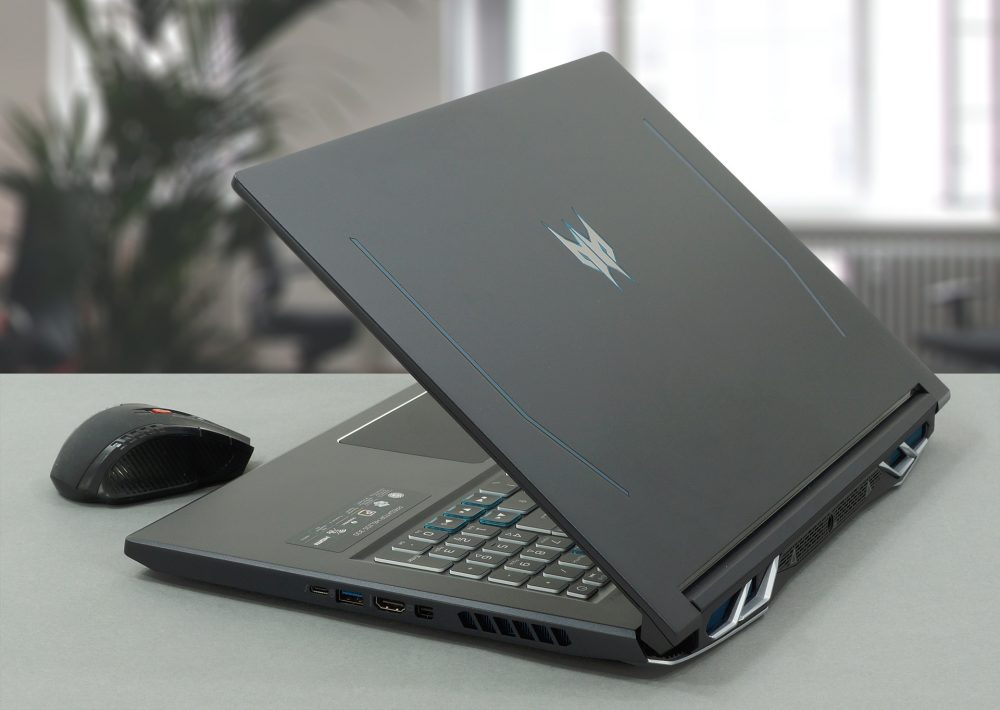


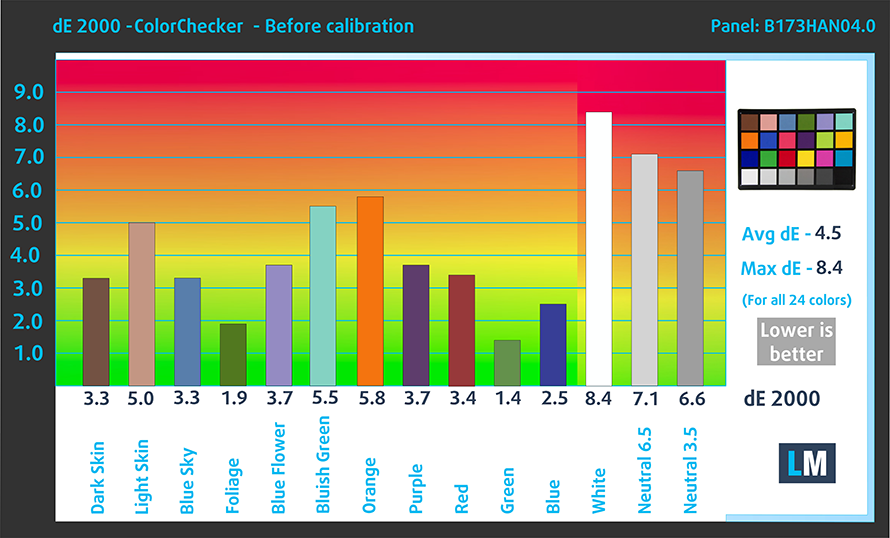
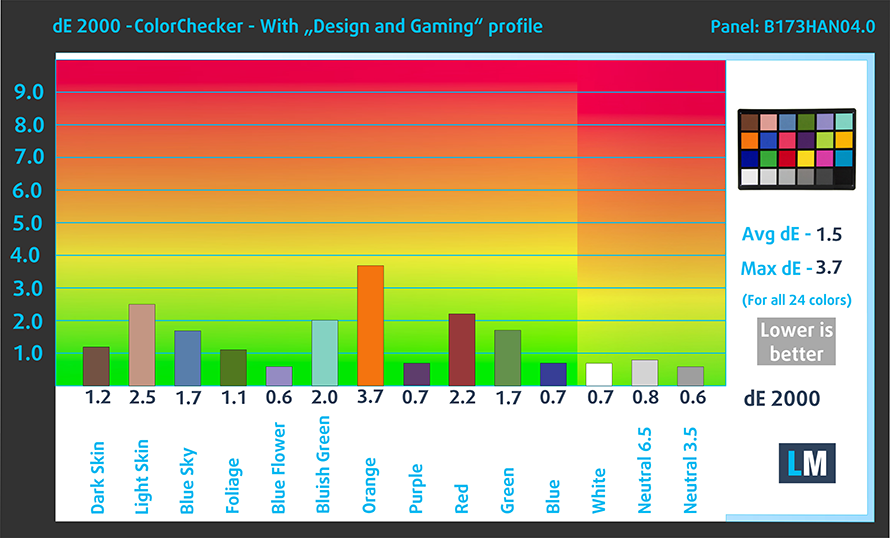













Being that I don’t normally use the laptop for games, The computer does serve its purpose.